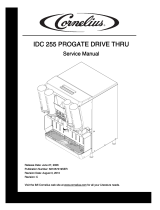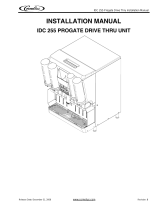Page is loading ...

Quest Door Replacement Instructions
© 2014, Cornelius Inc. - 1 - Publication Number: 620061621INS
INSTALLATION INSTRUCTIONS
Quest Merchandiser Replacement
SAFETY INSTRUCTIONS
!
WARNING:
Before starting installation, read and understand all safety label and warnings on the machine. Also review and
understand all safety instructions in the owners, installation and service manuals.
Failure to comply could result in serious injury, death or damage to the equipment.
QUALIFIED SERVICE PERSONNEL
!
WARNING:
Only trained and certified electrical, plumbing and refrigeration technicians should service this unit.
All wiring and plumbing must conform to national and local codes. Failure to comply could
result in serious injury, death or equipment damage.
SAFETY PRECAUTIONS
This unit has been specifically designed to provide protection against personal injury. To ensure continued
protection observe the following:
!
WARNING:
Disconnect power to the unit before servicing. Follow all lock out/tag out procedures established by the user. Verify all
power is off to the unit before performing any work.
Failure to comply could result in serious injury, death or damage to the equipment.
!
CAUTION:
Always be sure to keep area around the unit clean and free of clutter.
Failure to keep this area clean may result in injury or equipment damage.
Release Date: September 15, 2014 www.cornelius.com Revision: A

Quest Door Replacement Instructions
Publication Number: 620061621INS - 2 - © 2014, Cornelius Inc.
MERCHANDISER REPLACEMENT INSTRUCTIONS
This instruction is a step by step guide to replacing the merchandiser assembly on the Quest dispenser.
1. If the key is present in the lock or the door itself is locked,
unlock and remove the key from the door.
Figure 1.
2. Using a Phillips head screw driver, carefully remove the two screws on the right (Figure 2 ) and two
screws on the top (Figure 3), that secure the merchandiser assembly to the dispenser. Loosen the two
screws on the lower door assembly (Figure 4) just enough to dislodge the merchandiser.
Figure 2. Figure 3. Figure 4.
NOTE: Be sure to hold on to the hardware for re-assembly.
3. Once all the screws are removed, grip the assembly as
shown. Tip it forward until the merchandiser assembly is
out at the top, Then gently pull straight up to release the
assembly from the dispenser.
Figure 5.

Quest Door Replacement Instructions
© 2014, Cornelius Inc. - 3 - Publication Number: 620061621INS
4. Unpack and place the new merchandiser on a table. Slide
in the desired graphics through the edge grip.
NOTE: Make sure the graphics is placed evenly
through out the edge grip, without any wrinkle or kinks.
Verify graphics orientation before assembly.
Figure 6.
5. With the assembly tipped forward gently seat by pushing
down on the top until the two parts meet. Now gently push
back on the top side of the assembly.
NOTE: Make sure the lead wires are not interfering dur-
ing the merchandiser installation.
Figure 7.
6. Replace the four screws that secure the merchandiser assembly to the door assembly (Figure 8 and 9),
then tighten the 2 screws on the lower door assembly (Figure 10).
Figure 8.
Figure 9. Figure 10.
NOTE: The screws should go in easily, DO NOT Force . It may be necessary to apply a bit of
pressure to line up the side mounting holes.

Quest Door Replacement Instructions
Publication Number: 620061621INS - 4 - © 2014, Cornelius Inc.
7. Installation is now complete and unit is ready for operation.
Figure 11.
/