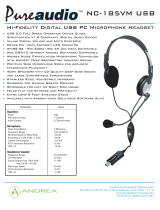Page is loading ...

65 ORVILLE DRIVE, SUITE ONE, BOHEMIA, NY 11716 · TEL: 1-800-442-7787 · FAX: 631-719-1850
PairingyourBT‐200onWindowsVista&Windows7
InstallationoftheBT‐200onalaptopthathasintegratedBroadcomBluetooth.
Stepstoinstall:
1. Clickon“Start”andclickon“ControlPanel”.
2. Double‐clickon“BluetoothDevices”.
3. PuttheBT‐200inparingmode.
4. Clickon“AddWirelessDevice”.

65 ORVILLE DRIVE, SUITE ONE, BOHEMIA, NY 11716 · TEL: 1-800-442-7787 · FAX: 631-719-1850
5. ClickontheBT‐200device
6. Clickon“Next”.
7. Click“Close”.
8. TheBT‐200isnowinstalledandreadytouse.
UsingtheBT‐200afterStartingtheComputer
IfyoustartthecomputerwiththeBT‐200turnedoff,afterthecomputerfinishesstarting,turnontheBT‐200.
Itwillautomaticallyconnectwithinafewsecondsandbereadytouse.
IfyoustartthecomputerwiththeBT‐200turnedon,itwillnotautomaticallyconnect.To
connect,pushthe
multi‐functionbuttonontheBT‐200.Itwillautomaticallyconnectwithinafewsecondsandbereadytouse.
/