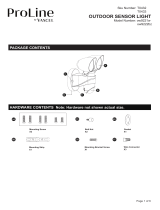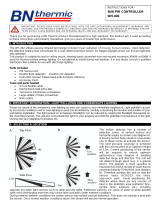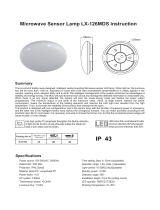eSenLite EE112WMC(BP) Operating instructions
- Category
- Motion detectors
- Type
- Operating instructions
This manual is also suitable for

EE112W series User Manual
Applications
Introduction and Intellectual property Rights Statement
The Package
● What’s Inside the Package ● Installation ● Functions ● User Tips
● Specifications ● Optional Accessories ● Important Safety Information ● Limited Warranty Information
Rev. EE112W series 10102017 Page 1
Outdoor/Indoor Weatherproof, AC powered LED Light, with “All in One” Operating Capability:
Standard - Can be used as a switch-controlled or AC power always ON lighting to new lighting project or like DIY to replace
existing outdated light features. It serves as an standard application that provide continuous illumination in any conditions.
Doppler Sensing (EE812WMC capable) – Provides outstanding motion sensing performance and Unlike PIR motion detection,
this product can effectively sense the temperature changes in its surroundings, and without being blocked by obstacles.
Smart Sensor Profiles (EE812WMC capable) – Users are offered with two selectable energy-saving lighting modes. In “Auto
Off” mode, the light will be turned off automatically if the motion sensor doesn’t detect any movement across its coverage area.
In “Gradually Dimming Lighting” mode, the light will dimmed down to preset light level (fixed 10% of Max brightness) when no
motion has been detected.
Dusk to Dawn Illumination– The lighting feature also offers standard, automatic Dusk to Dawn lighting profile if the light is
connected with AC power ON all the time. In such case, any manual settings and extra photo cell sensor can be waived. During
nighttime, it will automatically turn on and keep dusk to dawn operation for the whole night. A built-in photo sensor allows users
to set up the lighting mode based on their preference. Users can set up the lights only turn on at evening or keep working during
partial daylight condition.
The Reference of Wiring Diagram for Standard AC Lighting for Switch ON-OFF Control: (Fig. 1) and Fixed AC Power Source
Lighting for Commercial, Industrial or Public Facilities: (Fig. 2)
Please Read Carefully Before Installing the Unit!
®
Installation
Mount & Setup ( )
Remove the fixture cover and the LED board before installation. Mount the light fixture base on existing electric standard J-Box
and connect power wires (white: N & Black: H), refer: Fig. 1, 3-6. For concrete/brick/stucco surface without the J-Box: drill
clearance holes by using a 3/16" masonry bit, insert plastic anchors and screw the base into position.
Power ON as general lighting control for normal lighting
function.
Apply as Standard Light
Connect with AC power source (100-240V/AC ) as standard single or group lighting system. The light (s) can be manually turned
and via a standard wall mounted switch as general lighting, and plus its motion activated or saving pre-set dimming
function profiles if no any movement around coverage areas (refer: ).
6-½”
Thank you for choosing the EE112WMC (built with RF-sensor) and EE112W (without RF-sensor) LED SMART light series. With its effortless
setup and lightweight design, the EE112WMC and EE112W LED Smart Lights conforms to all your lighting needs. With lightweight design,
our product is easy to setup and can be use to meet diverse lighting requirements It was designed and made to provide long-term trouble
free service with environment friendly LED-illumination and Doppler Sensing technology. Covered under multiple US, European, China and
other international patents granted and pending worldwide. All rights reserved. Contents:
Wall Switch
White
Black/Red
120VAC
L/H
N
Individual New or Replacement Application
Multiple New or Replacement Application
120VAC
CB
Black/Red
White
N
L/H
Fig.6
Fig.5
Fig.4
0
1
Fig.7 Dip switchs setting reference
AC power
connecting
cables
1 - LED Sensing Light Unit 4 – Hardware Package with Screws and Anchors to mount the light body 1 -

User Tips and Warning!
Keep it away from the children during the installation.
Avoid installing where the temperature or humidity is high.
Avoid placing objects in front of the motion detector that may affect illuminating performance.
Avoid installing the unit near air conditioners, central heaters, or outdoor area without water/weatherproof
protection.
As with a typical DIY or replacement light project for custom-made considerations visit your local hardware
store or consult experienced electric technician for assistance on your specific mounting accessories and
installation needs. User and Installer have to consider application site’s environmental condition and specific
lighting purpose to decide best mounting and installation arrangement.
All installation procedures must follow their local safety standards and building, electric regulations.
Specifications
Important Safety Information
Do not dispose of this plastic unit in fire. This may result in an explosion.
Do not expose the light to fire or intense heat as the battery may explode.
Do not immerse in water.
Never look directly into the light or shine it into another person’s eyes.
Follow proper safety tips to prevent from falling off a ladder.
Consult your local construction/bulding safety guide if needed for installing
the light fixture on a building.
One Year Limited Warranty
guarantees this product to be free from defects in material & workmanship for (1) year.
This warranty does not apply to damage from misuse or incorrect installation/ connection.
This warranty does not cover accessories, bulbs, batteries, high voltage accidents, alterations, unauthorized use or repair, neglect, misuse, abuse, damages or defects resulting from normal wear
and tear (including chips, fading scratches, abrasions or discoloration due to usage or sun exposure), or failure to follow instructions for care and maintenance, fire, flood, and Acts of God.
This warranty does not include liability for incidental or consequential damages.
is not responsible for any damages in excess of the retail purchase price of the product under any circumstances. The consumer is responsible for the installation of, removal of, and
reinstallation of the product.
Rev. EE112W series 10102017 Page 2
Apply as Dusk to Dawn Automatic SMART Activity Lights
When the light is installed in such: hallway/corridor, stairway, restroom, lobby and any public areas, connect the light with AC power is just
as easy as replace the existing light system or for new installation project. Make sure the AC power is ON all the time and the light will
operated as pre-set lighting profile. (refer: Fig. 2 and 7, 8 or
Fig. 9 for EE112W only)
Doppler Motion Detecting Range/Sensitivity Adjustment (Dip switch S1 and S2 Setup)
By Dip switch 1 and 2 to set your preference of the coverage range/sensitivity of motion detection. Unlike other types of motion sensors
(PIR e.g.), Doppler/Microwave sensor can detect through most nonmetallic blocking obstacles, therefore the movement is detected before
coming into the area covered with motion sensitivity and the lighting response has no delay. Its average coverage area has a controllable
range of around 7 to 25 feet diameter when mounted at a height of 8-10 feet. (refer: Fig. 7, 8)
Delay Timer (Dip switch S3 and S4 Setup)
The light can be set to functionally stay ON for any period of time between approx 10 sec. to maximum of 12 min as traditional motion
activated light, by Dip switch 3 and 4 to select. Any movement detected during this time elapse will re-set the timer. It is recommended to
select the shortest time for adjusting the Sensitivity detection performance via the walk test, after this testing it is recommended to set
back to maximum position. (refer: Fig. 7, 8)
Operating Ambient Light Level (Dip switch S5 Setup)
By Dip switch 5 to set with “0” position when the illumination is started depending on the level of environmental darkness at night or with
“1” position for daylight level and the occupancy area as desired. (refer: Fig. 7, 8)
Auto Dimming Down as Power SMART Saving & Safety Mode (Dip switch S6 Setup)
, this light can automatically dim down its illumination
brightness level to fixed 10% of maximum level after the expired delay period when no movement is detected, then it will run up to the
maximum illumination level when any movement is detected in the coverage area, it is always provide a unique safety and environmental
friendly lighting profile. (refer: Fig. 7, 8)
Motion Activated as Energy Saving or Traditional Security Sensing Mode (Dip switch S6 Setup)
, then this light can automatically shut OFF after expired delay period (as traditional motion light
function) when no movement is detected, then it will light-up with MAX brightness illumination when any movement is detected in the
coverage area. (refer: Fig. 7, 8)
AC Power source: 100-240V/AC 50/60Hz
60 SMD-LED Load: 12W (Max 80W lamp)
LED specifications: T-2835
LED Color: Warm white (3000K), Pure White (5000K)
Lamp Brightness: 950Lm (white); 750Lm (warm)
Protection: Weatherproof IP65, Class2
Light Fixture Material:
Doppler sensor FREQ.: 5.8GHz (WMC)
RF Sensing Power: <0.3mW (WMC)
Detection range: 6feet-25feet x 360° Diameter@6-10feeet High (WMC)
Delay Time Range Setting: 10sec to 12min (WMC)
Ambient Light Level Setting: 50lux (darkness) to 2000lux (Daylight)
Operating Temperature: -4F to +125F
Light Unit Size: 11" (L) x 5" (W) x 4" (H)
Weight: 1.5Lbs
Approvals: FCC, CE
EE112WMC
6'-10'
Fig.8 Lighting Functions and Profiles Setup for EE112WMC
Fig.9 Lighting Profiles Setup for EE112W
-
 1
1
-
 2
2
eSenLite EE112WMC(BP) Operating instructions
- Category
- Motion detectors
- Type
- Operating instructions
- This manual is also suitable for
Ask a question and I''ll find the answer in the document
Finding information in a document is now easier with AI
Related papers
Other documents
-
 CLOUDY BAY CBLBV001-XXBNSM 24-Inch Smart LED Vanity Light User manual
CLOUDY BAY CBLBV001-XXBNSM 24-Inch Smart LED Vanity Light User manual
-
 ALOVECO BD003J12CT-BK*2 User manual
ALOVECO BD003J12CT-BK*2 User manual
-
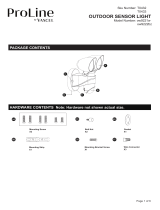 Vaxcel ProLine ow9221w Installation Instructions Manual
Vaxcel ProLine ow9221w Installation Instructions Manual
-
Designers Fountain 2420-BK Installation guide
-
PQL 94020 User manual
-
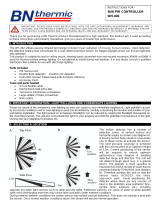 BN Thermic WH-402 Operating instructions
BN Thermic WH-402 Operating instructions
-
Wagan 8581 User manual
-
Wagan 8581 User manual
-
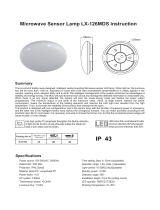 Lexing LX-126MDS Operating instructions
Lexing LX-126MDS Operating instructions
-
RAB Lighting SMW-S Operating instructions