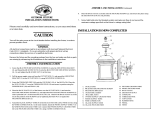Page is loading ...

OUTDOOR FIXTURE
INSTALLATION INSTRUCTIONS
Please read carefully and save these instructions, as you may need them at a later date.
CAUTION
Turn off the main power at the circuit breaker before installing the fixture, in order to
prevent possible shock.
GENERAL
All electrical connections must be in accordance with local and National Electrical Code
(N.E.C.) standards. If you are unfamiliar with proper electrical wiring connections
obtain the services of a qualified electrician.
Remove the fixture and the mounting package from the box and make sure that no parts
are missing by referencing the illustrations on the installation instructions.
ASSEMBLY AND INSTALLATION
1. Attach the #8-32 FIXTURE MOUNTING SCREWS (2) to the MOUNTING BRACKET (3)
and place the #8-32 HEX NUTS (5) onto the FIXTURE MOUNTING SCREWS (2). Do not
tighten the HEX NUTS (5) at this time.
2. Pull the power supply wires out from the OUTLET BOX (1), and mount the MOUNTING
BRACKET (3) to the OUTLET BOX (1), using MOUNTING BRACKET SCREWS (4).
3. Attach the BLACK SUPPLY WIRE (13) to the BLACK FIXTURE LEAD WIRE (14) by
using the WIRE CONNECTOR (10). In the same manner, attach the WHITE SUPPLY
WIRE (11) to the WHITE FIXTURE LEAD WIRE (12). Connect the FIXTURE
GROUND WIRE (9) to the SUPPLY GROUND WIRE (7) using a WIRE CONNECTOR
(8) (not included).
4. Make sure the PHOTOCELL WIRE CONNECTION (6) is securely connected.
5. Place the CANOPY (16) of the fixture over the OUTLET BOX (1) and onto the #8-32
FIXTURE MOUNTING SCREWS (2), and adjust them until they protrude out from the
CANOPY (16) 1/4". Remove the CANOPY (16) and secure the position of the FIXTURE
MOUNTING SCREWS (2) by tightening the #8-32 HEX NUTS (5) against the
MOUNTING BRACKET (3). Place the CANOPY (16) back onto the FIXTURE
MOUNTING SCREWS (2), and secure it into place using the provide DECORATIVE
NUTS (15) provided.
ASSEMBLY AND INSTALLATION (Continued)
6. Screw the light bulbs into the sockets located inside the CAGE (17). Make sure they do not exceed
the maximum wattage specified on the fixture label.
7. Place the HOOD (19) onto the CAGE (17), and secure it into position using the provided 3/8”
HOOD SCREWS (18). Screw the FINIAL (20) onto the HOOD (19).
8. After installing the fixture, caulk the upper 2/3’s of the CANOPY (16) to the mounting surface.
Leave the bottom 1/3 uncaulked for drainage of any water that might leak into the CANOPY (16).
The manufacturer recommends a exterior caulking material provided in most hardware stores.
INSTALLATION IS NOW COMPLETED
1. OUTLET BOX
2. #8-32 FIXTURE
MOUNTING SCREW
3. MOUNTING BRACKET
4. MOUNTING BRACKET
SCREW
5. #8-32 HEX NUT
6. PHOTOCELL WIRE
CONNECTION
7. SUPPLY GROUND
WIRE
8. WIRE CONNECTOR
9. FIXTURE GROUND
WIRE
10. WIRE CONNECTOR
11. WHITE SUPPLY WIRE
12. WHITE FIXTURE
WIRE
13. BLACK SUPPLY WIRE
14. BLACK FIXTURE
WIRE
15. DECORATIVE NUT
16. CANOPY
17. CAGE
18. 3/8” HOOD SCREW
19. HOOD
20. FINIAL

OPERATION MODES:
MANUAL OVERRIDE MODE WITH AUTO RESET:
This feature allows you to turn on and off your light by using the existing wall switch, regardless of the
presence of motion. To activate the feature, turn your wall switch OFF-ON within 3 seconds. The light
will stay on continuously. The unit will turn off and reset itself to Auto Detection Mode after 8 hours.
You can also manually de-activate the feature. To do so, turn the wall switch OFF-ON within 3 seconds.
The light will return to Auto Detection Mode or Test Mode (depending on your switch setting).
Modes
Sensitivity Switch
Position
Timer Switch Position Description
Stand-by L, M, H Test, 2, or 6
STATE WHEN POWER IS TURNED ON: If you have turned off the power for a long period of time and
upon restoring power to the fixture, the light will turn on in 2 seconds and remain on for approximately 40
seconds regardless of motion. Then the light will turn off to indicate the unit has entered to the Auto
Detection Mode or Test Mode. (Depending on how Timer Switch is set.)
Auto Detection L, M, H 2 or 6
NORMAL MOTION DETECTION MODE: Motion detector turns your light on automatically after
sensing moving heat sources in its coverage area at dusk, and stays on as long as motion is detected. When
motion stops, light will remain on for the pre-detertnined time that you set (2 or 6 minutes), and then turn
Test Mode L, M, H Test
SENSITIVITY ADJUSTMENT: Allows you to adjust the sensitivity of motion detector to a desired level at
dusk or dawn. Operates When motion stops, the light will turn off in about 4 seconds.
Manual Override L, M, H Test, 2, or 6
MANUAL ON AND OFF WITH AUTO RESET: Allows you to turn on and off your fixture by using the
existing wall switch, regardless of the presence of motion. The unit will reset itself back to Auto Detection
Mode or Test Mode (depending on your switch setting) after 8 hours. It is also possible for you to deactivate
the feature manually by the existing wall switch.
Dusk-To-Dawn L, M, H Dusk-To-Dawn
DUSK-TO-DAWN OPERATION ONLY: Light turns on at dusk and off at dawn automatically, regardless
the presence of motion
OPERATION
INTRODUCTION:
Congratulations on the purchase of your security lantern with infrared motion detector. At dusk, motion detector turns on your light automatically after sensing moving heat sources (such as a walking
person or a moving vehicle) in its coverage area, and stays on as long as motion is detected. When motion stops, light will remain on for the predetermined time you set (2 or 6 minutes), and then turn off
automatically. The state of art design not only enhances.the beauty of your property, but also welcomes your guests by turning on the light automatically when they approach.)
1. Set the Timer switch to the "TEST" position and the Sensitivity switch to "M" position.
2. Walk through the coverage area and note the location where you are when light turns on.
The light will turn off in about 4 seconds. Keep in mind that a better sensitivity is achieved
by walking across the coverage area, not walking towards or away from the motion sensor.
3. Set the sensitivity to "H" position for higher sensitivity and "L" for lesser sensitivity. You
will reach a range of approximately 30-foot if set to "H" position.
TIMER SWITCH:
At Auto Detection Mode, light turns on automatically after sensing a motion at its coverage
area and stays on as long as motion is detected. When motion stops, the light will remain on
until the selected period of time is over. The timer switch selects the amount of time the light
remains on after motion has stopped. Switch to "2" for 2 minutes and "6" for 6 minutes.
SENSITIVITY SWITCH:
The sensitivity switch adjusts the amount of heat that is required to activate the unit. Set the
switch to "H" position for maximum sensitivity, "M" for medium and L for least sensitivity. To
set to a desired level of sensitivity,
DUSK-TO-DAWN:
This mode is designed for special occasion when you want your light to turn on at dusk and off at dawn
automatically, regardless the presence of motion. To activate the mode, set the TIMER switch to “Dusk-
To-Dawn” position, now your unit will act as a Dusk-To-Dawn fixture that it will turn on at dusk and off
at dawn automatically regardless of presence of motion.
Turn wall switch OFF-ON in 3 seconds
Turn wall switch OFF-ON in 3 seconds or
resets automatically after 8 hours
Auto
Detection
Mode
Manual
Override
Mode
Note:
There is no serviceable part inside the motion sensor. DO NOT try to repair or disassemble the unit. Doing so could damage the unit, or possible electrical shock. Consult a qualified electrician if needed.
/