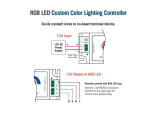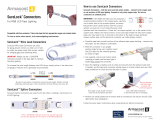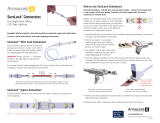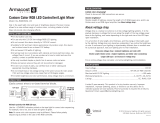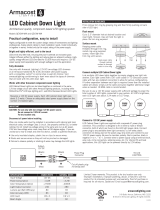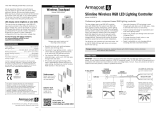Armacost Lighting 569020 is a WireGrip Connector, which allows you to easily add low voltage power wire leads to your LED tape lighting. It uses a clamp-down mechanism with insulation-piercing metal pins that make secure and reliable connections without soldering, and no stripping of wires is needed. It works with 22, 20, and 18AWG gauge wire. To use the connector, first prep the wires by removing a portion of the outer jacket to expose individual wires. If your wire is the flat ribbon wire type, separate the ends of wires with a flathead screwdriver or razor knife to about 1 inch.
Armacost Lighting 569020 is a WireGrip Connector, which allows you to easily add low voltage power wire leads to your LED tape lighting. It uses a clamp-down mechanism with insulation-piercing metal pins that make secure and reliable connections without soldering, and no stripping of wires is needed. It works with 22, 20, and 18AWG gauge wire. To use the connector, first prep the wires by removing a portion of the outer jacket to expose individual wires. If your wire is the flat ribbon wire type, separate the ends of wires with a flathead screwdriver or razor knife to about 1 inch.


-
 1
1
-
 2
2
Armacost Lighting 569020 Installation guide
- Type
- Installation guide
Armacost Lighting 569020 is a WireGrip Connector, which allows you to easily add low voltage power wire leads to your LED tape lighting. It uses a clamp-down mechanism with insulation-piercing metal pins that make secure and reliable connections without soldering, and no stripping of wires is needed. It works with 22, 20, and 18AWG gauge wire. To use the connector, first prep the wires by removing a portion of the outer jacket to expose individual wires. If your wire is the flat ribbon wire type, separate the ends of wires with a flathead screwdriver or razor knife to about 1 inch.
Ask a question and I''ll find the answer in the document
Finding information in a document is now easier with AI
Related papers
-
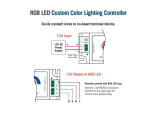 Armacost Lighting AL-RGBDIM3A-12V Installation guide
Armacost Lighting AL-RGBDIM3A-12V Installation guide
-
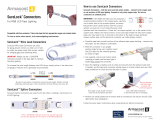 Armacost Lighting R760010 Installation guide
Armacost Lighting R760010 Installation guide
-
 Armacost Lighting RF5050030-12CCD Installation guide
Armacost Lighting RF5050030-12CCD Installation guide
-
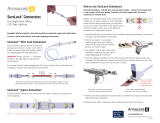 Armacost Lighting 567000 Installation guide
Armacost Lighting 567000 Installation guide
-
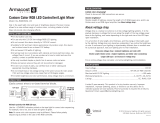 Armacost Lighting 711420 Installation guide
Armacost Lighting 711420 Installation guide
-
 Armacost Lighting RF3528060-12WWD Installation guide
Armacost Lighting RF3528060-12WWD Installation guide
-
 Armacost Lighting RFCONWW Installation guide
Armacost Lighting RFCONWW Installation guide
-
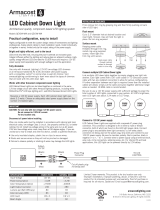 Armacost Lighting 223312 Installation guide
Armacost Lighting 223312 Installation guide
-
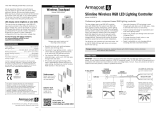 Armacost Lighting HHRGB14 Installation guide
Armacost Lighting HHRGB14 Installation guide
-
 Armacost Lighting 412920 Operating instructions
Armacost Lighting 412920 Operating instructions