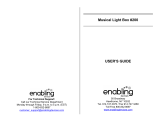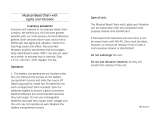Page is loading ...

Strike up the band!
Strike up the band!Strike up the band!
Strike up the band!
Attach a musical instrument on to our striking musical stand. Activate your
switch and it beats to any preset rhythm. Now everyone can be included in
music time. Great for increasing eye-hand coordination. Speed is adjustable.
Set includes cluster bells, castanets and a jingle stick. Size: 9"L x 6½"W x
4⅛"H. Requires Capability Switch and 8 AA Batteries. Weight: 1¾ lbs
Operation:
Operation:Operation:
Operation:
1. The Music Machine requires 8 AA batteries (Not included). Alkaline
batteries are recommended because they last longer. Do not use
rechargeable batteries because they supply lower voltage and the unit
may not perform as well.
2. The battery compartments are located under the unit. Carefully turn the
unit over. Remove the battery covers screws by turning them
counterclockwise with a Phillips head screwdriver. Install batteries,
being careful to observe proper battery polarity.
3. Replace the battery case covers and secure them with screws. Do not
over-tighten.
4. Plug in your capability switch into the 1/8" jack. The striking arm will only
move during switch activation. The speed or tempo, at which the striking
arm moves, can be adjusted. Turning the black adjusting knob clockwise
increases the speed, counterclockwise decreases speed.
5. Make sure that you have TIGHT connections between your switch and
The Music Machine. There should be no gaps.
6. To attaché your instrument, loosen the black knob of clamp that is
connected to the black gooseneck. Do this only enough to accommodate
your instrument. Tighten the knob just enough to hold the instrument
securely. Please Note: overtighting of the
Please Note: overtighting of thePlease Note: overtighting of the
Please Note: overtighting of the
knob will cause damage to
knob will cause damage to knob will cause damage to
knob will cause damage to
this unit.
this unit. this unit.
this unit. There is a second knob on this clamp, which is used to adjust
the angle of your instrument. Clockwise tightens the silver knob and
counterclockwise loosens this knob.
Fig.1 Fig. 2
Fig. 3 Fig. 4
7. At times it may be necessary to adjust the instrument gooseneck-
mounting arm to accommodate your instrument. With one hand hold the
base of the gooseneck, with your other hand bend the gooseneck to
adjust the instruments placement. Please see Figs 1 thru 4.
Troubleshooting:
Troubleshooting:Troubleshooting:
Troubleshooting:
Problem:
Problem: Problem:
Problem: There is no movement of the music arm, or the unit does not activate
properly.
Action#1:
Action#1: Action#1:
Action#1: Rotate (spin) the batteries within the battery compartment to ensure a good
connection.
Action #2:
Action #2:Action #2:
Action #2: Replace batteries paying close attention to proper battery polarity.
Action#3:
Action#3: Action#3:
Action#3: Check to make sure you have tight connections between plug and jack.
There should be NO gaps.
Action#4:
Action#4: Action#4:
Action#4: Try The Music Machine with another external capability switch to rule it out
as the source of the problem.
Care of Unit:
Care of Unit:Care of Unit:
Care of Unit:
The Music Machine can be wiped clean with any household multi-purpose cleaner and
disinfectant.
Do not submerge
Do not submergeDo not submerge
Do not submerge the unit, as this could damage the electrical components.
Do not use abrasive cleaners,
Do not use abrasive cleaners,Do not use abrasive cleaners,
Do not use abrasive cleaners, as they will scratch the surface of the unit.
Rev 2/3/17
Rev 2/3/17Rev 2/3/17
Rev 2/3/17

For Technical Support:
For Technical Support:For Technical Support:
For Technical Support:
Call our Technical Service Department
Monday through Friday, 9 a.m. to 5 p.m. (EST)
1-800-832-8697
customer_support@enablingdevices.com
The Music Machine #703
USER’S GUIDE
50 Broadway
Hawthorne, NY 10532
Tel. 914.747.3070 / Fax 914.747.3480
Toll Free 800.832.8697
www.enablingdevices.com
/