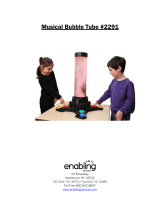Page is loading ...

For Technical Support:
Call our Technical Service Department
Monday through Friday, 9 a.m. to 5 p.m. (EST)
1-800-832-8697
customer_support@enablingdevices.com
Musical Light Box #200
USER’S GUIDE
50 Broadway
Hawthorne, NY 10532
Tel. 914.747.3070 / Fax 914.747.3480
Toll Free 800.832.8697
www.enablingdevices.com

Now with a brighter LED!
This multi-purpose musical light box can be used as a bright
backlight for tracing or as a light source for people with visual
impairments. Increases visual attention and is great for working
on pre-writing and writing skills. Easily activated by any of our
capability switches. Size: 12"L x 11"W x 4"H. Requires
Capability Switch and 2 C Batteries. Weight: 1 lb.
Operation:
1. The Musical Light Box requires two-C size batteries.
Alkaline batteries are required (Duracell or Energizer
brands). Do not use rechargeable batteries because they
supply lower voltage and the unit may not perform as
well.
2. The battery holder is located under the unit. When
installing new batteries, always be careful to observe
proper battery polarity.
3. Connect the unit to any external capability switch via the
jack, located on the back of the unit. The Musical Light
Box #200 is equipped with a 1/8-inch jack, for use with
capability switches with a 1/8-inch plug.
4. Make sure that the connections between the switch,
adapter and the jack are plugged in all the way. There
should be no gaps.
5. Activate the external capability switch to light up the box
and begin the music.
6. The light and music will only remain on while the external
switch continues to be activated. Once you release the
switch, the light and music will go off.
Troubleshooting:
Problem: The lights and/or music do not turn on, or are not
operating at full strength.
Action #1: Replace the batteries, paying close attention to
proper battery polarity.
Action #2: Make sure that the connections between the switch,
adapter and the jack are plugged in all the way. There should be
no gaps.
Problem: A light bulb burns out.
Action: Remove the large, rectangular, opaque cover by gently
pulling up on it to release the Velcro hold. Unscrew the light bulb
and replace it with a 2.47-volt bulb. Replace the cover.
Note: If you cannot purchase this bulb from your local hardware
store, call our Technical Service Department at 1-800-832-8697
for a replacement.
Care of Unit:
The Musical Light Box can be wiped clean with any household
multi-purpose cleaner and disinfectant.
Do not submerge the unit, as it will damage the electrical
components.
Do not use abrasive cleaners, as they will scratch the surface
of the unit.
Rev 1/18/17
/