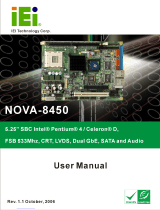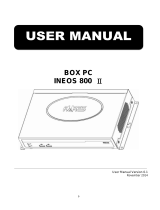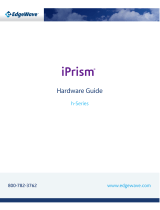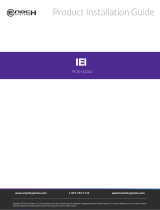IEI Integration ECW-281B User manual
- Category
- Motherboards
- Type
- User manual
This manual is also suitable for

ECW-281B-945GSE Embedded System
Page i
ECW-281B/281B2-R20 Embedded System
MODEL:
EC
W
-281B/281B2-R20
IEI Intel
®
AtomFanless Embedded System
RoHS Compliant, Dual GbE LAN, COM Ports, USB 2.0
Rev. 2.00 5 November, 2010
User Manual

ECW-281B-945GSE Embedded System
Page ii
Revision
Date Version
Changes
5 November, 2010 2.00 Updated for R20 version
17 March, 2009 1.01 Changed model name
10 February, 2009 1.00 Initial release

ECW-281B-945GSE Embedded System
Page iii
Copyright
COPYRIGHT NOTICE
The information in this document is subject to change without prior notice in order to
improve reliability, design and function and does not represent a commitment on the part
of the manufacturer.
In no event will the manufacturer be liable for direct, indirect, special, incidental, or
consequential damages arising out of the use or inability to use the product or
documentation, even if advised of the possibility of such damages.
This document contains proprietary information protected by copyright. All rights are
reserved. No part of this manual may be reproduced by any mechanical, electronic, or
other means in any form without prior written permission of the manufacturer.
TRADEMARKS
All registered trademarks and product names mentioned herein are used for identification
purposes only and may be trademarks and/or registered trademarks of their respective
owners.

ECW-281B-945GSE Embedded System
Page iv
Table of Contents
0H0H0H1 INTRODUCTION.......................................................................................................... 384H384H384H1
1H1H1H1.1 OVERVIEW.................................................................................................................. 385H385H385H2
2H2H2H1.1.1 Benefits............................................................................................................... 386H386H386H2
3H3H3H1.1.2 Features ............................................................................................................. 387H387H387H2
4H4H4H1.2 MODEL VARIATIONS ................................................................................................... 388H388H388H3
5H5H5H1.3 TECHNICAL SPECIFICATIONS ...................................................................................... 389H389H389H4
6H6H6H1.4 POWER MODULE SPECIFICATIONS .............................................................................. 390H390H390H5
7H7H7H1.4.1 Power Module Options...................................................................................... 391H391H391H5
8H8H8H1.4.2 Power Module Specifications ............................................................................ 392H392H392H6
9H9H9H1.5 POWER ADAPTER ....................................................................................................... 393H393H393H7
10H10H10H2 MECHANICAL DESCRIPTION................................................................................. 394H394H394H8
11H11H11H2.1 MECHANICAL OVERVIEW ........................................................................................... 395H395H395H9
12H12H12H2.2 PHYSICAL DIMENSIONS .............................................................................................. 396H396H396H9
13H13H13H2.2.1 System Dimensions............................................................................................. 397H397H397H9
14H14H14H2.2.2 Motherboard Dimensions ................................................................................ 398H398H398H10
15H15H15H2.2.3 Power Module Dimensions...............................................................................399H399H399H11
16H16H16H2.3 EXTERNAL OVERVIEW.............................................................................................. 400H400H400H12
17H17H17H2.3.1 Front Panel...................................................................................................... 401H401H401H12
18H18H18H2.3.2 Rear Panel ....................................................................................................... 402H402H402H12
19H19H19H2.3.2.1 ECW-281B-R20 Rear Panel ..................................................................... 403H403H403H12
20H20H20H2.3.2.2 ECW-281B2-R20 Rear Panel ................................................................... 404H404H404H13
21H21H21H2.3.3 Bottom Surface................................................................................................. 405H405H405H14
22H22H22H2.4 INTERNAL OVERVIEW............................................................................................... 406H406H406H15
23H23H23H3 SYSTEM COMPONENTS ......................................................................................... 407H407H407H17
24H24H24H3.1 EMBEDDED SYSTEM MOTHERBOARD ....................................................................... 408H408H408H18
25H25H25H3.1.1 WAFER-945GSE Motherboard Overview........................................................ 409H409H409H18
26H26H26H3.1.2 CPU Support.................................................................................................... 410H410H410H19
27H27H27H3.2 PERIPHERAL INTERFACE CONNECTORS..................................................................... 411H411H411H19
28H28H28H3.2.1 Peripheral Interface Connectors ..................................................................... 412H412H412H19

ECW-281B-945GSE Embedded System
Page v
29H29H29H3.3 INTERNAL PERIPHERAL CONNECTORS ...................................................................... 413H413H413H20
30H30H30H3.3.1 ATX Power Connector ..................................................................................... 414H414H414H20
31H31H31H3.3.2 ATX Power Supply Enable Connector............................................................. 415H415H415H21
32H32H32H3.3.3 Audio Connector (10-pin)................................................................................ 416H416H416H22
33H33H33H3.3.4 CompactFlash® Socket.................................................................................... 417H417H417H23
34H34H34H3.3.5 LED Connector................................................................................................ 418H418H418H24
35H35H35H3.3.6 PCIe Mini Card Slot ........................................................................................ 419H419H419H25
36H36H36H3.3.7 Power Button Connector.................................................................................. 420H420H420H27
37H37H37H3.3.8 Reset Button Connector ................................................................................... 421H421H421H28
38H38H38H3.3.9 SATA Drive Connectors ................................................................................... 422H422H422H28
39H39H39H3.3.10 Serial Port Connector (COM3, COM4, COM5 and COM6)......................... 423H423H423H29
40H40H40H3.3.11 Serial Port Connector (COM 2)(RS-232, RS-422 or RS-485)....................... 424H424H424H31
41H41H41H3.3.12 USB Connectors (Internal)............................................................................ 425H425H425H32
42H42H42H3.4 EXTERNAL PERIPHERAL INTERFACE CONNECTOR PANEL ......................................... 426H426H426H33
43H43H43H3.4.1 LAN Connectors............................................................................................... 427H427H427H34
44H44H44H3.4.2 Serial Port Connector (COM1) ....................................................................... 428H428H428H35
45H45H45H3.4.3 USB Connectors............................................................................................... 429H429H429H36
46H46H46H3.4.4 VGA Connector................................................................................................ 430H430H430H36
47H47H47H3.5 WAFER-945GSE MOTHERBOARD ON-BOARD JUMPERS ......................................... 431H431H431H37
48H48H48H3.5.1 CF Card Setup ................................................................................................. 432H432H432H38
49H49H49H3.5.2 Clear CMOS Jumper........................................................................................ 433H433H433H38
50H50H50H3.5.3 COM 2 Function Select Jumper (ECW-281B-R20 Series Only)...................... 434H434H434H40
51H51H51H3.6 CONNECTOR MAPPINGS ........................................................................................... 435H435H435H41
52H52H52H3.6.1 Power Connector............................................................................................. 436H436H436H41
53H53H53H3.6.2 ATX Mode Connector....................................................................................... 437H437H437H41
54H54H54H4 INSTALLATION ......................................................................................................... 438H438H438H42
55H55H55H4.1 ANTI-STATIC PRECAUTIONS ...................................................................................... 439H439H439H43
56H56H56H4.2 INSTALLATION PROCEDURE ...................................................................................... 440H440H440H43
57H57H57H4.2.1 Installation Procedure Overview ..................................................................... 441H441H441H43
58H58H58H4.2.2 Unpacking........................................................................................................ 442H442H442H44
59H59H59H4.2.3 Bottom Surface Removal.................................................................................. 443H443H443H45
60H60H60H4.2.4 Configure the Jumper Settings......................................................................... 444H444H444H46
61H61H61H4.2.5 Hard Drive Installation.................................................................................... 445H445H445H46
62H62H62H4.2.6 Mounting the System with Mounting Brackets................................................. 446H446H446H49

ECW-281B-945GSE Embedded System
Page vi
63H63H63H4.2.7 Mounting the System with Wall Mount Kit....................................................... 447H447H447H49
64H64H64H4.2.8 DIN Mounting.................................................................................................. 448H448H448H51
65H65H65H4.2.9 Wireless Antenna Installation (Wireless Models Only).................................... 449H449H449H53
66H66H66H4.2.10 Cable Connections......................................................................................... 450H450H450H54
67H67H67H4.3 POWER-ON PROCEDURE........................................................................................... 451H451H451H54
68H68H68H4.3.1 Installation Checklist....................................................................................... 452H452H452H54
69H69H69H4.3.2 Terminal Block Pinouts.................................................................................... 453H453H453H55
70H70H70H4.3.3 Power-on Procedure........................................................................................ 454H454H454H55
71H71H71H5 BIOS SCREENS........................................................................................................... 455H455H455H57
72H72H72H5.1 INTRODUCTION......................................................................................................... 456H456H456H58
73H73H73H5.1.1 Starting Setup................................................................................................... 457H457H457H58
74H74H74H5.1.2 Using Setup...................................................................................................... 458H458H458H58
75H75H75H5.1.3 Getting Help..................................................................................................... 459H459H459H59
76H76H76H5.1.4 Unable to Reboot After Configuration Changes.............................................. 460H460H460H59
77H77H77H5.1.5 BIOS Menu Bar................................................................................................ 461H461H461H59
78H78H78H5.2 MAIN........................................................................................................................ 462H462H462H60
79H79H79H5.3 ADVANCED ............................................................................................................... 463H463H463H61
80H80H80H5.3.1 CPU Configuration.......................................................................................... 464H464H464H62
81H81H81H5.3.2 IDE Configuration........................................................................................... 465H465H465H63
82H82H82H5.3.2.1 IDE Master, IDE Slave ............................................................................. 466H466H466H65
83H83H83H5.3.3 Super IO Configuration ................................................................................... 467H467H467H70
84H84H84H5.3.4 Hardware Health Configuration...................................................................... 468H468H468H73
85H85H85H5.3.5 Power Configuration........................................................................................ 469H469H469H77
86H86H86H5.3.5.1 ACPI configuration ................................................................................... 470H470H470H77
87H87H87H5.3.5.2 APM Configuration................................................................................... 471H471H471H78
88H88H88H5.3.6 Remote Configuration...................................................................................... 472H472H472H81
89H89H89H5.3.7 USB Configuration........................................................................................... 473H473H473H84
90H90H90H5.4 PCI/PNP................................................................................................................... 474H474H474H86
91H91H91H5.5 BOOT........................................................................................................................ 475H475H475H88
92H92H92H5.5.1 Boot Settings Configuration............................................................................. 476H476H476H89
93H93H93H5.5.2 Boot Device Priority........................................................................................ 477H477H477H91
94H94H94H5.6 SECURITY................................................................................................................. 478H478H478H92
95H95H95H5.7 CHIPSET ................................................................................................................... 479H479H479H94
96H96H96H5.7.1 North Bridge Chipset Configuration ............................................................... 480H480H480H94

ECW-281B-945GSE Embedded System
Page vii
97H97H97H5.7.2 SouthBridge Configuration.............................................................................. 481H481H481H98
98H98H98H5.8 EXIT ......................................................................................................................... 482H482H482H99
99H99H99H6 SOFTWARE DRIVERS............................................................................................ 483H483H483H101
100H100H100H6.1 AVAILABLE SOFTWARE DRIVERS ............................................................................ 484H484H484H102
101H101H101H6.2 STARTING THE DRIVER PROGRAM .......................................................................... 485H485H485H102
102H102H102H6.3 CHIPSET DRIVER INSTALLATION............................................................................. 486H486H486H103
103H103H103H6.4 VGA DRIVER INSTALLATION.................................................................................. 487H487H487H107
104H104H104H6.5 LAN DRIVER INSTALLATION ...................................................................................488H488H488H112
105H105H105H6.6 AUDIO DRIVER INSTALLATION ................................................................................489H489H489H114
106H106H106H7 TROUBLESHOOTING AND MAINTENANCE ....................................................490H490H490H118
107H107H107H7.1 ECW-281B/281B2-R20 SYSTEM MAINTENANCE OVERVIEW.................................491H491H491H119
108H108H108H7.2 SYSTEM TROUBLESHOOTING...................................................................................492H492H492H119
109H109H109H7.2.1 The System Doesn’t Turn On...........................................................................493H493H493H119
110H110H110H7.2.2 The System Doesn’t Boot Up.......................................................................... 494H494H494H120
111H111H111H7.2.3 More Troubleshooting.................................................................................... 495H495H495H121
112H112H112H7.3 COMPONENT REPLACEMENT PROCEDURE .............................................................. 496H496H496H121
113H113H113H7.3.1 SO-DIMM Replacement................................................................................. 497H497H497H122
114H114H114HA SAFETY PRECAUTIONS....................................................................................... 498H498H498H124
115H115H115HA.1 SAFETY PRECAUTIONS .......................................................................................... 499H499H499H125
116H116H116HA.1.1 General Safety Precautions........................................................................... 500H500H500H125
117H117H117HA.1.2 Anti-static Precautions.................................................................................. 501H501H501H126
118H118H118HA.2 MAINTENANCE AND CLEANING PRECAUTIONS ...................................................... 502H502H502H126
119H119H119HA.2.1 Maintenance and Cleaning............................................................................ 503H503H503H126
120H120H120HA.2.2 Cleaning Tools............................................................................................... 504H504H504H127
121H121H121HB ONE KEY RECOVERY........................................................................................... 505H505H505H128
122H122H122HB.1 ONE KEY RECOVERY INTRODUCTION .................................................................... 506H506H506H130
123H123H123HB.1.1 System Requirement....................................................................................... 507H507H507H131
124H124H124HB.1.2 Supported Operating System......................................................................... 508H508H508H132
125H125H125HB.2 SETUP PROCEDURE FOR WINDOWS........................................................................ 509H509H509H133
126H126H126HB.2.1 Hardware and BIOS Setup ............................................................................ 510H510H510H134
127H127H127HB.2.2 Create Partitions ........................................................................................... 511H511H511H134
128H128H128HB.2.3 Install Operating System, Drivers and Applications..................................... 512H512H512H138

ECW-281B-945GSE Embedded System
Page viii
129H129H129HB.2.4 Build-up Recovery Partition.......................................................................... 513H513H513H139
130H130H130HB.2.5 Create Factory Default Image....................................................................... 514H514H514H141
131H131H131HB.3 SETUP PROCEDURE FOR LINUX .............................................................................. 515H515H515H146
132H132H132HB.4 RECOVERY TOOL FUNCTIONS ................................................................................ 516H516H516H149
133H133H133HB.4.1 Factory Restore ............................................................................................. 517H517H517H151
134H134H134HB.4.2 Backup System............................................................................................... 518H518H518H152
135H135H135HB.4.3 Restore Your Last Backup.............................................................................. 519H519H519H153
136H136H136HB.4.4 Manual........................................................................................................... 520H520H520H154
137H137H137HB.5 OTHER INFORMATION ............................................................................................ 521H521H521H155
138H138H138HB.5.1 Using AHCI Mode or ALi M5283 / VIA VT6421A Controller....................... 522H522H522H155
139H139H139HB.5.2 System Memory Requirement ........................................................................ 523H523H523H157
140H140H140HC BIOS MENU OPTIONS........................................................................................... 524H524H524H158
141H141H141HC.1 BIOS CONFIGURATION OPTIONS ........................................................................... 525H525H525H159
142H142H142HD WATCHDOG TIMER .............................................................................................. 526H526H526H162

ECW-281B-945GSE Embedded System
Page ix
List of Figures
143H143H143HFigure 1-1: ECW-281B/281B2-R20 Series Embedded System...................................................527H527H527H2
144H144H144HFigure 1-2: Power Adapter.............................................................................................................528H528H528H7
145H145H145HFigure 2-1: ECW-281B/281B2-R20 Dimensions (mm)...............................................................529H529H529H10
146H146H146HFigure 2-2: WAFER SBC Dimensions (mm)...............................................................................530H530H530H11
147H147H147HFigure 2-3: Power Module Dimensions (mm) ............................................................................531H531H531H11
148H148H148HFigure 2-4: ECW-281B/281B2-R20 Front Panel..........................................................................532H532H532H12
149H149H149HFigure 2-5: ECW-281B/281B2-R20 Rear Panel...........................................................................533H533H533H13
150H150H150HFigure 2-6: ECW-281B/281B2-R20 Rear Panel...........................................................................534H534H534H14
151H151H151HFigure 2-7: Bottom Surface .........................................................................................................535H535H535H15
152H152H152HFigure 2-8: Internal Overview......................................................................................................536H536H536H16
153H153H153HFigure 3-1: WAFER-945GSE Jumper and Connector Locations .............................................537H537H537H18
154H154H154HFigure 3-2: ATX Power Connector Location..............................................................................538H538H538H21
155H155H155HFigure 3-3: ATX Power Supply Enable Connector Location....................................................539H539H539H22
156H156H156HFigure 3-4: Audio Connector Pinouts (10-pin)...........................................................................540H540H540H22
157H157H157HFigure 3-5: CF Card Socket Location .........................................................................................541H541H541H23
158H158H158HFigure 3-6: LED Connector Locations........................................................................................542H542H542H25
159H159H159HFigure 3-7: PCIe Mini Card Slot Location...................................................................................543H543H543H26
160H160H160HFigure 3-8: Power Button Connector Location..........................................................................544H544H544H27
161H161H161HFigure 3-9: Reset Button Connector Locations.........................................................................545H545H545H28
162H162H162HFigure 3-10: SATA Drive Connector Locations .........................................................................546H546H546H29
163H163H163HFigure 3-11: COM3 to COM6 Connector Pinout Locations.......................................................547H547H547H30
164H164H164HFigure 3-12: RS-232/422/485 Serial Port Connector Location..................................................548H548H548H32
165H165H165HFigure 3-13: USB Connector Pinout Locations.........................................................................549H549H549H33
166H166H166HFigure 3-14: ECW-281B/281B2-R20 External Peripheral Interface Connector.......................550H550H550H34
167H167H167HFigure 3-15: RJ-45 Ethernet Connector......................................................................................551H551H551H34
168H168H168HFigure 3-16: COM1 Pinout Locations..........................................................................................552H552H552H35
169H169H169HFigure 3-17: VGA Connector .......................................................................................................553H553H553H36
170H170H170HFigure 3-18: Jumpers ...................................................................................................................554H554H554H37
171H171H171HFigure 3-19: CF Card Setup Jumper Location...........................................................................555H555H555H38
172H172H172HFigure 3-20: Clear CMOS Jumper ...............................................................................................556H556H556H39
173H173H173HFigure 3-21: COM 2 Function Select Jumper Location.............................................................557H557H557H40

ECW-281B-945GSE Embedded System
Page x
174H174H174HFigure 4-1: Bottom Surface Retention Screws..........................................................................558H558H558H45
175H175H175HFigure 4-2: Hard Drive Bracket....................................................................................................559H559H559H46
176H176H176HFigure 4-3:HDD Bracket Retention Screws................................................................................560H560H560H47
177H177H177HFigure 4-4: HDD Retention Screws.............................................................................................561H561H561H47
178H178H178HFigure 4-5: HDD Thermal Pad......................................................................................................562H562H562H48
179H179H179HFigure 4-6: Mounting Bracket Retention Screws ......................................................................563H563H563H49
180H180H180HFigure 4-7: Wall-mounting Bracket.............................................................................................564H564H564H50
181H181H181HFigure 4-8: Mount the Embedded System..................................................................................565H565H565H51
182H182H182HFigure 4-9: DIN Rail Mounting Bracket.......................................................................................566H566H566H52
183H183H183HFigure 4-10: Screw Locations......................................................................................................567H567H567H52
184H184H184HFigure 4-11: Mounting the DIN RAIL...........................................................................................568H568H568H53
185H185H185HFigure 4-12: Secure the Assembly to the DIN Rail....................................................................569H569H569H53
186H186H186HFigure 4-13: Wireless Antenna Installation................................................................................570H570H570H54
187H187H187HFigure 4-14: Terminal Block Pinouts..........................................................................................571H571H571H55
188H188H188HFigure 4-15: Power Button...........................................................................................................572H572H572H56
189H189H189HFigure 6-1: Drivers..................................................................................................................... 573H573H573H103
190H190H190HFigure 6-2: Chipset Driver Screen............................................................................................ 574H574H574H104
191H191H191HFigure 6-3: Chipset Driver Welcome Screen........................................................................... 575H575H575H104
192H192H192HFigure 6-4: Chipset Driver License Agreement...................................................................... 576H576H576H105
193H193H193HFigure 6-5: Chipset Driver Read Me File ................................................................................. 577H577H577H106
194H194H194HFigure 6-6: Chipset Driver Setup Operations ......................................................................... 578H578H578H106
195H195H195HFigure 6-7: Chipset Driver Installation Finish Screen............................................................ 579H579H579H107
196H196H196HFigure 6-8: VGA Driver Read Me File....................................................................................... 580H580H580H108
197H197H197HFigure 6-9: VGA Driver Setup Files Extracted ........................................................................ 581H581H581H108
198H198H198HFigure 6-10: VGA Driver Welcome Screen.............................................................................. 582H582H582H109
199H199H199HFigure 6-11: VGA Driver License Agreement.......................................................................... 583H583H583H110
200H200H200HFigure 6-12: VGA Driver Read Me File..................................................................................... 584H584H584H110
201H201H201HFigure 6-13: VGA Driver Setup Operations............................................................................. 585H585H585H111
202H202H202HFigure 6-14: VGA Driver Installation Finish Screen............................................................... 586H586H586H111
203H203H203HFigure 6-15: LAN Driver Welcome Screen .............................................................................. 587H587H587H112
204H204H204HFigure 6-16: LAN Driver Welcome Screen .............................................................................. 588H588H588H113
205H205H205HFigure 6-17: LAN Driver Installation ........................................................................................ 589H589H589H113
206H206H206HFigure 6-18: LAN Driver Installation Complete....................................................................... 590H590H590H114
207H207H207HFigure 6-19: Audio Driver Options........................................................................................... 591H591H591H115
208H208H208HFigure 6-20: AC’97 Driver Installation File Extraction............................................................ 592H592H592H115

ECW-281B-945GSE Embedded System
Page xi
209H209H209HFigure 6-21: AC’97 Driver Installation Welcome Screen........................................................ 593H593H593H116
210H210H210HFigure 6-22: AC’97 Driver Installation Verification.............................................................. 594H594H594H116
211H211H211HFigure 6-23: AC’97 Driver Installation...................................................................................... 595H595H595H117
212H212H212HFigure 6-24: AC’97 Driver Installation Complete.................................................................... 596H596H596H117
213H213H213HFigure 7-1: SO-DIMM Cover Plate ............................................................................................ 597H597H597H122
214H214H214HFigure 7-2: SO-DIMM Installation............................................................................................. 598H598H598H123
215H215H215HFigure B-1: IEI One Key Recovery Tool Menu........................................................................ 599H599H599H130
216H216H216HFigure B-2: Launching the Recovery Tool.............................................................................. 600H600H600H135
217H217H217HFigure B-3: Recovery Tool Setup Menu .................................................................................. 601H601H601H135
218H218H218HFigure B-4: Command Mode..................................................................................................... 602H602H602H136
219H219H219HFigure B-5: Partition Creation Commands.............................................................................. 603H603H603H137
220H220H220HFigure B-6: Launching the Recovery Tool.............................................................................. 604H604H604H139
221H221H221HFigure B-7: System Configuration for Windows .................................................................... 605H605H605H139
222H222H222HFigure B-8: Build-up Recovery Partition................................................................................. 606H606H606H140
223H223H223HFigure B-9: Press any key to continue.................................................................................... 607H607H607H140
224H224H224HFigure B-10: Press F3 to Boot into Recovery Mode............................................................... 608H608H608H141
225H225H225HFigure B-11: Recovery Tool Menu ........................................................................................... 609H609H609H141
226H226H226HFigure B-12: About Symantec Ghost Window........................................................................ 610H610H610H142
227H227H227HFigure B-13: Symantec Ghost Path ......................................................................................... 611H611H611H142
228H228H228HFigure B-14: Select a Local Source Drive ............................................................................... 612H612H612H143
229H229H229HFigure B-15: Select a Source Partition from Basic Drive ...................................................... 613H613H613H143
230H230H230HFigure B-16: File Name to Copy Image to ............................................................................... 614H614H614H144
231H231H231HFigure B-17: Compress Image.................................................................................................. 615H615H615H144
232H232H232HFigure B-18: Image Creation Confirmation............................................................................. 616H616H616H145
233H233H233HFigure B-19: Image Creation Process...................................................................................... 617H617H617H145
234H234H234HFigure B-20: Image Creation Complete................................................................................... 618H618H618H145
235H235H235HFigure B-21: Press Any Key to Continue ................................................................................ 619H619H619H146
236H236H236HFigure B-22: Partitions for Linux.............................................................................................. 620H620H620H147
237H237H237HFigure B-23: System Configuration for Linux......................................................................... 621H621H621H148
238H238H238HFigure B-24: Access menu.lst in Linux (Text Mode).............................................................. 622H622H622H148
239H239H239HFigure B-25: Recovery Tool Menu ........................................................................................... 623H623H623H149
240H240H240HFigure B-26: Recovery Tool Main Menu.................................................................................. 624H624H624H150
241H241H241HFigure B-27: Restore Factory Default...................................................................................... 625H625H625H151
242H242H242HFigure B-28: Recovery Complete Window.............................................................................. 626H626H626H151
243H243H243HFigure B-29: Backup System.................................................................................................... 627H627H627H152

ECW-281B-945GSE Embedded System
Page xii
244H244H244HFigure B-30: System Backup Complete Window ................................................................... 628H628H628H152
245H245H245HFigure B-31: Restore Backup................................................................................................... 629H629H629H153
246H246H246HFigure B-32: Restore System Backup Complete Window..................................................... 630H630H630H153
247H247H247HFigure B-33: Symantec Ghost Window ................................................................................... 631H631H631H154

ECW-281B-945GSE Embedded System
Page xiii
List of Tables
248H248H248HTable 1-1: Model Variations...........................................................................................................632H632H632H3
249H249H249HTable 1-2: Technical Specifications..............................................................................................633H633H633H5
250H250H250HTable 1-3: ECW-281B/281B2-R20 Power Module Options..........................................................634H634H634H5
251H251H251HTable 1-4: DC-to-DC Power Module Specifications.....................................................................635H635H635H6
252H252H252HTable 1-5: Power Adapter Specifications.....................................................................................636H636H636H7
253H253H253HTable 3-1: Peripheral Interface Connectors...............................................................................637H637H637H20
254H254H254HTable 3-2: ATX Power Connector Pinouts .................................................................................638H638H638H21
255H255H255HTable 3-3: ATX Power Supply Enable Connector Pinouts .......................................................639H639H639H22
256H256H256HTable 3-4: Audio Connector Pinouts (10-pin) ............................................................................640H640H640H23
257H257H257HTable 3-5: CF Card Socket Pinouts.............................................................................................641H641H641H24
258H258H258HTable 3-6: LED Connector Pinouts .............................................................................................642H642H642H25
259H259H259HTable 3-7: PCIe Mini Card Slot Pinouts ......................................................................................643H643H643H27
260H260H260HTable 3-8: Power Button Connector Pinouts.............................................................................644H644H644H27
261H261H261HTable 3-9: Reset Button Connector Pinouts..............................................................................645H645H645H28
262H262H262HTable 3-10: SATA Drive Connector Pinouts...............................................................................646H646H646H29
263H263H263HTable 3-11: COM3 to COM6 Connector Pinouts ........................................................................647H647H647H31
264H264H264HTable 3-12: RS-232/RS-485 Serial Port Connector Pinouts......................................................648H648H648H32
265H265H265HTable 3-13: USB Port Connector Pinouts...................................................................................649H649H649H33
266H266H266HTable 3-14: LAN Pinouts ..............................................................................................................650H650H650H34
267H267H267HTable 3-15: RJ-45 Ethernet Connector LEDs.............................................................................651H651H651H35
268H268H268HTable 3-16: RS-232 Serial Port (COM 1) Pinouts .......................................................................652H652H652H35
269H269H269HTable 3-17: USB Port Pinouts......................................................................................................653H653H653H36
270H270H270HTable 3-18: VGA Connector Pinouts...........................................................................................654H654H654H37
271H271H271HTable 3-19: Jumpers.....................................................................................................................655H655H655H38
272H272H272HTable 3-20: CF Card Setup Jumper Settings .............................................................................656H656H656H38
273H273H273HTable 3-21: Clear CMOS Jumper Settings..................................................................................657H657H657H39
274H274H274HTable 3-22: COM 2 Function Select Jumper Settings...............................................................658H658H658H40
275H275H275HTable 3-23: Motherboard Power Connector Mapping...............................................................659H659H659H41
276H276H276HTable 3-24: Motherboard Power Connector Mapping...............................................................660H660H660H41
277H277H277HTable 4-1: Package List Contents...............................................................................................661H661H661H45
278H278H278HTable 5-1: BIOS Navigation Keys................................................................................................662H662H662H59

ECW-281B-945GSE Embedded System
Page xiv

ECW-281B-945GSE Embedded System
Page xv
List of BIOS Menus
279H279H279HMenu 1: Main.................................................................................................................................663H663H663H60
280H280H280HMenu 2: Advanced........................................................................................................................664H664H664H62
281H281H281HMenu 3: CPU Configuration.........................................................................................................665H665H665H62
282H282H282HMenu 4: IDE Configuration...........................................................................................................666H666H666H63
283H283H283HMenu 5: IDE Master and IDE Slave Configuration.....................................................................667H667H667H65
284H284H284HMenu 6: Super IO Configuration .................................................................................................668H668H668H70
285H285H285HMenu 7: Hardware Health Configuration....................................................................................669H669H669H74
286H286H286HMenu 8: Power Configuration......................................................................................................670H670H670H77
287H287H287HMenu 9: ACPI Configuration........................................................................................................671H671H671H78
288H288H288HMenu 10:Advanced Power Management Configuration...........................................................672H672H672H79
289H289H289HMenu 11: Remote Access Configuration [Advanced]...............................................................673H673H673H81
290H290H290HMenu 12: USB Configuration.......................................................................................................674H674H674H85
291H291H291HMenu 13: PCI/PnP Configuration ................................................................................................675H675H675H87
292H292H292HMenu 14: Boot...............................................................................................................................676H676H676H89
293H293H293HMenu 15: Boot Settings Configuration.......................................................................................677H677H677H90
294H294H294HMenu 16: Boot Device Priority Settings .....................................................................................678H678H678H92
295H295H295HMenu 17: Security.........................................................................................................................679H679H679H93
296H296H296HMenu 18: Chipset..........................................................................................................................680H680H680H94
297H297H297HMenu 19:North Bridge Chipset Configuration...........................................................................681H681H681H95
298H298H298HMenu 20:SouthBridge Chipset Configuration ...........................................................................682H682H682H98
299H299H299HMenu 21:Exit..................................................................................................................................683H683H683H99


ECW-281B Embedded System
Page 1
Chapter
1
1 Introduction

ECW-281B Embedded System
Page 2
1.1 Overview
Figure 1-1: ECW-281B/281B2-R20 Series Embedded System
There are four WAFER-945GSE Intel® Atom™ based embedded solutions in the
ECW-281B/281B2-R20 series. All fanless motherboards have been optimized for
multimedia applications that require minimum installation space. The WAFER-945GSE
motherboard supports a full range of functions for an AT/ATX-compatible industrial computer.
ECW-281B/281B2-R20 embedded subsystems are all capable of supporting one 2.5” SATA
hard disk drive. The W models also have a built-in 802.11 b/g wireless module.
1.1.1 Benefits
The ECW-281B/281B2-R20 embedded system has the following benefits:
Easy installation saves installation time
Complete integration saves solution development time and cost
Secure storage with one SATA hard drive supported
Compact size saves space
Powerful preinstalled Intel® Atom™ N270 CPU and motherboard ensures
rigorous processing needs can be met
1.1.2 Features
The ECW-281B/281B2-R20 has the following features
RoHS compliant design
Fanless system
Built-in DC-to-DC power converter

ECW-281B Embedded System
Page 3
1.6 GHz Intel® Atom™ N270 CPU supported
Dual GbE LAN for high speed network applications
One SATA hard drive supported
Wall mount and DIN mount supported.
1.2 Model Variations
There are six models in the ECW-281B/281B2-R20 embedded system series. The six
models are all preinstalled with an Intel® Atom™ N270 processor and 1 GB DDR2
memory. The model variations are listed in 684H684H684HTable 1-1 below.
ECW-281B Series Power Wireless
VGA RS-232/422/485
ECW-281B-R20/N270/1GB 12V DC input
(60 W adaptor)
No 1 x VGA 1 x RS-232/422/485
ECW-281BW-R20/N270/1GB 12V DC input
(60 W adaptor)
Yes 1 x VGA 1 x RS-232/422/485
ECW-281BWD-R20/N270/1GB 9V~36V DC input
No 1 x VGA 1 x RS-232/422/485
ECW-281BWDW-R20/N270/1GB 9V~36V DC input
Yes 1 x VGA 1 x RS-232/422/485
ECW-281B2 Series Power Wireless
VGA RS-232/422/485
ECW-281B2-R20/N270/1GB 12V DC input
(60 W adaptor)
No 2 x VGA N/A
ECW-281B2W-R20/N270/1GB 12V DC input
(60 W adaptor)
Yes 2 x VGA N/A
ECW-281B2WD-R20/N270/1GB 9V~36V DC input
No 2 x VGA N/A
ECW-281B2WDW-R20/N270/1GB
9V~36V DC input
Yes 2 x VGA N/A
Table 1-1: Model Variations

ECW-281B Embedded System
Page 4
1.3 Technical Specifications
The specifications for the Intel based embedded systems are listed below.
ECW-281B-R20 ECW-281B2-R20
CPU Preinstalled 1.6 GHz Intel® Atom™ Processor N270 with a
533 MHz FSB
System Chipset Intel® 945GSE + ICH7-M
System Memory Preinstalled 1.0 GB DDR2 SDRAM SO-DIMM (system max. 2 GB)
Ethernet Dual Realtek RTL8111CP GbE controllers
Built-in 802.11 b/g wireless module for the wireless models
Display One VGA port Two VGA port
Serial Port Five RS-232
One RS-232/422/485 (selectable)
Five RS-232
USB Four USB 2.0 ports
Audio One audio out
Storage One 2.5” SATA hard drive supported
One internal CF card slot
Chassis Construction Aluminum Alloy
Power Supply Internal DC-to-DC power converter, input voltage:
12V DC or 9V – 36V (WD series models)
External power adapter, input voltage:
90V AC ~ 264V AC @ 47Hz ~ 63Hz, 60 W
Power Consumption 19 W
Operating Shock Half-sine wave shock 3G; 11ms; 3 shocks per axis
Page is loading ...
Page is loading ...
Page is loading ...
Page is loading ...
Page is loading ...
Page is loading ...
Page is loading ...
Page is loading ...
Page is loading ...
Page is loading ...
Page is loading ...
Page is loading ...
Page is loading ...
Page is loading ...
Page is loading ...
Page is loading ...
Page is loading ...
Page is loading ...
Page is loading ...
Page is loading ...
Page is loading ...
Page is loading ...
Page is loading ...
Page is loading ...
Page is loading ...
Page is loading ...
Page is loading ...
Page is loading ...
Page is loading ...
Page is loading ...
Page is loading ...
Page is loading ...
Page is loading ...
Page is loading ...
Page is loading ...
Page is loading ...
Page is loading ...
Page is loading ...
Page is loading ...
Page is loading ...
Page is loading ...
Page is loading ...
Page is loading ...
Page is loading ...
Page is loading ...
Page is loading ...
Page is loading ...
Page is loading ...
Page is loading ...
Page is loading ...
Page is loading ...
Page is loading ...
Page is loading ...
Page is loading ...
Page is loading ...
Page is loading ...
Page is loading ...
Page is loading ...
Page is loading ...
Page is loading ...
Page is loading ...
Page is loading ...
Page is loading ...
Page is loading ...
Page is loading ...
Page is loading ...
Page is loading ...
Page is loading ...
Page is loading ...
Page is loading ...
Page is loading ...
Page is loading ...
Page is loading ...
Page is loading ...
Page is loading ...
Page is loading ...
Page is loading ...
Page is loading ...
Page is loading ...
Page is loading ...
Page is loading ...
Page is loading ...
Page is loading ...
Page is loading ...
Page is loading ...
Page is loading ...
Page is loading ...
Page is loading ...
Page is loading ...
Page is loading ...
Page is loading ...
Page is loading ...
Page is loading ...
Page is loading ...
Page is loading ...
Page is loading ...
Page is loading ...
Page is loading ...
Page is loading ...
Page is loading ...
Page is loading ...
Page is loading ...
Page is loading ...
Page is loading ...
Page is loading ...
Page is loading ...
Page is loading ...
Page is loading ...
Page is loading ...
Page is loading ...
Page is loading ...
Page is loading ...
Page is loading ...
Page is loading ...
Page is loading ...
Page is loading ...
Page is loading ...
Page is loading ...
Page is loading ...
Page is loading ...
Page is loading ...
Page is loading ...
Page is loading ...
Page is loading ...
Page is loading ...
Page is loading ...
Page is loading ...
Page is loading ...
Page is loading ...
Page is loading ...
Page is loading ...
Page is loading ...
Page is loading ...
Page is loading ...
Page is loading ...
Page is loading ...
Page is loading ...
Page is loading ...
Page is loading ...
Page is loading ...
Page is loading ...
Page is loading ...
Page is loading ...
Page is loading ...
Page is loading ...
Page is loading ...
Page is loading ...
Page is loading ...
Page is loading ...
Page is loading ...
Page is loading ...
Page is loading ...
Page is loading ...
Page is loading ...
Page is loading ...
Page is loading ...
Page is loading ...
Page is loading ...
Page is loading ...
Page is loading ...
-
 1
1
-
 2
2
-
 3
3
-
 4
4
-
 5
5
-
 6
6
-
 7
7
-
 8
8
-
 9
9
-
 10
10
-
 11
11
-
 12
12
-
 13
13
-
 14
14
-
 15
15
-
 16
16
-
 17
17
-
 18
18
-
 19
19
-
 20
20
-
 21
21
-
 22
22
-
 23
23
-
 24
24
-
 25
25
-
 26
26
-
 27
27
-
 28
28
-
 29
29
-
 30
30
-
 31
31
-
 32
32
-
 33
33
-
 34
34
-
 35
35
-
 36
36
-
 37
37
-
 38
38
-
 39
39
-
 40
40
-
 41
41
-
 42
42
-
 43
43
-
 44
44
-
 45
45
-
 46
46
-
 47
47
-
 48
48
-
 49
49
-
 50
50
-
 51
51
-
 52
52
-
 53
53
-
 54
54
-
 55
55
-
 56
56
-
 57
57
-
 58
58
-
 59
59
-
 60
60
-
 61
61
-
 62
62
-
 63
63
-
 64
64
-
 65
65
-
 66
66
-
 67
67
-
 68
68
-
 69
69
-
 70
70
-
 71
71
-
 72
72
-
 73
73
-
 74
74
-
 75
75
-
 76
76
-
 77
77
-
 78
78
-
 79
79
-
 80
80
-
 81
81
-
 82
82
-
 83
83
-
 84
84
-
 85
85
-
 86
86
-
 87
87
-
 88
88
-
 89
89
-
 90
90
-
 91
91
-
 92
92
-
 93
93
-
 94
94
-
 95
95
-
 96
96
-
 97
97
-
 98
98
-
 99
99
-
 100
100
-
 101
101
-
 102
102
-
 103
103
-
 104
104
-
 105
105
-
 106
106
-
 107
107
-
 108
108
-
 109
109
-
 110
110
-
 111
111
-
 112
112
-
 113
113
-
 114
114
-
 115
115
-
 116
116
-
 117
117
-
 118
118
-
 119
119
-
 120
120
-
 121
121
-
 122
122
-
 123
123
-
 124
124
-
 125
125
-
 126
126
-
 127
127
-
 128
128
-
 129
129
-
 130
130
-
 131
131
-
 132
132
-
 133
133
-
 134
134
-
 135
135
-
 136
136
-
 137
137
-
 138
138
-
 139
139
-
 140
140
-
 141
141
-
 142
142
-
 143
143
-
 144
144
-
 145
145
-
 146
146
-
 147
147
-
 148
148
-
 149
149
-
 150
150
-
 151
151
-
 152
152
-
 153
153
-
 154
154
-
 155
155
-
 156
156
-
 157
157
-
 158
158
-
 159
159
-
 160
160
-
 161
161
-
 162
162
-
 163
163
-
 164
164
-
 165
165
-
 166
166
-
 167
167
-
 168
168
-
 169
169
-
 170
170
-
 171
171
-
 172
172
-
 173
173
-
 174
174
-
 175
175
-
 176
176
-
 177
177
-
 178
178
-
 179
179
-
 180
180
IEI Integration ECW-281B User manual
- Category
- Motherboards
- Type
- User manual
- This manual is also suitable for
Ask a question and I''ll find the answer in the document
Finding information in a document is now easier with AI
Related papers
-
IEI Integration WAFER-ADL-P User manual
-
IEI Integration IMBA-9454 User manual
-
IEI Integration IMBA-9454ISA User manual
-
IEI Integration TANK-XM811 Quick Installation Guide
-
IEI Integration WAFER-EHL2 User manual
-
IEI Integration NANO-EHL User manual
-
IEI Integration IMB-ADL-H610 User manual
-
IEI Integration IMBA-Q471 User manual
-
IEI Integration KINO-EHL User manual
-
IEI Integration IMBA-ADL-Q670 User manual
Other documents
-
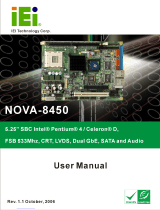 IEI Technology NOVA-8450 User manual
IEI Technology NOVA-8450 User manual
-
Norton MZ-5PA128C User manual
-
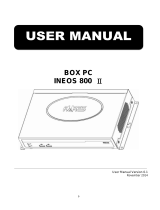 AURES INEOS 800 II User manual
AURES INEOS 800 II User manual
-
 First Co ECW Series User manual
First Co ECW Series User manual
-
Lanner LEC-2055 User manual
-
 IEI Technology IMB-H612 User manual
IEI Technology IMB-H612 User manual
-
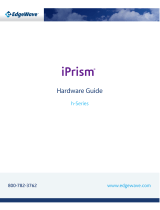 EdgeWave iPrism User manual
EdgeWave iPrism User manual
-
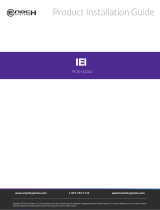 IEI Technology PCIE-G41A2 Quick Installation Manual
IEI Technology PCIE-G41A2 Quick Installation Manual
-
 IEI Technology IMBA-8654 User manual
IEI Technology IMBA-8654 User manual
-
 Tele Radio R20-RS01 Operating instructions
Tele Radio R20-RS01 Operating instructions