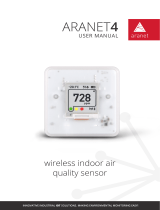Automatic calibration
CO₂ threshold indication
Temperature (°C, °F)
Buzzer status
CO₂ concentration Configuration
switches
What does
Aranet4 monitor?
PIN
Switches can be found behind the battery.
Use the attached pin to adjust these settings.
°CAUTO
MANUAL °F OFF OFF
Turn Bluetooth on or o
(connection to Aranet Home app)
Change
temperature units
Change CO₂
calibration mode⁴
¹aranet.com/library/harvardstudyco2
²aranet.com/library/epahumidityguidelines
³aranet.com/library/whotemperatureguidelines
⁴Your Aranet4 has been calibrated at the factory.So, there is no need to change
the calibration mode now. For more information, please see the user manual.
Relative humidity3
The ideal relative humidity is between 30 – 50 % indoors. Low
humidities (< 30 %) can cause skin to get dry and irritable.
Environments that are too high (> 50 %) cause bacteria and
mold to breed.
Battery level
Adjustable CO₂ thresholds
Connection
to Aranet
base stations
(only for
Aranet4 PRO)
1
2
3
4
5
6
7
8
8
6
5
1
2
4
7
3
420 ppm
fresh outdoor air
Under 800 ppm
optimal CO₂ level indoors
CO₂ levels1
CO₂ is expressed in parts per million (ppm)
800 to 1000 ppm
brain cognitive function
decreases by 15 %
Over 1000 ppm
brain cognitive function
decreases by 50 %
Temperature2
The optimal indoor temperature
ranges from 18 to 24 °C / 64 to 75 °F
Relative humidity (%)
Pop in the batteries and your Aranet4
is ready to go.
The Aranet4 is not impact resistant
Do not leave an Aranet4 in direct sunlight
Do not expose an Aranet4 in high-humidity environments
(> 85 %)