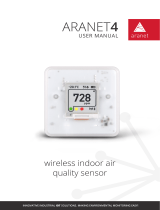Download the Aranet4 app and connect
your smartphone to the Aranet4 device via
Bluetooth* to:
How to pair Aranet4 to my smart device
using the Aranet4 app
* Access to the device’s location should be allowed
because of the general requirement for Bluetooth apps
to work correctly on Android OS.
Find out more about the Aranet4 app in
forum.aranet.com/all-about-aranet4
Access real-time measurement data.
Store up to 14-day measurement history
and export it as a CSV file.
Track atmospheric pressure data.
Adjust CO² thresholds and set the buzzer.
Change sensor measurement interval.
Access all nearby Aranet4 devices.
Carry out the CO² calibration of the device.
Activate firmware updates for the
Aranet4 devices.
Enable Aranet4 connection to Homey
smart home system.
Display Aranet4 measurements on
larger TV screens.
1
2
3
4
5
Launch the Aranet4 app.
Add Aranet4 to the app by pressing
“+ PAIR NEW DEVICE” button.
Select the necessary Aranet4 from the
devices list and press “+ PAIR”.
Accept the pairing procedure.
Enter the 6-digit pin code that is shown
on the display of your Aranet4 device.
To connect your Aranet4 to your smart
device, make sure Bluetooth connectivity is
enabled on your mobile device and your
Aranet4 monitor, and follow these steps:
Aranet4 App is currently available on iOS
and Android devices. Requires Android 6.0
or newer or iOS 11.00 or newer.
We advise you to check the app for Aranet4 newest firmware
versions regularly and use the offered upgrades.