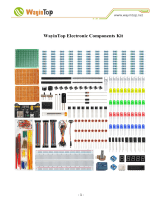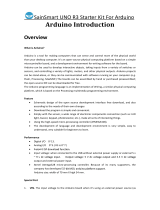Page is loading ...

3
Contents
Document Revision History ········································································· 2
1. Introduction ······················································································· 2
2. Specifications ····················································································· 3
3. Demonstration ···················································································· 4
3.1 With Arduino ························································································ 4
3.2 With Raspberry Pi ·················································································· 4
4. Resources ······················································································· 6

1
Disclaimer
For physical injuries and possessions loss caused by those reasons which are not related to
product quality, such as operating without following manual guide, natural disasters or force
majeure, we take no responsibility for that.
Under the supervision of Seeed Technology Inc., this manual has been compiled and published
which covered the latest product description and specification. The content of this manual is
subject to change without notice.
Copyright
The design of this product (including software) and its accessories is under tutelage of laws. Any
action to violate relevant right of our product will be penalized through law. Please consciously
observe relevant local laws in the use of this product.

4
3. Demonstration
3.1 With Arduino
This demo is going to show you how to turn on/off an LED.
Demo Code:
const int TouchPin=9;
const int ledPin=12;
void setup() {
pinMode(TouchPin, INPUT);
pinMode(ledPin,OUTPUT);
}
void loop() {
int sensorValue = digitalRead(TouchPin);
if(sensorValue==1)
{
digitalWrite(ledPin,HIGH);
}
else
{
digitalWrite(ledPin,LOW);
}
}
3.2 With Raspberry Pi
You should have got a raspberry pi and a grovepi or grovepi+.
You should have completed configuring the development enviroment, otherwise follow here.

5
Connection
Plug the sensor to grovepi socket D4 by using a grove cable.
Navigate to the demos' directory:
cd yourpath/GrovePi/Software/Python/
To see the code
nano grove_touch_sensor.py # "Ctrl+x" to exit #
import time
import grovepi
# Connect the Grove Touch Sensor to digital port D4
# SIG,NC,VCC,GND
touch_sensor = 4
grovepi.pinMode(touch_sensor,"INPUT")
while True:
try:
print grovepi.digitalRead(touch_sensor)
time.sleep(.5)
except IOError:
print "Error"
5. Run the demo.
sudo python grove_touch_sensor.py
/