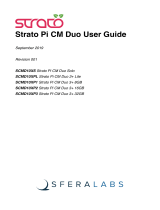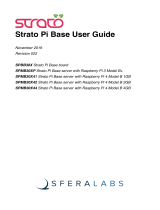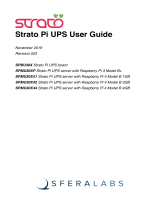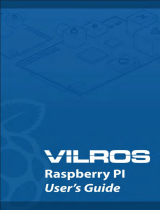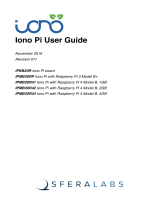Setting UpT h e Sofware for GrovePi
If y o u don’t wantt o setupt h e software, y o u can useaDexter Industries S D Card whichcomes
will allt h e packages andnecessary settings soy o u aredirectly startusing your GrovePi.
T h e first stepwith your newGrovePii s t o g e t i t working with t h e Raspberry P i . Here’sastepby
stepguide t o getting t h e GroveP i communicating with t h e Raspberry P i . Before beginning this
installation, makesureyour Raspberry P i i s connected t o t h e internet.
1.P o w e r ont h e Raspberry P i , without t h e GrovePi attached, andopen aterminal (we’ll be
doing i t onS S H , but i t t h e samewhenusing astandard Raspberry P i setupwith amonitor).
2.Change directories g o t o anappropriate location onyour P i wherey o u wantt h e GrovePifiles
t o bestored (We recommend t h a t y o u doi t ont h e Desktop because i t i s easy t o access and
compatible with allour examples too). Clone t h e GrovePig i t repository:
g i t clone https://github.com/DexterInd/GrovePi