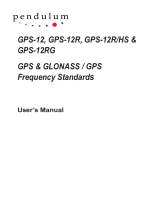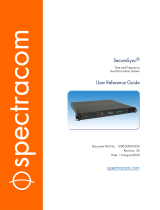Page is loading ...

Revision 1.00
FS752 GNSS Disciplined
Time and Frequency
Reference
User Manual

Stanford Research Systems FS752 GNSS Time and Frequency Reference
Certification
Stanford Research Systems certifies that this product met its published specifications at the time
of shipment.
Warranty
This Stanford Research Systems product is warranted against defects in materials and
workmanship for a period of one (1) year from the date of shipment.
Service
For warranty service or repair, this product must be returned to a Stanford Research Systems
authorized service facility. Contact Stanford Research Systems or an authorized representative
before returning this product for repair.
Information in this document is subject to change without notice.
Copyright © Stanford Research Systems, Inc., 2019. All rights reserved.
Stanford Research Systems, Inc.
1290-C Reamwood Avenue
Sunnyvale, California 94089
Phone: (408) 744-9040
Fax: (408) 744-9049
www.thinkSRS.com
Printed in the U.S

Stanford Research Systems FS752 GNSS Time and Frequency Reference


Table of Contents i
Stanford Research Systems FS752 GNSS Time and Frequency Reference
Contents
Contents i
Revisions v
Safety and Preparation for Use vii
Symbols You May Find on SRS Products viii
Specifications ix
Remote Interface Commands xiii
Quick Start Instructions 1
Installing the FS752 1
Installing the Antenna 1
Selecting a Location for the Antenna 1
Antennas Offered by SRS 2
Active Antenna Required 2
Antenna Warning LED 2
Antenna Delay Correction 2
GNSS-Outdoor Antenna Kit (Model O740ANT2) 3
Outdoor Antenna Kit Contents 3
Design Considerations 4
Mounting the Antenna 5
Lightning Protection 5
Troubleshooting 7
Global Navigation for Timing 9
FS752 Feature Overview 9
Theory of Operation 10
Global Navigation Systems 10
How Does GPS Work 10
Using GPS Satellites for Timing 11
Position Survey for Improved Timing 11
Locking to GNSS Satellites 12
Phase Lock Loop Design 12
Predictive Filtering 13
Timebase Stability 13
Adaptive Bandwidth 14
Losing Lock to GNSS 14
Monitoring Lock to GNSS 14
FSM States 15
Power On 15
Search 16
Stabilize 16

Table of Contents ii
Stanford Research Systems FS752 GNSS Time and Frequency Reference
Validate 16
Lock 16
Holdover States 17
Recovering From Holdover 17
System Alarm 17
Timebase Events 18
Instrument Operation 19
Front-Panel 19
Display 19
Rear-Panel 19
AC Power 19
USB 20
Alarm Relay 20
Antenna Input 20
1 PPS and 10 MHz Distribution 20
Standard Distribution 20
Optional Distribution 20
Front Panel Operation 21
Installation and Power 21
Navigating the Display 21
Main Displays 21
TIME / DATE 21
∆1 PPS 22
SATS / SNR 22
Alternate Displays 22
Position 22
Alarm 22
Timebase 23
Startup Displays 24
Timebase Status 24
USB Status 24
Error Reporting 25
GnssDO Application 25
Installation Requirements and Setup 25
Instrument Status 25
Configuration 26
Console 27
Configuration 29
Timebase Configuration 29
Lock to GNSS 29
Loop Bandwidth 29
Manual Loop TC 30
Criteria to Enter Holdover 30
Criteria to Leave Holdover 31
Wait for Good 1 PPS 31

Table of Contents iii
Stanford Research Systems FS752 GNSS Time and Frequency Reference
Jump to Good 1 PPS 31
Slew to Good 1 PPS 31
GNSS Receiver Configuration 32
Constellations Tracked 32
Timing Alignment 32
Timing Quality 33
Survey 34
Disabled 34
Redo Survey at Power On 34
Remember Survey Results 34
Position Fixes in Survey 34
Antenna Corrections 34
Local Time Offset 35
Alarm 35
Alarm Mode 35
Tracking Current Condition 35
Latch Alarm Condition 35
Manually Set State 36
Alarm Conditions 36
1 PPS Output 36
Time Offset 36
Factory Default Settings 37
Forcing Instrument Settings to Factory Defaults 37
Remote Programming 39
Introduction 39
USB 39
Virtual RS-232 COM Port 39
Front-Panel Indicators 39
SCPI Command Language 40
SubSystems 40
Understanding Command Syntax 40
Keyword Case 41
Punctuation Used in Definitions 41
Examples 41
Queries 41
Separators 42
IEEE 488.2 Common Commands 42
Parameter Types 42
Numeric Values 42
Units 43
Discrete Parameters 43
String Parameters 43
Command Termination 43
Status Reporting 44
Architecture 44
Condition Register 44

Table of Contents iv
Stanford Research Systems FS752 GNSS Time and Frequency Reference
Event Register 45
Enable Register 45
FS752 Status 46
Serial Poll Status Byte 46
Standard Event Status Register 48
Questionable Status 49
Operation Status 50
GPS Receiver Status 51
Common IEEE-488.2 Commands 52
GPS Subsystem 57
Source Subsystem 63
Status Subsystem 64
System Subsystem 67
Timebase Subsystem 74
Error Codes 81
Command Errors 81
Execution Errors 82
Device Specific Errors 82
Query Errors 82
Instrument Errors 83
FS752 Circuit Description 85
Overview 85
Timebase and Oven 85
GNSS Receiver and Time Tagging 86
1 PPS Outputs 87
10 MHz Outputs 87
Microcontroller, Communications, and DACs 88
Power Supplies 88
Appendix A: Parts List 91
Appendix B: Schematic Diagrams 97

Revisions v
Stanford Research Systems FS752 GNSS Time and Frequency Reference
Revisions
Rev
Date
Changes
1.00
1/1/19
First release


Safety and Preperation for Use vii
Stanford Research Systems FS752 GNSS Time and Frequency Reference
Safety and Preparation for Use
Line Voltage
The instruments operate from a 90 to 132 VAC or 175 to 264 VAC power source having a
line frequency between 47 and 63 Hz. Power consumption is less than 80 VA total. This
instrument is intended to be powered at all times. Therefore, there is no power switch.
Power is applied to the instrument as soon as the line cord is plugged in.
Power Entry Module
A power entry module, labeled AC POWER on the back panel of the instrument,
provides connection to the power source and to a protective ground.
Power Cord
The unit is shipped with a detachable, three-wire power cord for connection to the power
source and protective ground.
The exposed metal parts of the box are connected to the power ground to protect against
electrical shock. Always use an outlet which has a properly connected protective ground.
Consult with an electrician if necessary.
Grounding
BNC shields are connected to the chassis ground and the AC power source ground via
the power cord. Do not apply any voltage to the shield.
Line Fuse
The line fuse is internal to the instrument and may not be serviced by the user.
Operate Only with Covers in Place
To avoid personal injury, do not remove the product covers or panels. Do not operate the
product without all covers and panels in place.
Serviceable Parts
There are no user serviceable parts. Refer service to a qualified technician.

Safety and Preperation for Use viii
Stanford Research Systems FS752 GNSS Time and Frequency Reference
Symbols You May Find on SRS Products
Symbol Description
Alternating Current
Caution – risk of electrical shock
Frame or Chassis terminal
Caution – refer to accompanying document
Earth (ground) terminal
Battery
Fuse
Power On
Power Off
Power Standby

Specifications ix
Stanford Research Systems FS752 GNSS Time and Frequency Reference
Specifications
OCXO Timebase
Oscillator type Double oven controlled
Temperature stability <1×10-9 (20 to 30°C)
Aging (undisciplined to GNSS) <0.05 ppm/year
Phase noise (SSB) <−125 dBc/Hz at 10 Hz offset
Stability <5×10-11 (1 second) See graphs next page
Holdover <40 µs / 24 hr

Specifications x
Stanford Research Systems FS752 GNSS Time and Frequency Reference

Specifications xi
Stanford Research Systems FS752 GNSS Time and Frequency Reference
GNSS Receiver
Model u-blox, NEO-M8T
Power on to satellite acquistion <1 minute (typical)
Time to acquire almanac ~15 minutes when continuously tracking satellites
Optimized for static applications Over determined clock mode enables receiver to use all
satellites for timing.
Accuracy of UTC < 100 ns
Timing wander < 20 ns rms, clear sky
Antenna delay correction range ± 32.767 µs
1 pps Output
Period 1 s
Width 10 µs
Phase Offset Range ± 1 second
Phase accuracy to internal reference <2 ns
Jitter <50 ps (rms)
Level +5 V CMOS logic
Transition time <2 ns
Source impedance 50 Ω
Reverse protection ±5 VDC
10 MHz Output (50 Ω load)
Amplitude 13 dBm
Amplitude accuracy ±1 dB
Harmonics <–40 dBc
Spurious <–90 dBc (100 kHz BW)
Phase settability Phase can not be adjusted.
Output coupling DC, 50 Ω ±2 %
User load 50 Ω
Reverse protection ±5 VDC
Computer Interfaces (standard)
USB Virtual COM port with FTDI drivers
115.2k baud, 8 bits, no parity, 1 stop bit, RTS/CTS flow
Option A: 10 MHz Distribution
Number of outputs 4
Specifications Same as standard 10MHz output
Option B: 1 PPS Distribution
Number of outputs 4
Specifications Same as standard 1 PPS outputs

Specifications xii
Stanford Research Systems FS752 GNSS Time and Frequency Reference
General
Line power <30 W, 90 to 264 VAC, 47 to 63 Hz with PFC
EMI compliance FCC Part 15 (Class B), CISPR-22 (Class B)
Case dimensions 17” × 2” × 12” (W × H × D)
Weight <10 lbs
Warranty One year on parts and labor

Commands xiii
Stanford Research Systems FS752 GNSS Time and Frequency Reference
Remote Interface Commands
Common Commands
Page
*CLS
52
*ESE
52
*ESR?
52
*IDN?
53
*OPC
53
*OPT?
53
*PSC
54
*RCL
54
*RST
54
*SAV
54
*SRE
55
*STB?
55
*WAI
56
GPS Subsystem
Page
GPS:CONFig:CONStellation
57
GPS:CONFig:MODe
57
GPS:CONFig:SAVe
58
GPS:CONFig:SURVey:Mode
58
GPS:CONFig:SURVey:FIXes
58
GPS:CONFig:ALIGnment
59
GPS:CONFig:QUALity
59
GPS:CONFig:ADELay
59
GPS:POSition?
60
GPS:POSition:HOLD:STATe?
60
GPS:POSition:SURVey
60
GPS:POSition:SURVey:DELete
61
GPS:POSition:SURVey:PROGress?
61
GPS:POSition:SURVey:SAVe
61
GPS:POSition:SURVey:STARt
62
GPS:POSition:SURVey:STATe?
62
GPS:SATellite:TRACking?
62
GPS:SATellite:TRACking:STATus?
62
GPS:UTC:OFFSet?
63
Source Subsystem
Page
SOURce:PHASe
63
SOURce:PHASe:SYNChronize
64
SOURce:PHASe:SYNChronize:TDELay
64
Status Subsystem
Page
STATus:GPS:CONDition?
64
STATus:GPS:ENABle
65

Commands xiv
Stanford Research Systems FS752 GNSS Time and Frequency Reference
STATus:GPS:EVENt?
65
STATus:OPERation:CONDition?
65
STATus:OPERation:ENABle
66
STATus:OPERation:EVENt?
66
STATus:QUEStionable:CONDition?
66
STATus:QUEStionable:ENABle
67
STATus:QUEStionable:EVENt?
67
System Subsystem
Page
SYSTem:ALARm?
67
SYSTem:ALARm:CLEar
68
SYSTem:ALARm:CONDition?
68
SYSTem:ALARm:ENABle
68
SYSTem:ALARm:EVENt?
69
SYSTem:ALARm:FORCe:STATe
69
SYSTem:ALARm:MODe
69
SYSTem:ALARm:GPS:TINTerval
70
SYSTem:ALARm:HOLDover:Duration
70
SYSTem:COMMunicate:SERial:BAUD
70
SYSTem:COMMunicate:SERial:RESet
71
SYSTem:COMMunicate:LOCK?
71
SYSTem:COMMunicate:UNLock?
71
SYSTem:DATe
72
SYSTem:DISPlay:SCReen
72
SYSTem:ERRor?
73
SYSTem:SECurity:IMMediate
73
SYSTem:TIMe
73
SYSTem:TIMe:LOFFset
73
SYSTem:TIMe:POWeron
74
Timebase Subsystem
Page
TBASe:CONFig:BWIDth
74
TBASe:CONFig:HMODe
75
TBASe:CONFig:LOCK
75
TBASe:CONFig:TINTerval:LIMit
75
TBASe:EVENt:CLEar
76
TBASe:EVENt:COUNt
76
TBASe:EVENt:NEXT?
76
TBASe:FCONtrol
77
TBASe:FCONtrol:SAVe
77
TBASe:STATe?
77
TBASe:STATe:HOLDover:DURation?
78
TBASe:STATe:LOCK:DURation?
78
TBASe:STATe:WARMup:DURation?
78
TBASe:TCONstant
79
TBASe:TINTerval
79

Quick Start Instructions 1
Stanford Research Systems FS752 GNSS Time and Frequency Reference
Quick Start Instructions
Installing the FS752
To setup and install the FS752 follow these steps:
1. Install the GPS antenna in a location that has a clear view of the sky, such as the
roof of a building. See below for details.
2. Connect the cable from the antenna to the rear panel input of the FS752 labeled
ANTENNA INPUT.
3. Power on the FS752 by plugging in the AC power cord.
If you don’t care about the absolute accuracy of the FS752’s phase relative to UTC then
setup is complete (otherwise, see section Configuration). The FS752 will automatically
search for the GNSS satellites and lock its internal timebase to them. Once locked, the
FS752 may take up to 1 hour or more to fully stabilize. When the FS752 is fully
stabilized the front panel locked and stable LEDs should be on.
Installing the Antenna
Selecting a Location for the Antenna
The signals broadcast by the GNSS satellites are extremely weak and difficult to detect.
Generally speaking, you will get best results if the antenna has a clear unobstructed view
of the sky. This is commonly on the roof of the building within which the FS752 is
located. If this is not possible, the user can try locating the antenna at a window. Doing
so, however, may degrade the quality and reliability of the GPS signal as fewer satellites
will typically be visible and with less SNR. This can degrade the long-term stability of
the FS752 by a factor of three.

Quick Start Instructions 2
Stanford Research Systems FS752 GNSS Time and Frequency Reference
Antennas Offered by SRS
SRS offers two antenna solutions, an indoor antenna and an outdoor antenna. The indoor
antenna includes the antenna and 23 feet of RG58 cable to connect the antenna directly
to the FS752. The outdoor solution includes the antenna, 75 feet of low loss cable, and a
complete solution for protecting the equipment from lightning strikes. The outdoor kit is
described in detail below.
Active Antenna Required
The antennas provided by SRS are active antennas. An active antenna is required with
the FS752 to ensure sufficient signal is available at the receiver input. The FS752
supplies 5 VDC to the antenna cable to power the active antenna. Active antennas
typically have more gain and improved signal detection capability over passive antennas.
They also help to overcome the signal loss introduced by long antenna cables and,
therefore, are necessary.
Antenna Warning LED
The orange LED on the front panel labeled ANTENNA warns if the FS752 detects that
the antenna input is either an open or short circuit. It typically goes off when the antenna
is properly connected to the FS752.
The state of the LED, however, is based solely on the DC current draw on the antenna
cable, not on measured signal levels. If the current draw is less than 5 mA, the FS752
will warn of an open circuit. If the current draw is greater than 75 mA, the FS752 will
warn of a short circuit. The total current draw for the antenna is limited to 300 mA.
Please note that the performance of the FS752 is not impacted at all if the power draw of
your antenna falls outside this range, The FS752’s GPS receiver will continuously
search for GPS satellites regardless of the current draw on the antenna. The warning
LED is merely meant to be a helpful diagnostic to consider when troubleshooting a lack
of signal for the most common installations.
Antenna Delay Correction
The FS752’s estimate of UTC is based on when the receiver detects the signal, not when
the signal arrives at the antenna. If a long cable is needed to connect the antenna to the
FS752, this delay can be significant. The typical delay for most BNC cables is 1.5417 ns
per foot. Thus, for a 30 ft cable, the delay would be 1.5417×30 = 46.25 ns. If
uncorrected, the FS752’s estimate of UTC would be 46.25 ns later than a properly
calibrated unit. See section Configuration for details on how to incorporate this
correction into the instrument operation.
/