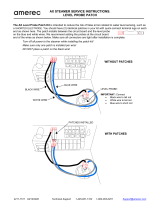Page is loading ...

Sun Microsystems, Inc.
901 San Antonio Road
Palo Alto, CA 94303-4900 U.S.A.
650-960-1300
Sun Fire
™
880 Server Product Notes
Part No. 806-6593-15
December 2001, Revision A

Please
Recycle
Copyright 2001 Sun Microsystems, Inc., 901 San Antonio Road, Palo Alto, CA 94303-4900 U.S.A. All rights reserved.
This product or document is distributed under licenses restricting its use, copying, distribution, and decompilation. No part of this product or
document may be reproduced in any form by any means without prior written authorization of Sun and its licensors, if any. Third-party
software, including font technology, is copyrighted and licensed from Sun suppliers.
Parts of the product may be derived from Berkeley BSD systems, licensed from the University of California. UNIX is a registered trademark in
the U.S. and other countries, exclusively licensed through X/Open Company, Ltd.
Sun, Sun Microsystems, the Sun logo, AnswerBook, AnswerBook2, docs.sun.com, Sun Enterprise, OpenBoot, SunSwift, SunVTS, JumpStart,
SunSolve Online, and Solaris are trademarks, registered trademarks, or service marks of Sun Microsystems, Inc. in the U.S. and other countries.
All SPARC trademarks are used under license and are trademarks or registered trademarks of SPARC International, Inc. in the U.S. and other
countries. Products bearing SPARC trademarks are based upon an architecture developed by Sun Microsystems, Inc.
The OPEN LOOK and Sun™ Graphical User Interface was developed by Sun Microsystems, Inc. for its users and licensees. Sun acknowledges
the pioneering efforts of Xerox in researching and developing the concept of visual or graphical user interfaces for the computer industry. Sun
holds a non-exclusive license from Xerox to the Xerox Graphical User Interface, which license also covers Sun’s licensees who implement OPEN
LOOK GUIs and otherwise comply with Sun’s written license agreements.
Federal Acquisitions: Commercial Software—Government Users Subject to Standard License Terms and Conditions.
DOCUMENTATION IS PROVIDED “AS IS” AND ALL EXPRESS OR IMPLIED CONDITIONS, REPRESENTATIONS AND WARRANTIES,
INCLUDING ANY IMPLIED WARRANTY OF MERCHANTABILITY, FITNESS FOR A PARTICULAR PURPOSE OR NON-INFRINGEMENT,
ARE DISCLAIMED, EXCEPT TO THE EXTENT THAT SUCH DISCLAIMERS ARE HELD TO BE LEGALLY INVALID.
Copyright 2001 Sun Microsystems, Inc., 901 San Antonio Road, Palo Alto, CA 94303-4900 Etats-Unis. Tous droits réservés.
Ce produit ou document est distribué avec des licences qui en restreignent l’utilisation, la copie, la distribution, et la décompilation. Aucune
partie de ce produit ou document ne peut être reproduite sous aucune forme, par quelque moyen que ce soit, sans l’autorisation préalable et
écrite de Sun et de ses bailleurs de licence, s’il y en a. Le logiciel détenu par des tiers, et qui comprend la technologie relative aux polices de
caractères, est protégé par un copyright et licencié par des fournisseurs de Sun.
Des parties de ce produit pourront être dérivées des systèmes Berkeley BSD licenciés par l’Université de Californie. UNIX est une marque
déposée aux Etats-Unis et dans d’autres pays et licenciée exclusivement par X/Open Company, Ltd.
Sun, Sun Microsystems, le logo Sun, AnswerBook, AnswerBook2, docs.sun.com, Sun Enterprise, OpenBoot, SunSwift, SunVTS, JumpStart,
SunSolve Online, et Solaris sont des marques de fabrique ou des marques déposées, ou marques de service, de Sun Microsystems, Inc. aux Etats-
Unis et dans d’autres pays. Toutes les marques SPARC sont utilisées sous licence et sont des marques de fabrique ou des marques déposées de
SPARC International, Inc. aux Etats-Unis et dans d’autres pays. Les produits portant les marques SPARC sont basés sur une architecture
développée par Sun Microsystems, Inc.
L’interface d’utilisation graphique OPEN LOOK et Sun™ a été développée par Sun Microsystems, Inc. pour ses utilisateurs et licenciés. Sun
reconnaît les efforts de pionniers de Xerox pour la recherche et le développement du concept des interfaces d’utilisation visuelle ou graphique
pour l’industrie de l’informatique. Sun détient une licence non exclusive de Xerox sur l’interface d’utilisation graphique Xerox, cette licence
couvrant également les licenciés de Sun qui mettent en place l’interface d’utilisation graphique OPEN LOOK et qui en outre se conforment aux
licences écrites de Sun.
LA DOCUMENTATION EST FOURNIE “EN L’ETAT” ET TOUTES AUTRES CONDITIONS, DECLARATIONS ET GARANTIES EXPRESSES
OU TACITES SONT FORMELLEMENT EXCLUES, DANS LA MESURE AUTORISEE PAR LA LOI APPLICABLE, Y COMPRIS NOTAMMENT
TOUTE GARANTIE IMPLICITE RELATIVE A LA QUALITE MARCHANDE, A L’APTITUDE A UNE UTILISATION PARTICULIERE OU A
L’ABSENCE DE CONTREFAÇON.

Contents iii
Contents
Product Name Equivalence 1
Document Revision History 1
Available Online Documentation 2
System Software Requirements 2
Required And Recommended Software Patches 3
Required Software Patches for Solaris 8 10/01 3
Required Software Patches for Solaris 8 07/01 4
Highly Recommended Sun Fire 880 Patch 5
Sun PCI Cards That Support PCI Hot-Plug 5
Caution on the Use of PCI Cards Not Specifically Qualified by Sun on the
Sun Fire 880 Platform 6
OpenBoot Firmware Documentation 7
FC-AL Disk Drive Firmware Issues 7
Installing Sun Fire 880 FC-AL Backplane Firmware 8
System Hang Recovery Procedure 10
Supported Sun Rack for the Sun Fire 880 12
Sun Fire 880 Server Rackmounting Caution Reminder 12
Documentation Errata 13
Correction to the Motherboard Fan Tray Removal Procedure 13
Correction to the Motherboard Fan Tray Installation Procedure 14

iv Sun Fire 880 Server Product Notes • December 2001
Correction to Disk Drive Installation Procedure 14
Correction to FC-AL Disk Cage Installation Procedure 15
Correction to FRU Part Numbers 15
Ordering DIMMs 15
Part Number Corrections 15
Correction to Cabling Instructions for Loop B PCI FC-AL Data Cable 16
Correction to Expansion FC-AL Backplane Installation Procedure 16
Correction to Displaying POST Results 18
Correction to the diag-trigger Setting for Enabling ASR 18
Correct Usage of the ifconfig Command for PCI Hot-Plug 18
Correction to the Attachment Point IDs for DR Procedures 19
Open Issues 19
System panics if a PCI hot-plug operation is started while another operation
is still in progress (BugID 4452433) 19
Sun Fire 880 hardware watchdog feature does not work with Solaris 8
(BugID 4374518) 20
Issuing the XIR command from RSC causes the system to reset
(BugID 4411330) 20
RSC incorrectly reports an unplugged power supply as OK
(BugID 4421087) 20
Empty fan tray generates fault messages in the RSC event log
(BugID 4470063) 21
Removing disk drives during hot-plugging requires devfsadm-Ccommand
(BugID 4418718) 21
picld died during SunVTS run, no errors reported (BugIDs 4418396,
4486083) 21
SunVTS dpmtest fails on dual-loop internal storage array (BugID
4487855) 22
Wrong packet error seen by loopback subtest in dpmtest (Bug ID
4493252) 22

Contents v
prtdiag reports fan failures as ENABLED with a speed of 0
(BugID 4431194) 22
hsfs: hsnode table full (BugIDs 4082275, 4475306) 23
Intermittent picld errors during power supply hot-plug
(BugID 4431165) 23
Sun Expert3D-Lite PCI graphics accelerator card hangs system (BugID
4474181) 24
CPU/Memory slot fault LEDs do not light for overtemperature conditions
(BugID 4451164) 24
SCSI warning when running SunVTS with an attached D1000 disk array
(BugID 4482342) 24
Hot-plug function is not disabled when only one power supply exists
(BugID 4408237) 25
CE memory reporting is ambiguous (BugID 4491362) 25
PCI Hot-plug insert message is wrong for slots 7 and 8 (BugID 4546219) 26
PCI attachment points should be generic (BugID 4388625) 26
Status LED may not shut off after PCI hot-plug (BugID 4403481) 27

vi Sun Fire 880 Server Product Notes • December 2001

1
Sun Fire 880 Product Notes
Product Name Equivalence
The official released name for this system is Sun Fire™ V880. Any reference to Sun
Fire 880 on the product, in the system documentation, or in software refers to the
Sun Fire V880. Both names can be considered equivalent and are interchangeable.
Document Revision History
This section provides a summarized revision history of these Product Notes, listed
according to the document revision number and release date. All the updates made
in previous revisions are incorporated into the latest revision; that is, any updates
made in the -13 revision will carry forward through any subsequent revisions. The
first published version of this document is 806-6598-12, September 2001.
Revisions Made in 806-6598-15, December 2001
■ Updated the list of “Required And Recommended Software Patches” on page 3
■ Added “Supported Sun Rack for the Sun Fire 880” on page 12
■ Added “Sun Fire 880 Server Rackmounting Caution Reminder” on page 12
■ Added “Correction to Displaying POST Results” on page 18
■ Added “Correction to the diag-trigger Setting for Enabling ASR” on page 18
■ Added “Correct Usage of the ifconfig Command for PCI Hot-Plug” on page 18
■ Added “Correction to the Attachment Point IDs for DR Procedures” on page 19
■ Added “PCI Hot-plug insert message is wrong for slots 7 and 8 (BugID 4546219)” on
page 26
■ Added “PCI attachment points should be generic (BugID 4388625)” on page 26
■ Added “Status LED may not shut off after PCI hot-plug (BugID 4403481)” on page 27

2 Sun Fire 880 Server Product Notes • December 2001
Available Online Documentation
A complete set of online documentation supporting Sun Fire 880 servers is available
at the following URL:
http://www.sun.com/products-n-solutions/hardware/docs
Check this site periodically for the latest revisions of Sun Fire 880 product
documentation, including the latest version of these Product Notes.
System Software Requirements
The Sun Fire 880 server requires the Solaris™ 8 7/01 operating environment or a
compatible Solaris version. To verify that the proper version of the operating system
is installed on your Sun Fire 880 server, examine the file /etc/release. The file
should contain the text “Solaris 8 7/01” or identify a compatible Solaris version.
Revisions Made in 806-6598-14, October 2001
■ Updated the list of “Required And Recommended Software Patches” on page 3
■ Added keyswitch information to “Installing Sun Fire 880 FC-AL Backplane
Firmware” on page 8
■ Added “System Hang Recovery Procedure” on page 10
■ Added “CE memory reporting is ambiguous (BugID 4491362)” on page 25
Revisions Made in 806-6598-13, October 2001
■ Updated the list of “Required And Recommended Software Patches” on page 3
■ Updated the list of “Sun PCI Cards That Support PCI Hot-Plug” on page 5
■ Corrected and updated the 36 GB drive manufacturer numbers in “FC-AL Disk Drive
Firmware Issues” on page 7
■ Updated the FRU numbers for ordering DIMMs for the system in “Correction to FRU
Part Numbers” on page 15

Sun Fire 880 Server Product Notes 3
Required And Recommended Software
Patches
This section lists software patches for the Sun Fire 880 server. You can obtain these
patches from your authorized Sun service provider or by downloading them from
the SunSolve Online
SM
web site at the following URL:
http://sunsolve.sun.com
The patches in these Product Notes are listed by the Solaris operating system version
you may have installed on your system. For the most current list of Sun Fire 880
patches, search for the Info Doc “Highly Recommended Patches Sun Fire 880” on the
SunSolve Online web site. For patch installation instructions, see the README file
that accompanies each patch.
Required Software Patches for Solaris 8 10/01
Note – The following list represents required patches specific to the Sun Fire 880
system with the Solaris 8 10/01 operating system installed. These patches are
available as of the publication date of these Product Notes.
* Patch 111413 requires the package SUNWsan (San Foundation Kit). The SUNWsan
package is available via the Sun Download Center at the following URL:
http://www.sun.com/storage/san/
From that site, download the latest SAN release Software/Firmware upgrade.
Sun Fire 880 Required Patches for Solaris 8 10/01
Patch ID Description
109962-04 or later FC-AL Disk Drive Firmware patch
109882-05 or later SunOS 5.8: eri header files patch
109888-13 or late SunOS 5.8: Platform drivers patch
111474-04 or later Sun Fire 880 Fibre-Channel Backplane Firmware patch
111412-05 or later SunOS 5.8: mpxio/scsi_vhci multipath I/O modules patch
111413-05 or later SunOS 5.8: luxadm, liba5k and libg_fc patch*
111095-05 or later SunOS 5.8: fctl/fp/fcp/usoc driver patch
111096-03 or later SunOS 5.8: fcip driver patch
111097-05 or later SunOS 5.8: qlc driver patch
110849-08 or later SunOS 5.8: PICL support for SUNW, Sun Fire 880

4 Sun Fire 880 Server Product Notes • December 2001
Required Software Patches for Solaris 8 07/01
Note – The following list represents required patches specific to the Sun Fire 880
system with the Solaris 8 07/01 operating system installed. These patches are
available as of the publication date of these Product Notes.
* Patch 111413 requires the package SUNWsan (San Foundation Kit). The SUNWsan
package is available via the Sun Download Center at the following URL:
http://www.sun.com/storage/san/
From that site, download the latest SAN release Software/Firmware upgrade.
Sun Fire 880 Required Patches for Solaris 8 07/01
Patch ID Description
109962-04 or later FC-AL Disk Drive Firmware patch
108528-12 or later Kernel update patch
110723-03 or later SunOS 5.8: /kernel/drv/sparcv9/eri patch
109882-05 or later SunOS 5.8: eri header files patch
109888-13 or late SunOS 5.8: Platform drivers patch
110460-09 or later SunOS 5.8: fruid/PICL plug-ins patch
111416-05 or later RSC 2.1 bug fixes patch
111854-01 or later SCSI VTS patch
111412-05 or later SunOS 5.8: mpxio/scsi_vhci multipath I/O modules patch
111413-05 or later SunOS 5.8: luxadm, liba5k and libg_fc patch*
111095-05 or later SunOS 5.8: fctl/fp/fcp/usoc driver patch
111096-03 or later SunOS 5.8: fcip driver patch
111097-05 or later SunOS 5.8: qlc driver patch
110842-05 or later SunOS 5.8: hpc3130 driver patch for SUNW, Sun Fire 880
Note: This patch must be installed before installing patch 110849-08
or later.
110849-08 or later SunOS 5.8: PICL support for SUNW, Sun Fire 880
Note: You must install patch 110842-05 or later before installing this
patch.

Sun Fire 880 Server Product Notes 5
Highly Recommended Sun Fire 880 Patch
This patch is not OS-dependant. Included in this firmware upgrade are enhanced
OpenBoot™ tools for service providers. The patch is recommended for Sun Fire 880
systems that have installed versions of OBP earlier than 4.4.7. For more information
about the patch, including installation instructions, read the patch description.
Sun PCI Cards That Support PCI
Hot-Plug
For a PCI card to be successfully detached from a running operating environment,
each device on the card must have a detach-safe driver. A detach-safe driver enables a
single instance of a driver to be closed while other instances are allowed to remain
open to service similar devices used elsewhere in the system. To be considered
detach-safe, a driver must be able to perform a basic Device Driver Interface/Device
Kernel Interface (DDI/DKI) function called DDI_DETACH. Any driver that does not
support the DDI_DETACH function is considered detach-unsafe.
Sun Microsystems offers a variety of hot-pluggable PCI cards that use detach-safe
device drivers. The following table lists the PCI cards that have been tested and
verified as being detach-safe as of the publication date of this document.
Patch ID Description
112186-02 or later Sun Fire 880 Flash PROM Update (4.4.7 OBP)
Sun Part
Number Card Type Driver(s)
X1032A 10/100BaseT Sun FastEthernet + SE Ultra/Wide SCSI fas/sd, hme
X1033A 10/100BaseT Sun FastEthernet PCI Adapter hme
X6540A Dual Channel Single-ended Ultra/Wide SCSI glm
X6541A Dual Channel Differential Ultra/Wide SCSI glm
X6799A Sun StorEdge PCI Single Fibre Channel Network Adapter qlc
X1141A Sun PCI Gigabit Ethernet Network Interface Card ge
X1034A Quad FastEthernet PCI Card qfe
X1150A Sun GigaSwift Ethernet Network Interface Card ce

6 Sun Fire 880 Server Product Notes • December 2001
Note – Many third-party drivers (those purchased from vendors other than Sun
Microsystems) do not support the DDI_DETACH function. Verify any third-party PCI
card functionality and hot-plug compatibility with the third-party card’s vendor
prior to use in a production environment.
Note – Always wait for a PCI hot-plug operation to complete before initiating a new
operation.
For more information about Sun Fire 880 PCI hot-plug operations, refer to the
Sun Fire 880 Dynamic Reconfiguration Guide. This online document is available on the
Solaris on Sun Hardware AnswerBook, which is provided on the Computer Systems
Supplement CD for your specific Solaris release.
For an updated list of Sun PCI cards that support PCI hot-plug operations, see the
latest revision of these Product Notes, available at the following URL:
http://www.sun.com/products-n-solutions/hardware/docs
Caution on the Use of PCI Cards Not
Specifically Qualified by Sun on the
Sun Fire 880 Platform
In order to ensure robust system operation, it is extremely important to ensure that
any PCI cards and associated drivers installed in a Sun Fire 880 system have been
qualified by Sun for use on the platform. It is possible for interactions to occur
between cards and drivers on a specific bus that can lead to potential system panics
or other negative outcomes if the card/driver solution has not been qualified. For an
updated list of qualified PCI cards and configurations for the Sun Fire 880 system,
contact your Sun authorized sales representative or service provider. For additional
information, refer to the following URL:
http://www.sun.com/io

Sun Fire 880 Server Product Notes 7
OpenBoot Firmware Documentation
The Sun Fire 880 server uses OpenBoot™ 4.x system firmware. Instructions for using
the firmware are provided in the OpenBoot 4.x Command Reference Manual, an online
version of which is included with the OpenBoot Collection AnswerBook that ships
with Solaris software.
Note – Some versions of Solaris software do not include the OpenBoot 4.x
documentation. If the OpenBoot 4.x documentation is not provided with your
specific version of Solaris software, you can access the documentation online at
http://docs.sun.com
FC-AL Disk Drive Firmware Issues
All FC-AL disk drives installed in a Sun Fire 880 system must meet the minimum
firmware revision levels for Sun Fire 880 systems. Incorrect firmware can cause a
variety of system problems that are often difficult to diagnose. To determine a disk
drive’s firmware revision level, use the inquiry feature of the Solaris format(1M)
utility. The following table shows the minimum firmware revision levels for
Sun Fire 880 disk drives as of the publication date of this document.
Note – Drive capacities lower than 36 Gbytes are not supported on the Sun Fire 880.
For the most current list of Sun Fire 880 supported disk drives, see the latest revision
of these Product Notes, available at the following URL:
http://www.sun.com/products-n-solutions/hardware/docs
Note – All Sun Fire 880 disk drives that are installed at the factory, shipped as
customer-installable options, or installed as field-replaceable units (FRUs) meet the
minimum firmware revision levels.
Sun Part No. Capacity Manufacturer Minimum Firmware Revision Level
540-4525 36 GB Seagate ST336605FC
Seagate ST336704FC
0438
0726
540-4905 72 GB Seagate ST373405FC 0438

8 Sun Fire 880 Server Product Notes • December 2001
Installing Sun Fire 880 FC-AL Backplane
Firmware
A backup image of the Sun Fire 880 FC-AL backplane firmware is provided on the
Computer Systems Supplement CD for your specific Solaris release. In the unlikely
event that the firmware on a Sun Fire 880 FC-AL backplane becomes corrupted, you
can use the backup image to flash update the backplane with its original firmware.
The flash update procedure is performed with the Solaris luxadm utility and is
described below.
Before you can flash update the backplane, the firmware image must be copied from
the Supplement CD to the Sun Fire 880 system disk. If you use Solaris Web Start to
install the Supplement CD software, the Sun Fire 880 FC-AL Backplane Firmware is
not included in the default installation. To install the backup firmware on the system
disk, choose the Custom Install option and select the Sun Fire 880 FC-AL Backplane
Firmware. For more information, see “Installing Supplement CD Software” in the
Solaris on Sun Hardware Platform Guide.
Note – The latest version of the backplane firmware is always available on the
SunSolve Online web site at sunsolve.sun.com. Whenever possible, you should
download and install the firmware from the SunSolve site instead of the Supplement
CD. The firmware on the Supplement CD is provided for emergency situations only,
when it is not possible to access the SunSolve site. Depending on the specific Solaris
release, the Supplement CD firmware may be older than the firmware available from
SunSolve. To install the firmware from the SunSolve web site, see the instructions in
the README file provided with the firmware image.
Whether installed from the Supplement CD or downloaded from the SunSolve web
site, the firmware image is installed in the following default location on the
Sun Fire 880 system disk:
/usr/platform/SUNW,Sun-Fire-880/lib/images/int_fcbpl_fw
Once the image is installed in this location, perform the flash update procedure as
follows.

Sun Fire 880 Server Product Notes 9
1. As superuser, type the following command to bring the system to single-user
mode:
2. Place the security keyswitch in the Normal position.
The Locked keyswitch position prevents unauthorized programming of the system
flash PROMs.
3. Type the following luxadm subcommand to begin the flash update process:
Where:
■ firmware_path is the location of the firmware image on the system disk—in this
case, /usr/platform/SUNW,Sun-Fire-880/lib/images/int_fcbpl_fw.
■ enclosure_name is the enclosure name assigned to the Sun Fire 880 internal storage
array—by default, FCloop. If you need to verify the enclosure name first, use the
luxadm probe subcommand.
Note – For more information about the luxadm utility, see Platform Notes: Using
luxadm Software, part of the Solaris on Sun Hardware AnswerBook2 set on the
Supplement CD.
4. When the superuser prompt reappears, wait at least 15 more minutes before
continuing with this procedure.
This minimum wait time is required for the flash update process to propagate the
firmware code to all SSC100 processors in the system. Do not attempt any other
operations during this time.
5. After the required waiting period, reboot the system to single-user mode. Type the
following:
6. To verify that the flash update process has successfully completed, type the
following luxadm subcommand:
# init s
# luxadm download -f firmware_path enclosure_name
# reboot -- -s
# luxadm display enclosure_name

10 Sun Fire 880 Server Product Notes • December 2001
Where enclosure_name is the enclosure name assigned to the Sun Fire 880 internal
storage array.
The command output shows the status of each SSC100 in the system. The following
is an excerpt of sample output for a dual-backplane system.
Verify that each SSC100 displays an “O.K.” status and that each displays the same
firmware version in parentheses. If so, the flash update process has successfully
completed. Otherwise, wait another two minutes or so and repeat this step.
7. Once the flash update process is complete, restore the system to multiuser mode
using the init command.
For example, type:
8. Place the security keyswitch in the Locked position.
The locked position is the recommended setting for normal day-to-day operations.
The system can now resume normal operation.
System Hang Recovery Procedure
In the rare event that the system console hangs or appears to be in a reset loop, use
the following procedure to recover from this situation. For more information, see
“About OpenBoot Emergency Procedures” in the Sun Fire 880 Server Owner’s Guide
and “How to use POST Diagnostics” in the Sun Fire 880 Server Service Manual. For
more information about Solaris related troubleshooting, see “Troubleshooting
Software Problems” in the Solaris System Administration Guide.
1. Ensure that the system is hanging.
a. Determine if any network activity is functional via the ping command and if
any existing logins from other users are active or responding.
If another login is active, use it to review the contents of /var/adm/messages
for any indications of the system problem.
SSC100’s - 0=Base Bkpln, 1=Base LoopB, 2=Exp Bkpln, 3=Exp LoopB
SSC100 #0: O.K.(9224/ 120A)
SSC100 #1: O.K.(9224/ 120A)
SSC100 #2: O.K.(9224/ 120A)
SSC100 #3: O.K.(9224/ 120A)
# init 3

Sun Fire 880 Server Product Notes 11
b. Determine if a console login session can be established through a ttya
connection.
If a working console connection can be established, the problem may not be a true
hang but instead a network related problem. For suspected network problems,
attempt to ping, rlogin, or telnet to another system that is on the same
sub-network, hub, or router that the system is on. If NFS services are served by
the affected system, determine if NFS activity is present on other systems.
2. If there are no responding login sessions, record the state of the system LEDs.
The system LEDs may indicate a hardware failure in the system. Refer to your
Sun Fire 880 Server Owner’s Guide for more information on system LEDs.
3. Attempt to bring the system to the ok prompt by issuing the Stop-A command
from your keyboard.
The Stop-A command attempts to bring a system with a standard or USB keyboard
to the ok prompt. For more information about system keyboards, see “About
OpenBoot Emergency Procedures” in the Sun Fire 880 Server Owner’s Guide.
a. If the system responds to the Stop-A command, issue the printenv command
to display the OpenBoot configuration variables.
For more information about OpenBoot configuration variables, see “About POST
Diagnostics” in the Sun Fire 880 Server Service Manual.
b. Set the diag-switch variable to true and the diag-level variable to max.
4. Issue the sync command to obtain a crash (core) dump file.
Saved core dump files provide invaluable information to your support provider
to aid in diagnosing any system problems. For further information about core
dump files, see “Managing System Crash Information” in the Solaris System
Administration Guide.
The system will reboot automatically after issuing the sync command, provided
that the OpenBoot configuration variable is set to autoboot (the default value).
5. If you were not able to bring the system to the ok prompt, place the security
keyswitch to the Diagnostics position.
This forces the system to run POST and OpenBoot diagnostics during system
startup.
a. Press the system Power button for five seconds.
This causes an immediate hardware shutdown.
b. Wait at least 30 seconds; then power on the system by pressing the system
Power button.

12 Sun Fire 880 Server Product Notes • December 2001
6. Use the POST and OpenBoot diagnostics tools to diagnose system problems.
When the system initiates the startup sequence, it will run POST and OpenBoot
diagnostics during system startup. For more information about these tools, see
“Diagnostics and Troubleshooting” in the Sun Fire 880 Server Service Manual.
7. If the system is able to reboot, review the contents of /var/adm/messages for
more information about the system’s state. Look for the following information.
■ Any large gaps in the time stamp of Solaris or application messages.
■ Warning messages about any hardware or software components.
■ Information from last root logins to determine if any system administrators can
add any comments about the system state at the time of the hang.
Supported Sun Rack for the Sun Fire 880
Currently, the only supported Sun rack for the Sun Fire 880 server is the StorEdge
Expansion Rack, Sun part number SG-XARY030A. An optional door, Sun part
number X9818A, is available for this rack.
Sun Fire 880 Server Rackmounting
Caution Reminder
Caution – As stated in the Sun Fire 880 Server Rackmounting Guide, do not attempt to
lift the server until you remove all CPU/Memory boards, all power supplies, all
CPU fan trays, and all I/O fan trays. Once these components are removed, four
persons are required to lift the system.
The four lifting handles included in the rackmounting kit are not designed to
support the weight of a fully populated system.

Sun Fire 880 Server Product Notes 13
Documentation Errata
Correction to the Motherboard Fan Tray Removal
Procedure
The procedure “How to Remove a Motherboard Fan Tray” in the Sun Fire 880 Server
Service Manual is incorrect. On systems configured with the redundant cooling
option, removing motherboard fan tray 5 (the primary motherboard fan tray)
requires that you disconnect the cable for motherboard fan tray 6.
The procedure should include the following steps after Step 2 in the manual, in this
order:
3. Loosen the captive screw on the fan tray you are going to remove.
4. Disconnect the fan tray cable from the fan tray you are going to remove.
5. If you are removing fan tray 5 and fan tray 6 is installed, disconnect the cable to
fan tray 6 and drape it out of the way so that you can remove fan tray 5.
Note – When both motherboard fan trays are not operational in a running Sun Fire
880 system, the environmental monitoring software generates warning messages
that the fan trays are removed. If an operational fan tray is not installed quickly, the
system may initiate a thermal shutdown. During motherboard fan tray hot-plug
procedures, to avoid these messages and potential cooling issues resulting in a
system thermal shutdown, reconnect the motherboard fan tray cables for functional
fans as soon as possible.
6. Slide the fan tray you are removing out of the system.
7. If you disconnected the cable to fan tray 6 to remove fan tray 5, reconnect the
cable to fan tray 6.
If you disconnected the cable to fan tray 6 as part of a hot-plug procedure for fan
tray 5 and you are immediately replacing fan tray 5, do not reconnect the cable to
fan tray 6 until you install fan tray 5.

14 Sun Fire 880 Server Product Notes • December 2001
Correction to the Motherboard Fan Tray
Installation Procedure
The procedure “How to Install a Motherboard Fan Tray” in the Sun Fire 880 Server
Service Manual is incorrect. On systems configured with the redundant cooling fans
option, installing motherboard fan tray 5 (the primary motherboard fan tray)
requires that you disconnect the cable for motherboard fan tray 6.
The procedure should include the following steps in this order:
1. Locate the slot into which you want to install the motherboard fan tray.
a. If you are installing fan tray 5 and fan tray 6 is installed, disconnect the cable to
fan tray 6.
Note – When both motherboard fan trays are not operational in a running Sun Fire
880 system, the environmental monitoring software generates warning messages
that the fan trays are removed. If an operational fan tray is not installed quickly, the
system may initiate a thermal shutdown. During motherboard fan tray hot-plug
procedures, to avoid these messages and potential cooling issues resulting in a
system thermal shutdown, reconnect the motherboard fan tray cables for functional
fans as soon as possible.
2. Align the fan tray to be installed with its plastic guide in the chassis.
3. Slide the fan tray into the chassis.
4. If you disconnected the cable to fan tray 6 to install fan tray 5, reconnect the cable
to fan tray 6.
Continue the procedure at step 4 in the Sun Fire 880 Server Service Manual.
For more information, see “About Fan Trays” in the Sun Fire 880 Server Owner’s
Guide or the Sun Fire 880 Server Service Manual.
Correction to Disk Drive Installation Procedure
The procedure “How to Install a Disk Drive” as documented in the Sun Fire 880
Server Service Manual and the Sun Fire 880 Server Owner’s Guide is incomplete. The
following task should be included in the procedure after Step 10:
11. If you are installing more than one disk drive as part of a hot-plug procedure,
wait for the green light on the drive you just installed to light steadily (not
flashing) before installing another drive.
/