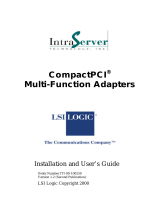Page is loading ...

901 San Antonio Road
Palo Alto, California 94303 USA
415 960-1300 fax 415 969-9131
A Sun Microsystems, Inc. Business
Sun
™
FastEthernet PCI
Adapter Product Note
Part No.: 805-2715-10
Revision A, August 1997

1
Sun FastEthernet PCI Adapter
Product Note
This document contains the late-breaking news and documentation updates for the
Sun™ FastEthernet™ PCI adapter.
Replacing a SunSwift PCI Adapter With
a Sun FastEthernet PCI Adapter in the
Same PCI Slot
Your system will encounter network problems if you replace a SunSwift™ PCI
adapter with a Sun FastEthernet PCI adapter, or if you replace a Sun FastEthernet
PCI adapter with a SunSwift PCI adapter, in the same PCI slot. To avoid these
problems, you must rename the /etc/hostname.hme<num> file on your system to
reflect the new adapter’s Ethernet interface. The /etc/path_to_inst file will be
updated when you perform a reconfiguration boot on your system after installing
the new PCI adapter.
■ If you are replacing a SunSwift PCI adapter with a Sun FastEthernet PCI adapter,
see page 2.
■ If you are replacing a Sun FastEthernet PCI adapter with a SunSwift PCI adapter,
see page 4.
Note – If you are adding a new adapter into a different PCI slot, refer to the
adapter’s installation and user’s Guide for instructions on how to install the adapter
and configure the software.

2 Sun FastEthernet PCI Adapter Product Note • August 1997
▼ To Replace the SunSwift PCI Adapter With a
Sun FastEthernet PCI Adapter in the Same PCI
Slot
Note – Refer to your system’s installation or service manual for detailed
instructions for the following three steps.
1. Power off your system and open the system unit.
2. Replace the SunSwift PCI adapter with the Sun FastEthernet PCI adapter.
3. Close the system unit.
4. Power on the system, and when the OpenBoot PROM’s banner is displayed, press
the Stop-A keys to interrupt the boot process and to display the ok prompt.
5. At the ok prompt, use the show-nets command to list the system’s network
devices and to verify the Sun FastEthernet PCI adapter’s installation.
You will see the system’s network devices, which should be similar to the example
below.
■ hme identifies the Sun FastEthernet PCI adapter’s Ethernet device
■ network identifies the on-board Ethernet Device
Make a note of the Sun FastEthernet PCI adapter’s hme pathname for future
reference.
Note – If these devices are not listed, check that the adapter is properly seated and
reinstall the adapter, if necessary.
ok show-nets
a) /pci@1f,4000/SUNW,hme@2,1
b) /pci@1f,4000/network@1,1
q) NO SELECTION
Enter Selection, q to quit: q
ok

Sun FastEthernet PCI Adapter Product Note 3
6. Perform a reconfiguration boot on your system.
After rebooting your system, login as super-user (root).
7. At the command line, use the grep command to search the /etc/path_to_inst
file for hme devices.
In the example above, the network@1,1 instance is the on-board FastEthernet
device, the old SUNW,hme@0,1 instance is for the previous SunSwift PCI adapter,
and the new SUNW,hme@2,1 instance is for the Sun FastEthernet PCI adapter.
You will need to know the instance number for Sun FastEthernet PCI adapter. In the
above example, the instance number for the Sun FastEthernet PCI adapter is 2,
which is shown in bold.
8. Using the instance number found in Step 7, rename the
/etc/hostname.hme<num> file previously used by the SunSwift PCI adapter to
reflect the new instance number used by the Sun FastEthernet PCI adapter.
For example, if the previous file had an *.hme1 extension, and the new instance
number is 2, you would type:
9. Halt and reboot your system.
Note – Refer to the Sun FastEthernet PCI Adapter Installation and User’s Guide for
more information about configuring the driver software.
ok boot -r
# grep hme /etc/path_to_inst
"/pci@1f,4000/network@1,1" 0 "hme" (On-board hme interface)
"/pci@1f,4000/pci@2/SUNW,hme@0,1" 1 "hme" (SunSwift PCI hme interface)
"/pci@1f,4000/SUNW,hme@2,1" 2 "hme" (Sun FastEthernet PCI hme interface)
# mv /etc/hostname.hme1 /etc/hostname.hme2
# init 6

4 Sun FastEthernet PCI Adapter Product Note • August 1997
▼ To Replace the Sun FastEthernet PCI Adapter
With a SunSwift PCI Adapter in the Same PCI
Slot
Note – Refer to your system’s installation or service manual for detailed
instructions for the following three steps.
1. Power off your system and open the system unit.
2. Replace the Sun FastEthernet PCI adapter with the SunSwift PCI adapter.
3. Close the system unit.
4. Power on the system, and when the OpenBoot PROM’s banner is displayed, press
the Stop-A keys to interrupt the boot process and to display the ok prompt.
5. At the ok prompt, use the show-nets command to list the system’s network
devices and to verify the SunSwift PCI adapter’s installation.
You will see the system’s network devices, which should be similar to the example
below.
■ hme identifies the SunSwift PCI adapter’s Ethernet device
■ network identifies the on-board Ethernet Device
Make a note of the SunSwift adapter’s hme pathname for future reference.
Note – If these devices are not listed, check that the adapter is properly seated and
reinstall the adapter, if necessary.
6. Perform a reconfiguration boot on your system.
After rebooting your system, login as super-user (root).
ok show-nets
a) /pci@1f,4000/pci@2/SUNW,hme@0,1
b) /pci@1f,4000/network@1,1
q) NO SELECTION
Enter Selection, q to quit: q
ok
ok boot -r

Sun FastEthernet PCI Adapter Product Note 5
7. At the command line, use the grep command to search the /etc/path_to_inst
file for hme devices.
In the example above, the network@1,1 instance is the on-board FastEthernet
device, the old SUNW,hme@2,1 instance is for the previous Sun FastEthernet PCI
adapter, and the new SUNW,hme@0,1 instance is for the SunSwift PCI adapter.
You will need to know the instance number for the SunSwift PCI adapter. In the
above example, the instance number for the SunSwift PCI adapter is 2, which is
shown in bold.
8. Using the instance number found in Step 7, rename the
/etc/hostname.hme<num> file previously used by the Sun FastEthernet PCI
adapter to reflect the new instance number.
For example, if the previous file had an *.hme1 extension, and the new instance
number is 2, you would type:
9. Halt and reboot your system.
Note – Refer to the SunSwift PCI Adapter Installation and User’s Guide for more
information about configuring the driver software.
# grep hme /etc/path_to_inst
"/pci@1f,4000/network@1,1" 0 "hme" (On-board hme interface)
"/pci@1f,4000/SUNW,hme@2,1" 1 "hme" (Sun FastEthernet PCI hme interface)
"/pci@1f,4000/pci@2/SUNW,hme@0,1" 2 "hme" (SunSwift PCI hme interface)
# mv /etc/hostname.hme1 /etc/hostname.hme2
# init 6

6 Sun FastEthernet PCI Adapter Product Note • August 1997
Using the test net Command on an
Adapter With an External Transceiver
If your adapter is connected to an external transceiver, you will see incorrect error
messages when using the OpenBoot PROM (OBP) test net command. Although
the test net command will pass the first time it is used, it will fail on subsequent
tests, even though the Ethernet interface is functional and can be used.
You can avoid seeing these false test failures by using the OBP reset-all
command between testing the adapter with test net command. Refer to bug id.
4062368 for more information.
Note – Refer to the OpenBoot 3.x Command Reference Manual (part number:
802-5837-xx) for more information about the test net and reset-all commands.
This document can be found in the Solaris 2.6 Answerbook.
Known Problems
The following sections list the known problems and workarounds if they exist.
Fiber Optic Transceivers
The Sun FastEthernet PCI adapter’s MII interface does not support external Fiber
Optic (FX) transceivers. However, the adapter’s MII interface does support TX, T4,
and AUI external transceivers that comply with the IEEE 802.3u standard.
Refer to bug id. 4062714 for more information.
FastEthernet Switches (100BASET)
There are two FastEthernet (100BASET) switches which currently do not operate
with the Sun FastEthernet PCI adapter:
■ Bay Networks Model 28115
■ Fore Systems (all models)

Sun FastEthernet PCI Adapter Product Note 7
Autonegotiation
Autonegotiation is broken (10Mbps) in the hme driver.
Refer to bug id. 4064879 for more information.
Patch 104212-06 fixes bug 4064879.
Ultra 170E
In the Ultra 170E, an MII-AUI transceiver hangs the network in 10Base-T mode.
Refer to bug id. 1252776 for more information.
Patch 10412-04 fixes bug 1252776 and resolves the problems with MII-AUI
transceivers in full-duplex mode on dumb 10Base-T hubs.

8 Sun FastEthernet PCI Adapter Product Note • August 1997
/