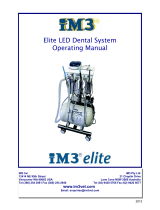Page is loading ...

1
OWNER’S MANUAL
HADEWE HELIUS-40
Speed range: 7000 – 40,000rpm
TABLE OF CONTENTS
Section Page
General Guidelines 1
Safety Information 2
Standard Operating Procedures 3
Maintenance & Care 7
Equipment Specifications 12
For more information or for customer support contact your local dealer or call
(800) 361-3079

2
General Guidelines__________________________________________________
Using the HELIUS-40
Read through these instructions carefully before using your new equipment. Take special
care to read the safety instructions, they are included to keep you and those around you
safe. It is recommended that these instructions be kept in a safe and handy place for future
reference.
This equipment consists of a HADEWE control unit (the main body of the machine) and a
handpiece. The control unit consists of the built-in vacuum and electronic controls for the
handpiece. The control unit can be placed on a table or used as a mobile unit in a carrying
case.
The handpiece is installed with a 27 Volt precision micro-motor that is specifically designed
to work with a corresponding HADEWE control unit. Do not tamper with the handpieces
as incorrect voltage or improper settings can destroy the motor.
HADEWE machines are designed to be operated using Rotatools and burrs with a standard
3/32” shaft. Use only tools or burrs with the correct diameter.
Use the equipment only according to these instructions. Any repairs, modifications or
maintenance not described in these instructions should only be carried out by a HADEWE
technician. Never remove the housing of the control unit, especially when the equipment is
plugged into the power source, as some components are live and electric shock may occur.
No responsibility can be accepted for unauthorized or improper use of this equipment. All
warrantees and guarantees are invalidated through improper operation of the equipment
or by any attempt to modify the equipment beyond the scope of these instructions.

3
Safety Information__________________________________________________
Important Safety Notes – READ FIRST!
HADEWE equipment should only be used by a trained operator.
Never change the Rotatool (burr, cap, implement, bit, etc.) while the motor is running!
To ensure that the Rotatool or burr is firmly fitted into the chuck, never work with tools
that have an oily shaft, are worn or are bent. Check that the burr is securely locked into
place before turning the equipment on.
Prevent hair from wrapping itself around moving parts. If necessary, wear a hairnet.
Safety glasses or goggles must be worn at all times during operation of this equipment.
Switch on the control unit only when handpiece is held firmly or in the handpiece-holder.
Always switch OFF the equipment after use.
Ensure that both the handpiece and the patient’s foot are held firmly in place during
operation. To prevent injuries, work with extreme caution on the foot of the patient and
use only light pressure, allowing the tool to do the work.
Always use the suction cleaner on level 4 or 5 when working on feet or nails. Additionally,
the operator should wear nose and mouth protection to prevent the inhalation of dust.
Always wear safety glasses.
Before using equipment ensure that:
• The shaft of the burr is completely dry, straight and clean.
• The burr is inserted fully into the clamping chuck (test with the enclosed dipstick
and clean if necessary)
• The burr is perfectly upright when fixed in the clamping chuck.
• The burr is firmly fixed in the clamping chuck when the sliding button on the
handpiece is set to the closed position (towards the back).
WARNING: NEVER EXCEED THE MAXIMUM RPM OF THE BURR / ROTATOOL
The burr must be approved for use at the revolutionary speed (max rpm) of the HADEWE
equipment being used (see manufacturer’s instructions). Your HELIUS-40 is capable of
operating at a speed range of 7000 to 40,000rpm as shown on the digital display.
Switch the equipment off immediately if:
• The Rotatool becomes loose during use; or
• The motor blocks during use.
Never clean the handpiece or the chuck while the motor is running. Always turn equipment
OFF before cleaning.

4
Getting to Know the HELIUS-40______________________________________
FRONT VIEW
1. Decrease suction power
2. Increase suction power
3. Reduce speed of rotation
4. Increase speed of rotation
5. Digital display of speed and suction level
6. Change direction of rotation
7. LED light: ON during reverse rotation
8. Handpiece Holder
9. Start/Stop button (Operator Standby)
10. Connection socket for optional foot switch
11. Handpiece
12. Slide button to open/close locking chuck
13. Main On/Off switch (Power Supply)
14. Cover plate for suction bag
SIDE VIEW (LEFT)
9
512 34
6
7
10
8
11 12
13
14

5
Standard Operating Procedures _______________________________________
Initial Setup
The installation of the HELIUS-40 must be done in accordance with any National and State
regulations.
1. Place the equipment at the work area so that the suction hose allows free passage of
air to the vacuum. To ensure proper escape of exhaust air, a minimum space of 5”
should be left behind the control unit.
2. Avoid placing liquids on top or near the equipment, as these can enter the motor and
damage the electronics of the equipment.
3. Switch OFF the HADEWE control unit at the back of the base unit (13), the power
button should stick out.
4. Open the vacuum cover plate (14) and check that an empty suction bag is securely in
place, replace the cover plate into the control unit.
5. Place the handpiece into the handpiece-holder at the side of the unit (8).
6. Plug power cord into wall outlet, ensure that there is no hazard of tripping or
accidental pulling of the cord.
7. Switch control unit ON at the back of the base unit (13). Now the unit is in standby
mode, to start the machine press the start/stop button (9).
Using the Equipment
1. Start the equipment by pressing the start/stop button on the front of the unit (9)
2. Set the speed to minimum with the speed regulator (4), the digital display should
show “7000”.
3. Set suction power to “0” with the suction regulator (3).
4. Choose clockwise or anticlockwise function with rotation button (6).
5. Stop the equipment by pressing the start/stop button (9).
6. Pick up the handpiece and slide the button forward to open the locking chuck (12).
7. Insert desired tool/burr into top of handpiece all the way until it stops.
8. Slide button on handpiece back and check that the tool is held firmly in handpiece.
9. Hold the handpiece down and away from any objects or put it back into the holder.
10. Start unit by pressing Start/Stop button on the front of the unit (9).
11. Set desired speed with regulator (4). Rotation speed should match recommended
speed of the tool/burr being used.
12. Switch on suction using button (2) turning up to level “4” or “5”.
IMPORTANT NOTES:
!
!!
! Never put the handpiece into any kind of liquid and never oil or grease the
handpiece. Never put wet instruments into the handpiece, the moisture could
damage the interior parts of the handpiece.
!
!!
! Do not work with instruments that are bent, out of balance, or whose shafts are
worn out or rusty. Remove burrs from handpiece when not in use.
!
!!
! Only use the suction function if you have a suction filter installed and never use the
suction to vacuum any liquids or wet materials.

6
Standard Operating Procedures _______________________________________
Changing Rotatools
The handpiece is equipped with a locking chuck, which can hold all standard podiatry
tools/burrs with a 3/32” diameter.
1. Decrease the rotation speed using the speed control button (3).
2. Press the start/stop control button on the front of the control unit (9) and wait until
the tool stops moving.
3. Open the clamping chuck on the handpiece by pushing the slide-button (12) forward
with your thumb (see image).
4. Remove and replace tool, pushing the new tool into handpiece until it stops.
5. Push the slide-button backwards and check to ensure tool is tightly in place.
6. Hold the handpiece away from any objects and press start on control unit.
7. Increase the speed of rotation using control button (4) until the desired speed is
achieved.
WARNING: Do not change Rotatools while the motor is running! Always stop rotation on the
HADEWE control unit before releasing the clamping chuck to ensure safe operation.
Opening the Clamping Chuck
Controlling the Speed and Direction of Rotation
Each tool or burr used has an optimal speed of operation, larger abrasives should be run at
slower speeds and smaller cutters should be run at higher speeds. The operator must
match the display speed with the recommended speed for each tool.
1. Always start the machine at the slowest speed, 7000rpm.
2. Increase the speed of rotation by pressing the appropriate button (4) until the
desired speed is achieved.
3. Direction of rotation can easily be changed by pressing the directional button (6).
When the LED light (7) is on then the tool is running in reverse (counterclockwise).
4. Before stopping the machine to change a tool, decrease the speed back to 7000rpm.
Optional Foot Switch (Art. 0970)
Only use the original HADEWE foot switch, to avoid any damage to the equipment.
1. Insert the plug of the foot switch into the socket on the right side of the machine (10).
2. Press and hold the foot switch for 3 seconds to start/stop the unit.
3. Press the foot switch briefly to change speeds, alternating between 13,000 and
40,000rpm.

7
Maintenance & Care_________________________________________________
Cleaning the HELIUS-40
The surface of the equipment should be cleaned between each patient and at the end of the
day for optimal infection control.
1. After each treatment turn OFF the machine (13).
2. Remove the rotating tool (burr, Rotatool, carrier, etc.)
3. Discard or clean and disinfect the tool according to the instructions provided by its
manufacturer.
4. Wipe off the unit and handpiece with a mildly moistened paper cloth to remove any
dust or dirt.
5. Clean all surfaces with a disinfection cloth (eg. Mikroid AF Cloth, Accel Wipes, etc.)
6. Turn the machine ON to resume work.
Changing the Filter Bag
Check the filter bag every 10 hours of operation (once daily) to
ensure that it is not full and that it is connected properly to the
suction hose.
1. Unfold a new filter bag and push your finger into the opening
on the front to ensure that it is unobstructed.
2. Remove cover plate (14) on side of unit by pulling outwards.
3. Discard the old filter bag by pulling the filter from the suction
hose, being careful not to spill its contents.
4. Replace the filter bag by holding the new bag by the front
cardboard plate and sliding it onto the hose until it sits securely
(see picture).
5. Replace cover plate into the control unit so that it lies flat. The
cover plate may move a little but should fit tightly when the
suction is in operation.
WARNING: Never work with a full filter bag or without a filter bag as this is unsafe and can
seriously damage the equipment!! Check the filter bag every 10 operating hours and if it is
full, please exchange it. A filter bag should be exchanged after 50 operating hours, even if it is
not considered completely full.

8
Maintenance & Care_________________________________________________
Monthly Cleaning and Maintenance
Every 200 operating hours a number of important maintenance procedures should be done
to ensure the long term performance of this equipment
1. Exchange the Control Unit filter (Art. 3752).
a. Turn the Control Unit OFF using button at back of
equipment (13).
b. Remove the suction cover plate (14) and remove the filter
bag (described on page 7)
c. Remove the old filter from the inside of the Control Unit
and slide a new one into the holder (see picture)
d. Replace the filter bag and close the over plate.
2. Exchange the Sealing Washer at the top of the handpiece. This white washer needs
to be changed to prevent dust from entering the handpiece and causing damage.
a. Use the included Spanner tool to screw off the head
(tip) of the handpiece (see picture below).
b. Pull out the washer using pincers.
c. Push a new washer into place from above into the top
of the head (see picture at right).
3. Cleaning the Handpiece
a. Screw off the head (tip) of the headpiece with the spanner (see picture above).
b. Clean the inside of the handpiece and top with a soft dry brush.
c. Open the chuck by pushing the slide-button forwards on the handpiece.
d. Place spanner tool (Part #5374) into shaft and hold firmly. Insert pointed end
of key (Part #5361) into chuck and screw out chuck (see picture below).
e. Clean the chuck (see instruction on next page) and brush out any dust from
the handpiece.
f. Reassemble the handpiece in reverse order. Ensure that the slide-button is
set to open (in the forward position) during assembly and that the chuck is
firmly tightened.

9
Maintenance & Care________________________________________________
Cleaning the Clamping Chuck
The seals on the handpiece should ensure that very little
dust enters into the handpiece. Nevertheless, you should
clean the chuck on a regular basis (once a month) or more
often if any of the following happen:
• The chuck can only be opened with extra force
• The Rotatool cannot be inserted far enough into the chuck. To check if cleaning is
necessary push the enclosed dipstick as far as possible into the chuck. If the groves
are visible, cleaning is necessary. (If the dipstick is not available, depth limit is 1”)
• The shaft of the Rotatools become dirty while in the handpiece
• Rotatools can only be inserted with force
In order to clean the clamping chuck, remove it from the handpiece (follow the instructions
on the previous page) and follow these instructions:
1. Soak the clamping chuck in mineral spirits or non-abrasive cleaning solution
2. Use a brush to clean slot and bore
3. Leave to dry
4. Rub a small drop of machine oil onto your fingers and then lubricate the chuck shaft
with the oil from your fingers. Do not use too much oil and never use cooking oil.

10
Maintenance & Care_________________________________________________
Helpful Advice
Never clean the handpiece while the motor is running or with a pressurized air device. Dirt
could be forced into the bearings causing damage.
Never immerse the handpiece in liquids including lubricant. Clean the surface with a damp
cloth but not with any sprays. Make sure no liquids penetrate the motor handset, doing so
could damage electrical components in the handpiece.
Always leave a tool or the enclosed dipstick in the unused handpiece.
Don’t drop or knock the handpiece. This could damage the bearings or the motor.
Using damaged tools causes extra vibration of the handpiece. This could result in damage
or destruction of the bearings, the clamping chuck and/or the motor.
Do not apply excessive force when working with the handpiece. Working with too high
pressure doesn’t improve performance as the motor is slowed down, while the extra
demand may result in increased wear and tear on the handpiece motor and bearings.

11
Maintenance & Care_________________________________________________
Troubleshooting
Problem Probable Cause Solution
Use of bent tools/burrs Try using a different tool to check if this
corrects problem
Handpiece vibrates, is very noisy Maximum allowed speed was
exceeded for the tool Check tool manufacturer’s recommended
speed and decrease speed on control unit
Handpiece is becoming very hot
during operation Too much pressure is being
applied during use Avoid pressing too hard when working,
instead let the tool do the work
Use of bent tools Use a different tool to test this
Tool/burr can be inserted only
with difficulty, or not at all Chuck is dirty Clean the chuck according to the instructions
in the manual
The chuck is open Slide the button on the handpiece back to
lock the chuck
Tool/burr does not spin The chuck is not tightened
well Tighten the chuck firmly according to the
instructions in the manual
Button on the handpiece cannot
be moved easily Chuck is dirty Clean the chuck according to the instructions
in the manual
The cable is not plugged in Check to ensure that the equipment is
plugged into a working wall socket
The main power button is
turned off Check at the back side of the unit to ensure
that the power button is ON
Equipment does not turn on
Footswitch is faulty Pull the footswitch out of the socket to see if
this corrects the problem
The burr stops suddenly Motor is overheating Let the unit rest 10-15 minutes then try
again. If motor operates normally try
working with less pressure on the handpiece.
The suction stops suddenly Suction motor is overheating
Check that the filter bag is not full and that
there is no obstruction of airflow for the
vacuum. Allow motor to cool 10-15 minutes
and try again.
If you encounter problems that cannot be resolved please ask for technical support:
E-mail: [email protected]
Toll Free: 800-361-3079

12
Equipment Specifications
Control Unit “HELIUS-40”
Weight: 4.4kg (9.7lbs)
Measurements: W257xH140xD257mm (10.1”x 5.5”x 10.1”)
Power supply: 115V ∼
∼∼
∼. AC, 50/60Hz
Output: 550W
Fuse Pri. F1: 4.0A delayed-action safety fuse
Fuse Pri. F3: 630mA delayed-action safety fuse
Fuse Sec.: Thermal fuse
Protection Class 1
Voltage potential (output) 5-27V
Suction capacity: 300-600 mmWs
Noise level: <64dBA at 1m distance
Suction-Handpiece
Weight: 160g
Length: 160mm (6.3”)
Handpiece diameter: 17.5mm – 22mm (.7” - .9”)
Power supply: 5-27v/DC
Speed range: 7000 – 40,000rpm
Manufacturer Information
Made in Germany by: HADEWE
Service and Support in North America:
Thomas Machinery Ltd.
Tel: 519-824-2315
Fax: 519-824-9691
E-mail: [email protected]
Toll Free Customer Support: 800-361-3079
/