Page is loading ...

Multi-Functional Monitoring System
Sistema de Monitoreo Multifuncional
Owner’s Manual
Manual del Propietario


Dear FORA 6 Connect System
Owner:
Thank you for purchasing the FORA 6 Connect Multi-Functional
Monitoring System. This manual provides important information to help
you use the system properly. Before using this system, please read and
follow the instructions in this Owner's Manual.
The system measures both blood glucose and β-ketone levels. Regular
monitoring of your blood glucose and β-ketone levels can help you and
your doctor gain better control of your diabetes. Due to its compact size
and easy operation, you can use the FORA 6 Connect Multi-Functional
Monitoring System to easily monitor your blood glucose and β-ketone
levels anywhere, any time.
If you have other questions regarding this product, please contact the
place of purchase or call our customer service line at 888.307.8188
(8:30 am - 5:00 pm PST, Mon. - Fri.). For assistance outside these hours,
please contact your healthcare professional.
Version 1.0 2018/01
311-4183400-018
English

IMPORTANT SAFETY PRECAUTIONS
READ BEFORE USE
The meter and lancing device are for single patient use only. Do not
share them with anyone including your family members! Do not use
on multiple patients!
All parts of the kit are considered biohazardous and can potentially
transmit infectious diseases, even after you have performed cleaning
and disinfection.
For more information, please visit
“FDA Public Health Notification: Use of Fingerstick Devices on More
than One Person Poses Risk for Transmitting Bloodborne Pathogens:
Initial Communication” (2010)
http://www.fda.gov/MedicalDevices/Safety/AlertsandNotices/ucm23
4889.htm
“CDC Clinical Reminder: Use of Fingerstick Devices on More than One
Person Poses Risk for Transmitting Bloodborne Pathogens” (2010)
http://www.cdc.gov/injectionsafety/Fingerstick-DevicesBGM.html
1. Use this device ONLY for the intended use described in this manual.
2. Do NOT use accessories which are not specified by the
manufacturer.
3. Do NOT use the device if it is not working properly or if it is
damaged.
4. Do NOT under any circumstances use the device on newborns or
infants.
5. This device does NOT serve as a cure for any symptoms or diseases.
The data measured is for reference only.

6. Before using this device to test blood glucose and β-ketone, read all
instructions thoroughly and practice the test. Carry out all the
quality control checks as directed.
7. Keep the device and testing equipment away from young children.
Small items such as the battery cover, batteries, test strips, lancets
and vial caps are choking hazards.
8. Use of this instrument in a dry environment, especially if synthetic
materials are present (synthetic clothing, carpets etc.) may cause
damaging static discharges that may cause erroneous results.
9. Do NOT use this instrument in close proximity to sources of strong
electromagnetic radiation, as these may interfere with the accurate
operation.
10. Proper maintenance and periodical control solution tests are
essential to the longevity of your device. If you are concerned about
your accuracy of measurement, please contact customer service or
place of purchase for help.
KEEP THESE INSTRUCTIONS IN A SAFE PLACE


TABLE OF CONTENTS
BEFORE YOU BEGIN 1
Important Information 1
Intended Use 3
Test Principle 3
Contents of System 4
Meter Overview 5
Meter Display 6
Test Strip 7
Setting the Meter 8
MEASURING MODES 10
Three Measuring Modes for Blood Glucose Testing 10
One Measuring Mode for Blood Ketone Testing 11
BEFORE TESTING 12
Calibration for Ketone Testing 12
How to Code Your Meter (β-Ketone test) 12
Checking the Code Number (β-Ketone test) 13
Control Solution Testing 14
Performing a Control Solution Test 15
TESTING WITH A BLOOD SAMPLE 17
Preparing the Lancing Device for Blood Testing 17
Preparing the Puncture Site 17
Performing a Blood Glucose or β-ketone Test 18

METER MEMORY 21
Reviewing Test Results 21
Reviewing Day Average Results 22
DOWNLOADING THE RESULTS 23
Data Transmission via Bluetooth 23
MAINTENANCE 25
Battery 25
Caring for Your Meter 26
Disinfecting Procedures 27
Caring for Your Test Strips 29
Important Control Solution Information 30
SYSTEM TROUBLESHOOTING 31
Result Readings 31
Error Messages 32
Troubleshooting 33
DETAILED INFORMATION 34
Reference Values 34
Comparing Meter and Laboratory Results
35
SPECIFICATIONS 37
FEDERAL COMMUNICATIONS COMMISSION (FCC) STATEMENT 38

1
BEFORE YOU BEGIN
Severe dehydration and excessive water loss may cause readings
which are lower than actual values. If you believe you are suffering
from severe dehydration, consult a healthcare professional
immediately.
If your blood glucose or β-ketone results are lower or higher than
usual, and you do not have symptoms of illness, repeat the test. If you
have symptoms or continue to get results which are higher or lower
than usual, follow the treatment advice of your healthcare
professional.
Use only fresh whole blood samples to test your blood glucose and
β-ketone. Using other substances will lead to inaccurate results.
If you are experiencing symptoms that are inconsistent with your
blood glucose or β-ketone test results and you have followed all the
instructions given in this owner’s manual, contact your healthcare
professional.
We do not recommend using this product on severely hypotensive
individuals or patients who are in shock. Readings which are lower
than actual values may occur for individuals in a
hyperglycemic-hyperosmolar state, with or without ketosis. Please
consult your healthcare professional before use.
Limitation:
– For in vitro diagnostic use (for use outside of the body only).
– For single user only.
– The meter and lancing device are for single patient use. Do not
share them with anyone including other family members! Do not
use on multiple patients!
Important Information

2
– All parts of the kit are considered biohazardous and can potentially
transmit infectious diseases, even after you have performed
cleaning and disinfection.
– Please read your FORA 6 Connect Multi-Functional Monitoring
System Owner’s Manual before you use the test strip. Use only
FORA 6 Connect Test Strips with FORA 6 Connect Multi-Functional
Monitoring System to obtain accurate results, and to be covered by
the manufacturer’s warranty.
– This system is not for use in patients with abnormally low blood
pressure or those who are in shock.
– This system is not for use in patients in hyperglycemic-hyperosmolar
state, with or without ketosis.
– This system should not be used on critically ill patients.
– This system should not be used on patients with impaired
peripheral circulation, severe dehydration as a result of diabetic
ketoacidosis or severe hyperglycemia, hyperosmolar non-ketotic
coma or shock.
– Keep test strips and lancets away from small children. If swallowed,
consult a doctor immediately for advice.
– Hematocrit: The hematocrit level is limited to between 20% and
70%. Please ask your healthcare professional if you do not know
your hematocrit level.
– Neonatal Use: These test strips are not for use with neonates.
– Altitude Effects: Altitudes up to 10,742 feet (3,275 m) do not affect
test results.

3
The FORA 6 Connect Multi-Functional Monitoring System is intended
for use in the quantitative measurement of glucose and β-ketone
(beta-hydroxybutyrate) in fresh capillary whole blood from the finger.
It is intended for in vitro diagnostic use by people with diabetes mellitus
at home as an aid in monitoring the effectiveness of diabetes control
program. It is not intended for the diagnosis of or screening for diabetes
mellitus, and is not intended for use on neonates. It is intended to be
used by a single person and should not be shared.
Your system measures the amount of sugar (glucose) and β-ketone in
whole blood. The glucose and β-ketone testing are based on the
measurement of electrical current generated by the reaction of glucose
and β-ketone with the reagent of the strip. The meter measures the
current, calculates the blood glucose and β-ketone level, and displays
the result. The strength of the current produced by the reaction
depends on the amount of glucose and β-ketone in the blood sample.
Intended Use
Test Principle

4
The FORA 6 Connect system kit includes:
○
1
Meter
○
5
Daily Log Book
○
2
Owner’s Manual
○
6
1 x 1.5V AAA Battery
○
3
Protective Wallet
○
4
Quick Start User Guide /
Warranty Card
Test strips, control solution, sterile lancets and lancing device may be
purchased separately. Please make sure you have those items needed
for a blood glucose test beforehand.
NOTE:
If any items are missing from your kit or opened prior to use, or to obtain test
strips and control solutions, please contact the place of purchase or call
Customer Service for assistance.
Contents of System

5
○
1
Test strip Slot
Insert test strip here to turn the
meter on for testing.
○
2
Strip Indication Light
○
3
Bluetooth Indicator
Download test results with a
Bluetooth connection.
○
4
Test Strip Ejector
Eject the used strip by pushing
up this button.
○
5
Display Screen
○
6
DOWN Button
○
7
MAIN Button
Enter the meter memory and
silence a reminder alarm.
○
8
UP Button
○
9
Battery Compartment
Meter Overview

6
○
1
Code
○
9
Error Message
○
2
Blood Drop Symbol
○
10
Memory Symbol
○
3
Test Strip Symbol
○
11
Date / Time
○
4
Low Battery Symbol
○
12
Measurement Unit
○
5
Ketone Testing
○
13
Glucose Testing
○
6
Test Result
○
7
Measuring Mode
○
8
Day Average
Meter Display

7
ATTENTION:
The front side of test strip should face up when inserting
test strip.
Test results might be wrong if the contact bar is not fully
inserted into the test slot.
NOTE:
The FORA 6 Connect Multi-Functional Monitoring System should only be
used with FORA 6 Connect Test Strips. Using other test strips with this
monitoring system can produce inaccurate results.
1. Absorbent Hole
Apply a drop of blood here. The blood will be
automatically absorbed.
2. Confirmation Window
This is where you confirm if enough blood has
been applied to the absorbent hole in the strip.
3. Test Strip Handle
Hold this part to insert the test strip into the
meter slot.
4. Contact Bars
Insert this end of the test strip into the meter.
Push it in firmly until it stops.
Test Strip

8
Before using your meter for the first time or if you change the meter
battery, you should check and update these settings. Make sure you
complete the steps below and have your desired settings saved.
Entering the Setting Mode
Start with the meter off (no test strip
inserted). Press UP and DOWN buttons
at the same time to enter Setting Mode.
1. Setting the date
With the year flashing, press UP/DOWN
button until the correct year appears.
Press MAIN.
With the month flashing, press
UP/DOWN button until the correct
month appears. Press MAIN.
With the day flashing, press UP/DOWN
button until the correct day appears.
Press MAIN.
2. Setting the time
With the hour flashing, press UP/DOWN
button until the correct hour appears.
Press MAIN.
With the minute flashing, press
UP/DOWN button until the correct
minute appears. Press MAIN.
Setting the Meter

9
3. Setting the beep
With the speaker symbol displayed,
press UP/DOWN to select “On” or
“OFF”. Press MAIN.
4. Deleting the memory
With “dEL” and “ ” on the display,
press UP button and select “no” to keep
the results in memory then press MAIN
to skip.
To delete all the results, press UP
button and “yes” and “ ” will be
displayed on the meter, press MAIN to
delete the memory.
After the set-up is complete, “OFF” will
be displayed before shut down.
Congratulations! You have completed all settings!
NOTE:
These settings can ONLY be changed in the setting mode.
If the meter is idle for 2 minutes during the setting mode, it will switch off
automatically.

10
MEASURING MODES
The meter provides you with three modes for blood glucose testing:
General, AC, and PC.
MODES
USE WHEN
General tests
(GEN)
any time of day without regard to time since last
meal
AC
no food intake for at least 8 hours
PC
2 hours after a meal
You can switch between each mode by:
1. Start with the meter switched off.
Insert a test strip to turn on the meter.
The screen will display:” ” and “GLU”.
2. Press UP button to switch between
General, AC, and PC modes.
Three Measuring Modes for Blood Glucose Testing

11
The meter provides you with one mode for blood ketone testing:
General.
MODE
USE WHEN
General
(GEN)
any time of day without regard to time since last
meal
You can enter general mode by:
Start with the meter switched off. Insert
a ketone test strip to turn on the meter.
The screen will display: “ ” and
“KETONE”.
One Measuring Mode for Blood Ketone Testing

12
BEFORE TESTING
You must calibrate the meter every time you begin to use a new vial of
β-Ketone test strips by setting the meter with the correct code. Test
results may be inaccurate if the code number displayed on the monitor
does not match the number printed on the strip vial.
1. Insert the code strip when the
monitor is off. Wait until the code
number appears on the display.
NOTICE:
Make sure the code number on display,
code strip, and the individual foil package are
the same. The code strip should be within the
expiration date; otherwise, an error message
may appear.
2. Remove the code strip, the display
will show “OK”. This tells you that the
meter has finished coding and is ready
for a β-ketone test.
Calibration for Ketone Testing
How to Code Your Meter (β-Ketone test)
/
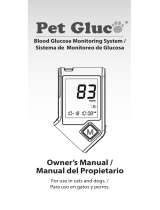
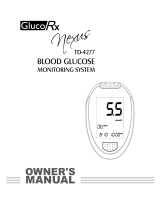


![LivongoBlood Glucose Monitoring System [PL00497]](http://vs1.manuzoid.com/store/data/001794217_2-3e764f07ad29ea86e9aa74e34fbfeb35-160x210.png)
