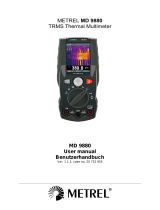Page is loading ...

METREL MD 9930
Thermal camera
MD 9930
User manual
Ver. 1.0, code no. 20 752 956

2
Distributor:
METREL d.d.
Ljubljanska cesta 77
1354 Horjul
Slovenia
e-mail: [email protected]
web site: http://www.metrel.si/
Metrel GmbH
Mess und Prüftechnik
Orchideenstrasse 24
90542 Eckental -Brand
Germany
E-mail: [email protected]
Internet: http://www.metrel.de/
Metrel UK Ltd.
Test & Measurement
Unit 16, 1st Qtr Business Park
Blenheim Road
Epsom
Surrey
KT19 9QN,
Great Britain
E-mail: [email protected]
Internet: http://www.metrel.co.uk
© 2019 METREL
Mark on your equipment certifies that this equipment meets the requirements of the EC
(European Community) regulations concerning safety and electromagnetic compatibility.
No part of this publication may be reproduced or utilized in any form or by any means
without permission in writing from METREL

METREL MD 9930 Table of contents
3
Table of contents
1. Introduction ....................................................................................................... 4
2. Safety ............................................................................................................... 5
3. Product Description .......................................................................................... 7
4. Quick Start Guide ............................................................................................. 9
5. Operation ........................................................................................................ 11
6. Temperature Measurement ............................................................................ 14
7. Settings Menu ................................................................................................. 17
8. Troubleshooting .............................................................................................. 28
9. Metrel Thermal Image Viewer PC Software .................................................... 29
10. Specifications .................................................................................................. 31
11. Standard set ................................................................................................... 33

METREL MD 9930 Introduction
4
1. Introduction
Overview
The MD 9930 thermal camera is a handheld thermal camera used for predictive
maintenance, equipment troubleshooting, and verification. Thermal and visual
images are displayed on the LCD and can be saved to a Micro SD Memory card.
Images can be transferred to a PC by inserting the SD card into the PC using the
included card reader.
Additionally, the thermal camera provides video recording in both thermal and visual
views with audio and playback.
Key features:
120x160 pixel thermal imaging system.
19,200 points of real temperature measurement.
Fast measurements (50 Hz thermal refresh rate).
Hot, Cold, Centre crosshair for temperature tracking.
Large, easy-to-read, bright graphical TFT display.
Scene temperature range lock function.
LED flashlight.
Laser pointer.
Running time up to 8 hours on one battery charge.
Smart and compact design.
Rugged with drop test of 2m and IP 56.

MD 9930 Thermal camera Safety
5
2. Safety
Terms in this manual
WARNING identifies conditions and actions that could result in serious injury or
even death to the user.
CAUTION identifies conditions and actions that could cause damage or
malfunction in the instrument.
This symbol adjacent to another symbol, terminal or operating device indicates
that the operator must refer to an explanation in the Operating Instructions to avoid
personal injury or damage to the meter.
General precautions
WARNING
Do not disassemble or modify the Thermal Imager.
Do not point the thermal camera (with or without the lens cover) at intensive energy
sources, for example devices that emit laser radiation, or the sun.
This can affect the accuracy of the camera or damage to the sensor.
Do not use the thermal camera at temperatures higher than +50°C or lower than -
20°C. High or low temperatures can cause damage to the thermal camera.
Clean the case with a damp cloth and a weak soap solution. Do not use abrasives,
isopropyl alcohol, or solvents to clean the case or lens/screen.
Be careful when you clean the infrared lens. Do not clean the infrared lens too
vigorously. This can damage the anti-reflective coating.
Avoid condensation
When taking the thermal camera from colder to warmer environment, condensation
may appear. Power off and wait until it warms up and dries to protect the camera.
Storage
When not using, store the camera in a cool dry place. If storing complete with battery,
the charge will slowly leak and can lead to exhausting the battery.
Battery precautions
Only use the intended equipment to charge or discharge the battery.
If you do not use the intended equipment, you can decrease the performance or the
life-time of the battery. A different than intended current can run to the battery. This
can cause the battery to become hot, or cause an explosion and injury to persons.
Do not remove the battery while the thermal camera is working. It may cause the
thermal camera to work abnormally.
Do not disassemble or modify the battery.

MD 9930 Thermal camera Safety
6
The battery contains safety and protection devices for the battery. If they become
damaged it can cause the battery to heat up and explode or catch fire.
If a leak from the battery occurs and the fluid gets into contact with the eyes, flush
them well with water and immediately seek medical care. Avoid rubbing the eyes to
prevent further injury.
Do not make holes in the battery housing or expose it to high pressure, shock or
impact force.
Keep battery at ambient temperatures below 50°C. Avoid locations near heating
bodies, fire or in direct sunlight. Do not use soldering iron or similar tools on the
battery or its housing.
Always charge the battery in the specified temperature range 0°C to +50°C. Charging
it outside this range can cause it to heat up, lowers its life span, permanently
decreases performance or breaks it.
Prevent battery contact with water and salt.
Laser precautions
CAUTION
To prevent eye damage and personal injury, do not look into the laser. Do not point
laser directly or indirectly (using reflective surfaces) at persons or animals.

METREL MD 9930 Product Description
7
3. Product Description
Back view
1.
Infrared camera lens cover,
2.
Lens focus adjust wheel,
3.
Trigger,
4.
LCD display,
5.
Buttons:
(Left)
Menu/select
button
(Right)
Lock/close
button
Up/Zoom out
Button
Down/Zoom
in Button
Right /light
button
Left /laser
button
Files browse
button
Power button
6.
Battery box,
7.
Holes for non-slip strap.
Front view
8.
LED Light,
9.
Visible light camera,
10.
Laser pointer,
11.
IR Imaging lens,
12.
Hole for lanyard.

METREL MD 9930 Product Description
8
Interface
13.
14.
Charging light,
15.
USB/charger port,
16.
Audio/microphone input,
17.
HDMI output,
18.
Micro SD card slot.
19.

METREL MD 9930 Quick Start Guide
9
4. Quick Start Guide
This is a quick overview of the camera operation. For more detailed information, refer
to chapter 5.
Powering and charging the thermal camera
Press and hold the power button for >2 seconds to switch the unit on. A start-
up screen will appear. The unit is now ready to use.
To switch off, press and hold power button for > 2 seconds. Note that the Auto
Power Off function switches the unit off automatically after a programmed
period of time.
With the power on, the battery status icon is located at the top left of the
display. When battery power is low (indicated with symbol ), connect to an
AC source or a computer USB port using the supplied USB cable. See chapter
3 for location of USB port on the camera.
When powered off, the battery charging is indicated with red LED. If the red
LED is off, it indicates the battery is full.
The unit can also be powered up and in used while charging in which case the
battery symbol is displayed in the upper left corner of the screen.
NOTE:
Make sure to charge the camera at temperatures near room temperature. When
charging at extreme temperatures, the battery capacity may be decreased.
NOTE:
The camera takes a warm up period of about 10 minutes to reach the specified
accuracy.
Control Buttons and Trigger
Became familiar with the operation of the control buttons and the trigger as described
below.
POWER / BACK / LOCK button
Press and hold >2 seconds to cycle the meter power ON or OFF. Short press to exit
a menu screen. Also used to lock the current scene temperature range. Icon “ ” will
appear on the display above the button when this option is available.
OK / MENU button
Short press to access the Settings Menu, to confirm an edit, or to save an image
when prompted. An “OK” icon appears on the display above the button when this
option is available.
UP and DOWN navigation arrow buttons
Scroll the Settings Menu or select a menu item setting.
TRIGGER / LED flashlight
Short press will take a snapshot of the current image. Short press again to discard
image and return to live image mode. Long press will turn the LED flashlight on,
repeated long press will turn it off.

METREL MD 9930 Quick Start Guide
10
Measure, Save, Delete, and Review IR Images
Point the thermal camera toward the object or area of interest.
Pull the trigger to capture the image. Press OK / MENU BUTTON to save
image. Press POWER / BACK / LOCK BUTTON to share the image. “Save”
and “share” options are indicated on screen.
To review an image see chapter Settings Menu.
To delete images from the internal memory, access the Settings Menu and
delete the stored images as described in the chapter.
WARNING: All images are deleted when the internal memory is erased.

METREL MD 9930 Operation
11
5. Operation
Charging the Battery
Before you use the thermal camera for the first time, charge the battery for a
minimum of one and one-half hours. The battery status shows on the four-segment
charge indicator.
To charge the battery:
Connect the AC power adapter into a wall outlet and connect the DC output to the
thermal camera’s charging port. The charge light turns on. The battery indicator
eventually goes through changes " " as the battery charges.
Continue charging until the indicator becomes and the charge light turns off.
Disconnect the power adapter when the battery is full charged.
WARNING
Make sure that the thermal camera is near room temperature before you connect it to
the charger. Do not charge in hot or cold areas. When you charge in extreme
temperature, battery capacity may be decreased.
Power on and off
To turn the thermal camera on, push the Power Button. When thermal camera is
powered on, push and hold the Power Button for two seconds to turn the thermal
camera off.
NOTE
The thermal camera needs sufficient warm-up time for the most accurate
temperature measurements and best image quality. This time can vary by
environmental conditions. It is best to wait a minimum of 10 minutes for the best
results.
Desktop
The desktop is as follows:
Figure 1: camera desktop

METREL MD 9930 Operation
12
25°
Lens and camera field of view
This table lists the horizontal Filed of view (FOV), vertical FOV and IFOV for lens.
Focal Length
Horizontal FOV
Vertical FOV
IFOV
9 mm
19°
25°
2.78mrad
IFOV (Instantaneous Field of View) is the size of the object caught in the single pixel
on the detector. It is given as spatial angle with unit mrad. It depends on the lens and
detector size.
DTS
theoretical
is distance to spot. It is the distance at which the given size spot can be
measured. At unity distance, the IFOV can be then directly translated to spot size.
For accurate temperature measurement, the spot has to be about three times the
size of DTS
theoretical
.
EXAMPLE:
The FOV of the camera is 21° x 21°, which is about 0.36x 0.36 rad. The detector
resolution is 80x80 pixel. Each pixel then covers about 4.53 mrad, which is IFOV.
This means that at 1m distance, each pixel is covering 4.53mm
2
actual space.
Temperature can be accurately measured on about 13.6mm
2
at 1m distance. If
turned the other way, DTS can be the calculated distance at which each pixel will
cover 1m
2
space, which is about 220m. Thermal camera uses 7,5mm lens, so
knowing the IFOV gives the pixel size of the detector as 34um.
Focus
To adjust focus rotate the IR lens clockwise or anti-clockwise. When target comes
into focus, it shows a sharp image. When the target moves out of focus, the thermal
image becomes blurry.
NOTE
Correct focus is important in all imaging applications. Correct focus makes sure that
the infrared energy is correctly directed onto the pixels of the detector. Without the
correct focus, the thermal image can be blurry and the radiometric data will be
inaccurate. Out-of-focus infrared images are of little value.
Spot size 1m x 1m
120m
120m
220m
19°

METREL MD 9930 Operation
13
Shutter
Shutter in thermal cameras is used as a reference for periodic calibration of the
sensor. When it closes, it deflects all thermal energy from the outside and so
provides the reference for a uniform zero.
Calibration status can be easily seen as blurry or sharp image. MD 9930 supports
automatic or manual calibration.
In manual, push the Power button to recalibrate. In Auto, the camera will correct itself
automatically when it needs to.
Zoom
Thermal camera offers 1-32x continuous zoom functions.
Press the Up button while in desktop mode to zoom out 10%. Continuous press will
result in continued zoom out. Press the Down button to zoom in 10%, or
continuously. When the view is zoomed in or out, the zoom factor “X1” is displayed in
the upper status bar, as in Figure 2.
Figure 2: Zoom
LED light
In desktop, press the right button and hold about 2 seconds to turn the LED light on.
Press for 2s again to turn it off.
Laser
In desktop, press the left button and hold about 2 seconds to turn the laser on. Press
again for 2s again to turn off.

METREL MD 9930 Temperature Measurement
14
6. Temperature Measurement
All objects radiate infrared energy. The amount of energy radiated is depends on the
surface temperature and the surface emissivity of the object – the higher either of
them, the higher the radiated energy. The thermal camera senses the radiated
infrared energy from the surface of the object and uses this data to calculate a
temperature. Emissivity to be used in calculation has to be set by hand.
Many common objects and materials, such as painted metal, wood, water, skin, and
cloth are very good at radiating energy (have high emissivity) and default setting of
0.95 produces accurate temperature reading.
This simplification does not work on shiny surfaces or unpainted metals as they have
an emissivity of <0.6. These materials are not good at radiating energy and are
classified as low emissivity. To measure them more accurately, an emissivity
correction is necessary. Adjusting the emissivity setting results in more accurate
temperature calculation. See Emissivity Adjustment for a list of surface emissivity
values for different materials.
Emissivity Adjustment
The correct emissivity value is an important part of temperature calculation.
Understanding the surface emissivity can help obtain more accurate temperature
measurements.
NOTE:
Reliable and consistent measurement of temperatures on surfaces with an emissivity
of <0.60 is problematic. The lower the emissivity, the higher is potential error of the
camera’s temperature calculations. This is true even when adjustments to the
emissivity and reflected background are performed properly. See Settings Menu.
Material
Emissivity
Water
0.96
Stainless steel
0.14
Aluminum plate
0.09
Asphalt
0.96
Concrete
0.97
Cast iron
0.81
Rubber
0.95
Wood
0.85
Brick
0.75
Tape
0.96
Brass plate
0.06
Human skin
0.98
PVC plastic
0.93

METREL MD 9930 Temperature Measurement
15
Polycarbonate
0.80
Oxidized copper
0.78
Rust
0.80
Paint
0.90
Soil
0.93
Emissivity of a given material can be found in lists. Some common ones are collected
above in Table 1: Emissivity values for common materials.
The global emissivity displays in desktop screen as E = 0.xx.
Material
Emissivity
Water
0.96
Stainless steel
0.14
Aluminum plate
0.09
Asphalt
0.96
Concrete
0.97
Cast iron
0.81
Rubber
0.95
Wood
0.85
Brick
0.75
Tape
0.96
Brass plate
0.06
Human skin
0.98
PVC plastic
0.93
Polycarbonate
0.80
Oxidized copper
0.78
Rust
0.80
Paint
0.90
Soil
0.93
Table 1: Emissivity values for common materials
Emissivity can be set in the Settings menu. See Settings Menu.
Reflected Temperature
When describing the energy on the surface of an object, part of it is emitted by it. If it
is reflective, then part of the energy seen is also the energy from the environment
being reflected. It has to be taken into the account to calculate the temperature

METREL MD 9930 Temperature Measurement
16
accurately. In most cases, the reflected temperature is the same as the ambient of
the measured object.
Reflections have very little effect on object with high emissivity and can be ignored.
To measure the reflected temperature (or background temperature):
1. Set the emissivity to maximum (0.95).
2. Set the focus to near range.
3. Face away from the object under test and point camera to any high emissivity
object.
4. Take the measurement of the scene. Imager automatically takes central,
highest and lowest temperatures.
5. Calculate the average temperature of the background scene.
6. Insert it as Reflected Temperature parameter in the Settings Menu.
Thermal camera reporter software
Thermal camera reporter software is supplied with the thermal camera. This software
is intended for thermal camera and for analysing images, organizing data and
information, and making professional reports. Thermal camera reporter software
allows audio annotations and commentary to be reviewed on a PC.

METREL MD 9930 Settings Menu
17
7. Settings Menu
Image gallery, measurements and settings are accessible through the Settings menu.
Main menu
Main Menu is the main interface for accessing the settings of the camera. It is
accessible by pressing the Settings button.
Figure 3: Settings main menu
Measure: settings for display of radiometric temperature measurement data in
the thermal images.
Emiss: settings for the material type, emissivity of the measured object, and
reflected temperature.
Image: choose camera source to be displayed on the screen: IR, visible light,
fusion, and more.
Palette: set the colour scheme to display temperature range.
Range: set the temperature measurement range.
Settings: language, unit of temperature measurement, date, time, restore
factory settings and product information.
Measure
Set number of temperature point displayed on screen.
In main menu, highlight “Measure” and press Select button to open Measure
submenu. It contains Spot, Hot and Cold. The icon means the measurement is in
use. The icon means the measurement is not in use.

METREL MD 9930 Settings Menu
18
Figure 4: Measure menu
Spot: Measure the center point temperature. Highlight and press Select to turn on or
off.
Hot: capture maximum temperature in the image. Highlight and press Select to turn
on or off.
Cold: capture minimum temperature in the image. Highlight and press Select to turn
on or off.
Emiss
Set emissivity and reflected temperature for accurate temperature measurements.
Use Up and Down buttons to highlight the menu, then press Select to open.
Emissivity: Set Custom by highlighting it, pressing Select to open, then use Up and
Down to set. The available range is 0.01–0.95 in steps of 0.01. A value for a material
can be chosen in the drop down menu. Navigate to it using Up and Down then press
Select to use.
Reflected temperature: set by selecting, then using Up and Down buttons. See
chapter Reflected Temperature for more information.
Figure 5: Setting the emissivity

METREL MD 9930 Settings Menu
19
Image
Set properties of the viewed image.
Use Up and Down buttons to highlight Image in the Main menu.
Press Select button to open the submenu that contains the settings:
IR: displays only infrared information,
Visible: displays only visible light information,
Fusion: displays a mix of infrared and visible light information,
AUF: Auto Fusion compares the centre crosshairs area temperature with the
full screen and calculates the mix ratio. AUF has a lock span mode. In it, only
the chosen temperature span on screen will be displayed in IR, while the rest
of the screen will be in visible light. Press “ ” key to lock the current span.
Palette
The Image Palette lets you change the false-color presentation of the infrared
images. All variants offer an equal linear presentation of temperature, but differ in
contrast to achieve different levels of detail or allow for printing. Some are intended
for specific applications.
In main menu, press Up and Down buttons to highlight “Palette”.
Press Select button to open the Palette submenu. It shows the four kinds of
palettes available: Iron, Rainbow, Grey, and Grey Inverted.
Press Up and Down buttons to highlight the chosen palette.
Press Select button to select palette, press Close button to return.
Temperature ranges
Figure 6: IR, visual and fusion image settings
Figure 7: Palette menu

METREL MD 9930 Settings Menu
20
Images has two temperature ranges: -20–150°C and 0–350°C. The range in their
overlap offer the highest accuracy for temperature measurements, so it is more
beneficial to use the lower range.
In main menu, navigate to Range menu using Up and Down buttons.
Open by pressing Select.
Use Up and Down buttons to highlight the chosen range.
Press Select to confirm or Close to exit without change.
Figure 8: Temperature range menu
Settings menu
Settings contain general options, localization, and factory reset.
In main menu, press Up and Down buttons to highlight “Settings”.
Use Select button to open the submenu. There are two pages in it. The second is
accessible by using Down button another time after reaching the bottom of first.
Press Select button to select an item and change its settings or Close to exit Setting
submenu.
Language
Navigate to Language submenu in the Settings and open it.
Choose a language using Up and Down buttons.
Press Select button to confirm or Close to exit without change.
/