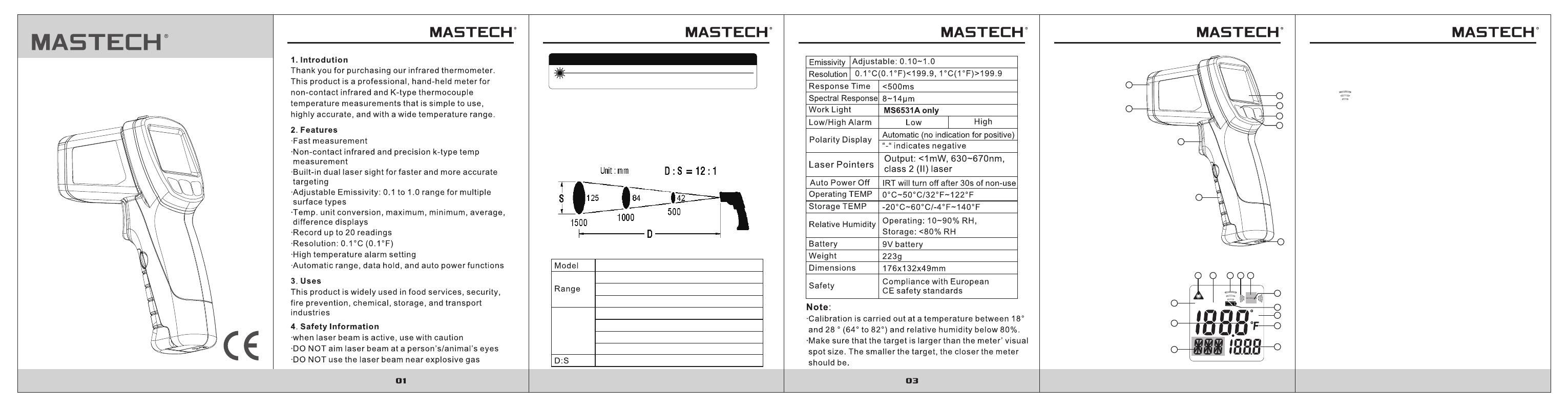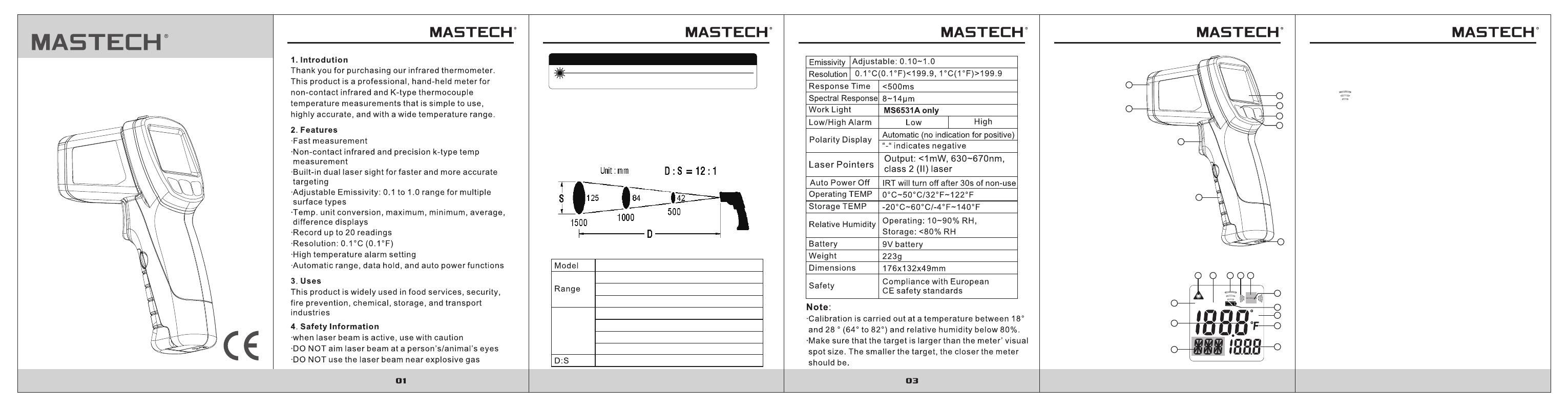
5. Distance to Spot Ratio
The distance to spot ratio (D:S) for this meter is: 12:1.
Example: Measurement from a distance of 300mm away
will produce a measurement spot of approx. 25mm in
diameter. Figure 1 shows a diagram of how distance to
spot ratio works.
04
7. Buttons and Components
1. Laser Sight
2. Infrared Sensor
3. Measurement Trigger
4. Battery Cover
5. Type-K Thermocouple Jack
6. Mode Button
7. Laser/Backlight Button
8. Temp. Unit Button
9. LCD Display
1. Display Hold
2. Main Measurement Display
3. Mode
4. Secondary Measurement Display
5. Fahrenheit
6. Celsius
7. Low Battery
8. Low Alarm Indication
9. High Alarm indication
10. Buzzer Indication
11. Measurement Indication
12. Measurement Lock
13. Laser Pointers On/Off
8. Display Description
02 05
9. Operating Instructions
9.1 Measurement
1. Point the meter at the object to be measured.
2. Hold down the trigger to begin measurement.
The “ ”symbol flashes on the top of the display
to indicate measurement is taking place.
3. The main measurement display show the current
temperature reading of the measured surface.
4. Release the trigger and “HOLD”symbol will appear in the
upper left corner and the display will hold the last reading.
5. The meter’s auto off function will turn off the meter
30s after releasing the trigger.
Note:
- Environmental temperature can affect the accuracy of
the reading. It is recommended the meter be place in the
measurement environment for 30 min.
prior to taking measurement.
- Laser can be turned off for measurements at close
range to conserve battery power.
9.2 Settings
Emissivity: default emissivity is 0.95
To change emissivity: press “MODE” until the bottom left
shows the “E” symbol with two arrows pointing up and down.
Press the up and down buttons to adjust the emissivity.
Emissivity range: 0.1-1.0.
Memory:
To save readings: press “MODE” unit “MEM” appears in the
bottom left corner of the display. Press the trigger to save
the displayed reading.
MS6531A/C TK: -40~1080°C/-40~1976°F
IR: -60~0°C/-76~32°F: ±4°C/7.2°F
IR: 0~400°C/32~752°F: ±1.5%, ±2°C/3.6°F
IR: 400~800°C/752~1472°F: ±2%, ±2°C/3.6°F
TK: -40~1080°C/-40~1976°F: ±1.5%, ±3°C/5.4°F
MS6531A IR: -60~500°C/-76~932°F
Accuracy
12:1
6. Technical Specifications
MS6531
SERIES
INFRARED THERMOMETER
User’s Manual
MS6531B/C IR: -40~800°C/-40~1472°F
MS6531A MS6531B MS6531C
LASER RADIATION - DO NOT STARE INTO BEAM.
MAX OUTPUT<1mW, WAVELENGTH 630~670nm, CLASS 2 LASER PRODUCT
AVOID EXPOSURE - LASER RADIATION IS EMTTED FROM THIS APERTURE .
CAUTION
1
HOLD
c
LOCK
HI
LOW
2
3
4
5
6
7
8
910111213
1
2
3
4
5
7
6
8
9
(MS6531COnly)
(MS6531COnly)