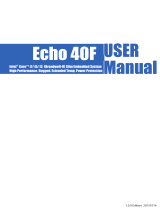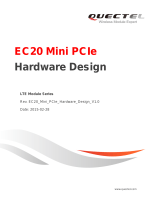Page is loading ...

Korenix
JetWave 1402 LTE Module
User Manuel
JW1402-LTE-X




Safety Precautions
To keep you safe and install the hardware properly, please refer to the safety precautions in the
front pages of this manual. The Safety Precautions described in the front pages include
General Notification, Environment & Housing Notification and Installation Notification.
Additional Notification for the product:
The module is standard full size mPCIe type module. Please check the pin definition
before using the module and design the main board.
The power input voltage is +3.3 VDC±5% power input.
Please use 50 Ω RF 1.13Ø cable and U.FL connectors for the Antenna connectors.
Please use M2 screw.
Do not touch the module by hand with anti-static protection. The anti-static measures in the
factory/lab is Must to prevent damage from the human body and environmental static
electricity.
Note that Field Electricity Static, EMD (Lightning) DAMAGE IS NOT COVERED UNDER
WARRANTY

Installation
Put the module to the mPCIe socket and lock the module by M2 screw. The module will generate
high heat within any kind of mechanical box, it is MUST to have heat dispersing design for the
module, for example, airflow or high efficiency aluminum heat sink.
Reference photo:
1.1
Ground
To ensure the module will not be damaged by noise or any electrical shock, your product must
make exact design for grounding.
Note: Well Ground is MUST for your product, it can avoid our module to be damaged in the
field. Normally, connect the Ethernet cable, Antenna, extended antenna cable and Ground before
power on your system. Grounding is important and MUST in field.

Pinout
The pinout definition of the PCIe bus.
Pin #
Name
Pin #
Name
1
WAKE#
2
3.3Vaux
3
NC
4
GND
5
NC
6
NC
7
CLKREQ#
8
UIM_PWR
9
GND
10
UIM_DATA
11
REFCLK-
12
UIM_CLK
13
REFCLK+
14
UIM_RESET
15
GND
16
UIM_VPP
17
NC
18
GND
19
NC
20
W_DISABLE
21
GND
22
PERST#
23
NC
24
3.3Vaux
25
NC
26
GND
27
GND
28
NC
29
GND
30
NC
31
NC
32
NC
33
NC
34
GND
35
GND
36
NC
37
GND
38
NC
39
3.3Vau
x
40
GND
41
3.3Vau
x
42
LED_WWAN
43
GND
44
NC
45
NC
46
NC
47
NC
48
NC

49
NC
50
GND
51
NC
52
3.3Vaux
/