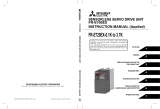Page is loading ...

VARIBLOC® Variable Speed Gear Unit
and Options
Edition
09/2000
Operating Instructions
0922 1913 / EN

SEW-EURODRIVE

"VARIBLOC
®
Variable Speed Gear Unit" – Operating Instructions
3
1 Important Notes................................................................................................. 4
2 Safety Notes ...................................................................................................... 5
3 VARIBLOC® Design .......................................................................................... 6
3.1 Type designation....................................................................................... 6
3.2 VARIBLOC® variable speed gear unit – unit design................................. 6
3.3 Overview of VARIBLOC® mounting options ............................................. 7
4 Installation ......................................................................................................... 8
4.1 Before you begin....................................................................................... 8
4.2 Preliminary work ....................................................................................... 8
4.3 Installation of VARIBLOC®....................................................................... 8
4.4 Required tools........................................................................................... 9
4.5 Mounting of output components................................................................ 9
5 Startup.............................................................................................................. 11
5.1 VARIBLOC® startup................................................................................ 11
6 Installation and Setup of Optional Equipment ............................................. 12
6.1 Installation and setup of EF/EFPA adjustment device............................ 12
6.2 Installation and setup of hydraulic adjustment unit HY........................... 16
6.3 Installation and setup of GW, IG, TW and TA......................................... 17
7 Inspection / Maintenance ............................................................................... 23
7.1 Inspection and maintenance intervals..................................................... 23
7.2 Before you begin..................................................................................... 23
7.3 Inspection / maintenance of VARIBLOC®............................................... 23
7.4 Replacing wide V-belt............................................................................. 24
7.5 Limiting the speed range for designs NV, H, HS .................................... 28
7.6 Lubricate EF/ EFPA adjusting spindle .................................................... 28
8 Operation and Service.................................................................................... 29
8.1 Malfunction of VARIBLOC® variable speed gear unit............................. 29
8.2 Malfunction of optional equipment.......................................................... 29
00
I

1
4
"VARIBLOC
®
Variable Speed Gear Unit" – Operating Instructions
Important Notes
1 Important Notes
Safety
and warning
instructions
Always follow warnings and safety instructions in this publication!
Close adherence to these instructions is required for fault-free operation and fulfillment
of any warranty claims. Read these instructions carefully before you start operating the
drive!
These operating instructions contain vital servicing information and should be stored
next to the drive unit.
Disposal
(Please observe all applicable regulations):
• Housing components, gear wheels, shafts and rolling bearings of gear units should
be disposed of as steel scrap. This also applies to components made of cast iron if
no separate collection is available.
• The wide V-belt may be disposed of as residual waste.
Electrical hazard
Possible effects: Serious or fatal injury.
Immediate danger
Possible effects: Serious or fatal injury.
Dangerous situation
Possible effects: Minor injury.
Harmful situation
Possible effects: Damage to equipment or surroundings.
Application hints and useful information.
Revisions to edition 7/95 are indicated by a gray bar in the margin.

"VARIBLOC
®
Variable Speed Gear Unit" – Operating Instructions
5
2
Safety Notes
2 Safety Notes
Preliminary
remarks
The following safety notes refer to the use of variable speed gear units.
When using variable speed geared motors, please observe safety notes for gear units
and motors in the appropriate operating instructions.
Please refer to the additional safety notes in the individual sections of these
operating instructions.
General
All tasks related to transport, storage, installation/assembly, connection, startup,
service and maintenance may be performed by qualified technical personnel only
with strict adherence to:
• detailed operating instruction(s) and block diagrams
• warning and safety labels on the gear unit/geared motor
• system-specific regulations and requirements
• national/regional safety and accident prevention regulations
Serious personal injuries and material damage may occur through
• incorret use
• improper installation or operation
• inadmissible removal of required protective covers or of the housing
Be aware that variable speed geared motors/gear units contain live and moving
components and that some surfaces may get hot during and after operation.
Intended usage
These variable speed geared motors/variable speed gear units are intended for
industrial systems. They comply with existing standards and regulations. The technical
data and information on approved operating conditions can be found on the nameplate
and in the documentation.
All details must be strictly observed!
Transport /
Storage
Inspect the shipment for damages upon receipt. Inform the shipping company
immediately of any damages. In case of damages, startup may have to be
cancelled.
Securely tighten lifting eyebolts. The eyebolts are specifically designed for the weight of
the geared motor/gear unit; no additional loads may be applied.
If necessary, use appropriate and sufficiently dimensioned handling equipment.
Remove existing shipping braces prior to startup.

3
6
"VARIBLOC
®
Variable Speed Gear Unit" – Operating Instructions
Type designation
3 VARIBLOC
®
Design
3.1 Type designation
Example
03794AEN
3.2 VARIBLOC
®
variable speed gear unit – unit design
03711AXX
Figure 1: VARIBLOC
®
design
1 Adjustment device front adjustment
2 Adjustment discs
3 Wide V-belt
4 Bearing cover
5 Two-part housing, variable speed gear unit
6 Coupled reduction gear unit
7 Output flange
8 Drive motor
Manual brake release, lock-type
Brake
Angle selection element with handwheel
and position indication
U-shaped flow of energy
VU 21 HS BMG HF
VARIBLOC®Variable Speed Gear Unit size
VARIBLOC®Variable Speed Gear Unit series
8
1
2
3
4
5
7
6

"VARIBLOC
®
Variable Speed Gear Unit" – Operating Instructions
7
3
Overview of VARIBLOC® mounting options
3.3 Overview of VARIBLOC
®
mounting options
03712AXX
Figure 2: Overview of VARIBLOC
®
mounting options
1 Brake BM(G) (with IG voltage pulse encoder)
2 Bearing cover
3 Right-angle tachometer TW
4 AC tachogenerator GW
5 Axial tachometer TA
6 Voltage pulse encoder IG
7 Adjustment device with handwheel and position indication HS
8 Hydraulic variable speed unit HY
9 Electromechanical remote speed adjustment EF
10 Adjustment device with handwheel H / with free shaft end NV
11 Front adjustment with sprocket wheel
12 Front adjustment with handwheel (standard design)
12
11
10
9
8
7
1
2
3
4
5
6

4
8
"VARIBLOC
®
Variable Speed Gear Unit" – Operating Instructions
Before you begin
4 Installation
Never adjust variable speed gear unit at standstill! (Damages to the adjustment
device and the wide V-belt may result)
4.1 Before you begin
The drive may
only be installed
if
• the entries on the nameplate of the drive match the supply voltage
• the drive is not damaged (no damage resulting from transport or storage)
• the following requirements have been properly fulfilled:
– ambient temperature between 0 °C and +40 °C,
– no oils, acids, gases, vapors, radiation, etc.
• the degree of protection provided by the enclosure has been checked
4.2 Preliminary work
Variable speed
gear units
Output shafts and flange surfaces must be completely free of anti-corrosion agents,
contamination or other impurities (use a commercially available solvent). Do not let the
solvent come into contact with the sealing lips of the oil seals or the wide V-belt –
damage to the material may result!
Please note:
• The service life of the lubricant in the bearings is reduced if the unit is stored for
more than one (1) year.
• The enclosed wide V-belt must be installed.
4.3 Installation of VARIBLOC
®
• The variable speed geared motor may be mounted or installed only in the specified
position on a level1), vibration-free and torsionally rigid support structure. Do not
tighten housing legs and mounting flanges against each other.
Please note:
•VARIBLOC
® design HS (handwheel with position indication) must be mounted so
that the adjusting spindle is horizontal; otherwise the position indication will not
function properly.
• The breather valves must be easily accessible! The plastic plug of the
condensate drain hole at the lowest position must be removed prior to
operation (danger of corrosion!)
• Carefully align the motor and driven machine to avoid overloading the motor shaft
(observe approved overhung loads and axial forces!).
• Do not hammer or hit the shaft end.
• Protect vertically mounted motors with an appropriate cover against
penetration of foreign bodies or fluids! (cowl C)
1) Maximum permitted flatness error for flange mounting (approximate value with reference
to DIN ISO 1101): with → flange 120 – 600 mm max. error 0.2 – 0.5 mm

" VARIBLOC
®
Variable Speed Gear Unit" – Operating Instructions
9
4
Required tools
• Ensure adequate supply of cooling air and that heated air from other units is not
drawn in.
Installation in
damp areas or in
the open
•VARIBLOC
® gear units are supplied in corrosion-resistant versions (design B) for
use in damp areas or in the open. Any damage to the paintwork (e.g. at the breather
valve) must be repaired.
• Coat the threads of screwed cable glands and sealing plugs with sealant, and
tighten well – apply another coat of sealant.
• Properly seal the cable entry.
• Thoroughly clean the sealing surfaces of the terminal box and terminal box cover
before re-assembly. Replace porous seals!
Painting the gear
unit
If the drive will be painted or partially repainted, ensure that the breather valve and oil
seals are carefully covered with tape. Remove tape strips after the paint work is finished.
4.4 Required tools
• Wrench set
• Mounting device
• Shims and distance rings, if necessary
• Mounting materials for output components
• Multimeter
Installation
tolerances
4.5 Mounting of output components
Figure 3 shows an example of a mounting device for mounting clutches or hubs onto
shaft ends of variable speed gear units or motors. The thrust bearing on the mounting
device may become redundant.
03371AEN
Figure 3: Example of a fitting tool
Shaft end Flanges
Diametric tolerances in accordance with DIN 748
• ISO k6 for solid shafts with d, d1 ≤ 50 mm
• ISO k7 for solid shafts with d, d1 > 50 mm
• Center hole in accordance with DIN 332, shape
DR..
Centering shoulder tolerances in accordance with
DIN 42948
• ISO j6 with b1 ≤ 230 mm
• ISO h6 with b1> 230 mm
Coupling hub
Gear unit shaft end Thrust bearing

4
10
"VARIBLOC
®
Variable Speed Gear Unit" – Operating Instructions
Mounting of output components
Figure 4 shows the correct mounting arrangement b of a gear or sprocket wheel in
order to avoid excessive overhung loads.
03369AEN
Figure 4: Correct mounting arrangement of a gear or sprocket wheel
• Only use a mounting device (see Figure 3) for installing input and output elements.
Use the center bore and the thread on the shaft end for positioning purposes.
• Never drive belt pulleys, clutches, pinions, etc. onto the shaft end by hitting
them with a hammer (damage to bearings, housing and the shaft!).
• Please observe correct tension of the belt for belt pulleys (in accordance with
manufacturer’s specifications).
• Mounted transmission elements should be balanced and may not cause any
unacceptable radial or axial forces (see Figure 4 / see "Geared Motors" catalog for
approved values).
Note:
Assembly is easier if you first apply lubricant to the output element or heat it up briefly
(80–100 °C).
Assembly of
clutches
While mounting clutches, the following items must be balanced in accordance
with clutch manufacturer specifications:
a) Maximum and minimum clearance
b) Axial offset
c) Angular offset
03356AXX
Figure 5
X1X1
bFX1
FX1
a
X1X1
bFX1
FX1
aHub Hub
incorrect correct
a) b) c)
Input and output elements such as belt pulleys, clutches, etc. must be equipped with a
touchguard device!

" VARIBLOC
®
Variable Speed Gear Unit" – Operating Instructions
11
5
VARIBLOC® startup
5 Startup
Never adjust variable speed gear unit at standstill! (Damages to the adjustment
device and the wide V-belt may result)
5.1 VARIBLOC
®
startup
Check the correct direction of rotation in the disengaged state (paying special attention
to unusual sliding noises during racing phase).
Secure the key for the trial run without output components. Do not deactivate monitoring
and protection devices – not even for the trial run.
If in doubt, modifications to normal operation (e.g. increased temperature, noises,
vibrations) may require that the variable speed geared motor be switched off. Determine
the cause and confer with SEW, if necessary.

6
12
"VARIBLOC
®
Variable Speed Gear Unit" – Operating Instructions
Installation and setup of EF/EFPA adjustment device
6 Installation and Setup of Optional Equipment
Never adjust variable speed gear unit at standstill! (Damages to the adjustment
device and the wide V-belt may result)
Secure key for trial run without output components. Do not deactivate monitoring
and protection devices – not even for the trial run.
6.1 Installation and setup of EF/EFPA adjustment device
Electrome-
chanical remote
speed adjustment
EF, EFPA
The electromechanical remote speed adjustment option consists of a variable speed
motor featuring a display unit in the EFPA design. This display unit may be installed in
a control cabinet. The display does not indicate speed changes due to load fluctuations.
Note:
The electromechanical remote speed adjsutment option EF, EFPA is designed for max.
40 % ED and a switching rate of ≤ 20 times per hour.
Adjustments on EF, EFPA are done in the energized state!
Connecting the
variable speed
motor EF, EFPA
1. Remove housing cover (1) from the switch element of the variable speed motor
2. Electrically connect the device
– according to the enclosed wiring diagram
– in accordance with the information on the nameplate
3. a) if desired, limit the speed range for variable speed motor EF
(Section "Limiting the speed range for EF, EFPA" on page 14), otherwise replace
housing cover
b) for EFPA variable speed motor, connect the display unit according to the
enclosed wiring diagram (Section "Connecting / adjusting display unit for
EFPA" on page 13)
02425AXX
Figure 6: Connecting variable speed motor EF, EFPA
1

"VARIBLOC
®
Variable Speed Gear Unit" – Operating Instructions
13
6
Installation and setup of EF/EFPA adjustment device
Connecting /
adjusting display
unit for EFPA
1. Set geared motor to desired maximum
speed
2. Remove housing cover (1) from the switch
element of the variable speed motor
3. Set potentiometer (5) of variable speed
motor and secure (Figure 7):
– loosen lower screw of coupling (4)
– turn the potentiometer (5) at the
coupling clockwise by approx. 15 °
until terminals 6 and 7 measure
approx. 120 to 180 Ω
– tighten lower screw of coupling (4)
4. Connect the display unit with supply
voltage
– Do not connect terminals 5, 6 and 7
5. Set display with potentiometer "Min" to
0 % (Figure 9)
6. Jumper display unit terminals 5 and 6
7. Turn potentiometer "Center" clockwise
until it stops
8. Set display with potentiometer "Max" to
100 %
9. Remove jumper between terminals 5 and
6
10. Connect terminals 5 and 7 of the display
unit with terminals 5 and 6 of the variable
speed motor 03762AXX
Figure 7: Adjusting potentiometer of variable speed motor
11. Adjust display with potentiometer "Center" in
accordance with operating range R (Table 1
on page 14)
12. Connect display unit to the variable speed
motor in accordance with enclosed wiring
diagram
13. Adjust geared motor to desired minimum
speed
14. Adjust display with potentiometer "MIN" in
accordance with speed control range R
(Table 1 on page 14)
03799AXX
Figure 8: Adjusting the display
15. Adjust geared motor to desired maximum speed
16. Set display with potentiometer "MAX" to 100 %
17. Adjust geared motor to medium speed (display = 50 %)
18. If display does not read 50 %:
– re-adjust display with "Center" potentiometer
– repeat steps 13 through 16
19. If necessary, limit the speed range in accordance with the limit speeds listed under
points 13 and 15 (Section "Limiting the speed range for EF, EFPA" on page 14)
2
3
4
1
5
67
5SL MITTE
MIN 220V
MAX

6
14
"VARIBLOC
®
Variable Speed Gear Unit" – Operating Instructions
Installation and setup of EF/EFPA adjustment device
Table 1: Setting values of potentiometer "Center" and potentiometer "Min" in accordance with
speed control range R
Limiting the
speed range for
EF, EFPA
The operating cams for the limit switches
are factory set so that the complete speed
range of the variable speed geared motor
VARIBLOC® can be used. It can be limited
as follows (Figure 9):
Caution:
Limit the adjustment range only via limit
switches – do not run motor to
mechanical stop (potential material
damage)!
1. Adjust VARIBLOC® to desired minimum
speed
2. a) Lower operating cam (2)
– loosen with screwdriver
– turn counterclockwise until switching
point is reached
03724AXX
Figure 9: Position and detail view of setting cam
Speed control
range R Setting values of potentiometer "Center"
VU01
VZ01 VU11
VZ11 VU21
VZ21 VU31
VZ31 VU41
VZ41 VU51 VU6
1:8 34 % 22 % 38 %
1:6 32 % 35 % 27 % 28 % 35 % 38 %
1:4 36 %
Setting values of potentiometer "Min"
1:8 13 %
1:6 17 %
1:4 25 %
2
3
4
1
5

"VARIBLOC
®
Variable Speed Gear Unit" – Operating Instructions
15
6
Installation and setup of EF/EFPA adjustment device
for design with potentiometer (5) also
(Figure 10):
b) Loosen lower screw of coupling (4)
c) Turn potentiometer (5) on coupling
– counterclockwise until stop is
reached
– clockwise by approx. 15 ° until
terminals 6 and 7 measure approx.
120 to 180 Ω
d) Tighten lower screw of coupling (4)
3. Tighten lower operating cam (2)
4. Adjust VARIBLOC® to desired
maximum speed
5. Upper operating cam (3)
– loosen with screwdriver
turn clockwise until switching point is
reached
– tighten
6. Install housing cover (1) (enclose wiring
diagram)
03720AXX
Figure 10: Position and detail view of setting cams
2
3
4
1
5

6
16
"VARIBLOC
®
Variable Speed Gear Unit" – Operating Instructions
Installation and setup of hydraulic adjustment unit HY
6.2 Installation and setup of hydraulic adjustment unit HY
03752AXX
Figure 11: Hydraulic adjustment unit
The hydraulic adjustment unit is a closed system. The required adjustment force is
generated through the piston of the adjustment cylinder. This cylinder receives the
response force (spring force) of the driven adjustment disc. The system is filled without
enclosed air. The travel of the actuator cylinder corresponds to that of the positioning
cylinder since both piston diameters are identical.
Installing the
positioning
cylinder
The actuator cylinder is factory installed; high-pressure hose and positioning cylinder
have to still be connected (bending radius of high-pressure hose ≥ 40 mm). The
positioning cylinder may be mounted to a device wall in any position (Figure 11):
1. Remove pin (2) and handwheel (1)
2. Remove hex nuts (3 and 4)
3. Attach positioning cylinder (6) to device wall (5) using four M5 machine screws
(according to DIN 912)
4. Reinstall hex nuts, handwheel and pin
Limiting the
speed range
The limit speeds are factory set so the complete speed range of the VARIMOT® geared
motor can be used. It can be limited as follows (Figure 11):
1. Limiting high speed:
– set the desired maximum speed
– turn hex nut (4) clockwise and secure with hex nut (3)
2. Limiting low speed:
– set the desired minimum speed
– remove cover plate (9) and loosen hammer screw (7)
– move hammer screw (7) up to the stop of the adjusting bolt (8)
– tighten hammer screw (7)
24561 3
7
9
8
Max. 10

"VARIBLOC
®
Variable Speed Gear Unit" – Operating Instructions
17
6
Installation and setup of GW, IG, TW and TA
6.3 Installation and setup of GW, IG, TW and TA
AC encoder GW,
IG voltage pulse
encoder
1. Use the AC encoder GW
– for VU 01-51/VZ 01-41
2. Use the IG voltage pulse encoder
– for VU 6 and for VU/VZ 01-41 with brake BMG
Installing the AC
encoder GW
(Figure 12)
1. Install the AC encoder (6) in the adapter (tachogenerator) (3)
– tongue must fit in shaft slot (4)
2. Secure AC encoder (6) with threaded pin (2)
02413AXX
Figure 12: Installing AC encoder GW, right-angle tachometer TW, shaft tachometer TA
Installing right-
angle tachometer
TW, shaft
tachometer TA
The tachometers TW (1) and TA (5) can be installed instead of the AC encoder (Figure
12).
Connecting
analog remote
speed display FA,
FD
The analog remote speed displays FA (with scale from 0 % to100 %) or FD (with
customized scale) are connected to the AC encoder GW.
1. Connect the device to an AC encoder in accordance with the terminal designation
2. Operate drive at maximum speed
3. Adjust the device to 100 % indicator deflection with the potentiometer on the back of
the unit
3
2
4
1
6
5

6
18
"VARIBLOC
®
Variable Speed Gear Unit" – Operating Instructions
Installation and setup of GW, IG, TW and TA
Mounting the
voltage pulse
encoder IG
(Figure 13)
1. Move bolt head (1) in front of bore for voltage pulse encoder (2)
2. Install voltage pulse encoder (2) into the appropriate thread of the geared motor
housing until it touches the bolt head (1)
3. Turn back voltage pulse encoder (2) by two turns (clearance = 2 mm)
4. Secure voltage pulse encoder (2) with lock nut
5. If no display is present, correct input sensitivity:
– increase or decrease clearance between voltage pulse encoder and bolt head
02415AXX
Figure 13: IG voltage pulse encoder
12
2 mm

"VARIBLOC
®
Variable Speed Gear Unit" – Operating Instructions
19
6
Installation and setup of GW, IG, TW and TA
Connection/
adjustment of DA
The contact-free digital remote speed display DA is connected to the AC encoder GW
or the IG voltage pulse encoder (Figure 14 and Figure 15):
1. Connect the device (Figure 14)
2. Ensure perfect ground connection at terminal 1
3. Adjust measuring interval (Figure 15 and Section "DA calculation examples" on page
22)
– calculation using a formula
– data in accordance with Table 3 on page 21
4. Adjust input sensitivity (Figure 15):
– turn "input sensitivity" potentiometer clockwise until pulse indicator light starts to
glow
03693AEN
Figure 14: Connecting the DA digital remote speed display
03708AEN
Figure 15: Adjusting the DA digital remote speed display
Technical data
• Digital display unit
• Supply voltage 230 V, 50-60 Hz
• Power consumption approx. 4.2 VA
• Encoder connection with two-core cable, shielded
Voltage pulse encoder (IG)
2
11
221
3
1
AC encoder (GW)
Auxiliary voltage supply
12
115 V
jumper 7.9 and 8.10
230 V
jumper 8.9
345678910
1 0.1 x10 x10.01 0.001
Time basis [s] Pulse multiplier
Pulse control
Decimal point setting
Input sensitivity

6
20
"VARIBLOC
®
Variable Speed Gear Unit" – Operating Instructions
Installation and setup of GW, IG, TW and TA
Connection/
adjustment of FL
(Figure 16)
The contact-free analog remote speed display FL is connected to the voltage pulse
encoder IG at the VARIBLOC®.
1. Connect the device
2. Operate drive at maximum speed
3. Adjust the unit via setting screws "Coarse" or "Fine" (at the back of the display unit)
to a reading of 100 %
4. Ensure perfect ground connection at terminal M
03709AEN
Figure 16: Connecting and adjusting contact-free FL remote speed display
Technical data
• Analog display unit (scale from 0 % to 100 %)
• Supply voltage 230 V, 40-60 Hz
• Encoder connection with two-core shielded cable
Voltage pulse encoder (IG) 1
23
230 V M
GROB FEIN
GBS S
/