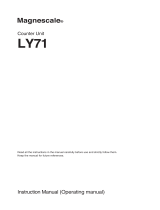Page is loading ...

November 97 Foreword TNC 426B, TNC 430
Foreword
This Technical Manual is intended for manufacturers and distributors of machine tools. It contains all
the necessary information for the assembly, electrical installation, start-up, and PLC programming
for the HEIDENHAIN contouring controls.
When hardware or software is improved in these HEIDENHAIN contouring controls you will
receive a free delivery of updated information. Please arrange and insert this updated information in
your manual without delay. This will ensure that your manual always remains at the current revision
level.
You can use extracts from this manual for your machine documentation. An enlargement of
the manual’s format (17 cm x 24 cm) by a factor of 1.225 will produce pages in A4 format.
No documentation can be perfect. Like all living things it must grow and change. Among
other things, it lives from your impulses and suggestions for improvement. Please help us by letting
us know your ideas.
DR. JOHANNES HEIDENHAIN GmbH
Department E/P
Dr.-Johannes-Heidenhain-Str. 5
D-83301 Traunreut
Germany

Contents Technical Manual TNC 426 B, TNC 430
Update Informations No. 13 - 7, older Informations
Update information for your TNC.
Introduction
Technical data and general information on software and ID numbers.
Mounting and Electrical Installation
Mounting restrictions, power supply, pin layouts of the units and cables.
Machine Integration
Detailed description of machine functions with the respective machine parameters, markers, words and
PLC modules.
PLC Programming
General information on the PLC, TRACE functions, complete set of PLC commands.
Data interfaces
Detailed description of the data interfaces.
Original Equipment Manufacturer’s (OEM) Cycles
Important on the OEM cycles.
Appendix
List of the PLC error messages, tables, dimensions, block diagrams, cable overviews.
Machine Parameters
Machine parameter input and output, complete list of the machine parameters.
List of Markers and Words
Complete list of the markers and words.
List of Modules
Complete list of the PLC modules. 11
10
9
8
7
6
5
4
3
1
2

November 97 Contents TNC 426 B, TNC 430 2
1 Update Informations No. 13 - 7, older informations 1–1
2 Introduction 2–1
2.1 Integrated Current Control 2–1
2.2 Brief Description 2–2
2.3 Software 2–7
2.3.1 NC Software 2–7
2.3.2 Software Option 2–7
2.3.3 PLC Software 2–8
2.3.4 Software Exchange 2–8
2.3.5 Data Backup 2–9
2.4 Hardware 2–9
2.4.1 ID Numbers 2–10
2.5 Release Dates 2–13
2.5.1 NC Software Versions 280 470 and 280 471 2–13
2.5.2 NC software versions 280 472 and 280 473 2–15
3 Mounting and Electrical Installation 3–1
3.1 Electrical Noise Immunity 3–1
3.2 Heat Generation and Cooling 3–2
3.3 Humidity 3–3
3.4 Mechanical Vibration 3–3
3.5 Mounting Position 3–3
3.6 Degree of Protection 3–6
3.7 Connection Overview 3–8
3.7.1 LE 426 CB 3–8
3.7.2 LE 426 PB (Spindle with up to 9000 rpm) 3–9
3.7.3 LE 426 PB (Spindle with up to 15 000 rpm) 3–10
3.7.4 LE 430 CA 3–11
3.7.5 LE 430 PA 3–12
3.8 Power Supply 3–15
3.8.1 NC Power Supply 3–15
3.8.2 Buffer Battery Backup 3–16
3.8.3 PLC Power Supply 3–17
3.8.4 Power Supply for the Visual Display Units 3–19
3.9 Measuring Systems 3–20
3.9.1 Encoders for Position 3–20
3.9.2 Encoders for Speed (TNC 426 PB and TNC 430 PA Only) 3–23
3.9.3 Adapter for Encoder Signals 3–24
3.10 Motor Power Stage Connection 3–25
3.11 Analog Inputs 3–29
3.12 Analog Outputs 3–32

November 97 Contents TNC 426 B, TNC 430 3
3.13 Touch Probes 3–35
3.13.1 Triggering Touch Probe for Workpiece Measurement 3–35
3.13.2 Touch Trigger Probe for Tool Measurement 3–37
3.13.3 Measuring Touch Probe (Option) 3–38
3.14 Data Interface 3–41
3.14.1 RS-232-C/V.24 Data Interface 3–41
3.14.2 RS-422/V.11 Data Interface 3–42
3.14.3 Ethernet Interface (Option) 3–43
3.15 Handwheel Input 3–45
3.15.1 Connector Assignment on the LE 3–45
3.15.2 HR 410 Portable Handwheel 3–46
3.15.3 Panel-Mounted Handwheel HR 130 3–48
3.15.4 Handwheel Adapter HRA 110 3–49
3.16 Input: Spindle Reference Signal 3–53
3.17 Input: Drive Motor Enabling (Only TNC 426 PB, TNC 430 PA) 3–53
3.18 Switching Inputs 24 Vdc (PLC) 3–54
3.19 Switching Outputs 24 Vdc (PLC) 3–57
3.20 Connection of the PLC Expansion 3–60
3.21 Machine Operating Panel 3–65
3.22 TNC Keyboard 3–67
3.23 Visual Display Unit 3–69
3.24 Mounting the Optional PCBs 3–75
4 Machine Integration 4–1
4.1 Machine Axes 4–1
4.1.1 Encoders 4–2
4.1.2 Axis Designation 4–4
4.1.3 Assignment of Axes 4–5
4.1.4 Reading axis information 4–7
4.1.5 Traverse Ranges 4–8
4.1.6 Lubrication Pulse 4–10
4.2 PLC Axes 4–11
4.3 Axis Error Compensation 4–14
4.3.1 Backlash Compensation 4–14
4.3.2 Linear Axis-Error Compensation 4–15
4.3.3 Nonlinear Axis Error Compensation 4–16
4.3.4 Temperature Compensation 4–20
4.3.5 Compensation for Reversal Errors in Circular Motion 4–21
4.3.6 Compensation of Static Friction 4–24
4.3.7 Compensation of Sliding Friction 4–25
4.4 PLC Positioning Commands 4–26

November 97 Contents TNC 426 B, TNC 430 4
4.5 Tilting Axes 4–29
4.5.1 “Tilt Working Plane” Feature 4–29
4.5.2 Automatic Compensation of Offset for Tilting Axes 4–37
4.5.3 Cylinder Surface 4–38
4.6 Synchronized Axes 4–39
4.6.1 Synchronization Control 4–39
4.6.2 Conventions 4–40
4.7 Reference Marks 4–41
4.7.1 Traversing the Reference Marks 4–42
4.8 The Control Loop 4–51
4.8.1 Interpolator 4–53
4.8.2 Position Controllers 4–56
4.8.3 Motor Speed Controller (Only TNC 426 PB, TNC 430 PA) 4–67
4.8.4 Current Controller (Only TNC 426 PB, 430 PA) 4–73
4.9 Offset Adjustment 4–75
4.9.1 Offset Adjustment by Code Number 4–75
4.9.2 Automatic Cyclic Offset Adjustment 4–75
4.9.3 Offset Adjustment with Integral Factor 4–76
4.10 Contour Behavior 4–76
4.10.1 Radial Acceleration 4–76
4.10.2 Contour Speed in Corners 4–77
4.11 Monitoring Functions 4–79
4.11.1 Position Monitoring 4–80
4.11.2 Nominal Speed Monitoring 4–81
4.11.3 Movement Monitoring 4–81
4.11.4 Standstill Monitoring 4–82
4.11.5 Positioning Window 4–82
4.11.6 NC Supply Voltage Monitoring 4–84
4.11.7 Temperature Monitoring 4–84
4.11.8 I²t Monitoring (Digital Axes Only) 4–85
4.11.9 Monitoring: Power Stage, DC-Link Voltage (Digital Axes Only) 4–87
4.11.10 Instantaneous Utilization of the Servo Drives (Digital Axes Only) 4–87
4.11.11 EMERGENCY STOP Monitoring 4–89
4.12 Spindle 4–94
4.12.1 Position Encoder of the Spindle 4–94
4.12.2 Analog and Digital Spindle Control 4–96
4.12.3 Coded Output of Spindle Speed 4–102
4.12.4 Oriented Spindle Stop 4–104
4.12.5 Tapping with Floating Tap Holder and Nominal Speed Output 4–108
4.12.6 Tapping with Floating Tap Holder and Coded Spindle-Speed Output 4–111
4.12.7 Rigid Tapping 4–112
4.12.8 Speed Controller (Only TNC 426 PB, TNC 430 PA) 4–114
4.12.9 Current Controller (Only TNC 426 PB, TNC 430 PA) 4–114
4.12.10 Wye Connection / Delta Connection (Only with Spindle DSP) 4–115

November 97 Contents TNC 426 B, TNC 430 5
4.13 Display and Operation 4–117
4.13.1 Machine Datum 4–117
4.13.2 Color Adjustment 4–119
4.13.3 Graphic Display 4–122
4.13.4 Status Display 4–124
4.13.5 PLC Display 4–133
4.13.6 Small PLC Window 4–133
4.13.7 Large PLC Window 4–137
4.13.8 PLC Soft Keys 4–150
4.13.9 Help 4–152
4.13.10 Superimpose PLC Window 4–154
4.13.11 M Functions 4–156
4.13.12 Error Messages 4–159
4.13.13 Cycles 4–163
4.13.14 Returning to the Contour 4–167
4.13.15 Files 4–171
4.13.16 Datum Tables (.D) 4–172
4.13.17 Pallet Management 4–173
4.13.18 Freely Defined Tables 4–177
4.13.19 PLC Files 4–184
4.13.20 User Parameters 4–187
4.13.21 Code Numbers 4–188
4.13.22 Programming Station 4–188
4.13.23 Conversational Language 4–189
4.13.24 Memory Test 4–190
4.13.25 Arc End-Point Tolerance 4–190
4.13.26 Radius Compensation R+, R- 4–190
4.13.27 Power Interrupted Message 4–191
4.13.28 Operating Times 4–191
4.14 Keystroke Simulation 4–196
4.14.1 TNC Keyboard 4–196
4.14.2 Machine Operating Panel 4–201
4.15 Touch Probe 4–204
4.15.1 Standard Probing Cycles 4–204
4.15.2 Logging Probe Measurements 4–208
4.15.3 Digitizing with the Triggering Touch Probe 4–212
4.15.4 Digitizing with the Measuring Touch Probe 4–219
4.15.5 Tool Measurement 4–224
4.16 Electronic Handwheel 4–232
4.16.1 HR 130 Panel-Mounted Handwheel 4–234
4.16.2 HR 410 Portable Handwheel 4–235
4.16.3 HR 150 Panel-Mounted Handwheels with HRA 110 Adapter 4–236

November 97 Contents TNC 426 B, TNC 430 6
4.17 PLC Inputs/Outputs 4–238
4.17.1 24-Vdc Switching Inputs/Outputs 4–238
4.17.2 Analog Inputs 4–240
4.17.3 Analog Outputs 4–241
4.18 Incremental Jog Positioning 4–242
4.19 Hirth Coupling 4–243
4.20 Datum Shift 4–244
4.21 Tool Changer 4–246
4.21.1 Tool Table, Pocket Table 4–246
4.21.2 Automatic Calculation of Cutting Data 4–254
4.21.3 Automatic Tool Recognition 4–257
4.21.4 Controlling the Tool Changer 4–267
4.21.5 PLC Programming Example 4–284
4.22 Special Functions for Laser Cutting Machines 4–297
4.22.1 Analog Voltage Output 4–297
4.22.2 Graphic Simulation Without TOOL CALL 4–299
4.22.3 Program Stop with M Functions and TOOL CALL S 4–300
4.23 Integrated Oscilloscope 4–302
4.24 Commissioning 4–307
4.24.1 Preparation 4–307
4.24.2 Digital Axis 4–307
4.24.3 Analog Axes 4–328
4.24.4 Digital Spindle for TNC 426 without Spindle DSP 4–333
4.24.5 Digital Spindle for TNC 430 / TNC 426 with Spindle DSP 4–337
4.24.6 Analog Spindle 4–339
5 PLC Programming 5–1
5.1 PLC Functions 5–1
5.1.1 Select PLC Operation 5–1
5.1.2 PLC Main Menu 5–2
5.1.3 File Management 5–4
5.1.4 TRACE Functions 5–5
5.1.5 Logic Diagram 5–6
5.1.6 TABLE Function 5–7
5.1.7 COMPILE Function 5–8
5.2 Operands 5–9
5.2.1 Operand Directory 5–9
5.2.2 Operand Addressing 5–10
5.2.3 Data Transfer 5–11
5.2.4 Data Transfer NC → PLC 5–11
5.2.5 Data Transfer PLC → NC 5–17
5.2.6 Timer 5–25
5.2.7 Counters 5–27
5.2.8 Fast PLC Inputs 5–29

November 97 Contents TNC 426 B, TNC 430 7
5.3 Hard-Disk Organization 5–30
5.4 Program Creation 5–33
5.4.1 ASCII Editor 5–33
5.4.2 Program Format 5–33
5.4.3 Program structure 5–34
5.4.4 Logical Names for Files 5–34
5.4.5 PLC compatibility with TNC 415 / TNC 425 5–36
5.5 PLC Program Example 5–37
5.6 Commands 5–75
5.6.1 Execution Times 5–75
5.6.2 LOAD (L) L 5–77
5.6.3 LOAD NOT (LN) LN 5–79
5.6.4 LOAD TWO'S-COMPLEMENT (L–)5–81
5.6.5 LOAD BYTE (LB) LB 5–82
5.6.6 LOAD WORD (LW) LW 5–82
5.6.7 LOAD DOUBLEWORD (LD) LD 5–82
5.6.8 ASSIGN (=) 5–84
5.6.9 ASSIGN BYTE (B=) 5–86
5.6.10 ASSIGN WORD (W=) W= 5–86
5.6.11 ASSIGN DOUBLEWORD (D=) 5–87
5.6.12 ASSIGN NOT (=N)5–88
5.6.13 ASSIGN TWO'S COMPLEMENT (=-) 5–88
5.6.14 SET (S) 5–89
5.6.15 RESET (R) 5–90
5.6.16 SET NOT (SN) 5–91
5.6.17 RESET NOT (RN) RN 5–92
5.6.18 AND (A) 5–93
5.6.19 AND NOT (AN) AN 5–95
5.6.20 OR (O) O 5–97
5.6.21 OR NOT (ON) 5–99
5.6.22 EXCLUSIVE OR (XO) 5–101
5.6.23 EXCLUSIVE OR NOT (XON) XON 5–103
5.6.24 ADDITION (+) 5–105
5.6.25 SUBTRACTION (–)5–106
5.6.26 MULTIPLICATION (x) 5–107
5.6.27 DIVISION (/) 5–108
5.6.28 REMAINDER (MOD) 5–109
5.6.29 INCREMENT (INC) 5–110
5.6.30 DECREMENT (DEC) 5–110
5.6.31 EQUAL TO (==) 5–111
5.6.32 LESS THAN (<) 5–112
5.6.33 GREATER THAN (>) 5–113
5.6.34 LESS THAN OR EQUAL TO (<=) 5–114
5.6.35 GREATER THAN OR EQUAL TO (>=) 5–115

November 97 Contents TNC 426 B, TNC 430 8
5.6.36 UNEQUAL (<>) 5–116
5.6.37 AND [ ] (A[ ]) 5–117
5.6.38 AND NOT [ ] (AN[ ] 5–117
5.6.39 OR [ ] (O[ ]) 5–117
5.6.40 OR NOT [ ] (ON[ ]) 5–117
5.6.41 EXCLUSIVE OR [ ] (XO[ ]) 5–118
5.6.42 EXCLUSIVE OR NOT [ ] (XON[ ]) 5–118
5.6.43 ADD [ ] (+[ ]) 5–120
5.6.44 SUBTRACT [ ] (–[ ]) 5–120
5.6.45 MULTIPLICATION [ ] (x[ ]) 5–120
5.6.46 DIVISION [ ] (/[ ]) 5–120
5.6.47 REMAINDER [ ] (MOD[ ]) 5–121
5.6.48 EQUAL TO [ ] (==[ ]) 5–123
5.6.49 LESS THAN [ ] (<[ ]) 5–123
5.6.50 GREATER THAN [ ] (>[ ]) 5–123
5.6.51 LESS THAN OR EQUAL TO [ ] (<=[ ]) 5–123
5.6.52 GREATER THAN OR EQUAL TO [ ] (>=[ ]) 5–124
5.6.53 NOT EQUAL TO [ ] (<>[ ]) 5–124
5.6.54 SHIFT LEFT (<<) 5–126
5.6.55 SHIFT RIGHT (>>) 5–127
5.6.56 BIT SET (BS) 5–128
5.6.57 BIT RESET (BC) 5–129
5.6.58 BIT TEST (BT) 5–130
5.6.59 Load Data onto the Data Stack (PS) 5–131
5.6.60 Acquire Data from the Data Stack (PL) 5–132
5.6.61 Load Logic Accumulator onto the Data Stack (PSL) 5–132
5.6.62 Load Word Accumulator onto the Data Stack (PSW) 5–133
5.6.63 Acquire Logic Accumulator from the Data Stack (PLL) 5–133
5.6.64 Acquire Word Accumulator from the Data Stack (PLW) 5–133
5.6.65 Unconditional Jump (JP) 5–135
5.6.66 Jump if Logic Accumulator = 1 (JPT) 5–135
5.6.67 Jump if Logic Accumulator = 0 (JPF) 5–136
5.6.68 Call Module (CM) 5–137
5.6.69 Call Module if Logic Accumulator = 1 (CMT) 5–137
5.6.70 Call Module if Logic Accumulator = 0 (CMF) 5–138
5.6.71 End of Module, Program End (EM) 5–139
5.6.72 End of Module if Logic Accumulator = 1 (EMT) 5–139
5.6.73 End of Module if Logic Accumulator = 0 (EMF) 5–139
5.6.74 Jump Label (LBL) 5–139
5.7 INDEX Register 5–144

November 97 Contents TNC 426 B, TNC 430 9
5.8 Commands for STRING Execution 5–146
5.8.1 LOAD (L) 5–147
5.8.2 ADD (+) 5–147
5.8.3 Storing a STRING (=) 5–147
5.8.4 Overwriting of a STRING (OVWR) 5–148
5.8.5 Logical Comparisons in STRING Execution 5–149
5.8.6 EQUAL TO (==) 5–149
5.8.7 LESS THAN (<) 5–149
5.8.8 GREATER THAN (>) 5–149
5.8.9 LESS THAN OR EQUAL TO (<=) 5–150
5.8.10 GREATER THAN OR EQUAL TO (>=) 5–150
5.8.11 UNEQUAL (<>) 5–150
5.8.12 Modules for String Execution 5–152
5.9 Submit Programs 5–153
5.9.1 Call up of the Submit Program (SUBM) 5–153
5.9.2 Status Interrogation of a Submit Program (RPLY) 5–154
5.9.3 Cancellation of a Submit Program (CAN) 5–154
5.10 Cooperative Multitasking1) 5–156
5.10.1 Starting a Parallel Process 5–156
5.10.2 Control of Events 5–157
5.11 Constants Field (KF) 5–164
5.12 Program Structures 5–164
5.12.1 IF ... ELSE ... ENDI Structure 5–165
5.12.2 REPEAT ... UNTIL Structure 5–165
5.12.3 WHILE ... ENDW Structure 5–166
5.12.4 CASE Branch 5–166
5.13 Linking Files 5–168
5.13.1 USES Instruction 5–168
5.13.2 GLOBAL Instruction 5–169
5.13.3 EXTERN Instruction 5–170
5.14 PLC Modules 5–176
5.14.1 Markers, Bytes, Words, Doublewords 5–176
5.14.2 Number Conversion 5–179
6 Data Interfaces 6–1
6.1 Introduction 6–1
6.1.1 Principles of Data Transfer 6–2
6.1.2 Handshaking 6–7
6.2 TNC Data Interfaces 6–8
6.2.1 General 6–8
6.2.2 RS-232-C/V.24 Interface 6–8
6.2.3 RS-422/V.11 Interface 6–10
6.2.4 Saving/Reading Files 6–12

November 97 Contents TNC 426 B, TNC 430 10
6.3 Configuration of Interfaces 6–14
6.3.1 Selection of Interfaces 6–14
6.3.2 Freely Configurable Interfaces 6–15
6.4 Data Transmission Protocols 6–19
6.4.1 Standard Transmission Protocol 6–19
6.4.2 Data Transfer with Block Check Character 6–23
6.4.3 LSV2 Protocol 6–30
6.5 Data Transfer by PLC 6–31
6.5.1 Settings 6–31
6.5.2 PLC Modules 6–31
6.6 External Programming 6–38
6.7 Error Messages 6–39
6.7.1 TNC Error Messages 6–39
6.7.2 Error Codes for HEIDENHAIN Peripherals 6–40
6.8 Ethernet Interface (Option) 6–42
6.8.1 Hardware 6–42
6.8.2 Software 6–42
7 Original Equipment Manufacturer's (OEM) Cycles 7–1
7.1 HEIDENHAIN Standard Cycles 7–1
7.2 CycleDesign 7–1
7.3 Application of OEM Cycles 7–1
7.4 Compatibility with “Old” OEM Cycles 7–4
8 Appendix 8–1
8.1 Error Messages 8–1
8.2 Tables 8–7
8.2.1 Seven-Bit ASCII Code 8–7
8.2.2 Powers of Two 8–11
8.3 Dimensions 8–12
8.3.1 LE 426 PB, LE 430 PA 8–12
8.3.2 LE 426 CB, LE 430 PA 8–13
8.3.3 TE 420 8–14
8.3.4 MB 420 8–15
8.3.5 BC 120 8–16
8.3.6 BF 120 8–17
8.3.7 PL 410 B 8–18
8.3.8 Adapter Block for Data Interface 8–19
8.3.9 Electronic Handwheels 8–20
8.3.10 Touch Probe Systems 8–26
8.4 Grounding Diagram 8–31
8.5 Basic Circuit Diagram: Motor Control with TNC 426 PB, TNC 430 PA 8–33
8.6 Block Diagram TNC 426 PB, TNC 430 PA 8–35

October 98 Contents TNC 426 B, TNC 430 11
8.7 Cable Overview 8–37
8.7.1 TNC 426 8–37
8.7.2 TNC 430 8–39
9 Machine Parameters 9–1
9.1 What is a Machine Parameter? 9–1
9.2 Input and Output of Machine Parameters 9–2
9.2.1 Input Format 9–2
9.2.2 Activating the Machine Parameter Settings 9–3
9.2.3 Changing the Input Values 9–3
9.3 List of Machine Parameters 9–7
9.3.1 Encoders and Machine 9–7
9.3.2 Positioning 9–14
9.3.3 Operation with Velocity Feedforward 9–17
9.3.4 Operation with Servo Lag 9–18
9.3.5 Integral Speed and Current Control (Digital Axes Only) 9–19
9.3.6 Spindle 9–24
9.3.7 Integral PLC 9–27
9.3.8 Configuration of Data Interfaces 9–29
9.3.9 3-D Touch Probe 9–30
9.3.10 Digitizing with TS (Available Only with Digitizing Option) 9–32
9.3.11 Digitizing with Measuring Touch Probe (Available Only with Digitizing Option) 9–33
9.3.12 Tool Measurement with TT 9–34
9.3.13 Tapping 9–38
9.3.14 Display and Operation 9–39
9.3.15 Colors 9–45
9.3.16 Machining and Program Run 9–48
9.3.17 Hardware 9–54
9.3.18 Second Spindle 9–58
10 List of Markers and Words 10–1
10.1 List of Markers 10–1
10.2 List of Words 10–7
11 List of Modules 11–1
12 Subject Index 12–1

December 97 Update Information No. 6 TNC 426 B, TNC 430 1–1
1 Update Information No. 6
The following NC software has been released:
NC Software Date of release
280 472 05 11/97 Export-Version: 280 473 05
Improvements:
• On the TNC 426 PB without spindle DSP (from hardware version xxx xxx 4x) the maximum
spindle speed was increased from 9000 rpm to 12 000 rpm.
• On the TNC 426 PB with spindle DSP and the TNC 430 PA (from hardware version xxx xxx 4x)
the maximum spindle speed was increased from 15 000 rpm to 24 000 rpm.
• Module 9135 has been introduced:
The infrared touch probe TS 630 can be switched on by the PLC. If the touch probe does not
report readiness while M4056 is set, the feed rate enable is reset (previously: NC stop).
Call:
CM 9135
M4203= 0: no error during module execution
1: error during module execution
• MP3210.x extended:
Input range (S analog voltage or motor revolutions) increased to 100.000
• D364 (nominal speed) and D368 (actual speed) have been added, since speeds greater than
32767 rpm cannot be represented in the words W320 (nominal speed) and W322 (actual speed).
• In the print masks of the touch probe cycles, it is now possible to distinguish between languages
by means of code words. The text block defined in MP7230.0 is output.
Language code word Dialog language
L_ENGLISH 0 = English
L_GERMAN 1 = German
L_CZECH 2 = Czech
L_FRENCH 3 = French
L_ITALIAN 4 = Italian
L_SPANISH 5 = Spanish
L_PORTUGUE 6 = Portuguese
L_SWEDISH 7 = Swedish
L_DANISH 8 = Danish
L_FINNISH 9 = Finnish
L_DUTCH 10 = Dutch
L_POLISH 11 = Polish
L_HUNGARIA 12 = Hungarian
L_ALL Language-neutral texts
• Code number for LOGBOOK has been added:
The data from the log can be transferred to an ASCII file. The user must specify a file name and
the time at which the data transfer is to begin. The log contains the most recent keystrokes,
control resets, error messages and the register status in case of blinking error messages.

1–2 TNC 426 B, TNC 430 Update Information No. 6 December 97
• MP7471 has been added:
Maximum speed of linear axes for compensating movements caused by the positioning of
angular axes with M128.
• New machine parameters for new touch probe cycle (CALIBRATE TS):
MP6180.0-2, MP6181.0-2 and MP6182.0-2: Approximate position of the ring gauge center (X, Y
and Z in REF coordinates for three traverse ranges)
Input: –99 999.9999 to +99 999.9999 [mm]
MP6185: Distance below the upper edge of the ring gauge to be probed during calibration.
Input: 0.001 to 99 999.9999 [mm]
• FN18:SYSREAD has been expanded:
It is now possible to determine whether a datum table is selected in the current operating mode.
ID505
NR1
0 = no datum table selected
1 = datum table selected
• FN18: SYSREAD has been expanded:
It is now possible to determine whether the addressed MP exists.
ID1010
NRxxxx MP number
IDXxxxx MP index
0 = MP does not exist
1 = MP exists
NC software Date of release
280 472 06 12/97 Export version: 280 473 06
Improvements:
• New touch probe cycles. These cycles are defined like the fixed cycles via the TOUCH PROBE
key and soft keys. All touch probe system functions are now described in a separate manual:
User's Manual touch probe cycles – German 329203 10
– English 329203 20
• Three new markers for workpiece measurement:
Set Reset
M4065: All dimensions of the workpiece are OK NC PLC
M4066: Workpiece needs rework NC PLC
M4067: Workpiece must be scrapped NC PLC
• Timers T96 to T143 have been added:
The new timers can be started only through Module 9006. The timer is set immediately after
module call and reset after expiration of the run time.
• FN17:SYSWRITE has been expanded:
The touch probe monitoring can be switched on and off.
ID990
NR2 = numerical value
Numerical value = 0 touch probe monitoring off
Numerical value ≠ 1 touch probe monitoring on
• FN17:SYSWRITE has been expanded:
The touch probe data of the manual probing cycles are transferred to the tool table.
ID990
NR3 = Qxxx or any numerical value

December 97 Update Information No. 6 TNC 426 B, TNC 430 1–3
• FN17:SYSWRITE has been expanded:
A point in the working plane (i.e., the plane perpendicular to the tool axis) of the workpiece
coordinate system can be transformed into the corresponding plane of the machine coordinate
system and vice versa, whereby the corresponding plane of the machine coordinate system is
the plane whose normal vector has the designation of the tool axis.
ID990
NR4
IDX 1 = Qxxx (Transformation of workpiece coordinate system to machine coordinate system)
2 = Qxxx (Transformation of machine coordinate system to workpiece coordinate system)
Qxxx Number of the first of four consecutive Q parameters
1. Q parameter: Coordinate of the 1st axis of the point to be transformed
2. Q parameter: Coordinate of the 2nd axis of the point to be transformed
3. Q parameter: Coordinate of the 1st axis of the transformed point
4. Q parameter: Coordinate of the 2nd axis of the transformed point

November 97 Update Information No. 5 TNC 426 B, TNC 430 1–1
1 Update Information No. 5
1.1 NC Software
HEIDENHAIN has released a new NC software:
NC software Release
280 472 04 10/97 Export version: 280 473 04
Improvements:
• Code words LSV2TIME0 to LSV2TIME2 are new
• Module 9038 was expanded by transfer value –1
• DR2 can now be defined in the TOOL CALL block
• Spindle DSP limits max. torque to 2.5 • rated torque
1.2 Hardware
The maximum input frequency of the position encoder inputs X1 to X5 was reduced to 50 kHz for 1
VPP signals. You will find the new ID numbers on page 3-10. Changeover date will be end of
December 1997. We will still provide the old logic units with unchanged input frequency under the
old ID numbers upon special request.
1.3 Documentation
Various changes were made to the Technical Manual. The list on the next 3 pages gives an insight
into what changes were made, and where the information can be found.

November 97 Update Information No. 4 TNC 426 B, TNC 430 1–1
1 Update Information No. 4
With Update Information No. 3 you received completely new pages for your TNC 426 B / TNC 430
Technical Manual. Since then the following changes have been made to the software.
1.1 NC Software 280 472
NC Software Release
280 472 01 6/97 Export version: 280 473 01
NC Software Release
280 472 02 7/97 Export version: 280 473 02
• MP6500 expanded:
Bit 9
reserved
Bit 10 probing routine (Bit 8 = 1)
0 = The starting point is pre-positioned in all three principle axes.
1 = The starting point is pre-positioned only in the tool axis and in the axis of the probing
direction (MP6505).
Bit 11 Checking the tool and adjusting the tool table
0 = After "tool checking" the tool table is adjusted.
1 = After "tool checking" the tool table is not adjusted.
• MP7500 expanded:
Bit 3 Setting the datum in a tilted coordinate system
0 = Datum setting is possible in tilted coordinate system.
1 = During datum setting the current positions of the tilting axes are not offset.
NC Software Release
280 472 03 8/97 Export version: 280 473 03
• MP7680 expanded:
Bit 10 see item 1.1.2 "Optimization of Tool-Radius-Compensated Outside Corners."
• The software also runs on the old hardware of the LE 426 CB/PB and LE 430 CA/PA, however
with less feature content.
1.1.1 Nominal Position Value Filter
For optimum adjustment of the velocity and acceleration the nominal position values are filtered.
This results in smoother (jerk-limited) traverse. The TNC calculates the filter parameters weighting
and width (order) using the permissible axis-specific jerk and the tolerance. The filter is effective in
all operating modes. For rigid tapping (Cycle 17) the nominal position value filter is automatically
switched off.
With MP1095 you can select whether the TNC uses a single or double filter. The single filter causes
a linear change in acceleration and therefore a step in the jerk.
With Cycle 32 the user can overwrite the tolerance defined in MP1096 for contour transitions. Cycle
32 was renamed to "fast contour milling" because the nominal position value filter is effective not
only for 3-D contours.

1–2 TNC 426 B, TNC 430 Update Information No. 4 November 97
MP1095 Nominal position value filter
Input: 0 = single filter
1 = double filter
Suggested input value = 0
MP1096 Tolerance
Input: 0 = no nominal position value filter
0.001 to 3.000 [mm] = permissible tolerance at contour transitions
MP1097 Axis specific jerk for single filters (MP1096 = 0)
Input: 1 to 1 000 [m/s³]
MP1097.0-8 Axis 1 to axis 9
MP1098 Axis specific jerk for double filters (MP1096 = 1)
Input: 1 to 1 000 [m/s³]
Suggested input value = 2 • MP1097.x
MP1098.0-8 Axis 1 to axis 9
MP1099 Minimum filtering order
Input: 0 to 20
MP1099.0 Minimum filtering order for single filters (MP1096 = 0)
Suggested input value = 5
MP1099.1 Minimum filtering order for double filters (MP1096 = 1)
Suggested input value = 3
Commissioning
➤ Determine minimum filtering order. Suggested input values: MP1099.0 = 5, MP1099.1 = 3
➤ Switch off the nominal position value filter (MP1096 = 0).
➤ Determine MP1090.x, MP1092, MP1510.x as described on page 4-318/4-319. Enter the
optimum jerk values for each axis MP1097.x.
➤ In MP1098.x enter twice the value from MP1097.x.
➤ Define the tolerance in MP1096 (e.g. 0.02 mm)
1.1.2 Optimization of Tool-Radius-Compensated Outside Corners
With MP7680, bit 10 you set whether a circular arc or a spline should be inserted for the tool center
path at tool-radius-compensated outside corners. Inserting a spline has the advantage of limiting the
jerk at the corners and, when the nominal position value filter (MP1096 > 0) is active, of milling the
corners more precisely.
MP7680 Machines parameters with multiple function
Input: %xxxxxxxxxxx
Bit10 Tool-radius-compensated outside corners
0 = Insert a circular arc
1 = Insert a spline curve
Suggested input value = %1xxxxxxxxxx

November 97 Update Information No. 4 TNC 426 B, TNC 430 1–3
1.1.3 New Backlash Compensation
A new type of backlash compensation is effective beginning with NC software 280 470 08 and
280 472 01. Unlike the backlash compensation possible with MP710, you can compensate the
backlash in the entire controlled system with MP750 and MP752. This means that you can now also
compensate play between the motion of the motor and the table with position measurement via
linear encoders. This feature also compensates the reversal spikes resulting from circular traverse,
and the machine parameters MP711 to MP716 are therefore no longer needed.
In MP750 you enter the backlash in mm. In MP752 you enter the time within which the
compensated distance should be traversed.
Example:
MP750 = 0.03 mm, MP752 = 15 ms
For every reversal in axis direction, for 15 ms a nominal speed command signal is output
corresponding to a feed rate of 120 mm/min (0.03 mm / 15 ms = 0.002 m/s = 120 mm/min).
MP750 Backlash
Input: –1.0000 to +1.0000 [mm]
MP750.0-8 Axis 1 to axis 9
MP752 Compensation time for value from MP750.x
Input: 0 to 1000 [ms]
MP750.0-8 Axis 1 to axis 9
Commissioning
➤ Enter the following test program:
LBL 1
L X100 R0 F10
L X0
CALL LBL 1 REP 100/100
➤ With the internal oscilloscope, record ACTL.SPEED and V (ACT RPM)
➤ At the reversal point the actual feed rate lags behind the actual RPM with the time delay
t
.
➤ Input values: MP750 = t • ∆ACTL.SPEED
MP752 = approx. 20 ms (optimum value determined empirically with this test)
1.1.4 Other Changes in the Technical Manual
• MP7460 (constant contouring speed at corners) has been replaced by MP1096 (tolerance), pages
4-77, 9-45.
• MP1091 (Jerk limiting for 3-D milling with Cycle 32) will not be introduced, pages 4-62, 4-78,
9-13.
• Module 9037 (read general axis information) was renamed to Module 9038, pages 4-7,
11-1.
/