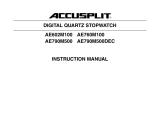Page is loading ...

3. To switch between AM/PM and 24 hour time
press the MEMORY button. AM/PM time is
indicated by “AM” or “PM” on the display.
4. Once desired time-of-day is on the display,
slide upper yellow slide switch to LOCK. The
clock display will stop flashing.
COUNTDOWN ALARM OPERATION
1. Enter countdown timing mode by sliding
upper yellow slide switch to SET and lower
yellow slide switch to desired channel (T1, T2,
or T3). Selected channel will begin flashing.
2. Clear the display to 0:00 00.
3. Press the HR, MIN, or SEC button to set the
desired time. Press and hold the HR, MIN, or
SEC button to rapidly advance the display.
4. With desired countdown time displayed, slide
upper yellow slide switch to LOCK. Display will
stop flashing.
5. Press START/STOP button to start channel
counting down.
6. When timer reaches 0:00 00 an alarm sounds
for 60 seconds, display flashes, a “TIME'S UP”
message appears on display, and timer
automatically begins counting up.
7. Press the START/STOP button to turn the
alarm off and stop the count-up operation.
8. Clear the display to 0:00 00.
NOTE: All three countdown channels may be
used independently.
NOTE: If clock mode is entered while channel is
timing, countdown channel will continue timing.
Alarm will sound at zero and “TIME'S UP” will
flash on the display.
ALARM
When sounding, alarm will automatically silence
after one minute. The alarm may be silenced
manually by pressing START/STOP button.
Each timing channel has a unique alarm sound
to indicate which channel is alarming. T1 emits 2
beeps, T2 emits 3 beeps, and T3 emits 4 beeps.
If more than one channel is alarming, the alarm
for the last channel to reach zero will be heard.
COUNTDOWN MEMORY OPERATION
Using the memory feature you can recall a preset
time for a channel.
1. Enter countdown memory mode by sliding up-
per yellow slide switch to SET and lower yellow
slide switch to desired channel (T1, T2, or T3).
2. Clear display to 0:00 00.
3. Press HR, MIN, or SEC buttons to set desired
time. Press and hold HR, MIN, or SEC
buttons to rapidly advance display.
4. With desired countdown time displayed, press
the MEMORY button. The word “MEMORY”
will appear on the appropriate channel display.
5. Slide upper yellow slide switch to LOCK.
6. Follow steps 5–8 in the “COUNTDOWN
ALARM OPERATION” section.
7. To recall memory time press MEMORY button.
8. To clear memory, slide upper yellow slide
switch to SET. Press MEMORY button so that
memory time displays. Press CLEAR button.
“Memory” no longer appears on display.
SIMULTANEOUS COUNTDOWN OPERATION
1. Set desired times on channels T1, T2, and T3
by following instructions 1 through 4 under
“COUNTDOWN ALARM OPERATION”.
2. Slide lower yellow slide switch to T123.
3. Press START/STOP button to start all three
channels simultaneously.
4. When first timing channel alarms, press START/
STOP button to turn off alarm and stop count-
up function. Clear display to 0:00 00.
TRACEABLE
®
TRIPLE DISPLAY TIMER INSTRUCTIONS
NOTE: Each timing channel must be stopped
and cleared individually.
NOTE: If more than one timing channel reaches
zero and alarms, START/STOP button will stop
count-up function of T1 first, then T2, and T3
last. CLEAR will clear display to 0:0000 in same
order (T1, T2, T3).
5. If memory feature has been used, you may
simultaneously recall T1, T2, and T3 memory
by pressing MEMORY button.
COUNT-UP/STOPWATCH OPERATION
1. Enter Count-Up/Stopwatch timing mode by
sliding upper yellow slide switch to LOCK and
lower yellow slide switch to CLOCK.
2. Clear display to 0:00 00.
3. Press the START/STOP button to start count-
up/stopwatch timing.
4. Press START/STOP button to stop timing.
TIME OUT
If a pause in countdown or count-up timing
operation is required, press START/STOP button
to “freeze” display at current reading (time-out).
To resume timing at point it was stopped, press
START/STOP button again. In T123 countdown
timing mode a time-out will “freeze” all 3 timing
channels. Unlimited of time-outs may be taken
ATTACHMENTS
A magnet, located on the back of the unit, will
secure the timer to any smooth, metal surface.
ALL OPERATIONAL DIFFICULTIES
If this timer does not function properly, for any
reason, please replace the battery with a new,
high-quality battery (see “Battery Replacement”
section). Low battery power can occasionally
cause any number of “apparent” operational
difficulties. Replacing the battery with a new,
fresh battery will solve most difficulties.
BATTERY REPLACEMENT
A faint display, incorrect display, erratic display, or
no display are all indicators that the battery must
be replaced. Remove the battery cover by sliding
it off in the direction of the arrow. Remove the
exhausted battery and replace it with a new AAA
Alkaline battery. For proper battery placement,
see drawing located inside the battery compart-
ment. Replace the battery cover.
WARRANTY, SERVICE OR RECALIBRATION
For warranty, service or recalibration contact:
SPECIFICATIONS
Display: Triple display, ½" high, 6-digit LCD
Timing
Capacity: 19 hours, 59 minutes, 59 seconds.
Resolution: 1/100 sec - Count-up timing mode
1 second - Countdown timing mode
Accuracy: 0.01%
Features: Countdown timing and count-up/
stopwatch timing. Time-of-day clock.
BUTTONS
HR .................... Sets hours
MIN .................. Sets minutes
SEC .................. Sets seconds
CLEAR .............. Resets display to 00:00 00
MEMORY ......... Stores and recalls setting time(s)
START/STOP ... Starts and stops timing
SWITCHES
Upper
SET ..... Unlocks channel for setting
LOCK .. Locks-in settings. Count-up or count-
down timing operations will begin only
when LOCK appears in upper window.
Lower
CLOCK.. Displays Clock/Stopwatch mode
T1 ........ Selects channel 1 for operation or setting
T2 ........ Selects channel 2 for operation or setting
T3 ........ Selects channel 3 for operation or setting
T123 .... Selects channels 1, 2, and 3 for
simultaneous operation
FRONT PANEL REFERENCE
CLOCK/STOPWATCH MODE (Fig. 1)
A - Time-of-Day
B - 1/100 sec
resolution for
count-up/
stopwatch
C - Count-up/
Stopwatch
Time
COUNTDOWN TIMING MODE (Fig. 2)
A - Timing
Channel 1 (T1)
B - Timing
Channel 2 (T2)
C - Timing
Channel 3 (T3)
(Channels T1,
T2, and T3
provide
countdown
timing only)
Prior to operation, carefully remove the
insulating tab from the battery.
CLEARING THE DISPLAY TO ZERO
If timer is running, press START/STOP button to
stop timing. Press CLEAR button to reset display
to 0:00 00. CLEAR only operates when timer is
stopped.
SETTING THE TIME-OF-DAY
1. Enter clock setting mode by sliding upper yellow
slide switch to SET and lower yellow slide switch
to CLOCK. Clock display begins flashing.
2. Press HR, MIN, or SEC button to advance time-
of-day. Press and hold HR, MIN, or SEC
button to rapidly advance display.
CONTROL COMPANY
4455 Rex Road
Friendswood, TX 77546 USA
Ph. 281-482-1714
Fax 281-482-9448
E-mail sales@control3.com
www.control3.com
Control Company is ISO 9001 Quality-
Certified by DNV and ISO 17025 accredited
as a Calibration Laboratory by A2LA.
Cat. No. 5025
Traceable
®
Triple Display Timer
Instructions
92-5025-00
Rev. 1 071404
Traceable® is a registered trademark
of Control Company
© 2004 Control Company
/