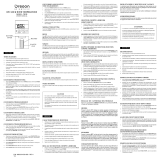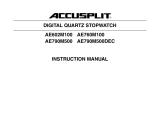Page is loading ...

Traceable
®
is a registered trademark of Control Company ©2007 Control Company. 92-8906-00
TIMER FEATURES
1. LCD Count-down/count-up Timer together with Clock.
2. 6 digit display showing HOUR, MINUTE, and SECOND for both Timer and Clock.
3. Automatic count up after Timer counts down to zero.
4. Count-down Timer: Maximum setting is 23 HR.
59 MIN. 59 SEC. and counts
down at 1 second resolution.
Count-up Timer: Maximum count-up range is
23 HR. 59 MIN. 59 SEC. at
1 second resolution.
5. Memory recall function for count-down Timer.
6. Timer alarm sounds for 1 minute when Timer counts down to zero.
7. Individual setting buttons for HOUR, MINUTE, and SECOND setting.
COUNT-DOWN TIMER SETTING (See Fig. 1)
1. Switch the [TIMER/CLOCK] slide switch to [TIMER] position, 0:00 00 and I TIMER I
mark will show on display.
2. Press [HR] button to advance hour digits. Button Confirmation sound can be heard for
each press of button. Press and hold [HR] button for 2 seconds will fast set the hour
digits..
3. Press [MIN] button to advance minute digits. Button confirmation sound can be heard
for each press of button. Press and hold [MIN] button for 2 seconds will fast set the
minute digits.
4. Press [SEC] button to advance second digits. Button confirmation sound can be
heard for each press of button. Press and hold [SEC] button for 2 seconds will fast set
the second digits.
5. If setting is not the desired one, press [RESET] button once to reset Timer to zero and
set time again.
COUNT-DOWN TIMER START/STOP
1. After time setting is ready, press [START/STOP] button once and Timer will start to
count down at 1 second resolution.
2. When Timer is counting, press [START/STOP] button once and Timer will stop.
3. Press [START/STOP] button once and Timer will start counting again.
COUNT-DOWN TIMER ALARM
1. When Timer counts down to 0 HR 00 MIN 00 SEC (0:00 00 will show on display),
[TIMES UP] mark will flash on display, Timer alarm starts to sound for 1 minute and
Timer will automatically continue to count up at 1 second resolution.
2. Timer alarm and count-up time can be stopped by pressing [HR], [MIN], [SEC],
[START/STOP] or [RESET] button.
COUNTDOWN TIMER MEMORY RECALL
1. After Timer alarm stops, press [START/STOP] button once can recall pre-setting
desired count-down time. [MEMORY] mark will appear on display.
2. Press [START/STOP] button 2nd time can start Timer and Timer will count down for
another lap. [MEMORY] mark will disappear.
COUNT-UP TIMER SETTING (See Fig. 1)
1. When Timer is in rest stage (0 HR. 00 MIN. 00 SEC.), press [START/STOP] button
once will activate count-up feature and Timer starts to count up at 1 second
resolution. Button confirmation sound can be heard.
2. Press [START/STOP] button 2nd time can stop the count-up Timer.
3. Press [START/STOP] button 3rd time, count-up Timer will continue to count up at 1
second resolution.
4. Press [START/STOP] button 4th time can stop the count-up Timer.
5. Press [RESET] button once will reset count-up Timer to zero.
COUNTDOWN AND COUNT-UP TIME MEASUREMENT:
1. Switch the [TIMER/CLOCK] slide switch to [TIMER] position.
2. Set desired time to count-down Timer by using the same procedure as count-down
Timer setting.
3. Press [START/STOP] button once to start the count-down Timer.
4. When Timer counts down to 0 HR 00 MIN 00 SEC (0:00 00 will show on display),
[TIMES-UP] mark will flash on display, Timer alarm starts to sound for 1 minute and
Timer will automatically count up at 1 second resolution.
5. When you think the count-up period is good enough for you, press [START/STOP]
button once to stop the count-up Timer.
6. Elapsed period after Timer counts down to zero can be known from the count-up time
on display.
NORMAL TIME SETTING (See Fig. 1)
Switch the [TIMER/CLOCK] slide switch to [CLOCK] position, normal time of clock with
flashing colon will show on display.
HOUR
Press [SET] button (button confirmation sound can be heard) and at the same time press
[HR] button (button confirmation sound can be heard) to advance hour digits, Press [SET]
button and simultaneously press and hold [HR] button for 2 seconds will fast set the hour
digits, [AM] or [PM] mark will appear on display for 12 hour version clock.
MINUTE
Press [SET] button (button beep sound) and at the same time press [MIN] button (button
beep sound) to advance minute digits. Press [SET] button and simultaneously press and
hold [MIN] button for 2 seconds will fast set the minute digits.
SECOND
Press [SET] button (button beep sound) and at the same time press [SET] button (button
beep sound) will reset second digits to zero when second digits are within 0-30 sec. range.
When second digits are within 31-59 sec. range, press [SET] and [SEC] button will reset
second digits to zero and minute digit advance by 1.
REPLACEMENT OF BATTERY (See Fig. 2)
Follow the arrow direction, use a money coin to open the battery cover at back side of Timer.
Remove exhausted battery, insert a new 1.5V G-13 size button cell battery (make sure
positive 1+1 is facing yourself) and close battery cover.
CLIP ATTACHMENT (See Fig. 2)
The Timer can clip on thin board or shirt pocket by using the plastic clip at back side of
Timer.
MAGNETIC ATTACHMENT (See Fig. 2)
The Timer can attach on iron or steel surface by using the magnet at back side of Timer.
TABLE STANDING (See Fig. 2)
The Timer can stand on table surface by flipping out the metal stand bar at back side of
Timer.
Warranty, Service, or Recalibration
For warranty, service, or recalibration, contact:
CONTROL COMPANY
4455 Rex Road
Friendswood, Texas 77546 USA
Ph. 281-482-1714 Fax 281-482-9448
E-mail [email protected]
www.control3.com
Control Company is ISO 9001 Quality-Certified by DNV
and ISO 17025 accredited as a Calibration Laboratory
by A2LA.
© 2007 Control Company
Traceable
®
LCD Timer Instructions
/