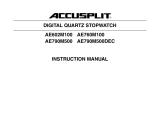Page is loading ...

SpecificationS
Timing Capacity: 99 minutes, 59 seconds
Timing Accuracy: ±0.01%
Countdown Memories: 3 user settings
Alarm Volume: High, Low, or Mute
aLaRM VoLUMe
Slide the alarm volume switch, located on the right side
of the timer, to the desired position. HI (high alarm
volume), LO (low alarm volume) or MUTE (no alarm
audible sound). The alarm volume may be changed
at any time without affecting the timing operation. The
visual LED alert is not affected by the alarm volume.
ViSUaL LeD aLeRt
During countdown timing, the LED around the
S/S button will ash green every 4 seconds when
time remaining is greater than 60 seconds, every
2 seconds when time remaining is less than 60
seconds, but greater than 10 seconds, and every
second when time remaining is less than 10 seconds.
During countdown timing, when the display reaches
zero, the LED around the S/S button will ash red for
up to sixty (60) seconds, or until the S/S button
is pressed.
The visual LED alert is not affected by the alarm volume.
cLeaRinG tHe DiSpLaY to ZeRo
Press the MIN and SEC buttons simultaneously to
clear the display to zero. To clear the display to zero
when time is running, stop the timing by pressing
the S/S button, then press the MIN and SEC buttons
simultaneously. The timer will only clear when time
is stopped.
coUntDown aLaRM tiMinG
1. Clear the display to zero.
2. Press the MIN (minutes) button to advance the
minutes digits. Press and hold down the MIN
button to rapidly advance the minutes.
3. Press the SEC (seconds) button to advance the
seconds digits. Press and hold down the SEC
button to rapidly advance the seconds.
4. Once the desired time is on the display, press the
S/S button to begin countdown timing.
5. When the timer reaches zero, the alarm will start
(audible and visual or visual only depending on
the alarm volume setting) and the timer will begin
counting up.
The alarm will continue for one minute and then turn
off automatically to preserve battery life while the
timer continues counting up.
While alarming, pressing the S/S button will stop the
alarm, stop the count-up timing, and recall the last
programmed countdown time. After one minute,
pressing the S/S button will stop the count-up timing.
SettinG coUntDown MeMoRY (M1 / M2 / M3)
When timing repetitive intervals, the countdown
memory function allows up to three (3) distinct count-
down times to be set into memory and recalled with
the press of a button.
1. Clear the display to zero.
2. Press and hold the desired memory button (M1,
M2 or M3) for three (3) seconds (the display will
ash zero).
3. Press the MIN and SEC buttons to set the desired
countdown time.
4. With the desired countdown time on the display,
press the memory button that was pressed in step 2
to conrm the entry (the display will no longer ash).
coUntDown MeMoRY (M1 / M2 / M3) tiMinG
1. Clear the display to zero.
2. Press the desired memory button (M1, M2, or M3)
to recall the desired countdown time.
3. Press the S/S button to begin countdown timing.
4. When the timer reaches zero, the alarm will start
(audible and visual or visual only depending on
the alarm volume setting) and the timer will begin
counting up.
The alarm will continue for one minute and then turn
off automatically to preserve battery life while the
timer continues counting up.
While alarming, pressing the S/S button will stop
the alarm, stop the count-up timing, and recall the
programmed countdown time. After one minute,
pressing the S/S button will stop the count-up timing
and recall the programmed countdown time.
cLeaRinG coUntDown MeMoRY (M1 / M2 / M3)
1. Clear the display to zero.
2. Press and hold the desired memory button (M1,
M2 or M3) for three (3) seconds (the display will
ash zero).
3. With the display ashing zero, press the memory
button that was pressed in step 2 to conrm the
entry (the display will no longer ash).

StopwatcH (coUnt-Up) tiMinG
1. Clear the display to zero.
2. Press the S/S button to begin count-up timing.
3. Press the S/S button to stop count-up timing.
Once timing is complete and the timer has
been stopped, press the MIN and SEC buttons
simultaneously to clear the display to zero.
tiMeoUt
The timer may be stopped during any running time
(countdown or count-up) by pressing the S/S button.
Timing may be resumed by pressing the S/S button a
second time.
conVeRt a tiMeoUt to a coUntDown tiMe
The timer may be stopped during any running time
(countdown or count-up) by pressing the S/S button.
Once the timing has been stopped, pressing the MIN
or SEC button will increment the display from the
point that it was stopped and will set the timer into
countdown mode. Once the desired time is on the
display, press the S/S button to begin countdown
timing.
aLL opeRationaL DifficULtieS
If this timer does not function properly for any reason,
replace the batteries with new high quality batteries
(see the “Battery Replacement” section). Low battery
power can occasionally cause any number of “appar-
ent” operational difculties. Replacing the batteries
with new fresh batteries will solve most difculties.
BatteRY RepLaceMent
An incorrect display, no display or operational difculties
indicate that the batteries should be replaced. Slide
open the battery cover on the back of the timer. Insert
two (2) new AAA alkaline batteries. Make certain to
note the proper polarity as indicated by the diagram in
the battery compartment. Replace the battery cover.
waRRantY, SeRVice, oR caLiBRation
For warranty, service, or calibration contact:
Control Company
4455 Rex Road
Friendswood, Texas 77546 USA
Ph. 281 482-1714 • Fax 281 482-9448
www.control3.com • [email protected]
Control Company is ISO 9001 Quality-Certied by DNV and
ISO 17025 accredited as a Calibration Laboratory by A2LA
Control Company Cat. No. 5013
Traceable® is a registered trademark of Control Company.
© 2010 Control Company. 92-5013-00 Rev. 1 093010
traCEaBlE
FlaSHInG
lED alErt
BIG-DIGIt
alarm tImEr
InStrUCtIonS
®
/