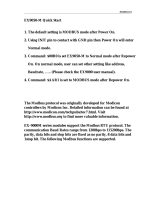Page is loading ...

FCM-MTCP
Field Communication Module
Modbus/TCP and Modbus/UDP slave
Software User's Manual


Preface
Warranty
All products manufactured by ICP DAS are under warranty regarding defective
materials for a period of one year from the date of delivery to the original purchaser.
Warning
ICP DAS assumes no liability for damages resulting from the use of this product. ICP
DAS reserves the right to change this manual at any time without notice. The information
furnished by ICP DAS is believed to be accurate and reliable. However, no responsibility is
assumed by ICP DAS for its use, or for any infringements of patents or other rights of
third parties resulting from its use.
Copyright
Copyright © 2013 by ICP DAS CO., LTD. All rights are reserved.
Trademark
The names used for identification only may be registered trademarks of their
respective companies.

5
Table of Contents
SECTION 1 INTRODUCTION ......................................................................................................................... 8
1.1 OVERVIEW .................................................................................................................................................... 8
1.2 INTRODUCTION OF MODBUS .................................................................................................................... 8
1.3 INTRODUCTION OF SCADA ...................................................................................................................... 9
1.4 FEATURE OF FCM-MTCP ........................................................................................................................ 11
1.5 SYSTEM ARCHITECHTURE ......................................................................................................................... 12
1.6 LIST OF SUPPORTED MODBUS COMMAND............................................................................................ 12
1.7 MODBUS ADDRESS MAPPING ................................................................................................................. 13
1.8 CONFIGURATION COMMAND .................................................................................................................. 13
SECTION 2 GETTING STARTED .................................................................................................................. 14
2.1 UTILITY OVERVIEW .................................................................................................................................... 14
2.2 UTILITY INSTALLATION AND UNINSTALLATION ...................................................................................... 15
2.2.1 Utility Intallation ........................................................................................................................... 15
2.2.2 Utility Uninstallation ................................................................................................................... 17
2.3 HARDWARE CONFIGURATION.................................................................................................................. 19
2.4 PARAMETER CONFIGURATION ................................................................................................................. 22
2.4.1 Parameter for Digital Input ...................................................................................................... 22
2.4.2 Parameter for Digital Output .................................................................................................. 23
2.4.3 Parameter for Analog Input .................................................................................................... 23
2.4.3.1 General Analog Input Module ....................................................................................... 24
2.4.3.2 Thermocouple....................................................................................................................... 24
2.4.3.3 RTD ............................................................................................................................................ 25
2.4.4 Parameter for Analog Output ................................................................................................. 26
2.4.5 Parameter for Counter ............................................................................................................... 27
2.4.6 Common Parameters ................................................................................................................. 27
2.5 I/O DATA MONITORING ........................................................................................................................... 28
2.6 SAVING/LOADING PARAMETER ............................................................................................................... 30
2.7 EVENT LOG ................................................................................................................................................. 30
SECTION 3 MODBUS COMMAND ........................................................................................................... 31
3.1 “READ COIL STATUS” (0X01) ............................................................................................................. 32
3.2 “READ INPUT STATUS” (0X02) ........................................................................................................... 32
3.3 “READ HOLDING REGISTERS” (0X03) ............................................................................................... 33
3.4 “READ INPUT REGISTERS” (0X04) ...................................................................................................... 33
3.5 “FORCE SINGLE COIL” (0X05) ............................................................................................................ 34
3.6 “FORCE MULTIPLE COILS” (0X0F) ...................................................................................................... 35
3.7 “PRESET MULTIPLE REGISTERS” (0X10) ............................................................................................ 36

Table of Contents
6
3.8 EXCEPTION RESPONSES ............................................................................................................................ 36
SECTION 4 MODBUS ADDRESSES MAPPING ...................................................................................... 38
4.1 CHANNEL VALUE ....................................................................................................................................... 38
4.1.1 Digital Input (Supported FC: 0x02) ....................................................................................... 38
4.1.2 Digital Output (Supported FC: 0x01, 0x05, 0x0F) ........................................................... 38
4.1.3 Analog Input (Supported FC: 0x04) ..................................................................................... 39
4.1.4 Analog Output (Supported FC: 0x03, 0x06, 0x10) .......................................................... 39
4.1.5 Counter (Supported FC: 0x04) ................................................................................................ 40
4.1.6 PWM (Supported FC: 0x03, 0x06, 0x10) ............................................................................. 41
4.2 SYSTEM INFORMATION ............................................................................................................................. 42
4.2.1 Statuses ........................................................................................................................................... 42
4.2.2 System information .................................................................................................................... 45
4.3 SLOT INFORMATION .................................................................................................................................. 46
SECTION 5 CONFIGURATION COMMAND .......................................................................................... 49
5.1 I/O MODULE PORT ENABLE (0X0000).................................................................................................... 50
5.2 I/O MODULE SLOT STATUS (0X0001) ..................................................................................................... 51
5.3 I/O MODULE REDUNDANT ENABLE (0X0010) ....................................................................................... 52
5.4 I/O MODULE CABLE BREAK-OFF ENABLE (0X0011) .............................................................................. 53
5.5 DO POWER-ON & SAFETY VALUE (0X0020) ......................................................................................... 54
5.6 DO POWER-ON & SAFETY MODE (0X0021) ......................................................................................... 55
5.7 AO POWER-ON VALUE (0X0030) ........................................................................................................... 56
5.8 AO SAFETY VALUE (0X0031) ................................................................................................................... 57
5.9 AO POWER-ON & SAFETY MODE (0X0032) ......................................................................................... 58
5.10 I/O MODULE TYPE CODE (0X0040) ..................................................................................................... 59
5.11 TC/RTD LOW/HIGH RE-SCALING VALUE (0X0041) ........................................................................... 60
5.12 I/O MODULE ALARM LOW/HIGH LIMIT (0X0042) .............................................................................. 61
5.13 I/O MODULE ALARM ENABLE (0X0043) .............................................................................................. 62
5.14 TC CJC ENABLE (0X0050) .................................................................................................................... 63
5.15 CHANNEL BROKEN LINE DETECTION (0X0051) .................................................................................. 64
5.16 COUNTER CLEAR (0X0060) ................................................................................................................... 65
5.17 COUNTER FILTER INTERVAL (0X0061) .................................................................................................. 66
5.18 COUNTER FILTER / FREQUENCY / EDGE (0X0062) .............................................................................. 67
5.19 COUNTER INPUT IMPEDANCE & LIMIT (0X0063) ............................................................................... 68
5.20 PWM REFERENCE TIME (0X0070) ....................................................................................................... 69
5.21 PWM OFFSET TIME (0X0071) .............................................................................................................. 70
5.22 PWM CYCLIC & DUTY (0X0072) ......................................................................................................... 71
5.23 PWM SAFETY MODE (0X0073) ........................................................................................................... 72
APPENDIX A ...................................................................................................................................................... 73
ANALOG INPUT TYPE CODE ............................................................................................................................ 73
ANALOG OUTPUT TYPE CODE ........................................................................................................................ 74

Table of Contents
7
PULSE INPUT TYPE CODE ................................................................................................................................ 74
APPENDIX B ....................................................................................................................................................... 75
HOW TO UPDATE THE OS IMAGE .................................................................................................................... 75
HOW TO MODIFY IP ADDRESS ........................................................................................................................ 78
HOW TO UPDATE THE FCM-MTCP FIRMWARE ........................................................................................... 83

Section 1 Introduction Overview
8
Section 1 Introduction
1.1 Overview
Modbus is a well-known protocol in the industrial manufacturing and environment monitoring fields. It is
suit master-slave or query-response distributed I/O applications. FCM-MTCP is a communication interface
with Modbus/TCP and Modbus/UDP slave protocol. It is pre-installed a Modbus firmware and can arrange
in pair or groups of I/O modules, like analog input, analog output, digital input, digital output and counter
modules. Via Ethernet method, it can be used on industrial application, like remote data acquisition,
factory automation, monitor system and power management…etc.
The FCM-MTCP supports redundant functionality. It allows maximum eight IO modules (four redundant
IO pairs). The controllers, like PC, HMI or PLC, can communicate with FCM-MTCP to access I/O modules
through Modbus/TCP.
1.2 Introduction of Modbus
What is Modbus?
Modbus is a communication protocol developed by MODICON Inc. in 1979. It's a truly open protocol and
the most widely used network communication protocol in industrial automation field. SCADA and HMI
software can easily integrate devices together through Modbus protocol.
What is Modbus/TCP and Modbus/UDP?
Modbus/TCP and Modbus/UDP are variants of Modbus protocol. It was developed in 1999 to allow the
Internet community to access Ethernet devices.

Introduction of SCADA Section 1 Introduction
9
What software supports Modbus?
Most of SCADA (Supervisor Control and Data Acuisition) and HMI softwares support Modbus. For
example: Citect, ICONICS, iFIX, InduSoft, Intouch, Entivity Studio, Entivity Live, Entivity VLC, Trace Mode,
Wizcon, Wonderware... etc
What are the benefits of using Modbus?
Open source, no license fees.
Widely supported by SCADA and HMI software
Easy to use
Easily integrate variant devices
Low development cost
Wide knowledge case
Where to find resources about Modbus?
http://www.modicon.com
The web page of the original Modbus protocol inventor, MODICON Inc
http://www.modbus.org
A community for Modbus
http://www.winsite.com/bin/Info?3088
An ActiveX freeware to communicate with equipments via Modbus (RTU/ASCII) or Modbus/TCP
http://www.pmcrae.freeserve.co.uk/readregu.html
Some examples in C code for Linux Modbus/RTU communication
1.3 Introduction of SCADA
What is SCADA?
The SCADA, known as Supervisor Control And Data Acquisition, is a production of automation and control
system based on PCs. It is widely used in fields everywhere, e.g. power generation, water system, oil
industry, chemistry, automobile industry. Each field requires different functions, but they all have the
following features:

Section 1 Introduction Introduction of SCADA
10
Graphic interface
Process simulation
Real time and historic trend logging
Alarm system
Data acquisition and recording
Data analysis
Report generation
SCADA software accesses to hardware devices
Methods that SCADA software uses to access to hardware devices can be easily classified into the
following:
Standard communication protocol
Common communication protocols used in the industrial field are:
ARCNET, CAN Bus, Device Net, Lon Works, Modbus, Profibus
If SCADA software and hardware devices use the same communication protocol, they can talk to each
other without any extra software drivers.
Standard data exchange interface
Common data exchange interfaces that used in the industrial field are:
DDE (Dynamic Data Exchange)
OPC (OLE for Process Control)
Using standard data exchange interfaces, SCADA software can indirectly communicate with hardware
devices via DDE and OPC data exchange center. The advantage is that no matter hardware device
supports standard communication protocols or not, manufacturers only need to provide one DDE or
OPC driver in order to support most SCADA software.
Native driver
A driver that has been developed for a specific device or purpose is called "Native Driver". The
advantage of using a native driver is that you can improve the execution process compared to using a
standard data exchange interface. The main drawback is lack of compatibility as manufacturers need
to provide specific drivers for specific SCADA software.

Feature of FCM-MTCP Section 1 Introduction
11
Using one of above methods, you can combine SCADA software and hardware devices. The
communication structure is as below:
Famous SCADA software
Citect, ICONICS, iFix, InduSoft, Intouch, Entivity Studio, Entivity Live, Entivity VLC, Trace Mode, Wizcon,
Wonderware, ...etc.
1.4 Feature of FCM-MTCP
Access I/O through Modbus/TCP slave
FCM-MTCP is act as a device with Modbus/TCP and Modbus/UDP slave. You can simply use the utility tool
to configure the device and I/O, and then create a connection from SCADA or HMI software to the
FCM-MTCP.
Hot-swappable
It is not necessary to shut down the power to replace or plug I/O modules. It brings a benefit to the whole
system which can keep operating without any interruption.

Section 1 Introduction System Architechture
12
Auto-configuration
Configuration of I/O module can be pre-configured and store in the memory of the FCM-MTCP. When an
I/O module is plugged, the FCM-MTCP will automatically check and restore configurations to each I/O
module.
Allow multi-connection accessing
The FCM-MTCP supports maximum 4 connections with each communication module as the same time.
1.5 System Architechture
The following figure is the system architechture of iDCS-8000 with FCM-MTCP module. The upper level
likes HMI, PLC and controllers that can access I/O by connecting with FCM-MTCP with Modbus/TCP or
Modbus/UDP protocol.
1.6 List of Supported Modbus Command
The slave address of FCM-MTCP is fixed to 1 in the definition of Modbus/TCP or Modbus/UDP. The
following table shows the supported function codes of FCM-MTCP. For more details please refer to
chapter 3.

Modbus Address Mapping Section 1 Introduction
13
Function Code
Modbus Command
0x01
Read coil status
0x02
Read input status
0x03
Read holding registers
0x04
Read input registers
0x05
Write single coil
0x06
Write single register
0x0F
Force multiple coils
0x10
Preset multiple registers
1.7 Modbus Address Mapping
The FCM-MTCP is a communication module with Modbus protocol. So, all of information is map into the
address in the definition of Modbus. The detail of these address mapping can be refered to chapter 4.
1.8 Configuration Command
There are many configurations, like I/O range, power-on value, safety value…etc, need to be set through
Modbus protocol. The FCM-MTCP provides a pre-defined configuration command to configure all of
configuration. The detail of the command is described in chapter 5.

Section 2 Getting Started Utility Overview
14
Section 2 Getting Started
The FCM-MTCP is the interface to I/O modules. All of the information is listed in Modbus address for users.
Users need to write a program to access all of the information. So, it is too difficult to get all of information
or configure parameter instantly. ICPDAS provides a ready-to-use and easy-to-use utililty to access all of
the information for iDCS-8000 system. Uses can easily access information without programming. In this
chapter, it will introduce utililty which includes, installation, instruction.
2.1 Utility Overview
The following figure is a simple connection example. This example is divided into three parts, one is the
Windows based PC installed utility, one is the Ethernet switch, and the other is iDCS-8000 plugged
FCM-MTCP. Therefore, the utility can access iDCS-8000.

Utility Installation and Uninstallation Section 2 Getting Started
15
2.2 Utility Installation and Uninstallation
2.2.1 Utility Intallation
Step 1:Download the iDCS-8000 Utility setup file from the web site or from the CD-ROM disk
Step 2:Execute the setup.exe file to install iDCS-8000 Utility.
Step 3:A “Welcome” window will pop up to prompt user to begin the installation. Click the “Next”
button to go on the next step.
Step 4:A “Choose Destination Location” window will pop up for the installation path. Here, default path
is used. Click “Next” button to go on the next step.

Section 2 Getting Started Utility Installation and Uninstallation
16
Step 5:A “Ready to Install the Program” is popped up. Click “Install” button.
Step 6:After finishing the process, a “Complete” window will pop up to prompt users that the
successful completion of the installation. Then, click “Finish” button to exit.
Step 7:After finishing the installation of the iDCS-8000 Utility, users can find iDCS-8000 Utility in the
“Start menu” as the following figure.

Utility Installation and Uninstallation Section 2 Getting Started
17
2.2.2 Utility Uninstallation
Following the steps, users can uninstall the iDCS-8000 Utility software by the following steps:
Step 1:Click “Start” in the task bar then selects the “Settings/Control Panel” shown in following
figure.
Step 2:Click the “Add/Remove Programs” button icon to open the dialog.
Step 3:Find out the iDCS-8000 Utility, and click the Change/Remove button.

Section 2 Getting Started Utility Installation and Uninstallation
18
Step 4:Select the “Remove” option button, and press the “Next” button to remove iDCS-8000 Utility.
Step 5:Click the button “Yes” to remove the Utility tool.
Step 6:Remove iDCS-8000 Utility.

Hardware Configuration Section 2 Getting Started
19
Step 7:Finally, click the “Finish” button to finish the uninstall process.
2.3 Hardware Configuration
When first connect/install the iDCS-8000 system, you will need to make some adjustment for each setting
to suit your requirements. The following instructment is the steps to configure iDCS-8000 I/O and
FCM-MTCP.
Step 1:Configure the network settings (IP, Mask and Gateway) for the FCM-MTCP module.
a. Connect PC to FCM-MTCP (The FCM-MTCP also can directly connect to PC without Ethernet
switch)
b. Rotate the SW1/SW2 of the MCU for node ID of the FCM-MTCP. The SW1/SW2 means the fourth
IP address of the MCU.

Section 2 Getting Started Hardware Configuration
20
c. Use MiniOS7 Utility tool to search the MCU module.
NOTE: To Use the MiniOS7, you must first install MiniOS7 Utility.
d. Searche the MCU and modify its IP/Gateway/Mask.
1
2
/