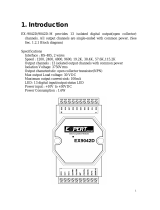Page is loading ...

EX-9000A/AB-MTCP Series User’s manual Version 4.7
Printed Date: 25 February 2022
2
Table of Contents
Chapter 1 Ethernet-enabled DA&C I/O Modules ....................................................................... 9
1.1 Intelligent I/O Modules ......................................................................................................... 9
1.2 Mixed I/O in One Module to fit all applications ...................................................................... 9
1.3 Industrial standard Modbus/TCP protocol supported for open connectivity............................ 9
1.4 Software Support ................................................................................................................. 9
1.5 Common technical specification of EX-9000A/AB-MTCP ...................................................... 10
1.6 Product Warranty (1 years) .................................................................................................. 10
1.7 Dimensions .......................................................................................................................... 11
1.8 Summary of DIO modules .................................................................................................... 15
Chapter 2 Block diagram of DIO modules ................................................................................. 16
2.1 EX-9050A-MTCP ................................................................................................................. 16
2.1.1 Block diagram .................................................................................................................. 16
2.1.2 Wire connection ............................................................................................................... 16
EX-9050AB-MTCP ............................................................................................................... 17
Block diagram .................................................................................................................. 17
Wire connection ............................................................................................................... 17
2.2 EX-9051A-MTCP ................................................................................................................. 18
2.2.1 Block diagram .................................................................................................................. 18
2.2.2 Wire connection ............................................................................................................... 18
EX-9051AB-MTCP ............................................................................................................... 19
Block diagram .................................................................................................................. 19
Wire connection ............................................................................................................... 19
2.3 EX-9055A-MTCP ................................................................................................................. 20
2.3.1 Block diagram .................................................................................................................. 20
2.3.2 Wire connection ............................................................................................................... 20
EX-9055AB-MTCP ............................................................................................................... 21
Block diagram .................................................................................................................. 21
Wire connection ............................................................................................................... 21
2.4 EX-9053A-MTCP ................................................................................................................. 22
2.4.1 Block diagram .................................................................................................................. 22
2.4.2 Wire connection ............................................................................................................... 22
2.5 EX-9060A-MTCP ................................................................................................................. 23
2.5.1 Block diagram .................................................................................................................. 23
2.5.2 Wire connection ............................................................................................................... 23
2.6 EX-9063A-MTCP ................................................................................................................. 24
2.6.1 Block diagram .................................................................................................................. 24
2.6.2 Wire connection ............................................................................................................... 24
2.7 EX-9061A(9461)/9066A(9466)-MTCP .................................................................................. 25

EX-9000A/AB-MTCP Series User’s manual Version 4.7
Printed Date: 25 February 2022
3
2.7.1 Block diagram .................................................................................................................. 25
2.7.2 Wire connection ............................................................................................................... 25
Chapter 3 System Requirements ............................................................................................... 26
3.1 Wiring and Connections ....................................................................................................... 26
3.2 Power supply wiring ............................................................................................................. 26
Chapter 4 Specification and wiring ........................................................................................... 27
4.1 EX-9050A-MTCP 12 DI and 6 DO channels Digital I/O Module....................................... 27
4.1.1 Specification ..................................................................................................................... 27
4.1.2 Application Wiring............................................................................................................. 27
4.2 EX-9050AB-MTCP 12 DI and 6 DO channels DIO Module ............................................. 28
4.2.1 Specification ..................................................................................................................... 28
4.2.2 Application Wiring............................................................................................................. 28
4.3 EX-9051A-MTCP 12 DI , 2 DO and 2 Counter chs DIO Module ...................................... 29
4.3.1 Specification ..................................................................................................................... 29
4.3.2 Application Wiring............................................................................................................. 29
4.4 EX-9051AB-MTCP 12 DI , 2 DO and 2 Counter chs DIO Module .................................... 30
4.4.1 Specification ..................................................................................................................... 30
4.4.2 Application Wiring............................................................................................................. 30
4.5 EX-9055A-MTCP 8 DI and 8 DO channels Digital I/O Module ........................................ 31
4.5.1 Specification ..................................................................................................................... 31
4.5.2 Application Wiring............................................................................................................. 31
4.6 EX-9055AB-MTCP 8 DI and 8 DO channels DIO Module ............................................... 32
4.6.1 Specification ..................................................................................................................... 32
4.6.2 Application Wiring............................................................................................................. 32
4.7 EX-9053A-MTCP 12 DI and 4 DO channels Digital I/O Module....................................... 33
4.7.1 Specification ..................................................................................................................... 33
4.7.2 Application Wiring............................................................................................................. 33
4.8 EX-9060A-MTCP 5-channel Digital Input and 3 RELAY output Module........................... 34
4.8.1 Specification ..................................................................................................................... 34
4.8.2 Application Wiring............................................................................................................. 34
4.9 EX-9063A-MTCP 7-channel Digital Input and 3 RELAY output Module........................... 35
4.9.1 Specification ..................................................................................................................... 35
4.9.2 Application Wiring............................................................................................................. 35
4.10 EX-9061A / 9461-MTCP 6-channel Digital Input and 6 RELAY output Module .................... 36
4.10.1 Specification ..................................................................................................................... 36
4.10.2 Application Wiring............................................................................................................. 36
4.11 EX-9066A / 9466-MTCP 6-channel Digital Input and 6 RELAY output Module .................... 37
4.11.1 Specification ..................................................................................................................... 37
4.11.2 Application Wiring............................................................................................................. 37

EX-9000A/AB-MTCP Series User’s manual Version 4.7
Printed Date: 25 February 2022
4
Chapter 5 EX-9000A/AB-MTCP Utility Guide ............................................................................. 38
5.1 System Requirement ........................................................................................................... 38
5.2 Install Utility Software on Host PC ........................................................................................ 38
5.3 EX-9000A/AB-MTCP Ethernet I/O Utility Overview ............................................................... 39
5.4 Main Menu ........................................................................................................................... 39
5.4.1 Function Menu ................................................................................................................. 39
5.4.2 Tool Bar ........................................................................................................................... 40
5.4.3 List Sort............................................................................................................................ 40
5.5 Network Setting ................................................................................................................... 41
5.5.1 Module IP ......................................................................................................................... 41
5.5.2 TCP/IP port: ..................................................................................................................... 42
5.5.3 Stream/Alarm IP ............................................................................................................... 42
5.6 Add Remote Stations ........................................................................................................... 43
5.7 Security Setting ................................................................................................................... 43
5.8 Terminal Emulations ............................................................................................................ 44
5.9 Data /Event Stream ............................................................................................................. 45
5.10 Digital I/O Module Settings ................................................................................................... 47
5.10.1 Digital Test Tab ................................................................................................................ 47
5.10.2 Digital Input Settings Tab.................................................................................................. 48
5.10.3 Digital Output Settings Tab ............................................................................................... 50
Chapter 6 What is TCPDAQ ActiveX Control? .......................................................................... 53
6.1 Installing the TCPDAQ ActiveX Controls .............................................................................. 53
6.2 Building TCPDAQ ActiveX Control with Various Tools .......................................................... 54
6.3 Building TCPDAQ Applications with Visual Basic ................................................................. 55
6.4 Building TCPDAQ Applications with Delphi .......................................................................... 57
6.5 Building TCPDAQ Applications with Visual C++ ................................................................... 60
6.6 Building TCPDAQ Applications with Borland C++ Builder ..................................................... 63
6.7 Properties of TCPDAQ ActiveX Control ................................................................................ 65
6.8 Methods of TCPDAQ ActiveX Control .................................................................................. 65
6.9 Events of TCPDAQ ActiveX Control ..................................................................................... 66
6.10 Building TCPDAQ ActiveX Applications with Various Development Tools ............................. 66
Chapter 7 TCPDAQ DLL API ...................................................................................................... 67
7.1 Common Functions .............................................................................................................. 67
7.2 Stream/Event Functions ....................................................................................................... 67
7.3 Digital I/O Functions............................................................................................................. 68
7.4 MODBUS/TCP Functions ..................................................................................................... 68
7.5 Function Description ............................................................................................................ 69
7.5.1 TCP_Open....................................................................................................................... 69

EX-9000A/AB-MTCP Series User’s manual Version 4.7
Printed Date: 25 February 2022
5
7.5.2 TCP_Close ...................................................................................................................... 69
7.5.3 TCP_Connect .................................................................................................................. 69
7.5.4 TCP_Disconnect .............................................................................................................. 70
7.5.5 TCP_ModuleDisconnect ................................................................................................... 70
7.5.6 TCP_SendData ................................................................................................................ 70
7.5.7 TCP_RecvData ................................................................................................................ 71
7.5.8 TCP_SendReceiveASCcmd ............................................................................................. 71
7.5.9 UDP_Connect .................................................................................................................. 72
7.5.10 UDP_Disconnect .............................................................................................................. 72
7.5.11 UDP_ModuleDisconnect .................................................................................................. 72
7.5.12 UDP_SendData ................................................................................................................ 73
7.5.13 UDP_RecvData ................................................................................................................ 73
7.5.14 UDP_SendReceiveASCcmd ............................................................................................. 74
7.5.15 TCP_GetModuleIPinfo...................................................................................................... 74
7.5.16 TCP_GetModuleID ........................................................................................................... 74
7.5.17 TCP_GetIPFromID ........................................................................................................... 75
7.5.18 TCP_ScanOnLineModules ............................................................................................... 75
7.5.19 TCP_GetDLLVersion ........................................................................................................ 75
7.5.20 TCP_GetModuleNo .......................................................................................................... 76
7.5.21 TCP_GetLastError............................................................................................................ 76
7.5.22 TCP_PingIP ..................................................................................................................... 76
7.5.23 TCP_StartStream ............................................................................................................. 77
7.5.24 TCP_StopStream ............................................................................................................. 77
7.5.25 TCP_ReadStreamData ..................................................................................................... 77
7.5.26 TCP_StartEvent ............................................................................................................... 78
7.5.27 TCP_StopEvent ............................................................................................................... 78
7.5.28 TCP_ReadEventData ....................................................................................................... 78
7.5.29 TCP_ReadDIOMode ........................................................................................................ 79
7.5.30 TCP_ReadDIO ................................................................................................................. 79
7.5.31 TCP_ReadDISignalWidth ................................................................................................. 80
7.5.32 TCP_WriteDISignalWidth ................................................................................................. 80
7.5.33 TCP_ReadDICounter ....................................................................................................... 80
7.5.34 TCP_ClearDICounter ....................................................................................................... 81
7.5.35 TCP_StartDICounter ........................................................................................................ 81
7.5.36 TCP_StopDICounter ........................................................................................................ 81
7.5.37 TCP_ClearDILatch ........................................................................................................... 82
7.5.38 TCP_ReadDILatch ........................................................................................................... 82
7.5.39 TCP_WriteDO .................................................................................................................. 83
7.5.40 TCP_WriteDOPulseCount ................................................................................................ 83

EX-9000A/AB-MTCP Series User’s manual Version 4.7
Printed Date: 25 February 2022
6
7.5.41 TCP_WriteDODelayWidth ................................................................................................ 83
7.5.42 TCP_ReadDODelayWidth ................................................................................................ 84
7.5.43 TCP_MODBUS_ReadCoil ................................................................................................ 84
7.5.44 TCP_MODBUS_WriteCoil ................................................................................................ 85
7.5.45 TCP_MODBUS_ReadReg................................................................................................ 85
7.5.46 TCP_MODBUS_WriteReg ................................................................................................ 86
Chapter 8 ASCII Commands for EX-9000A/AB-MTCP Modules ............................................... 87
8.1 About ASCII Commands ...................................................................................................... 87
8.2 Syntax of ASCII ................................................................................................................... 87
8.3 ASCII Command Set............................................................................................................ 88
8.3.1 General commands .......................................................................................................... 88
8.3.2 Digital I/O commands ....................................................................................................... 88
8.3.3 DIO Synchronization Mode(Mirror Local DI to DO) Commands ......................................... 89
8.3.4 DO Pulse Output mode & Digital output Auto-Off Time mode commands .......................... 89
8.3.5 Digital Input Counter commands ....................................................................................... 89
8.3.6 WatchDog commands ...................................................................................................... 90
8.4 ASCII Command Description............................................................................................. 91
8.4.1 $AAM Read Module Name ......................................................................................... 91
8.4.2 $AAF Read Firmware Version .................................................................................... 92
8.4.3 $AAID Read module ID number ................................................................................. 93
8.4.4 $AAIDFF Set module ID number ................................................................................ 94
8.4.5 $AAMD(data) Set module description ........................................................................ 95
8.4.6 $AAMD Read module description ............................................................................... 96
8.4.7 $AAS1 Reloads the module factory default................................................................. 97
8.4.8 ~AAI Set the Soft INIT* .............................................................................................. 98
8.4.9 ~AATNN Sets the soft INIT* timeout value ................................................................. 99
8.4.10 $AARS Reboot the module to the power-on state ....................................................... 100
8.4.11 $AA5 Reads the Reset Status of a module ................................................................. 101
8.4.12 ~AADNNNNN Set timout to search DHCP.................................................................. 102
8.4.13 ~AAD Read timout to search DHCP ........................................................................... 103
8.4.14 ^AAMAC Read MAC address .................................................................................... 104
8.4.15 $AACONNDD Set a single DO channel mode ............................................................ 105
8.4.16 $AACONN Read a single DO channel mode .............................................................. 106
8.4.17 $AACINNDD Set a single DI channel mode................................................................ 107
8.4.18 $AACINN Read a single DI channel mode ................................................................. 108
8.4.19 ~AADSMN Set DI/O active state ................................................................................ 109
8.4.20 ~AADS Read DI/O active state................................................................................... 110
8.4.21 $AA6 Read DI /DO Channel Status ............................................................................ 111
8.4.22 @AA Read DIO status ............................................................................................... 112

EX-9000A/AB-MTCP Series User’s manual Version 4.7
Printed Date: 25 February 2022
7
8.4.23 #AA00DD Write DO channels .................................................................................... 113
8.4.24 #AA1NDD Set a single Digital Output Channel ........................................................... 114
8.4.25 @AA6DDDD Write DO channels (0~15) ..................................................................... 115
8.4.26 @AA6ONSS Set a single digital output channel ......................................................... 116
8.4.27 @AA6ON Read a single digital output channel ........................................................... 117
8.4.28 @AA6 Read the status of all DIO channels ................................................................ 118
8.4.29 @AA6IN Read a single digital input channel ............................................................... 119
8.4.30 $AA7 Read DI latch status ......................................................................................... 120
8.4.31 $AACLSNN Clear DI latch status for channel N.......................................................... 121
8.4.32 $AAYM1CPSHHHHLLLL(data) Set DI match DO toggler mode of DIO Sync. ............ 122
8.4.33 $AAYM2CPSTTTT (data) Set DI match DO latch Mode of DIO Sync. ........................ 123
8.4.34 $AAYM3CPSTTTT (data) Set DI mismatch DO latch Mode of DIO Sync. ................... 124
8.4.35 $AAYMRCS Start(Run)/Stop DIO Synchronization operation ..................................... 125
8.4.36 $AAYMC Read DIO Synchronization Mode parameters ............................................. 126
8.4.37 $AAYMS Read current DO activated status during DIO Sync. operation ..................... 127
8.4.38 #AA2NPPPPPPPP Write DO pulse counts ................................................................. 128
8.4.39 $AA9PNNLLLLHHHH Set DO pluse Low/High width of channel N ............................. 129
8.4.40 $AA9NN Read DO pulse and DO High/Low delay width for channel N ....................... 130
8.4.41 $AA9DNNHHHHLLLL Set DO low/high delay time ........................................................ 131
8.4.42 $AA0MCC Read DI counter filter (debounce time) ...................................................... 132
8.4.43 $AA0MCC(data1)(data2) Set DI counter debounce time ............................................ 134
8.4.44 $AAECN Start/Stop single DI counter ......................................................................... 135
8.4.45 $AACN Clear single DI counter value and overflow flag .............................................. 136
8.4.46 #AAN Read single DI counter value ........................................................................... 137
8.4.47 #AARN Read single DI counter value and overflow flag .............................................. 138
8.4.48 ~** Send “Host OK” to all modules via broadcast ........................................................ 139
8.4.49 ~AA** Send Host OK to the specific module ............................................................... 140
8.4.50 ~AA0 Read watchdog timeout status .......................................................................... 141
8.4.51 ~AA1 Reset host watchdog timeout status ................................................................. 142
8.4.52 ~AA2 Read host communication Timeout value ......................................................... 143
8.4.53 ~AA3EVVV Set Host watchdog timeout interval ......................................................... 144
8.4.54 ~AA4V Read Power-on or Safe DO value of module .................................................. 145
8.4.55 ~AA5V Sets the current DO value as power-on or safe value ..................................... 146
8.4.56 ~AA3PPP Set module Power-on delay time ............................................................... 148
8.4.57 ~AA3P Read module Power-on delay time ................................................................. 149
Chapter 9 MODBUS/TCP Command structure .......................................................................... 150
9.1 Command Structure ............................................................................................................. 150
9.2 All Digital Input/Output Modules ........................................................................................... 151
9.3 MODBUS/TCP address Mapping & Function Number .......................................................... 151

EX-9000A/AB-MTCP Series User’s manual Version 4.7
Printed Date: 25 February 2022
8
9.3.1 Register Address(Unit:16bits) ........................................................................................... 151
9.3.2 Bit Address(Unit:1Bit) ....................................................................................................... 151
9.3.3 Bit Address(Unit:1Bit) ....................................................................................................... 155
9.4 Table of command sets ........................................................................................................ 156
9.5 Example of Modbus/TCP commands ................................................................................... 159
9.6 Modbus Function code introductions .................................................................................... 165
9.7 For DIO Modules: Register Address(Unit:16bits) .................................................................. 165
9.8 EX-9050 12 Digital Input / 6 Digital Output Module ............................................................ 166
9.8.1 Holdimg Register Address(Unit:16bits) ............................................................................. 166
9.8.2 Bit Address(Unit:1Bit) ....................................................................................................... 166
9.9 EX-9050 12 Digital Input/ 2 Counter / 2 Digital Output Modul ............................................. 167
9.9.1 Holdimg Register Address(Unit:16bits) ............................................................................. 167
9.9.2 Bit Address(Unit:1Bit) ....................................................................................................... 167
9.10 EX-9055 8 Digital Input / 8 Digital Output Modul ................................................................ 169
9.10.1 Holdimg Register Address(Unit:16bits) ............................................................................. 169
9.10.2 Bit Address(Unit:1Bit) ....................................................................................................... 169
Chapter 10 TCPDAQ Data Structure............................................................................................ 171
10.1 Typedef struct _AlarmInfo .................................................................................................... 171
10.2 Typedef struct _StreamData ................................................................................................ 171
10.3 Typedef struct ModuleInfo .................................................................................................... 171
10.4 Typedef struct ModuleData .................................................................................................. 171
Chapter 11 EX-9000A/AB-MTCP Web Server .............................................................................. 173
11.1 What is TCPDAQ Web Server?............................................................................................ 173
11.2 Home Page ......................................................................................................................... 173
11.3 Module monitoring page....................................................................................................... 174
11.3.1 EX-9050A-MTCP monitoring page .................................................................................... 174
11.3.2 EX-9051A-MTCP monitoring page .................................................................................... 175
11.3.3 EX-9055A-MTCP monitoring page .................................................................................... 176
Chapter 12 Appendix ................................................................................................................... 177
12.1 INIT* switch operation ....................................................................................................... 177
12.2 Module Status .................................................................................................................... 178
12.3 Dual Watchdog Operation ................................................................................................. 178
12.4 Reset Status ....................................................................................................................... 178
12.5 Input counter and Input latch ............................................................................................ 178
12.6 Power-on & Safe value ...................................................................................................... 178
12.7 DIO Synchronization (Mirror Local DI to DO) ...................................................................... 179
12.7.1 The DIO Synchronization is divided into three modes: ...................................................... 179
Using ASCII command: .................................................................................................... 179
Using Modbus-TCP commands: ....................................................................................... 180

EX-9000A/AB-MTCP Series User’s manual Version 4.7
Printed Date: 25 February 2022
9
12.7.2 DIO Synchronization –DI match/mismatch DO Toggle Mode ............................................ 180
12.7.3 DIO Synchronization –DI match DO latch mode................................................................ 181
12.7.4 DIO Synchronization –DI mismatch DO latch mode .......................................................... 184
12.8 High/Low delay output mode ............................................................................................ 185
12.8.1 Low to High Delay output.................................................................................................. 185
12.8.2 High to Low Delay output.................................................................................................. 185
12.9 DO Auto-Off Time Mode .................................................................................................... 186

EX-9000A/AB-MTCP Series User’s manual Version 4.7
Printed Date: 25 February 2022
10
Chapter 1 Ethernet-enabled DA&C I/O Modules
EX-9000A/AB-MTCP is based on the popular Ethernet networking standards used today in most business
environments. Users can easily add EX-9000A-MTCP I/O modules to existing Ethernet networks or use EX-
9000A/AB-MTCP modules in new Ethernet-enabled Manufacturing networks. EX-9000A/AB-MTCP module
features a 10/100 Mbps Ethernet chip and supports industrial popular Modus/TCP protocol over TCP/IP for data
connection. EX-9000A/AB-MTCP also supports UDP protocol over Ethernet networking. With UDP/IP, EX-
9000A/AB-MTCP I/O modules can actively send I/O data stream to 8 Ethernet nodes. Through Ethernet
networking HMI/SCADA system and controller can access or gather real-time data from EX-9000A/AB-MTCP
Ethernet enabled DA&C modules. And, these real-time data can be integrated with business system to create
valuable, competitive business information immediately.
1.1 Intelligent I/O Modules
Enhancing from traditional I/O modules, EX-9000A/AB-MTCP I/O modules have pre-built intelligent mathematic
functions to empower the system capacity. The Digital Input modules provide Counter, Totalizer functions; the
Digital Output modules provide pulse output and DIO Synchronization (Mirror Local DI to DO); the Analog Input
modules provide the Max./Min./Average data calculation; the Analog Output modules provide the PID loop
control function.
1.2 Mixed I/O in One Module to fit all applications
EX-9000A/AB-MTCP mixed I/O module design concept provides the most cost-effective I/O usage for application
system. The most common used I/O type for single function unit are collected in ONE module. This design
concept not only save I/O usage and spare modules cost but also speed up I/O relative operations. For small
DA&C system or standalone control unit in a middle or large scale, EX-9000A-MTCP mixed I/O design can easily
fit application needs by one or two modules only. With additional embedded control modules, EX-9000A/AB-
MTCP can easily create a localized, less complex, and more distributed I/O architecture.
1.3 Industrial standard Modbus/TCP protocol supported for open connectivity
EX-9000A/AB-MTCP modules support the popular industrial standard, Modbus/TCP protocol, to connect with
Ethernet Controller or HMI/SCADA software built with Modbus/TCP driver. ExpertDAQ also provides OPC server
for Modbus/TCP to integrate EX-9000A/AB-MTCP I/O real-time data value with OPC client enabled software.
Users don’t need to take care of special driver’s development.
1.4 Software Support
Based on the Modbus/TCP standard, the EX-9000A/AB-MTCP firmware is a built-in Modbus/TCP server.
Therefore, ExpertDAQ provides the necessary DLL drivers, and Windows Utility for users for client data for the
EX-9000A/AB-MTCP. Users can configure this DA&C system via Windows Utility; integrate with HMI software
package via Modbus/TCP driver or Modbus/TCP OPC Server. Even more, you can use the DLL driver and ActiveX
to develop your own applications.

EX-9000A/AB-MTCP Series User’s manual Version 4.7
Printed Date: 25 February 2022
11
1.5 Common technical specification of EX-9000A/AB-MTCP
Ethernet: 10 BASE-T IEEE 802.3 100 BASE-TX IEEE 802.3u
Wiring: UTP, category 5 or greater
Bus Connection: RJ45 modular jack
Comm. Protocol: Modbus/TCP on TCP/IP and UDP
Data Transfer Rate: Up to 100 Mbps
Unregulated 10 to 30VDC
Protection: Over-voltage and power reversal
Status Indicator: Power, CPU, Communication (Link, Collide, 10/100 Mbps, Tx, Rx)
Case: ABS with captive mounting hardware
Plug-in Screw Terminal Block: Accepts 0.5 mm 2 to 2.5 mm 2 , 1 - #12 or 2 - #14 to #22 AWG
Operating Temperature: - 10 to 70º C (14 to 158º F)
Storage Temperature: - 25 to 85º C (-13 to 185º F)
Humidity: 5 to 95%, non-condensing
Atmosphere: No corrosive gases
NOTE:
Equipment will operate below 30% humidity. However, static electricity problems occur much more frequently
at lower humidity levels. Make sure you take adequate precautions when you touch the equipment. Consider
using ground straps, anti-static floor coverings, etc. if you use the equipment in low humidity environments.
1.6 Product Warranty (1 years)
ExpertDAQ warrants to you, the original purchaser, that each of its products will be free from defects in materials
and workmanship for one year from the date of purchase. This warranty does not apply to any products which
have been repaired or altered by persons other than repair personnel authorized by ExpertDAQ, or which have
been subject to misuse, abuse, accident or improper installation. ExpertDAQ assumes no liability under the terms
of this warranty as a consequence of such events.
Because of ExpertDAQ’s high quality-control standards and rigorous testing, most of our customers never need
to use our repair service. If an ExpertDAQ product is defective, it will be repaired or replaced at no charge during
the warranty period. For out-of-warranty repairs, you will be billed according to the cost of replacement
materials, service time and freight. Please consult your dealer for more details.

EX-9000A/AB-MTCP Series User’s manual Version 4.7
Printed Date: 25 February 2022
12
1.7 LED & Dimensions
The following diagrams show the dimensions & LED of the EX-9000A/AB-MTCP l/O module in millimeters.
1.7.1 LED Status:
Red indicator. one is for Power-LED ; Link & full
(EX9015MTCP/EX9017MTCP/
EX9050MTCP/EX9051MTCP/EX9055MTCP ) for normal on
whenever EX9000-MTCP module is running.
LED Status: There are four flash types of the Power-LED
(Status LED indicator) on the front panel of Expert DAQ
EX9050A/AB-MTCP
EX9051A/AB-MTCP
EX9053A-MTCP
EX9055A/AB-MTCP
EX9060A-MTCP/EX9063A-MTCP.

EX-9000A/AB-MTCP Series User’s manual Version 4.7
Printed Date: 25 February 2022
13
1.7.2 Initializing a Module
All ExpertDAQ modules in an Ethernet network must have a unique IP address. Therefore, to configure the brand-
new ExpertDAQ before using is necessary.
1.7.3 Factory default settings:
IP Address : 10.0.0.1
Subnet Mask: 255.0.0.0
Gateway: 10.0.0.1
DHCP: Disabled
Web Server: Disabled
Module ID: 00
Password: 00000000
1.7.4 INIT* State settings:
The EX9000MTCP I/O modules must be set at “INIT” State when you want to change the default settings,
such as the IP address, DIO mode status etc. All EX9000-MTCP I/O modules have an special slide-switch
as INIT-SWITCH (ref. Back Side)12.1. The module will be in Default State if the INIT switch set to “INIT”
mode when power ON. Under this state, the default configuration is set as following :
IP Address : 10.0.0.1
Subnet Mask: 255.0.0.0
Gateway: 10.0.0.1
No.
Color
LED
Status
Definition
1
RED+Green
On
(Status) EX9000A/AB-MTCP module is
initializing.
2
RED
On
(Status) EX9000A/AB-MTCP module is
running.
3
RED
Blinking
(Status) Host WtachDog timeout.
4
Green
On
(LINK) On whenever the Ethernet is
connected
5
Green
Blinking
(COM) Blinks whenever EX9000A/AB-
MTCP module is transmitting or
receiving data via Ethernet.

EX-9000A/AB-MTCP Series User’s manual Version 4.7
Printed Date: 25 February 2022
14
DHCP: Disabled
Web Server: Disabled
Module ID: 00
Password: 00000000
Note: Each module must has a unique ID number to be identified when the DHCP enabled, because you would
not know the module IP address when DHCP enabled, but if with the different ID number.You can call
provided function call( TCP_GetIPFromID() in TCPDAQ.dll) to get correct IP address for each ID number

EX-9000A/AB-MTCP Series User’s manual Version 4.7
Printed Date: 25 February 2022
15
1.7.5 Dimensions
The following diagrams show the dimensions of the EX9000A/AB-MTCP l/O module in millimeters.
EX9000A/AB-MTCP I/O Modules support Din-Rail & Wall Mount.
EX9000A/AB-MTCP IO Modules support stack Mounting also.

EX-9000A/AB-MTCP Series User’s manual Version 4.7
Printed Date: 25 February 2022
16
1.8 Summary of DIO modules
The EX-9000A/AB-MTCP provides a series of digital input or output modules to sense the digital signal or to
control the remote devices.
DC Input and DC Output modules
Module
DI ch.
Input type
DO ch.
Output type
9050A-MTCP
12
Isolated single ended with Dry
Contact (common ground).
6
Isolation with Open collector (NPN)
9050AB-MTCP
12
Isolated single ended with Wet
Contact (common source or ground)
6
Isolation with Open collector (NPN)
9051A-MTCP
12
Isolated single ended with Dry
Contact (common groung)
2
Isolation with Open collector (NPN)
2
Iso. with differential counter input
9051AB-MTCP
12
Isolated single ended with Wet
Contact (common source)
2
Isolation with Open collector (NPN)
2
Iso. with differential counter input
9055A-MTCP
8
Isolated single ended with Dry
Contact (common ground).
8
Isolated with open drain (P-MOSFET),
(3A/per channel) (total amount of DO
channels max. 8A).
9055AB-MTCP
8
Isolated single ended with Dry/Wet
Contact(common source or ground)
8
Isolated with open drain (P-MOSFET),
(3A/per channel) (total amount of DO
channels max. 8A).
9053A-MTCP
12
Isolated single ended with Dry/Wet
Contact(common source or ground)
4
Isolation with Open collector (NPN)
9060A-MTCP
5
Isolated single ended with Dry/Wet
Contact(common source or ground)
3
Relay output 0.6A@125VAC/2A@30VDC.
RL1( Form A), RL2,RL3( Form C)
9061A 9461
6
Isolated single ended with Dry
Contact (common source).
6
Relay output 0.6A@125VAC/2A@30VDC
(Form A)
9063A-MTCP
7
Isolated single ended with Dry/Wet
Contact(common source or ground)
3
Relay output
5A@250VAC/5A@30VDC. (Form A)
9066A 9466
6
Isolated single ended with Dry
Contact (common source).
6
5A@250VAC/5A@30VDC. (Form A)

EX-9000A/AB-MTCP Series User’s manual Version 4.7
Printed Date: 25 February 2022
17
Chapter 2 Block diagram & Wire Connection of DIO modules
2.1 EX-9050A/AB-MTCP
2.1.1 Block diagram & Wire Connection
EX9050A-MTCP: Dry Connection

EX-9000A/AB-MTCP Series User’s manual Version 4.7
Printed Date: 25 February 2022
18
EX9050AB-MTCP: Wet Connection

EX-9000A/AB-MTCP Series User’s manual Version 4.7
Printed Date: 25 February 2022
19
2.2 EX-9051A/AB-MTCP
2.2.1 Block diagram & Wire Connection
EX9051A-MTCP: Dry Contact

EX-9000A/AB-MTCP Series User’s manual Version 4.7
Printed Date: 25 February 2022
20
EX9051AB-MTCP: Wet Contact
/