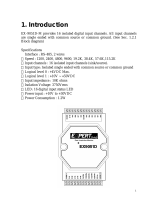Page is loading ...

EX9000-MTCP User’s manual
Printed Date: 27 April 2021
1
EX9000-MTCP
Analog & DIO series
Data Acquisition Modules
User's Manual
Trademark:
The names used in this manual for identification only maybe registered trademarks of their
respective companies

EX9000-MTCP User’s manual
Printed Date: 27 April 2021
2
Table Of Contents
Chapter 1 Major Features ................................................................................................................................. 8
1.1 Ethernet-enabled DA&C I/O Modules 8
1.2 Intelligent I/O Modules 8
1.3 Mixed I/O in One Module to fit all applications 8
1.4 Industrial standard Modbus/TCP protocol supported for open connectivity 8
1.5 Software Support 8
1.6 Common technical specification of EX9000-MTCP 9
1.7 Dimensions 10
1.8 System Requirements 12
1.9 Wiring and Connections 12
1.10 Power supply wiring 12
1.11 I/O modules wiring 13
Chapter 2 Specification and wiring ...............................................................................................................14
2.1 EX9015-MTCP 7-channel RTD Input Module 15
2.2 EX9017-MTCP 8-channel Analog Input with 2/DO Module 18
2.3 EX9019-MTCP 8-channel T/C Input with 2/DO Module 20
2.4 EX9050-MTCP 18-channel Digital I/O Module 22
2.5 EX9051-MTCP 18-channel Digital I/O Module 23
2.6 EX9055-MTCP 18-channel Digital I/O Module 26
Chapter 3 EX9000-MTCP Utility Guide ..........................................................................................................29
3.1 System Requirement 29
3.2 Install Utility Software on Host PC 29
3.3 EX9000-MTCP Ethernet I/O Utility Overview 30
3.4 Main Menu 31
3.5 Function Menu 31
3.6 Tool Bar 32
3.7 List Sort 32
3.8 Network Setting 33
3.8.1 Module IP 34
3.8.2 TCP/IP port: 34
3.8.3 Stream/Alarm IP 35
3.8.4 Input Settings: 36
3.8.5 Input or Output Settings: 36
3.8.6 Test: 37
3.9 Add Remote Stations 37
3.10 Security Setting 38
3.11 Terminal Emulations 39
3.12 Data /Event Stream 40
3.13 I/O Module Configurations 42

EX9000-MTCP User’s manual
Printed Date: 27 April 2021
3
3.13.1 Digital Input/Output Module 42
3.13.2 Analog Input Module 46
3.14 I/O Module Calibrations 49
3.15 Input Type Settings 50
3.16 Alarm Setting 50
Chapter 4 What is TCPDAQ ActiveX Control? .............................................................................................51
4.1 Installing the TCPDAQ ActiveX Controls 51
4.2 Building TCPDAQ ActiveX Control with Various Tools 52
4.2.1 Building TCPDAQ Applications with Visual Basic 53
4.2.2 Building TCPDAQ Applications with Delphi 56
4.2.3 Building TCPDAQ Applications with Visual C++ 59
4.2.4 Building TCPDAQ Applications with Borland C++ Builder 62
4.3 Properties of TCPDAQ ActiveX Control 64
4.4 Methods of TCPDAQ ActiveX Control 65
4.5 Events of TCPDAQ ActiveX Control 66
4.6 Building TCPDAQ ActiveX Applications with Various Development Tools 66
Chapter 5 TCPDAQ DLL API ..........................................................................................................................67
5.1 Common Functions 67
5.2 Stream/Event Functions 68
5.3 Digital I/O Functions 69
5.4 Analog I/O Functions 70
5.5 MODBUS/TCP Functions 71
5.6 Function Description 72
5.6.1 TCP_Open 73
5.6.2 TCP_Close 73
5.6.3 TCP_Connect 74
5.6.4 TCP_Disconnect 74
5.6.5 TCP_ModuleDisconnect 75
5.6.6 TCP_SendData 75
5.6.7 TCP_RecvData 76
5.6.8 TCP_SendReceiveASCcmd 76
5.6.9 UDP_Connect 77
5.6.10 UDP_Disconnect 77
5.6.11 UDP_ModuleDisconnect 78
5.6.12 UDP_SendData 78
5.6.13 UDP_RecvData 79
5.6.14 UDP_SendReceiveASCcmd 79
5.6.15 TCP_GetModuleIPinfo 80
5.6.16 TCP_GetModuleID 80
5.6.17 TCP_GetIPFromID 81

EX9000-MTCP User’s manual
Printed Date: 27 April 2021
4
5.6.18 TCP_ScanOnLineModules 81
5.6.19 TCP_GetDLLVersion 82
5.6.20 TCP_GetModuleNo 82
5.6.21 TCP_GetLastError 83
5.6.22 TCP_PingIP 83
5.6.23 TCP_StartStream 84
5.6.24 TCP_StopStream 84
5.6.25 TCP_ReadStreamData 85
5.6.26 TCP_StartEvent 85
5.6.27 TCP_StopEvent 86
5.6.28 TCP_ReadEventData 86
5.6.29 TCP_ReadDIOMode 87
5.6.30 TCP_ReadDIO 87
5.6.31 TCP_ReadDISignalWidth 88
5.6.32 TCP_WriteDISignalWidth 88
5.6.33 TCP_ReadDICounter 89
5.6.34 TCP_ClearDICounter 89
5.6.35 TCP_StartDICounter 90
5.6.36 TCP_StopDICounter 90
5.6.37 TCP_ClearDILatch 91
5.6.38 TCP_ReadDILatch 91
5.6.39 TCP_WriteDO 92
5.6.40 TCP_WriteDOPulseCount 92
5.6.41 TCP_WriteDODelayWidth 93
5.6.42 TCP_ReadDODelayWidth 94
5.6.43 TCP_ReadAIAlarmTypes 95
5.6.44 TCP_WriteAIAlarmType 96
5.6.45 TCP_ReadAITypes 96
5.6.46 TCP_ReadAIValue 97
5.6.47 TCP_ReadAIMaxVal 97
5.6.48 TCP_ReadAIMinVal 98
5.6.49 TCP_ReadAIMultiplexChannel 98
5.6.50 TCP_WriteAIMultiplexChannel 99
5.6.51 TCP_ReadAIAverageChannel 99
5.6.52 TCP_WriteAIAverageChannel 100
5.6.53 TCP_ReadAIAlarmDOConnection 101
5.6.54 TCP_WriteAIAlarmDOConnection 102
5.6.55 TCP_ReadAIAlarmStatus 103
5.6.56 TCP_ClearAILatchAlarm 103
5.6.57 TCP_ClearAIMaxVal 104

EX9000-MTCP User’s manual
Printed Date: 27 April 2021
5
5.6.58 TCP_ClearAIMinVal 104
5.6.59 TCP_ReadAIBurnOutStatus 105
5.6.60 TCP_ReadAIAlarmLimit 105
5.6.61 TCP_WriteAIAlarmLimit 106
5.6.62 TCP_StartAIAlarm 106
5.6.63 TCP_StopAIAlarm 107
5.6.64 TCP_WriteCJCOffset 107
5.6.65 TCP_ReadCJCOffset 108
5.6.66 TCP_ReadCJCTemperature 108
5.6.67 TCP_MODBUS_ReadCoil 109
5.6.68 TCP_MODBUS_WriteCoil 110
5.6.69 TCP_MODBUS_ReadReg 111
5.6.70 TCP_MODBUS_WriteReg 112
Chapter 6 ASCII Commands for EX9000-MTCP Modules ......................................................................... 113
6.1 About ASCII Commands 113
6.2 Syntax of ASCII 113
6.3 ASCII Command Set 114
6.3.1 Common commands 114
6.3.2 Digital I/O commands 114
6.3.3 Analog commands 115
6.4 ASCII Command Description 116
6.4.1 $aaM Read Module Name 116
6.4.2 $aaF Read Firmware Version 117
6.4.3 ~aaDnnnnn Set timout to search DHCP 117
6.4.4 ~aaD Read timout to search DHCP 118
6.4.5 $aaID Read module ID number 119
6.4.6 #aan Read Analog Input from Channel N 119
6.4.7 #aa Read Analog Input from All Channels 120
6.4.8 $aaAcctt Set analog input type (range) 120
6.4.9 $aaBhh Read analog input type 121
6.4.10 $aa0 Span Calibration 123
6.4.11 $aa1 Zero Calibration 123
6.4.12 $aa6 Read Channel Enable/Disable Status 124
6.4.13 $aa5mm Set Channel Enable/Disable Status 125
6.4.14 #aaMH Read Maximum Value 126
6.4.15 #aaMHn Read Maximum Value from channel N 127
6.4.16 #aaML Read Minimum Value 127
6.4.17 #aaMLn Read Minimum Value from channel N 128
6.4.18 $aaCjAhs Set Alarm Mode 129
6.4.19 $aaCjAh Read Alarm Mode 130

EX9000-MTCP User’s manual
Printed Date: 27 April 2021
6
6.4.20 $aaCjAhEs Enable/Disable Alarm 131
6.4.21 $aaCjCh Clear Latch Alarm 132
6.4.22 $aaCjAhCCn Set Alarm Connection 133
6.4.23 $aaCjRhC Read Alarm Connection 134
6.4.24 $aaCjAhU Set Alarm Limit 135
6.4.25 $aaCjRhU Read Alarm Limit 136
6.4.26 $aaCjS Read Alarm Status 137
6.4.27 $aa3 Read cold junction temperature 138
6.4.28 $aa9hhhhh Set CJ offset 139
6.4.29 $aa9 Read CJ offset 140
6.4.30 $aa6 Read DI /DO Channel Status 141
6.4.31 @aa Read DIO status 142
6.4.32 $aa7 Read DI latch status 143
6.4.33 #aa00dd Write All Digital Output 144
6.4.34 #aa1n0d Set Single Digital Output Channel 145
6.4.35 $aaEcn Start/stop single DI counter 146
6.4.36 $aaCn Clear single DI counter value 147
6.4.37 #aa Read all DI counter value 148
6.4.38 #aan Read single DI counter value 149
6.4.39 #aa2npppppppp Write DO pulse counts 150
6.4.40 $aaCLS Clear DI latch status 151
Chapter 7 MODBUS/TCP Command structure ...........................................................................................152
7.1 Command Structure 152
7.2 ModBus Function code introductions 153
7.3 EX9050-MTCP 12 Digital Input/6 Digital Output Module 154
7.3.1 Holding Register Address (Unit:16bits) 154
7.3.2 Bit Address (Unit:1Bit) 154
7.4 EX9051-MTCP 12 Digital Input/2 Counter/2 Output Module 156
7.4.1 Register Address (Unit:16bits) 156
7.4.2 bit Address (Unit:1Bit) 156
7.5 EX9055-MTCP 8 channel digital Input /digital out Module 158
7.5.1 Register Address (Unit: 16bits) 158
7.5.2 Bit Address (Unit: 1Bit) 159
7.6 EX9015-MTCP 7-Channel RTD Input Module 160
7.6.1 Register Address (unit:16 bits) 160
7.6.2 Bit Address (unit:1 bit) 161
7.7 EX9017-MTCP 8-Channel Voltage/Current Input Module 162
7.7.1 Register Address (unit:16 bits) 162
7.7.2 Bit Address (unit:1 bit) 163
7.8 EX9019-MTCP 8-Channel T/C Input Module 164

EX9000-MTCP User’s manual
Printed Date: 27 April 2021
7
7.8.1 Register Address (unit:16 bits) 164
7.8.2 Bit Address (unit:1 bit) 165
Chapter 8 TCPDAQ Data Structure .............................................................................................................167
Chapter 9 EX9000-MTCP Web Server .........................................................................................................168
9.1 What is TCPDAQ Web Server? 168
9.2 Home Page 168
9.3 Module monitoring page 169
9.3.1 EX9015-MTCP monitoring page 169
9.3.2 EX9017-MTCP monitoring page 170
9.3.3 EX9019-MTCP monitoring page 171
9.3.4 EX9050-MTCP monitoring page 172
9.3.5 EX9051-MTCP monitoring page 173
9.3.6 EX9055-MTCP monitoring page 174

EX9000-MTCP User’s manual
Printed Date: 27 April 2021
8
Chapter 1 Main Features
1.1 Ethernet I/O D/A Modules
EX9000-MTCP is based on the popular Ethernet networking standards used today in most business environments.
Users can easily add EX9000-MTCP I/O modules to existing Ethernet networks or use EX9000-MTCP modules in
new Ethernet-enabled Manufacturing networks. EX9000-MTCP module features a 10/100 Mbps Ethernet chip and supports
industrial popular Modus/TCP protocol over TCP/IP for data connection. EX9000-MTCP also supports UDP protocol over
Ethernet networking. With UDP/IP, EX9000-MTCP I/O modules can actively send I/O data stream to 8 Ethernet nodes. Through
Ethernet networking HMI/SCADA system and controller can access or gather real-time data from EX9000-MTCP Ethernet
enabled D/A modules. And, these real-time data can be integrated with business system to create valuable, competitive
business information immediately.
1.2 Ethernet I/O with Smart Function
Enhancing from traditional I/O modules, EX9000-MTCP I/O modules have pre-built intelligent mathematic functions
to empower the system capacity. The Digital Input modules provide Counter, Totalizer functions; the Digital Output
modules provide pulse output, delay output functions; the Analog Input modules provide the Max./Min./Average data
calculation; the Analog Output modules provide the PID loop control function.
1.3 Multi I/O in One Module to fit all applications
EX9000-MTCP Multi I/O module design concept provides the most cost-effective I/O usage for application system.
The most common used I/O type for single function unit are collected in ONE module. This design concept not only
save I/O usage and spare modules cost but also speed up I/O relative operations. For small D/A system or
standalone control unit in a middle or large scale, EX9000-MTCP Multi I/O design can easily fit application needs
by one or two modules only. With additional embedded control modules, EX9000-MTCP can easily create a
localized, less complex, and more distributed I/O architecture.
1.4 Industrial standard Modbus/TCP protocol supported for open connectivity
EX9000-MTCP modules support the popular industrial standard, Modbus/TCP protocol, to connect with Ethernet
Controller or HMI/SCADA software built with Modbus/TCP driver. TOPSCCC also provides OPC server for
Modbus/TCP to integrate EX9000-MTCP I/O real-time data value with OPC client enabled software. Users don‟t need to take
care of special driver‟s development.
1.5 Software Support
Based on the Modbus/TCP standard, the EX9000-MTCP firmware is a built-in Modbus/TCP server. Therefore,
TOPSCCC provides the necessary DLL drivers, and Windows Utility for users for client data for the EX9000-MTCP.
Users can configure this DA&C system via Windows Utility; integrate with HMI software package via Modbus/TCP
driver or Modbus/TCP OPC Server. Even more, you can use the DLL driver and ActiveX to develop your own
applications.

EX9000-MTCP User’s manual
Printed Date: 27 April 2021
9
1.6 Common technical specification of EX9000-MTCP
Ethernet: 10 BASE-T IEEE 802.3 100 BASE-TX IEEE 802.3u
Wiring: UTP, category 5 or greater
Bus Connection: RJ45 modular jack
Comm. Protocol: Modbus/TCP on TCP/IP and UDP
Data Transfer Rate: Up to 100 Mbps
Unregulated 10 to 30VDC
Protection: Over-voltage and power reversal
Ethernet Communication: 1500 V DC
I/O Module: 3000 V DC
Status Indicator: Power, CPU, Communication (Link, Collide, 10/100 Mbps, Tx, Rx)
Case: ABS with captive mounting hardware
Plug-in Screw Terminal Block: Accepts 0.5 mm 2 to 2.5 mm 2 , 1 - #12 or 2 - #14 to #22 AWG
Operating Temperature: - 10 to 70º C (14 to 158º F)
Storage Temperature: - 25 to 85º C (-13 to 185º F)
Humidity: 5 to 95%, non-condensing
Atmosphere: No corrosive gases
NOTE: Equipment will operate below 30% humidity. However, static electricity problems occur much more
frequently at lower humidity levels. Make sure you take adequate precautions when you touch the equipment.
Consider using ground straps, anti-static floor coverings, etc. if you use the equipment in low humidity
environments.

EX9000-MTCP User’s manual
Printed Date: 27 April 2021
10
1.7 Dimensions
The following diagrams show the dimensions of the EX9000-MTCP l/O module in millimeters.
LED Status of EX9000-MTCP I/O Modules
There are two LEDs on the EX9000-MTCP I/O Modules front panel. Each LEDs built with two indicators to
represent the EX9000-MTCP system status, as explained below
Full: Red indicator. This LED is blanking when EX9000-MTCP module is running.
Link: Red indicator. This LED is normal on whenever the EX9000-MTCP module‟s Ethernet wiring is connected.
EX9000-MTCP I/O Modules support Din-Rail & Wall Mount.
EX9000-MTCP IO Modules support stack Mounting also.

EX9000-MTCP User’s manual
Printed Date: 27 April 2021
11

EX9000-MTCP User’s manual
Printed Date: 27 April 2021
12
System Requirements
Host computer
IBM PC compatible computer with 486 CPU (Pentium is recommended)
Microsoft 95/98/2000/NT 4.0 (SP3 or SP4)/XP/7/8/10 or higher versions
At least 32 MB RAM
20 MB of hard disk space available
VGA color monitor
2x or higher speed CD-ROM
Mouse or other pointing devices
10 or 100 Mbps Ethernet Card
10 or 100 Mbps Ethernet Hub (at least 2 ports)
Two Ethernet Cable with RJ-45 connector
Power supply for EX9000-MTCP (+10 to +30 V unregulated)
1.8 Wiring and Connections
This section provides basic information on wiring the power supply, I/O units, and network connection.
1.9 Wiring for Power supply
Although the EX9000-MTCP/TCP systems are designed for a standard industrial unregulated 24 V DC power
supply, they accept any power unit that supplies within the range of +10 to +30 VDC. The power supply ripple must
be limited to 200 mV peak-to-peak, and the immediate ripple voltage should be maintained between +10 and +30
VDC. Screw terminals +Vs and GND are for power supply wiring.
Note: The wires used should be sized at least 2 mm.

EX9000-MTCP User’s manual
Printed Date: 27 April 2021
13
1.10 Wiring for Ethernet I/O modules
The system uses a plug-in screw terminal block for the interface between I/O modules and field devices. The
following information must be considered when connecting electrical devices to I/O modules.
The terminal block accepts wires from 0.5 mm to 2.5 mm.
Always use a continuous length of wire. Do not combine wires to make them longer.
Use the shortest possible wire length.
Use wire trays for routing where possible.
Avoid running wires near high-energy wiring.
Avoid running input wiring in close proximity to output wiring where possible.
Avoid creating sharp bends in the wires.

EX9000-MTCP User’s manual
Printed Date: 27 April 2021
14
Chapter 2 Specification and wiring
Analog input modules use an A/D converter to convert sensor voltage, current, thermocouple or RTD signals into
digital data. The digital data is then translated into engineering units. When prompted by the host computer, the
data is sent through a standard 10/100 based-T Ethernet interface. Users would able to read the current status via
pre-built web page or any HMI software package supported Modbus/TCP protocol. The analog input modules
protect your equipment from ground loops and power surges by providing opto-isolation of the A/D input and
trans-former based isolation up to 3,000 VDC.

EX9000-MTCP User’s manual
Printed Date: 27 April 2021
15
2.1 EX9015-MTCP 7-channel RTD Input Module
The EX9015-MTCP is a 16-bit, 7-channel RTD input module that provides programmable input ranges on all
channels. It accepts Various RTD inputs (PT100, PT1000, Balco 500 & Ni) and provides data to the host computer
in engineering units (°C). In order to satisfy various temperature requirements in one module, each analog channel is
allowed to configure an individual range for several applications.
EX9015-MTCP Specification
Analog Input:
Effective resolution: 16-bit
Channels: 7
lnput type: PT100, PT1000, Balco 500 & Ni
lnput range:
PT100 -50°C ~ 150°C ,0°C ~ 100°C ,0°C ~ 200°C ,0°C ~ 400°C ,-200°C ~ 200°C ,
PT1000 -40°C ~ 160°C
Balco 500 -30°C ~ 120°C
Ni 604 -80°C ~ 100°C or 0°C ~ 100°C
Ni 1000 -60°C ~ 160°C
Isolation voltage: 2000V
Sampling rate: 12 samples / sec.
Input impedance: 20 MΩ
Accuracy: ±0.05% or better
Zero drift: ±3 µV/° C
Span drift: ±25 ppm/° C
CMR @ 50/60 Hz: 150 dB
NMR @ 50/60 Hz: 100 dB
Built-in Watchdog Timer
Power requirements: Unregulated +10 ~ +30 VDC
Power consumption: 2.2W

EX9000-MTCP User’s manual
Printed Date: 27 April 2021
16
EX9015MTCP - MODBUS Data Format(Hex) Table
Input Type
-Full scale
+Full scale.
Formula
Pt100(-50~+150C)
0
FFFF
Modbus data > 0x4000 (Modbus data – 16384)*150/49152
Modbus data < 0x4000 (Modbus data – 16384)*50/16384
Pt100(-200C~+200C)
0
FFFF
(Modbus data – 32768)*200/32768
Pt100(0C~+100C)
0
FFFF
Modbus data*100/65536
Pt100(0C~+200C)
0
FFFF
Modbus data*200/65536
Pt100(0C~+400C)
0
FFFF
Modbus data*400/65536
Pt1000(-40C~+160C)
0
FFFF
Modbus data > 0x3333 (Modbus data – 13107)*160/52429
Modbus data < 0x3333 (Modbus data – 13107)*40/13107
Ni(604)0C~100C
0
FFFF
Modbus data*100/65536
Ni(604)-80C~100C
0
FFFF
Modbus data > 0x71C7 (Modbus data – 29127)*100/36409
Modbus data < 0x71C7 (Modbus data – 29127)*80/29127
Ni(1000)-60C~160C
0
FFFF
Modbus data > 0x45D1 (Modbus data – 17873)*160/47663
Modbus data < 0x45D1 (Modbus data – 17873)*60/17873
Balco(500)-30C~+120C
0
FFFF
Modbus data > 0x3333 (Modbus data – 13107)*120/52429
Modbus data < 0x3333 (Modbus data – 13107)*30/13107

EX9000-MTCP User’s manual
Printed Date: 27 April 2021
17
Application Wiring
Assigning ModBus address
Based on the Modbus/TCP standard, the addresses of the I/O channels in EX9000-MTCP modules you place in
the system are defined by a simple rule. Please refer to Chapter 7 to map the I/O address.
EX9015-MTCP
ADC
Isolated
Power
EEPROM
Micro
Processor
Ethernet
Power
Supply
Led
Display
+5V
Photo-Isolation
TCP/IP
+Vs
GND
RTD0+
RTD0-
RTD6+
RTD6-
. . . . . .
COM
COM
VCC
0.36mA
RTD n+
RTD n –
COM
3-wire RTD connection
RTD n+
RTD n –
COM
2-wire RTD connection

EX9000-MTCP User’s manual
Printed Date: 27 April 2021
18
2.2 EX9017-MTCP 8-channel Analog Input with 2/DO Module
The EX9017-MTCP is a 16-bit, 8-channel analog differential input module that provides programmable input
ranges on all channels. It accepts millivoltage inputs (±100mV, ±500mV), voltage inputs (±1V, ±5V and ±10V) and
current input (±20 mA, 4~20 mA) and provides data to the host computer in engineering units (mV, V or mA). In
order to satisfy all plant needs in one module, EX9017-MTCP has designed with 8 analog inputs and 2 digital
outputs. Each analog channel is allowed to configure an individual range for variety of applications.
EX9017-MTCP Specification
Analog Input:
Effective resolution: 16-bit
Channels: 8 differential
lnput type: mV, V, mA
lnput range: ±150 mV, ±500 mV, 0-5 V, ±10 V, 0-20 mA, 4-20 mA
Isolation voltage: 2500 Vrms
Fault and overvoltage protection: Withstands overvoltage up to ±35 V
Sampling rate: 10 samples / sec.
Input impedance: 20 MΩ
Bandwidth: 13.1 Hz @ 50 Hz, 15.72 Hz @ 60 Hz
Accuracy: ±0.1% or better
Zero drift: ±6 μV/°C
Span drift: ±25 ppm/°C
CMR @ 50/60 Hz: 92 dB min.
Digital Output:
Channel: 2
Open Collector to 50 V, 500 mA max. load
Optical Isolation: 2500Vrms
Built-in Watchdog Timer
Power requirements: Unregulated +10 ~ +30 VDC
Power consumption: 2.2 W
EX9017MTCP - MODBUS Data Format(Hex) Table
Input Type
-Full scale
+Full scale.
Formula
Unit
-10V ~ +10V
0
FFFF
Volt = (MODBUS Data - 32767)*10/32767
V
-5V ~ + 5V
0
FFFF
Volt = (MODBUS Data - 32767)*5/32767
V
-1V ~ +1V
0
FFFF
Volt = (MODBUS Data - 32767)*1/32767
V
-500mV ~ +500mV
0
FFFF
Volt = (MODBUS Data - 32767)*500/32767
mV
-150mV ~ +150mV
0
FFFF
Volt = (MODBUS Data - 32767)*150/32767
mV
-20mA ~ +20mA
0
FFFF
Current = (MODBUS Data - 32767)*20/32767
mA

EX9000-MTCP User’s manual
Printed Date: 27 April 2021
19
Application Wiring
EX9017-MTCP has built with a 120 Ω resistor in each channel; users do not have to add any resistors in addition
for current input measurement. Just adjust the jumper setting to choose the specific input type you need. Refer to
Fig 2-1, each analog input channel has built-in a jumper on the PCB for users to set as a voltage mode or current
mode.
Fig 2-1
Assigning ModBus address
Basing on Modbus/TCP standard, the addresses of the I/O channels in EX9000-MTCP modules you place in the
system are defined by a simple rule. Please refer the Chapter 7 to map the I/O address.
EX9017-MTCP
R
+5V
R
R
R
+5V
ADC
Isolated
Power
EEPROM
Micro
Processor
Ethernet
Power
Supply
Led
Display
+5V
Photo-Isolation
TCP/IP
+Vs
GND
DO0
DO1
Vin0+
Vin0-
Vin7+
Vin7-
ISO.GND
. . . . . .
DO n
ISO.GND
Load
+
-
Open Collector output:
DO n
ISO.GND
Load
+
-
V
+Vin n
-Vin n
mV/V
+
-
+Vin n
-Vin n
mA
+
-
Analog input:
RJ45
JP1
1 2 3
JP2
1 2 3
JP3
1 2 3
JP4
1 2 3
JP6
1 2 3
JP7
1 2 3
JP8
1 2 3
JP9
1 2 3
mV, V
1 2 3
mA
1 2 3

EX9000-MTCP User’s manual
Printed Date: 27 April 2021
20
2.3 EX9019-MTCP 8-channel T/C Input with 2/DO Module
The EX9019-MTCP is a 16-bit, 8-channel Thermocouple input module that provides programmable input ranges on
all channels. It accepts Various Thermocouple inputs (Type J, K, T, E, R, S, B) and provides data to the host
computer in engineering units (°C). In order to satisfy various temperature requirements in one module, each
analog channel is allowed to configure an individual range for several applications.
EX9019-MTCP Specification
Analog Input:
Effective resolution: 16-bit
Channels: 8
lnput type: J, K, T, E, R, S, B
lnput range:
J type: 0 ~ 760 °C
K type: 0 ~ 1370 °C
T type: -100 ~ 400 °C
E type: 0 ~ 1000 °C
R type: 500 ~ 1750 °C
S type: 500 ~ 1750 °C
B type: 500 ~ 1800 °C
Output Type: 2 channels, Open Collect to 30Vdc/100mA(max), 400mA(max) for all DO
Isolation voltage: 2000 VDC
Sampling rate: 10 samples / sec.
Input impedance: 20 MΩ
Accuracy: ±0.15% or better
Zero drift: ±6 µV/° C
Span drift: ±25 ppm/° C
CMR @ 50/60 Hz: 92 dB
Built-in Watchdog Timer
Power requirements: Unregulated +10 ~ +30 VDC
Power consumption: 2 W/Typical, 3W/max
/