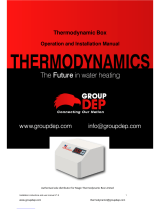Page is loading ...

Remote Automation Solutions
Steam/Water Thermodynamic Properties Calculations
Program
(For the FloBoss 103)
User Manual
(QER 04Q018)
Form A6161
March 2008

Steam/Water Thermodynamic Properties Calculations Program User Manual
Revised Mar-08 ii
Revision Tracking Sheet
March 2008
This manual may be revised periodically to incorporate new or updated information. The revision date
of each page appears at the bottom of the page opposite the page number. A change in revision date to
any page also changes the date of the manual that appears on the front cover. Listed below is the
revision date of each page (if applicable):
Page Revision
All pages Mar-08
All pages Aug-05
All pages Mar-03
Page ii, 2 Jun-04
Initial release Apr-04
NOTICE
Remote Automation Solutions (“RAS”), division of Emerson Process Management shall not be liable for technical or editorial errors in this
manual or omissions from this manual. RAS MAKES NO WARRANTIES, EXPRESSED OR IMPLIED, INCLUDING THE IMPLIED
WARRANTIES OF MERCHANTABILITY AND FITNESS FOR A PARTICULAR PURPOSE WITH RESPECT TO THIS MANUAL AND, IN NO
EVENT SHALL RAS BE LIABLE FOR ANY INCIDENTAL, PUNITIVE, SPECIAL OR CONSEQUENTIAL DAMAGES INCLUDING, BUT NOT
LIMITED TO, LOSS OF PRODUCTION, LOSS OF PROFITS, LOSS OF REVENUE OR USE AND COSTS INCURRED INCLUDING
WITHOUT LIMITATION FOR CAPITAL, FUEL AND POWER, AND CLAIMS OF THIRD PARTIES.
Bristol, Inc., Bristol Babcock Ltd, Bristol Canada, BBI SA de CV and the Flow Computer Division are wholly owned subsidiaries of Emerson
Electric Co. doing business as Remote Automation Solutions (“RAS”), a division of Emerson Process Management. FloBoss, ROCLINK,
Bristol, Bristol Babcock, ControlWave, TeleFlow and Helicoid are trademarks of RAS. AMS, PlantWeb and the PlantWeb logo are marks of
Emerson Electric Co. The Emerson logo is a trademark and service mark of the Emerson Electric Co. All other trademarks are property of
their respective owners.
The contents of this publication are presented for informational purposes only. While every effort has been made to ensure informational
accuracy, they are not to be construed as warranties or guarantees, express or implied, regarding the products or services described herein or
their use or applicability. RAS reserves the right to modify or improve the designs or specifications of such products at any time without notice.
All sales are governed by RAS’ terms and conditions which are available upon request.
RAS does not assume responsibility for the selection, use or maintenance of any product. Responsibility for proper selection, use and
maintenance of any RAS product remains solely with the purchaser and end-user.
© 2004-2008 Remote Automation Solutions, division of Emerson Process Management. All rights reserved.

Steam/Water Thermodynamic Properties Calculations Program User Manual
Revised Mar-08 iii
Table of Contents
Page
1 INTRODUCTION 1
1.1 Scope and Organization.......................................................................................................1
1.2 Product Overview.................................................................................................................1
1.2.1 Supported IAPWS Steam and Water Regions ........................................................2
1.3 Program Requirements........................................................................................................3
2 INSTALLATION 5
2.1 Downloading the Program....................................................................................................5
3 CONFIGURATION 9
3.1 Steam/Water Properties Setup Screen..............................................................................10
3.2 Steam/Water Properties Values Screen............................................................................12
3.3 Saving the Configuration....................................................................................................14
4 REFERENCE MATERIALS 15
4.1 Calculation Details .............................................................................................................16
4.2 Point Type 30: Properties Setup........................................................................................18
4.3 Point Type 31: Properties Values ......................................................................................19

Steam/Water Thermodynamic Properties Calculations Program User Manual
Revised Mar-08 iv
[This page is intentionally left blank.]

Steam/Water Thermodynamic Properties Calculations Program User Manual
Revised Mar-08 1
1 INTRODUCTION
1.1 Scope and Organization
This document serves as the user manual for the Steam and Water Thermodynamic Properties
Calculations User Program (QER 04Q018) version 1.30, which is intended for use in a FloBoss™ 103.
This manual describes how to download, configure, and monitor this program (referred to as the
“Steam/Water Properties program” or “the program” throughout the rest of this manual). You access and
configure this program using ROCLINK™ 800 Configuration Software loaded on an IBM-compatible
personal computer running Windows® Operating System.
The sections in this manual provide information in a sequence appropriate for first-time users. Once you
become familiar with the procedures and the software running in a FloBoss 103, the manual becomes a
reference tool.
This manual has the following major sections:
Section 1 – Introduction
Section 2 – Installation
Section 3 – Configuration
Section 4 – Reference Materials
This manual assumes that you are familiar with the FloBoss unit and its configuration. For more
information, refer to the following manuals:
FloBoss 103 Flow Manager Instruction Manual (Form A6114)
ROCLINK 800 Configuration Software User Manual (Form A6121).
1.2 Product Overview
The Steam/Water Properties program allows a FloBoss 103 to calculate density, heating value
(enthalpy), entropy, viscosity, and specific heat ratio for steam and water applications in either Metric or
English (US) units. Program calculations conform to the International Association for the Properties of
Water and Steam, International Formulation 1997 (IAPWS-IFC-97) standard. This program is intended
for use with a separate flow calculation user program that provides mass and energy flow rates. For a
more detailed description of the calculation performed by the program, refer to Section 4.1 Calculation
Details.
With the program installed, the FloBoss 103 reads the current flowing static pressure and temperature
once every second. At start-up, the program sets the Integral Multiplier Period (or IMP) to one minute,
the minimum value. At the completion of each IMP, the program executes the Steam and Water
Thermodynamic Properties calculations, using the average flowing static pressure and temperature
during the IMP. The program writes the resulting values to standard FloBoss 103 point types and point
type 31 parameters.

Steam/Water Thermodynamic Properties Calculations Program User Manual
1.2.1 Supported IAPWS Steam and Water Regions
Figure 1. IAPWS Steam and Water Regions 1 through 5
The Steam/Water Properties program supports IAPWS Steam and Water Regions 1, 2, 4, and 5 (see
Figure 1). The program does not support IAPWS Steam and Water Region 3. The steam and water
calculations implemented in this user program are valid for pressures between 0.69 and 16513 kPa (0.1
and 2395 PSIA) and temperatures between 0 and 800°C (32 and 1472°F). Calculations of water
properties for higher pressures—between 16513 and 100000 kPa (2395 and 14504 PSIA)—are valid for
temperatures between 0°C (32°F) and the Region 1 and 3 boundary. Calculations of steam properties for
higher pressures—between 16513 and 100000 kPa (2395 and 14504 PSIA)—are valid for temperatures
between the Region 2 and 3 boundary and 800°C (1472°F). The calculations are also valid for higher
steam temperatures, when the pressure is between 0.69 and 10000 kPa (0.1 and 1450 PSIA). In these
cases the temperature can range from 800 to 2000°C (1472 to 3632 °F).
Note: If the static pressure and temperature lie within Region 3, the program sets all of the
thermodynamic properties—including density, viscosity, specific heat ratio, enthalpy, and
entropy—to 1.0 to provide an indication of calculation within this unsupported area.
If you know the fluid is saturated steam or water, the phase can be specified along with the choice of
pressure or temperature to use to determine the properties. In this case, the conditions are set to Region 4
and the quality is set to 100% if the phase is specified as saturated steam, and 0% if the phase is
specified as saturated water.
Revised Mar-08 2

Steam/Water Thermodynamic Properties Calculations Program User Manual
Revised Mar-08 3
1.3 Program Requirements
You download the Steam/Water Properties program to—and then run it from—the Flash and RAM
memory on the FloBoss 103. The Steam/Water Properties program is compatible with firmware version
2.12 (or greater) of the FloBoss. Download and configure the program using the ROCLINK 800
Configuration software (version 1.75 or greater).
The downloadable program is:
File Name Unit Task Code Data
Fb103_iapws_steam.bin FloBoss 103 User 2 7B0000 4700000
Note: You must connect a PC to the FloBoss 103’s Local Operator Interface (LOI) port before
starting the download.
For information on viewing the memory allocation of user programs loaded in the FloBoss, refer to the
ROCLINK 800 Configuration Software User Manual (Form A6121).

Steam/Water Thermodynamic Properties Calculations Program User Manual
Revised Mar-08 4
[This page is intentionally left blank.]

Steam/Water Thermodynamic Properties Calculations Program User Manual
2 INSTALLATION
This section provides instructions for installing the Steam/Water Properties program into FloBoss
memory. Read Section 1.3 of this manual for program requirements.
2.1 Downloading the Program
This section provides instructions for installing the user program into FloBoss memory.
To download the user program using ROCLINK 800 software:
1. Connect the FloBoss to your computer using the Local Operator Interface (LOI) port.
2. Start and logon to ROCLINK 800.
3. Select ROC > Direct Connect to connect to the FloBoss unit.
4. Select Utilities > User Program Administrator from the ROCLINK menu bar. The User
Program Administrator screen displays (see Figure 2):
Figure 2. User Program Administrator Screen
5. Click Browse in the Download User Program File frame. The Select User Program File
screen displays (see Figure 3).
6. Select the path and user program file to download from the CD-ROM. (Program files are
typically located in the Program Files folder on the CD-ROM). As Figure 3 shows, the
screen lists all valid user program files with the .BIN extension:
Revised Mar-08 5

Steam/Water Thermodynamic Properties Calculations Program User Manual
Revised Mar-08 6
Figure 3. Select User Program File
7. Click Open to select the program file. The User Program Administrator screen displays. As
shown in Figure 4, note that the Download User Program File frame identifies the selected
program and that the Download & Start button is active:
Figure 4. User Program Administrator Screen

Steam/Water Thermodynamic Properties Calculations Program User Manual
8. Click Download & Start to begin loading the selected programs. The following message
displays:
Figure 5. Confirm Download
9. Click Yes to begin the download. During the download, the program performs a Warm Start,
creates an event in the Event Log, and—when the download completes—displays the
following message:
Figure 6. ROCLINK 800 Download Confirmation
10. Click OK. The User Program Administrator screen displays (see Figure 7). Note that:
The User Programs Installed in Device frame identifies the loaded program.
The Status field indicates the program is loaded and running (ON).
The Memory Usage frame indicates the memory the program uses.
Figure 7. User Program Administrator Screen
Revised Mar-08 7

Steam/Water Thermodynamic Properties Calculations Program User Manual
11. Click Close. The ROCLINK 800 screen displays and the download is complete.
Figure 8. ROCLINK 800 Screen
Revised Mar-08 8

Steam/Water Thermodynamic Properties Calculations Program User Manual
3 CONFIGURATION
The Steam/Water Properties program requires you to select a phase option on the Steam/Water
Properties Setup screen. The flowing pressure and temperature for calculating the steam or water
properties are those configured for the FloBoss 103.
Figure 9. Main ROCLINK800 Screen
Revised Mar-08 9

Steam/Water Thermodynamic Properties Calculations Program User Manual
3.1 Steam/Water Properties Setup Screen
Use this screen to set the phase option of the fluid being calculated. The phase of the fluid can either be
calculated by the program, or the phase of the fluid and the input (temperature or pressure) used in
calculations may be specified if the fluid is at saturated conditions.
To access this screen:
1. Select User Program >IAPW-IF97 Steam 04Q018 1.30.
2. Double-click Display #30, Steam/Water Properties Setup. The Steam/Water Properties Setup
screen displays.
Figure 10. Steam/Water Properties Setup Screen
3. Review the values in the following fields:
Field Description
This read-only field displays the unique identifier for the meter.
Tag
This read-only field displays the description associated with this meter.
Description
This read-only field displays the flowing static pressure as the fluid passes
through the meter. Units are PSIG, PSIA, or kPa.
SP
This read-only field displays the flowing temperature as the fluid passes through
the meter. Units are Deg F or Deg C.
TP
Revised Mar-08 10

Steam/Water Thermodynamic Properties Calculations Program User Manual
Revised Mar-08 11
Phase Option
Sets the method used to determine the phase of the fluid. Valid values are:
Calculate the Phase –
Uses the Flowing
Temperature and
Pressure Inputs
The phase is calculated based on the flowing
temperature and pressure inputs. If the flowing
temperature is within 1.0 Deg C of the saturation
temperature for the current flowing pressure, the
conditions are considered saturated and the phase is
set to gas (steam). This is the default selection.
Set the Phase to
Saturated Steam –
Use the Flowing
Pressure Input
The phase is set to saturated steam and the properties
are calculated using the flowing pressure.
Set the Phase to
Saturated Steam –
Use the Flowing
Temperature Input
The phase is set to saturated steam and the properties
are calculated using the flowing temperature.
Set the Phase to
Saturated Water –
Use the Flowing
Pressure Input
The phase is set to saturated water and the properties
are calculated using the flowing pressure.
Set the Phase to
Saturated Water –
Use the Flowing
Temperature Input
The phase is set to saturated water and the properties
are calculated using the flowing temperature.
4. Click Apply to save any changes you have made to this screen.
5. Proceed to Section 3.2 to view the Steam/Water Properties Values screen.

Steam/Water Thermodynamic Properties Calculations Program User Manual
3.2 Steam/Water Properties Values Screen
Use this screen to view the calculation results of the program.
To access this screen:
1. Select User Program > IAPW-IF97 Steam 04Q018 1.30.
2. Double-click Display #31, Steam/Water Properties Values. The Steam/Water Properties
Values screen displays.
Figure 11. Steam/Water Properties Values Screen
3. Review the values in the following fields:
Field Description
This read-only field displays the unique identifier for the meter.
Tag
This read-only field displays the description associated with this meter.
Description
This read-only field displays the flowing static pressure as the fluid passes
through the meter. Units are PSIG, PSIA, or kPa.
SP
This read-only field displays the flowing temperature as the fluid passes through
the meter. Units are Deg F or Deg C.
TP
This read-only field displays the fluid density at the average flowing pressure
and temperature during the previous Integral Multiplier Period (IMP). Density
units are Lb/CF or Kg/M
3
. The program sets the density at base conditions to the
density at flowing conditions, since setting base conditions for steam and water
flow rate measurements is not a common practice.
Flowing
Density
(also Base
Density)
This read-only field displays the calculated viscosity of the steam/water at
flowing conditions. Units are Cp.
Viscosity
Revised Mar-08 12

Steam/Water Thermodynamic Properties Calculations Program User Manual
Revised Mar-08 13
Field Description
Specific Heat
Ratio (Cp/Cv)
This read-only field displays the calculated ratio of specific heats (Cp/Cv) at the
average flowing pressure and temperature during the previous Integral Multiplier
Period (IMP).
Cp
This read-only field displays the specific heat (constant pressure) at the average
flowing pressure and temperature during the previous Integral Multiplier Period
(IMP). Units are BTU/Lb-Deg R or kJ/Kg-Deg K.
Cv
This read-only field displays the specific heat (constant volume) at the average
flowing pressure and temperature during the previous Integral Multiplier Period
(IMP). Units are BTU/Lb-Deg R or kJ/Kg-Deg K.
Enthalpy
This read-only field displays the enthalpy (heating value) at the average flowing
pressure and temperature during the previous Integral Multiplier Period (IMP).
Units are BTU/Lb or MJ/Kg.
Entropy
This read-only field displays the entropy at the average flowing pressure and
temperature during the previous Integral Multiplier Period (IMP). Units are
BTU/Lb-Deg R or kJ/Kg-Deg K.
IAPWS-97
Region
This read-only field displays the region (1, 2, 3, 4, or 5, as defined by the
standard presented by the International Association for the Properties of Water
and Steam, International Formulation 1997) in which the average flowing
pressure and temperature resided during the previous IMP.
Notes:
If conditions reside in Region 3, the message “Region 3 is Not Supported”
displays and the program sets the properties values to 1.0.
If conditions reside in Region 4, three additional fields display including
either Saturated Steam or Saturated Water (depending on the Phase),
Pressure, and Temperature.
4. Proceed to Section 3.3 to save your configuration.

Steam/Water Thermodynamic Properties Calculations Program User Manual
3.3 Saving the Configuration
Whenever you modify or change the configuration, it is a good practice to save the final configuration to
memory.
To save the configuration:
1. Select ROC > Flags. The Flags screen displays:
Figure 12. Flags screen
2. Click Save Configuration. A verification message displays:
Figure 13. Perform screen
3. Click Yes to begin the save process. The Flash Write Status field on the Flags screen displays In
Progress. When the process ends, the Flash Write Status field on the Flags screen displays
Completed.
4. Click Update on the Flags screen. This completes the process of saving your new configuration.
Note: For archive purposes, you should also save this configuration to your PC’s hard drive or a
removable media (such as a diskette or a flash drive) using the File > Save Configuration
option on the ROCLINK 800 menu bar.
Revised Mar-08 14

Steam/Water Thermodynamic Properties Calculations Program User Manual
Revised Mar-08 15
4 REFERENCE MATERIALS
This section provides a detailed description of the calculation and a list of standard and user-defined
point types used by the program.
Calculation Details
Point Type 30
Point Type 31

Steam/Water Thermodynamic Properties Calculations Program User Manual
Revised Mar-08 16
4.1 Calculation Details
The calculations performed to determine the thermodynamic properties for Regions 1, 2, 4, and 5 are
shown in the standard presented by the International Association for the Properties of Water and Steam,
International Formulation 1997 (IAPWS-IFC-97). Table 1 shows the parameters and their TLPs used as
inputs to the calculation. Table 2 shows the parameters and their TLPs where the results are stored. The
parameters in which the program stores the calculated properties are available to the firmware’s User C
meter flow rate calculation programs.
Table 1. Calculation Input Parameters
Parameter Definition TLP
Average Flowing
Pressure (Pf)
The average pressure, in PSIA, during the IMP that just
ended. The program uses this pressure for the
steam/water properties calculations.
47,0,22
Average Flowing
Temperature (Tf)
The average temperature, in Deg R, during the IMP
that just ended. The program uses this temperature for
the steam/water properties calculations.
47,0,23
Units of Measurement
Specifies the units the program uses to express the
results of the steam/water properties calculations. Valid
values are 0 (US) or 1(metric).
46,0,2,Bit 3 and
15,0,25
Integral Multiplier Period (IMP)
The time period, in minutes, over which the program
averages the flowing static pressure and temperature.
At the completion of the period, the program uses
these averages to calculate the fluid properties. The
program sets this value to one minute, the minimum
value, on start up.
46,0,6
Phase Option
Specifies the option used for determining the phase of
the fluid and calculating the properties. Valid values
are:
30,0,0
0
The phase is calculated based on the flowing
temperature and pressure inputs. If the flowing
temperature is within 1.0 Deg C of the saturation
temperature for the current flowing pressure, the
conditions are considered saturated and the
phase is set to gas (steam).
1
The phase is set to saturated steam and the
properties are calculated using the flowing
pressure.
2
The phase is set to saturated steam and the
properties are calculated using the flowing
temperature.
3
The phase is set to saturated water and the
properties are calculated using the flowing
pressure.
4
The phase is set to saturated water and the
properties are calculated using the flowing
temperature.
/