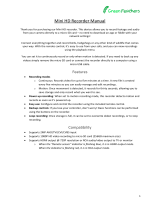Page is loading ...

1
MSPORTM210612E
English
Atom HD

2
Stu and Where It’s At: Contents
Stu and Where It’s At: Contents 2
Introduction 3
Where Stu is At (The Layout) 4
Slots, Ports and Batteries 5
Pushing Buttons (a.k.a. an “Operating Guide”) 6
Taking it to the Depths (Waterproof Case) 7
Getting Started 8
Your microSD Cards and You 10
You Got the Power: Charging the Battery 11
Resolution: Choosing It 12
Showing your Quality 14
Seeing how cool you are (Playback) 15
Playback on a Computer 16
HDMI & Composite Video Playback 17
Adjusting the Lens 18
Options, Options: The Onscreen Menus 19
Mounting the Camera 22
Shooting Your Troubles 24
(Important) Legal Mumbo Jumbo 25
Technically Speaking (Specications) 26

3
You’ve gone and done it now. Really taken the cake. You’ve bought an
Atom HD 1080p Waterproof Sports Camera - the miniature, waterproof,
easy to use, full HD personal action video recorder from Swann. Kudos
to you! Can’t say we’re not envious.
You’ve nabbed yourself a camera that’s
perfect for capturing your insane antics
and displays of immense skill*.
It’s great for recording biking, skating,
skiing or snowboarding, surng or
throwing yourself out of a perfectly
good aircraft. Or just about anything
else you can think of!
Strap it to your head, arms, legs, butt, bike, board, gear, rigging or
shoes. Or you can think outside the box.
Use it to capture video to show your
friends and share your videos online.
Don’t talk big. Show big. Prove you
did it with the Atom HD.
* The camera isn’t going to make you any more skilled. Sorry.
It ain’t magic, just miniaturized technology. You’ll have to provide the skill!
Introduction

4
Where Stu is At (The Layout)
Indicator LEDs
The Atom HD can’t talk,
so it’s got these nifty
indicator LEDs to let you
know what’s up.
Screw Thread Mount
It’s the same size as the tripod
mount on most camcorders and
digital SLRs. So, if you’ve got a cool
set of camera mounts, the AtomHD
will screw right on.
Port Cover
Beneath this
cover lies all
the ports and
microSD card
slots.
Lens
A bit of high-quality
glass used to focus
all the stu.
Light
One does not simply shoot
video at night, unless one has
light. Which this does. How
about that!
LCD Screen
Where you can see
all the things the
camera is up to.
Power / Record Buttons
All the controls you’re going
to need. We’ll deal
with them one at
a time later.
Battery
Compartment
Herein lies the
source of all
power!

5
Slots, Ports and Batteries
USB Port
For charging, computers and
composite video output.
microSD Card Slots
For inserting microSD cards
and nothing else.
Opening the Battery
Compartment
Don’t open the battery case
unless necessary or instructed
to do so.
The battery is located here.
This is a rechargeable lithium
polymer battery.
Handle with care.
Don’t attempt to charge it any way
other than INSIDE the camera.
Do NOT expose the battery to heat,
moisture or water.
Keep away from children.
Basically, don’t mess with it!
Mini-HDMI Port
Pure awesomeness in one output.
Push the
locking tab
down
Slide the battery
compartment cover open

6
Pushing Buttons (a.k.a. an “Operating Guide”)
Power Button
Press and hold to turn the camera
ON or OFF.
Video Record
Initiates video
recording.
When in the menus,
this button acts as
the DOWN arrow.
Light
Turns the front
light ON and
OFF.
Menu / Esc
This button has a few functions, depending
what the camera is up to.
• Press and hold to open the menu
system.
• When in the menus, pressing
momentarily will access the next menu
screen.
• When in the menus, press and hold to
exit the menu system (ESC).
Playback
Initiates playback of
video or stills.
In the menus, this
button acts as LEFT and
RIGHT arrows. (It makes
sense when you do it.)
Photo Capture
Takes a still photograph.
When in the menus, this
button acts as the UP
arrow.

7
Taking it to the Depths (Waterproof Case)
Locking Clasp
Pretty important - the
case won’t work at all
unless this is properly
locked and secured.
Seriously, we can’t stress
this enough.
If you’ve got any concern
about the integrity or the
case or the locking clasp,
don’t use it. Contact
Swann Technical Support
for help. The warranty
doesn’t cover damage
to the camera caused
use with damaged
accessories.
The Stand Mount
For use with the included mounting
hardware - see page 22 for more
information about the mounting
hardware.
Before you head out, ensure that
everything is secure.
Lens Cover
For best results,
ensure that this
is kept clean and
scratch-free.
Tripod Mount
Like the camera’s tripod
thread, this will attach
the case to all manner of
photographic mounts.
Through-Case Button Extension
You can continue to use the buttons as normal while the
camera is in the waterproof case.
Don’t use the buttons while the camera is actually
submerged, however - there’s a chance that, under pressure,
some water might slip in through the mechanism.

8
Getting Started
Right. So: you’ve got the Atom HD. It’s Friday afternoon, and you’re
headed out skating on Saturday morning and you want to get the
Atom HD setup and ready to rock and/or roll.
1. Charge the battery.
Short version: Plug the little end of the USB cable into the Atom HD,
and the big end into the included power adapter. Plug the power
adapter into a wall socket. Wait two to three hours. Bam!
Check out page 11 for the long version on getting yourself some power.
2. Jam a microSD card or two in it. Gently.
Short version: Ensure there’s nothing on the microSD card(s) you want
to keep, as we’ll be formatting it in a moment (that erases all the data
and preps it for recording video). The Atom HD shoots high-def video,
so grab yourself a decently big card - we reckon that 8GB is a realistic
minimum, with 16GB or 32GB cards recommended.
Check out page 10 for the long version regarding microSD cards.
3. Set up your Camera using the On-Screen Menus
Short version: Using the buttons on the top of the camera, open the
on-screen menus and set the important options. Failing to get these
right will negatively impact the quality of your videos, and/or the
duration that the Atom HD can record for.
We think the best course of action is to:
• Choose your recording format (PAL or NTSC) and appropriate light
frequency (50Hz or 60Hz). Typically, NTSC users should choose 60Hz
and PAL users should choose 50Hz.
• Format your microSD card.
• Set the Date and Time.
• Choose your Resolution (see page 12).
• Choose your Quality settings (check out page 14).

9
A few things you really have to get right:
Light Frequency & Video System
The Video System setting must be set
correctly for your location if you want
the highest quality playback possible.
The Light Frequency setting is very
important if you’re planning to shoot
under or around uorescent lights - if
this is wrong, then they’ll ‘icker’.
Choose NTSC / 60Hz if you’re in the USA, Canada, Mexico, or Japan.
Choose PAL / 50Hz if you’re in the UK, Europe, Africa, or Australia.
Format
To clean old data o the microSD card
and get it ready to record video, we
suggest formatting it in the Atom HD.
Make sure there’s no data on the
card you want to keep - you can’t
get it back!
Date and Time
The time is represented in the
following format: YYYY/MM/DD
We suggest getting this right before
you head out the rst time. Unless
you do a complete reset of the unit
or completely drain the battery (it will
automatically shut down before this
happens) you shouldn’t have to set it
again.

10
Choosing a microSD card:
The Atom HD will accept a microSD card up to 32GB in capacity.
You can store between 7 ~ 30 minutes worth of video per gigabyte
(GB). Check out for more information on recording times versus quality
settings.
We recommend using cards of at least 8GB to ensure that the Atom HD
won’t run out of storage space whilst you’re lming, 16GB or 32GB are
recommended for recording in 1080p at high quality.
Of course, if you only want to record ten minutes at a time, you could
get away with a much smaller card. But remember, when it runs out -
that’ll be all she wrote!
For reliable performance, we strongly suggest that you
use a card with a speed rating of “Class 4” or higher.
Look for these symbols:
D
4
D
6
Inserting a microSD card:
• Hold the Atom HD so that the LCD screen is facing you.
• Orient the microSD card so that the text is facing up.
• Gently push a microSD card into one of the slots. Be careful that it
goes in correctly - if it misses the slot or is inserted at an angle, it
could become jammed.
• The card will “click” into place once fully inserted.
• To remove the card, simply push it in. This will release the locking
mechanism, and the card will spring out. Be careful when removing
the microSD card - the little spring that pushes it out is quite
powerful.
This icon indicates that either no microSD card is installed
in the associated microSD card slot, or the camera is unable
to detect/write to the card. If you’ve installed a card and see
this icon, try formatting the card.
When the Atom HD detects a microSD card, this icon will be
displayed, with the associated microSD card slot number
displayed.
Your microSD Cards and You

11
You Got the Power: Charging the Battery
The LEDs are here... right here.
The Atom HD charges via the mini USB socket on the rear panel.
• Insert the mini-USB plug on the USB cable into the USB socket on
the rear of the Atom HD.
• Connect one end of the USB adapter or cable to a USB port or USB
charger (up to 1000mA).
Under no circumstances ever connect the Atom HD to any power
source supplying anything other than 5V.
Charging Status Indicator LEDs
(a.k.a. “Them there glowin’ things!”)
While the Atom HD is charging, the red
LED on the rear panel will light up. It
will turn green when the Atom HD is
fully charged.
At least one LED will light up whenever
the Atom HD is connected to power.
The Atom HD takes about 3 hours to
charge.

12
Resolution: Choosing It
The Atom HD can record at three dierent resolutions: 720p (1280 x
720), 1080pS (anamorphic 1440 x 1080) and 1080p (1920 x 1080).
Why would you want to record at a lower resolution?
Believe it or not, there are actually a few really good reasons to record at
720p. Here are a couple, presented in reverse order of pretentiousness:
• 720p can record at higher frame rates than 1080p. This can be
useful to capture really fast action, or if you’re planning to playback
the footage in slow motion.
• 720p has a wider viewing angle. So, if you want the widest view
possible, use 720p. There’s a really complex explanation for why
this is the case - see the next page.
• Not everyone can playback 1080p - many TV’s (even some
marked “HD”) can’t playback 1080p - most systems that can will
claim “Full HD” or “1080p” somewhere on the unit or the packaging
(most likely both).
• 720p use less space than 1080p and are often less prone to
artefacting - so, if you’re trying to get the most possible out of
your memory card, then they can be good options. 1080p requires
approximately 10 ~ 15Mbps, whereas 720p uses 4.5 ~ 8.5mbps (it
varies by your Quality and Framerate settings). We’ll revisit this.
• Low res is (very) slightly more retro, and (ergo) cooler. (Hipsters only.)
1080p
1920
1080
720p
1280
720

13
Frame Rate
The Atom HD is capable of shooting at higher frame rates than
standard video. Standard video frame rates are 30fps for NTSC systems
and 25fps for PAL/SECAM systems.
Setting Resolution
Frame
Rate
PAL
Frame
Rate
NTSC
Approx. Bitrate (Mbps)
High / Medium / Low
720p 1280 x 720 25fps 30fps 8.5 / 6.6 / 4.5 Mbps
720pH 1280 x 720 50fps 60fps 12.8 / 9.7 / 6.6 Mbps
1080pS 1440 x 1080 25fps 30fps 13.0 / 11.0 / 9.0 Mbps
1080p 1920 x 1080 25fps 30fps 15.6 / 12.4 / 10.1 Mbps
Note about playing back high frame rate video:
Shooting at 50/60fps doesn’t automatically mean that it will be in 50%
slow motion when played back. However, it does mean that it has the
potential to be played back at 50% speed without noticable loss of
quality.
Use a program such as VLC Media Player and set the playback
speed to 50% to preview the slow motion clip shot at 50/60fps.
Viewing Angles
When the camera is in 720p mode,
the viewing angle will be a massive
170 degrees - that’s literally almost
everything infront of the camera.
When in 1080p mode, the viewing
angle is 127 degrees, which is still
pretty wide but not as wide.
Tech Corner: Why the dierent viewing angle?
It happens because 1280 pixels (the horizontal resolution of 720p)
happens to be less than half the number of pixels in the image sensor,
so the imaging chip overscans for the required resolution and then
downscales on a 2:1 ratio. 1080p, on the other hand, uses a section of
pixels on the imaging sensor at a 1:1 ratio. TL;DR: It’s a kind of magic.
127°
1080p
720p
170°

14
Showing your Quality
How much can I record to a microSD card?
Depends on a couple of things, really. The resolution, frame rate and
quality settings will all have profound eects on your data consumption.
Check out the table for a quick rundown:
Setting Resolution
Approx. Bitrate
(Mbps)
High / Medium / Low
Approx. Minutes of
Recording per GB
High / Medium / Low
720p 1280 x 720 8.5 / 6.6 / 4.5 Mbps 14min / 20min / 30min
720pH 1280 x 720 12.8 / 9.7 / 6.6 Mbps 9min / 13min / 20min
1080pS 1440 x 1080 13.0 / 11.0 / 9.0 Mbps 9min / 11min / 13min
1080p 1920 x 1080 15.6 / 12.4 / 10.1 Mbps 8min / 10min / 12min
As you can see, there’s a lot of variation here. 720p on low quality can
record almost four times as much video as 1080p on high quality.
So, say you’ve got a 32GB microSD card in the Atom HD (or two 16GB
cards) - how much can you actually record?
Even though a card claims to be “32GB”, you’ll actually only get
about 28 - 30GB of useable space. The overhead is lost to the le
allocation table (the FAT - it’s a bit like an index) which tells the camera
where to record data. So: we’re going to have to be a little vague,
because some microSD cards can actually hold more or less than
others that claim to be the same size!
• At 1080p on high quality, a 32GB card can record somewhere
between three and a half and four hours. This is way longer than
the battery will last, so you should be ne if you copy images o
regularly!
• At 720p on low quality, that same 32GB card will last for a massive
14 hours, or more. Great for times when you’ve access to a charger
but nothing to copy images to.

15
Seeing how cool you are (Playback)
There are two ways to playback videos from the Atom HD, depending
on your needs and access to equipment. The options are:
Playback via a Computer
Provided your computer meets the minimum specs to playback the
Atom HD’s videos (most modern computers will).
Playback via the mini-HDMI Port
The mini-HDMI port on the camera is great connecting to a high
denition television or monitor with HDMI inputs.
Playback via the Composite Video Out
The included USB to RCA cable can be used to connect the Atom HD
to an old-school television with RCA inputs. These are often labeled as
Video In, Composite In, AV, or similar.
The composite video out puts out a standard denition signal (480
lines for NTSC, 576 lines for PAL) - so, there is a noticable drop in
quality. Also, due to the analog nature of the technology, there’s the
chance of some noise or distortion. However, it’s a great way to quickly
review footage when you don’t have your full HD hundred-and-fty
inch plasma panel handy.
File Type Information
Container: MP4 or MOV
Compression: MPEG-4 AVC (Advanced Video Codec)
Bitrate: 4, 500kbps (720p, low) to 15, 500kbps (1080p, high)
Audio Bitrate: 128kbps
Sample Rate: 48KHz

16
You can transfer data from the microSD card onto a computer for the
highest quality playback possible.
There are two options for downloading data to a computer:
USB Cable
• Turn the Atom HD o.
• Connect the Atom HD to your computer using the USB cable.
• Press and hold the power button for three seconds. The Atom HD
will ask Connect to PC? and oer you a choice.
• Choose YES to engage USB Mass Storage Device mode.
• The microSD card’s contents will be detected by the computer, and
will be accessible in the same way as a USB ash drive.
• The Atom HD will charge while connected as a USB drive.
Removing the microSD card
• Remove the port cover of the Atom HD. Push the microSD card
in to remove it. Be careful - the spring that pushes it out is pretty
powerful.
• Use a USB card reader connected to your computer to access the
les on the card. You may need an SD to microSD card converter, if
your card reader doesn’t support the microSD format.
The videos and still images captured by the Atom HD will be stored in
dierent folders, named xxxIMAGE or xxxVIDEO, respectively where
“xxx” are sequential numbers starting at 100.
Folder Format
Removable Disk DCIM 100IMAGE FILE0001
101VIDEO FILE0002
102xxxxxx FILE0003
...etc ...more les
MISC (usually empty)
Playback on a Computer

17
HDMI & Composite Video Playback
You’ll need A HD-TV or high resolution monitor with HDMI IN
and a mini-HDMI to HDMI cable.
• Remove the port cover from the Atom HD.
• Connect an HDMI cable to the mini-HDMI output on the side panel
of the Atom HD.
• Connect the other end of the mini-HDMI cable to an HDMI input on
your television/monitor.
• Set your television/monitor to the appropriate channel.
• Turn the Atom HD on (press and hold the power button for about
three seconds).
Playback via Composite Video Out
• Remove the port cover from the Atom HD.
• Connect the included USB to RCA cable to the mini-USB port on
the side panel of the Atom HD.
• Connect the Video Out plug (the yellow one) to a Video Input on
your television, monitor or recording device (as applicable). It will
most likely also be yellow.
• If you want to hear the action, connect the white plug to your
Audio Input.
• Set your television/monitor to the appropriate channel.
• Turn the Atom HD on (press and hold the power button for about
three seconds).

18
Adjusting the Lens
The lens on the front of the camera can have its focus adjusted.
We set the focus for typical use before shipping the cameras out, so you
shouldn’t need to adjust anything. The focus is set from approximately
1m to innity for non-underwater use.
If you want to record events very close to the lens (<1m away) or use
the camera underwater, then you’ll need to adjust the focus.
Focusing the Camera for use Underwater
The lens needs to be adjusted to compensate for the dierent way
light moves through water as opposed to air.
You’ll need to rotate the lends 95 degrees counter-clockwise, as shown
in the diagram.
If you look closely
near the lens, there
are two markings. The
red marking at the 0
degree point indicates
normal focus, whereas
the white mark at 95
degrees marks the
optimal focus for
underwater.
The outer adjustment ring on the lens has a small white mark, which,
by default, should align with the red mark at the 0 degree mark.
Note that these markings are for quick-reference only, and for the best
results, connect the Atom HD to a television and adjust the focus by
sight - there’s no substitute.
0°
95°

19
Options, Options: The Onscreen Menus
Photo Menu
Photo
Quality
3M
2592 x 1728 pixels. Images require approxmimately
2MB each (500 or so per GB).
5M
2592 x 1944 pixels. Images require approximately
2 - 2.5MB each (400 or so per GB).
8M
3200 x 2400 pixels (interpolated). Images require
approximately 3 to 3.5MB each (285 or so per GB)
Photo
Interval
O
The camera will take a single photograph at a time
when the button is pressed.
3 or 5
The camera will capture a quick burst of images
quite quickly. Can be useful if you want to catch
a split second event (say, a runner crossing a
nish line). Increasing the number of photos
taken increases the chance of capturing the right
moment.
Auto
Shooting
O
The camera will take photographs only when the
button is manually pressed.
3, 5, 10, 30 or
60 sec
Automatically takes a photo at the preset interval.
This is similar to (but dierent from) a time-lapse
video function, as the output will be individual
image les.
Time Stamp
On or O
Whether the time and date will be printed onto
your photos or not. The time/date stamp becomes
part of the image.
Video Menu
Video
Format
720p
1280 x 720 @ 25fps (PAL) or 30fps (NTSC)
720pH
1280 x 720 @ 50fps (PAL) or 60fps (NTSC)
1080pS
1440 x 1080 @ 25fps (PAL) or 30fps (NTSC)
1080p
1920 x 1080 @ 25fps (PAL) or 30fps (NTSC)
Quality H, M, L
Choose from HIGH, MEDIUM or LOW quality.
Video
Section
5, 10, 15, 20,
30mins
Splits your videos into individual les between
5 minutes and 30 minutes long.

20
Time Stamp On / O
Stamps the time and date onto your video
images. Once the time stamp is applied, it’s a
part of the video and cannot be removed.
Time Lapse
Rec
O, 1fps,
1fpm, 2fpm,
6fpm
Time lapse video will make everything seem
like it’s in super-dooper-mega-fast-forward.
1fps takes one frame per second, so a minute
of video will equate to about half an hour of
realtime. 1 frame per minute (1fpm) will give
one minute of video representing a little over
a day.
File Format MPEG4, MOV
Choose the le format you want the camera
to output. As a general rule, MPEG4 is a good
option for PC users, whereas MOV les often
work better on Mac-based systems.
Microphone On, O
Whether the internal microphone is enabled.
When OFF, there will simply be no sound on
your recordings.
Settings Menu
Language
Multiple
Options
Choose the language you’d like the camera’s
menu system to be displayed in. You can choose
from English, French, German, Spanish, Italian,
Dutch, Norwiegen, Russian
Date YYYY/MM/DD
Sets the current date.
Time HH:MM
Sets the current time.
Auto
Screen O
O, 30s, 60s,
120s
To help reduce power consumption when the
camera is idle, you can choose to have the
screen auto-power-o when inactive.
When OFF, the screen will stay on as long as the
camera is turned on.
Auto
Power O
O, 60s, 120s,
300s
To conserve battery life when the camera is idle,
you can set the auto-power-o time. You can
choose one, two or ve minutes.
When OFF, the camera will stay ON until the
battery is depleted.
/