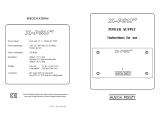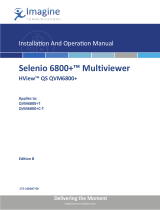Page is loading ...

FR6822+ Frames
Installation and Operation Manual
Edition E
175-100048-00


Edition E
July 2011
FR6822+ Frames
Installation and Operation Manual

Harris Corporation
Broadcast Communications
Division
4393 Digital Way
Mason, OH USA 45040
Copyright © 2008-2011 Harris Corporation, 1025 West NASA Boulevard, Melbourne, Florida
32919-0001 U.S.A. All rights reserved. This publication supersedes all previous releases. No
part of this documentation may be reproduced in any form or by any means or used to make
any derivative work without permission from Harris Corporation.
Harris Corporation reserves the right to revise this documentation and to make changes in
content from time to time without obligation on the part of Harris Corporation to provide
notification of such revision or change.
UNITED STATES GOVERNMENT LEGEND If you are a United States government agency,
then this documentation and the software described herein are provided to you subject to
the following:
All technical data and computer software are commercial in nature and developed solely at
private expense. Software is delivered as “Commercial Computer Software” as defined in
DFARS 252.227-7014 (June 1995) or as a “commercial item” as defined in FAR 2.101(a) and
as such is provided with only such rights as are provided by Harris’ standard commercial
license for the Software. Technical data is provided with limited rights only as provided in
DFAR 252.227-7015 (Nov 1995) or FAR 52.227-14 (June 1987), whichever is applicable. You
agree not to remove or deface any portion of any legend provided on any licensed program
or documentation contained in, or delivered to you in conjunction with, this User Guide.
This publication, or any part thereof, may not be reproduced in any form, by any method, for
any purpose, without the written consent of Harris Corporation.
Contact Harris Corporation for permission to use materials as well as guidelines concerning
foreign language translation and publication.
Harris Corporation reserves the right to revise and improve its products as it chooses. This
publication is designed to assist in the use of the product, as it exists on the date of
publication of this manual, and may not reflect the product at the current time or an
unknown time in the future. This publication does not in any way warrant description
accuracy or guarantee the use for the product to which it refers.
The Harris logo and assured communications are registered trademarks of Harris
Corporation. D-Series is a trademark of Harris Corporation. All other trademarks are held by
their respective owners.
This user guide was created for FR6822+, Revision E.
Windows is a registered trademark of Microsoft Corporation. AMD and Operton are
trademarks of Advanced Micro Devices, Inc. Dolby Digital is a registered trademark of Dolby
Laboratories. Java is a trademark of Sun Microsystems, Inc. or its subsidiaries in the United
States and other countries.
All other trademarks are the property of their respective holders.
Publication Date: July 2011

iii
Copyright © 2008-2011, Harris Corporation
Contents
Preface........................................................................................................................vii
Manual Information .....................................................................................................vii
Purpose ....................................................................................................................vii
Audience ..................................................................................................................vii
Revision History ........................................................................................................vii
Writing Conventions ................................................................................................ viii
Obtaining Documents .............................................................................................. viii
Unpacking/Shipping Information .............................................................................. viii
Unpacking a Product ............................................................................................... viii
Product Servicing .......................................................................................................ix
Returning a Product ...................................................................................................ix
Restriction on Hazardous Substances (RoHS) Compliance .........................................ix
Waste from Electrical and Electronic Equipment (WEEE) Compliance .......................x
Safety ..............................................................................................................................x
Safety Terms and Symbols in this Manual ..................................................................xi
Chapter 1 Introduction.............................................................................................................. 1
FR6822+ Product Description ........................................................................................ 1
Backwards Compatibility .......................................................................................... 1
Main Features ............................................................................................................ 1
Component Descriptions .............................................................................................. 2
Front Panel ................................................................................................................ 2
Rear Panel ................................................................................................................ 3
Fan Assembly ............................................................................................................ 4
Power Supply ............................................................................................................ 5
6800+ETH Resource Module ...................................................................................... 5
Signal Flow .................................................................................................................... 7
Chapter 2 Installation............................................................................................................... 9
Unpacking the Frame .................................................................................................... 9
Checking the Packing List .......................................................................................... 9
Available Frame Configurations ............................................................................... 10
Choosing 6800+ETH Upgrade Options ..................................................................... 10

Contents
iv
Copyright © 2008-2011, Harris Corporation
Maximum 6800+ Frame Power Ratings ......................................................................11
Meeting Location and Electrical Requirements .........................................................11
Installing the Frame in a Rack ....................................................................................12
Attaching Optional Rear-Support Brackets ...............................................................12
Installing and Removing Resource Modules .............................................................14
Installing a Resource Module ....................................................................................15
Removing a Resource Module ..................................................................................15
Installing and Removing 6800+ Modules ...................................................................16
Installing 6800+ Modules in an FR6822+ Series Frame ..............................................17
Removing 6800+ Modules .......................................................................................19
Replacing a Failed Fan Unit ........................................................................................20
Making System Connections ......................................................................................22
Connecting to a Power Source .................................................................................22
Making Genlock Connections for Signal Synchronization .........................................22
Chaining Legacy Frames ..........................................................................................23
Connecting the GPI Alarm Relay to a Monitoring System .........................................25
Chapter 3 FR6822+F Frame and Module Operation...................................................27
Monitoring the Frame Using Frame Status LEDs ......................................................27
Operating Installed Modules ......................................................................................28
Using Card-Edge Controls .......................................................................................29
Introducing Parameter Types ....................................................................................29
Operating Notes ......................................................................................................30
Alarms ..........................................................................................................................30
Chapter 4 FR6822+QXFE Configuration, Monitoring, and Control ...................31
Overview ......................................................................................................................31
Using CCS Software with FR6822+QXFE ....................................................................31
Preparing for Configuration .....................................................................................32
Discovering Frames and Modules Using a CCS Application .......................................32
Monitoring 6800+ Modules in CCS Navigator ..........................................................33
Using Q-SEE Compliant Modules in FR6822+QXFE Frames .......................................33
Upgrading Module Firmware Using CCS Software ...................................................37
Correcting a Failed Upgrading Procedure .................................................................40
Activating a 6800+ETH License in CCS Software ......................................................43
Using an HTTP Browser with FR6822+QXFE ..............................................................44
System Requirements for Device Monitoring Using HTTP ..........................................44
Logging In To 6800+ HTTP Control Interface ............................................................44
Managing User Accounts .........................................................................................46
Logging Off from 6800+ HTTP Control Interface ......................................................49
Control and Monitoring 6800+ Modules and Frames over HTTP ...............................49
Streaming Video ......................................................................................................52
Using Presets With 6800+ETH ..................................................................................55
Upgrading Module Firmware Using an HTTP Browser ...............................................57
Activating a 6800+ETH License Using an HTTP Browser ............................................59
Discovering HTTP Devices in CCS Navigator ..............................................................59

FR6822+ Frames
Installation and Operation Manual
v
Copyright © 2008-2011, Harris Corporation
Control and Monitoring FR6822+QXFE Using SNMP ................................................ 60
Configuring SNMP Settings Using HTTP ................................................................... 61
Configuring SNMP Agent and System Settings ........................................................ 64
Configuring SNMP Settings in CCS Software ........................................................... 64
Configuring Third-Party SNMP Software Control ...................................................... 66
Monitoring and Control Using MIBs ......................................................................... 68
Basic 6800+ETH Module Operation ............................................................................ 69
Setting 6800+ETH Remote Control Parameters ........................................................ 69
Telnet Commands ................................................................................................... 70
Chapter 5 Power Supplies...................................................................................................... 75
Overview ..................................................................................................................... 75
Installing a Power Supply ........................................................................................... 75
Disconnecting and Removing an Existing Power Supply ........................................... 75
Installing a New Power Supply ................................................................................. 76
Protecting the Power Supply ..................................................................................... 77
Alarm Signals and Indicators ...................................................................................... 77
Chapter 6 Specifications........................................................................................................ 79
FR6822+ Frame Specifications .................................................................................... 79
6800+ETH Specifications ............................................................................................. 79
Power Supply Specifications ...................................................................................... 80
6822+AC ................................................................................................................. 80
6800+48V ............................................................................................................... 81
Appendix A Servicing Instructions....................................................................................... 83
Overview ..................................................................................................................... 83
Battery Use Caution .................................................................................................... 83
Fuse Replacement Caution ......................................................................................... 84
Appendix B Troubleshooting.................................................................................................... 87
Ethernet Network or FR6822+QXFE Frame Failure ................................................... 87
Discovering, Controlling, and Monitoring Devices ................................................... 87
Resetting the 6800+ETH IP Address ......................................................................... 87
Pinging an Installed 6800+ETH Module .................................................................... 88
Using 6800 Series Modules in FR6822+ Frames ........................................................ 89
Slow Response Time During Discovery ..................................................................... 89
CCS Application Cannot Control 6800+Eth Module ................................................. 90
Hardware Fails to Communicate with PC after Power Failure ................................. 90
Index........................................................................................................................... 91

Contents
vi
Copyright © 2008-2011, Harris Corporation

vii
Copyright © 2008-2011, Harris Corporation
Preface
Manual Information
Purpose
This manual details the features, installation, operation, maintenance, and specifications for
the FR6822+ Mounting Frames.
Audience
This manual is written for engineers, technicians, and operators responsible for installation,
setup, maintenance, and/or operation of the FR6822+
Mounting Frames.
Revision
History
Table P-1 Revision History of Manual
Edition Date Comments
A September 2008 Initial release
B December 2008 Updates to firmware upgrade
section
C August 2009 Addition of temperature sensing
submodule
D February 2010 Addition of security features and
video streaming to HTTP browser
E July 2011 Reformatting; parallel software
upgrade

Preface
viii
Copyright © 2008-2011, Harris Corporation
Writing
Conventions
To enhance your understanding, the authors of this manual have adhered to the following
text conventions:
Obtaining
Documents
Product support documents can be viewed or downloaded from our website. Alternatively,
contact your Customer Service representative to request a document.
Unpacking/Shipping Information
Unpacking a
Product
This product was carefully inspected, tested, and calibrated before shipment to ensure years
of stable and trouble-free service.
1 Check equipment for any visible damage that may have occurred during transit.
2 Confirm that you have received all items listed on the packing list.
3 Contact your dealer if any item on the packing list is missing.
4 Contact the carrier if any item is damaged.
5 Remove all packaging material from the product and its associated components before you
install the unit.
Keep at least one set of original packaging, in the event that you need to return a product
for servicing.
Table P-2 Writing Conventions
Term or
Convention
Description
Bold Indicates dialog boxes, property sheets, fields,
buttons, check boxes, list boxes, combo boxes,
menus, submenus, windows, lists, and selection
names
Italics Indicates E-mail addresses, the names of books or
publications, and the first instances of new terms
and specialized words that need emphasis
CAPS Indicates a specific key on the keyboard, such as
ENTER, TAB, CTRL, ALT, or DELETE
Code Indicates variables or command-line entries, such as
a DOS entry or something you type into a field
> Indicates the direction of navigation through a
hierarchy of menus and windows
hyperlink Indicates a jump to another location within the
electronic document or elsewhere
Internet address Indicates a jump to a website or URL
Indicates important information that helps to avoid
and troubleshoot problems

FR6822+ Frames
Installation and Operation Manual
ix
Copyright © 2008-2011, Harris Corporation
Product
Servicing
Except for firmware upgrades, FR6822+ Frames and 6800+ETH resource modules are not
designed for field servicing. All hardware upgrades, modifications, or repairs require you to
return the modules to the Customer Service center.
Returning a
Product
In the unlikely event that your product fails to operate properly, please contact Customer
Service to obtain a Return Authorization (RA) number, then send the unit back for servicing.
Keep at least one set of original packaging in the event that a product needs to be returned
for service. If the original package is not available, you can supply your own packaging as
long as it meets the following criteria:
The packaging must be able to withstand the product’s weight.
The product must be held rigid within the packaging.
There must be at least 2 in. (5 cm) of space between the product and the container.
The corners of the product must be protected.
Ship products back to us for servicing prepaid and, if possible, in the original packaging
material. If the product is still within the warranty period, we will return the product prepaid
after servicing.
Restriction on Hazardous Substances (RoHS) Compliance
Directive 2002/95/EC—commonly known as the European Union (EU) Restriction on
Hazardous Substances (RoHS)—sets limits on the use of certain substances found in
electrical and electronic equipment. The intent of this legislation is to reduce the amount of
hazardous chemicals that may leach out of landfill sites or otherwise contaminate the
environment during end-of-life recycling. The Directive took effect on July 1, 2006, and
refers to the following hazardous substances:
Lead (Pb)
Mercury (Hg)
Cadmium (Cd)
Hexavalent Chromium (Cr-V1)
Polybrominated Biphenyls (PBB)
Polybrominated Diphenyl Ethers (PBDE)
According to this EU Directive, all products sold in the European Union will be fully
RoHS-compliant and “lead-free.” (See our website for more information on dates and
deadlines for compliance.) Spare parts supplied for the repair and upgrade of equipment
sold before July 1, 2006 are exempt from the legislation. Equipment that complies with the
EU directive will be marked with a RoHS-compliant emblem, as shown in Figure P-1.
Figure P-1 RoHS Compliance Emblem

Preface
x
Copyright © 2008-2011, Harris Corporation
Waste from Electrical and Electronic Equipment (WEEE) Compliance
The European Union (EU) Directive 2002/96/EC on Waste from Electrical and Electronic
Equipment (WEEE) deals with the collection, treatment, recovery, and recycling of electrical
and electronic waste products. The objective of the WEEE Directive is to assign the
responsibility for the disposal of associated hazardous waste to either the producers or users
of these products. Effective August 13, 2005, producers or users are required to recycle
electrical and electronic equipment at end of its useful life, and may not dispose of the
equipment in landfills or by using other unapproved methods. (Some EU member states
may have different deadlines.)
In accordance with this EU Directive, companies selling electric or electronic devices in the
EU will affix labels indicating that such products must be properly recycled. (See our website
for more information on dates and deadlines for compliance.) Contact your local Sales
representative for information on returning these products for recycling. Equipment that
complies with the EU directive will be marked with a WEEE-compliant emblem, as shown in
Figure P-2.
Figure P-2 WEEE Compliance Emblem
Safety Carefully review all safety precautions to avoid injury and prevent damage to this product or
any products connected to it. If this product is rack-mountable, it should be mounted in an
appropriate rack using the rack-mounting positions and rear support guides provided. It is
recommended that each frame be connected to a separate electrical circuit for protection
against circuit overloading. If this product relies on forced air cooling, it is recommended
that all obstructions to the air flow be removed prior to mounting the frame in the rack.
If this product has a provision for external earth grounding, it is recommended that the
frame be grounded to earth via the protective earth ground on the rear panel.
IMPORTANT! Only qualified personnel should perform service procedures.

FR6822+ Frames
Installation and Operation Manual
xi
Copyright © 2008-2011, Harris Corporation
Safety Terms
and Symbols
in this
Manual
WARNING
Statements identifying conditions or practices that may
result in personal injury or loss of life. High voltage is
present.
CAUTION
Statements identifying conditions or practices that can
result in damage to the equipment or other property.

Preface
xii
Copyright © 2008-2011, Harris Corporation

1
Copyright © 2008-2011, Harris Corporation
1
Introduction
FR6822+ Product Description
The 2RU FR6822+ frames accommodate the entire 6800+ line of analog/digital, audio/video
products for conversion, distribution, interface, generation, and router applications.
FR6822+ frames provide central genlock distribution, GPI for alarms, 2 types of remote
control interfaces, 20-slot capacity, support for multi-standard products (including HD, SD,
analog, and fiber optics). There are no cooling limits on multiple frames stacked together.
FR6822+ frames are specifically designed to weigh noticeably less than other products. Each
feature has been carefully designed to ensure a product that is reliable, dependable, and
easy-to-use.
When a 6800+ETH module is installed in a FR6822+ frame, the frame becomes a
FR6822+QXFE frame. This frame provides monitoring thumbnails and enhanced alarm
monitoring options for compatible modules. To determine whether the modules installed in
your frame have these capabilities, see the manuals applicable to those products.An
interface to Ethernet via the 6800+ETH allows connectivity with all other Command and
Control System (CCS
™
) controlled products. FR6822+ frames are Q-SEE
™
Compliant.
Backwards Compatibility
FR6822+ frames are designed to house and power both 6800 and 6800+ modules. Though
various 6800+ modules have different features and controls, all work in any combination in
a FR6822+ frame.
Main
Features
FR6822+ frames have the following main features:
Work with 6800+ modules and most 6800 modules (using a “6800-style” rear module)
Configurable to a wide variety of multi-standard audio and video conversion, routing,
generation, and distribution module combinations (HD, SDI, audio, fiber optics)
2RU frame provides space for 6 triple-slot modules, 10 double-slot modules, 20
single-slot modules, or a combination of single-, double-, and triple-slot modules
Provides looping reference input for video genlock, with buffered reference distribution
to all modules
Thermal/Fan
Provides refined fan-cooling for a <120 W load

Chapter 1
Introduction
2
Copyright © 2008-2011, Harris Corporation
Cools modules using a front-to-back airflow with alarm-monitored, low-noise fans
Control and Monitoring Using a 6800+ETH Module
Regulates and reports major frame operation and performance data to the control
system
Provides access to Ethernet for control and monitoring using CCS Navigator or a web
browser
Provides additional control via SNMP with the 6800+ETHSNMP option
Supports thumbnail transmission at a rate of three frames per second, for all modules
that support this feature within the frame, in CCS Navigator only
Power Supply
Houses two power supplies for full redundancy and load-sharing
Displays power and fault indicators on front panel
Includes captivated power cord(s) for AC power supplies to prevent accidental
unplugging (note: cords are not provided for the DC power supply configurations)
Provides choice of 6822+AC for AC power or 6800+48V for DC power; frame can
house two of either power supply or one of each
Includes a temperature-sensing submodule that provides alarm generation when the
frame is monitored by CCS Navigator
Component Descriptions
Components of the FR6822+ frame are described in the following sections:
Front Panel on page 2
Rear Panel on page 3
Fan Assembly on page 4
Power Supply on page 5
6800+ETH Resource Module on page 5
Front Panel
Figure 1-1 shows the front view of a FR6822+ frame; and identifies the location of status
LEDs, cooling fans, and front panel release screws. Figure 1-2 shows the inside of the
frame with the front panel removed.

FR6822+ Frames
Installation and Operation Manual
3
Copyright © 2008-2011, Harris Corporation
Figure 1-1 FR6822+ Frame Front Panel
Figure 1-2 FR6822+ Frames Frame with Front Panel Removed
Rear Panel
Figure 1-3 identifies the location of FR6822+ rear panel components. Table 1-1 briefly
describes each of the connectors and switches found on the rear panel. See Making
System Connections on page 22 for more information on system connections.
Cooling fans
(built into front panel)
Finger-release screws
Status LEDs
Cooling Failure/Alarm/Power
Redundant power supplies
Front
mounting ear
20 single-slot 6800/
6800+ card guides
(floor and roof)
Front
mounting ear

Chapter 1
Introduction
4
Copyright © 2008-2011, Harris Corporation
Figure 1-3 FR6822+ Frame Rear Panel
Fan
Assembly
A fan assembly is located in the front panel of an FR6822+ frame (see Figure 1-4). The fan
assembly draws in air from the front of the unit, and expels it through the back.
Figure 1-4 Fan Assembly (Back View of Front Panel)
All fans are equipped with RPM monitoring circuitry. Either the standard 6800+RESC
resource module or the 6800+ETH Ethernet resource module (described in 6800+ETH
Resource Module on page 5) decodes and monitors these signal to determine fan health.
Local and remote alarms report undesirable conditions that may arise.
Features of the FR6822+ fan assembly include the following:
Low fan-noise emissions
Frame ID
rocker
switch
Genlock loop
through BNCs
Power mains inlets
(one for each redundant PSU)
Rear module
connectors
Communication
loop through
BNCs
GPI
connector
Ethernet
connector
Table 1-1 Rear Panel Components
Item Description
Power mains inlets Independent power source connections
GPI connector Alarm relay connection between an
FR6822+ frame and a third-party control
monitoring system
Frame ID rocker switches Unique frame identification switch (four
possible frame ID combinations)
Communication loop
through BNCs (COM LOOP)
Communication network input/output
serial connections for chained frames
Genlock loop through BNCs Video synchronization connections

FR6822+ Frames
Installation and Operation Manual
5
Copyright © 2008-2011, Harris Corporation
Alarm RPM monitoring and recording and bus reporting of fan failure
Automatic fan shut-down when front panel is removed
Power Supply
Each FR6822+ frame can house two redundant, modular, and fully self-contained power
supply units (PSU). All FR6822+ frames come with one AC or DC power supply, which can
support an entire frame load. An optional redundant AC or DC power supply can be
ordered separately. Power supply configurations can be a mix of AC and DC units.
Each PSU is hot-swappable, ensuring no disruption to frame operation. Other features of
both power supplies include the following:
Allows frame monitoring of PSU
Includes power switch on front of PSU unit
Maintains compatible output rails ±6.8 V for 6800 and 6800+ products
The 6822+AC auto-switches 90 to 240 V AC, at 47 to 63 Hz. “Power” and “Fault”
indicators are located on the front of the PSU.
The 6800+48V supports a -48 VDC input and provides DC PSU protections including input
fuse, inrush current limiting, input transient protection, short circuit protection on all
outputs, and reverse input voltage protection. It provides a Power Good green LED and an
Overheat red LED.
See Figure 1-2 on page 3 to locate the PSU units in the FR6822+ frame, or
Power Supplies on page 75 for a more detailed description.
6800+ETH
Resource
Module
If a frame has no resource module, no remote control will be available, and control of the
frame’s modules will be at the card edge only.
The 6800+ETH resource card allows communication between 6800+ devices and CCS™
software applications such Navigator™, and provides a communication interface between
CCS control panels such as NUCLEUS.
The 6800+ETH module provides 10/100Base-T Ethernet access, while the CCS software
application provides a graphical user interface (GUI).
Figure 1-5 is a top-front view of the 6800+ETH module. Descriptions of card-edge
components are found in Table 1-2.

Chapter 1
Introduction
6
Copyright © 2008-2011, Harris Corporation
Figure 1-5 6800+ETH Front Module
Card-edge LEDs are described in Table 1-2.
The 6800+ETH high-end resource card is described in full in FR6822+QXFE
Configuration, Monitoring, and Control on page 31.
6800+ETH has the following license key option.
See Installing and Removing Resource Modules on page 14 for information on
locating, removing, and installing resource modules.
Table 1-2 Card-Edge LED and Connector Descriptions
Item Description
LED 1 When on (red), indicates that the FPGA is not configured
LED 2 When lit (green), indicates that the card is operating
normally
LED 3 Reserved for future use
LED 4
Table 1-3 6800+ETH License Key Options
Option Function
6800+OPT+SNMP Use this optional upgrade with any SNMP-based
control application to monitor and control
modules in the host frame. See Control and
Monitoring FR6822+QXFE Using SNMP on
page 60.
LED 1
LED 2
Extractor
handle
/