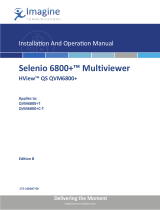Page is loading ...

Publicaon Informaon
© 2014 Imagine Communicaons Corp. Proprietary and Condenal.
Imagine Communicaons considers this document and its contents to be proprietary and condenal. Except for
making a reasonable number of copies for your own internal use, you may not reproduce this publicaon, or any part
thereof, in any form, by any method, for any purpose, or in any language other than English without the wrien consent
of Imagine Communicaons. All others uses are illegal.
This publicaon is designed to assist in the use of the product as it exists on the date of publicaon of this manual, and
may not reect the product at the current me or an unknown me in the future. This publicaon does not in any way
warrant descripon accuracy or guarantee the use for the product to which it refers. Imagine Communicaons reserves
the right, without noce to make such changes in equipment, design, specicaons, components, or documentaon as
progress may warrant to improve the performance of the product.
Trademarks
6800+™, ADC™, CCS Navigator™, Channel ONE™, ChannelView™, ClipSync™, Delay™, D Series™, D Series DSX™, Deliver
the Moment™, Delivering the Moment™, FAME™, Farad™, G8™, G Scribe™, HView™, IconMaster™, IconLogo™, IconSta-
on™, IconKey™, InfoCaster™, InfoCaster Creator™, InfoCaster Manager™, InfoCaster Player™, InstantOnline™, Invenio®,
Live Update™, mCAPTURE™, Magellan™, Magellan CCS Navigator™, Magellan Q SEE™, MulService SDN™, NetPlus™,
NetVX™, NewsForce™, Nexio® G8™, Nexio AMP® ChannelView™, Nexio® Channel ONE™, Nexio® ClipSync™, Nexio®
Delay™, Nexio® Digital Turnaround Processor™, Nexio® Farad™, Nexio® G Scribe™, Nexio® IconKey™, Nexio® IconLogo™,
Nexio® IconMaster™, Nexio® IconStaon™, Nexio® InfoCaster™, Nexio® InfoCaster Creator™, Nexio® InfoCaster Manag-
er™, Nexio® InfoCaster Player™, Nexio® InfoCaster Trac™, Nexio® InstantOnline™, Nexio® mCAPTURE™, Nexio® News-
Force™, Nexio® NXIQ™, Nexio® Playlist™, Nexio® Remote™, Nexio®RTX Net™, Nexio® TitleMoon™, Nexio® TitleOne™,
Nexio® Velocity ESX™, Nexio® Velocity PRX™, Nexio® Velocity XNG™, Nexio® Volt™, OPTO+™, Panacea™, Planum™,
Playlist™, Predator II GRF™, Predator II GX™, Punctuate™, Remote™, RTX Net™, QuiC™, Q SEE™, SD STAR™, Selenio™,
Selenio 6800+™, SelenioNext™, Selenio X50™, Selenio X85™, Selenio X100™, TitleMoon™, TitleOne™, Velocity ESX™,
Velocity PRX™, Velocity XNG™, Versio™, Videotek® SD STAR™, X50™, and X85™ are trademarks of Imagine Communica-
ons or its subsidiaries.
Altude Express®, Connectus®, Enabling PersonalizedTV®, ICE® Broadcast System, ICE Illustrate®, ICE Q® algorithms, ICE-
PAC®, Imagine ICE®, Inscriber®, Inscriber® Connectus®, Invenio®, NEO®, Nexio®, Nexio AMP®, PersonalizedTV®, Router-
Works®, Videotek®, Videotek® ASI STAR®, Videotek® GEN STAR®, and Videotek® HD STAR® are registered trademarks of
Imagine Communicaons or its subsidiaries.
Microso® and Windows® are registered trademarks of Microso Corporaon. HD BNC is a trademark of Amphenol
Corporaon. Some products are manufactured under license from Dolby Laboratories. Dolby and the double D symbol
are registered trademarks of Dolby Laboratories. DTS Neural audio products are manufactured under license from DTS
Licensing Limited. DTS and the Symbol are registered trademarks & the DTS Logos are trademarks of DTS, Inc. © 2008
2010 DTS, Inc. All other trademarks and trade names are the property of their respecve companies.
Contact Informaon
Imagine Communicaons has oce locaons around the world. For locaons and contact informaon see:
hp://www.imaginecommunicaons.com/contact us/
Support Contact Informaon
For support contact informaon see:
▪Support Contacts: hp://www.imaginecommunicaons.com/services/technical support/
▪eCustomer Portal: hp://support.imaginecommunicaons.com
© 2014 Imagine Communicaons Corp. Proprietary and Condenal

DVR-3901 Installation and Operation Manual iii
Contents
Trademarks and Copyrights .................................................................... ii
Warranty Information ............................................................................. ii
Preface
Manual Information .............................................................................. vii
Purpose ........................................................................................... vii
Audience ........................................................................................ vii
Revision History ........................................................................... viii
Writing Conventions ....................................................................... ix
Obtaining Leitch Documents ............................................................x
Unpacking the Module ........................................................................... xi
Safety Standards and Compliances ....................................................... xii
Safety Terms and Symbols ............................................................ xii
Chapter 1: Introduction
Overview ..................................................................................................1
Product Description ..................................................................................2
Main Features ...........................................................................................3
Front and Back Modules ..........................................................................4
Front Module ....................................................................................4
Back Module .....................................................................................5
Signal Flow ..............................................................................................6
Function Descriptions ..............................................................................7
Video .................................................................................................7
Audio ................................................................................................7
Monitor Output .................................................................................7
Genlock .............................................................................................7
Time Code .........................................................................................7

iv DVR-3901 Installation and Operation Manual
Contents
Video Compression .......................................................................... 8
Storage ............................................................................................. 8
Controls and Operations ................................................................... 8
Operation Modes .............................................................................. 9
NEO-VR Command CenterTM Application .......................................... 10
Installing Adobe Acrobat Reader ................................................... 10
Chapter 2: Installation and Removal
Overview ............................................................................................... 11
Checking the Packing List ..................................................................... 12
Installing DVR-3901 Modules .............................................................. 12
Removing DVR-3901 Modules ............................................................ 12
Making Connections ............................................................................. 13
Connecting Using a RS-422 Cable ................................................ 13
Connecting Using a PC Serial Cable ............................................. 14
AES/LTC Mating Connectors ........................................................ 15
Setting Jumpers ..................................................................................... 16
Jumper Locations ........................................................................... 16
RS-422 / PC Serial Cable Selection ............................................... 17
LTC Input Termination Selection .................................................. 17
Terminating LTC Output Port (+) Termination ............................. 18
LTC Output Port (-) Termination ................................................... 18
Upgrading DVR-3901 Firmware .......................................................... 19
Upgrading the Firmware (Discovery Method) ............................... 19
Upgrading the Firmware (Drag-and-Drop Method) ...................... 21
Correcting a Failed Upgrading Procedure ............................................. 23
Setting the Module to Fail-Safe Loader Mode ............................... 23
Upgrading the Firmware in Fail-Safe Mode .................................. 23
Rebooting the Module .................................................................... 25
............................................................................................................... 26
Chapter 3: Operation
Overview ............................................................................................... 27
Operation Notes ..................................................................................... 28
State Recovery Parameter Availability ................................................. 28
Navigating the Operator and All Lists .................................................. 29
Operator and All List Parameters .......................................................... 30
Setup Parameters ................................................................................... 40
Alarms ................................................................................................... 41

DVR-3901 Installation and Operation Manual v
Contents
Alarm Synchronization ...................................................................41
Identifying the Cause of an Alarm ..................................................41
Enabling or Disabling an Alarm Parameter ....................................42
Restoring Default Settings ..............................................................42
Module Status LEDs ..............................................................................43
Chapter 4: Remote Operation
Overview ................................................................................................45
Control Port Assignment ........................................................................46
RS-422 Communication Protocol ..........................................................47
DB-9 connector ...............................................................................47
UDP Control ...................................................................................49
Motion Control .......................................................................................51
ACK / NAK ....................................................................................51
Device Type Request ......................................................................52
Transport Commands ......................................................................52
Variable Speed Commands .............................................................54
Time Commands .............................................................................55
Status Sense Command ...................................................................55
Chapter 5: Functions and Controls
Overview ................................................................................................57
Functions and Controls ..........................................................................58
Video ...............................................................................................58
Audio ..............................................................................................59
Genlock and DARS ........................................................................60
Audio Video Delay .........................................................................61
Time Code .......................................................................................61
Video Compression .........................................................................61
Storage ............................................................................................62
On Screen Display (OSD) ...............................................................63
Online Operation Modes ........................................................................65
Playlist mode ...................................................................................65
BVW/Odetics Mode .......................................................................68
Switching Between BVW/Odetics Mode and Playlist Mode .........69
Offline File Transfer ..............................................................................69
Exception Handling ................................................................................70
Loss of Power .................................................................................70
Loss of Video Input ........................................................................70

vi DVR-3901 Installation and Operation Manual
Contents
Loss of Video Genlock .................................................................. 70
Firmware Upgrade ................................................................................. 70
Chapter 6: Specifications
Overview ............................................................................................... 71
Serial Digital Video Input ..................................................................... 72
AES Audio Input ................................................................................... 72
Embedded Audio Input ......................................................................... 73
LTC Input .............................................................................................. 73
Reference Video Input .......................................................................... 74
Serial Digital Video Output ................................................................... 74
AES Audio Output ................................................................................ 75
Embedded Audio Output ....................................................................... 75
LTC Output ........................................................................................... 76
Monitoring Outputs ............................................................................... 76
Hard Drive ............................................................................................. 77
RS-422 ................................................................................................... 77
Power Consumption .............................................................................. 78
Ethernet Port .......................................................................................... 78
Appendix A: Tree-View Navigation
Overview ............................................................................................... 79
Navigating the Tree View ..................................................................... 80
Tree View Parameters ........................................................................... 81
Appendix B: Servicing Instructions
Overview ............................................................................................... 87
Replacing a DVR-3901 Hard Drive ...................................................... 88

DVR-3901 Installation and Operation Manual vii
Preface
Manual Information
Purpose
This manual details the features, installation, operation, maintenance,
and specifications of the NEO™ DVR-3901 Digital Video Recorder.
Audience
This manual is written for engineers, technicians and operators
responsible for the installation, setup, maintenance, and operation of the
NEO™ DVR-3901 Digital Video Recorder.

viii DVR-3901 Installation and Operation Manual
Preface
Revision History
Table P-1. Revision History
Edition Date Revision History
Edition A December 2003 Initial Release
Edition B February 2004 Addition of NeoVR Control Center Lite
CD-ROM and installation instructions for
Adobe Acrobat Reader®
Edition C July 2004 New material:
• Off-line media transfer through FTP
• UDP control through Ethernet
• Audio level control
• Video level and hue controls
• On-screen display (OSD) added to
monitoring video, showing time code,
operation status, and audio meter
• Built-in frame synchronizer in EE mode
Edition D March 2005 • Addition of DvrPlyCtrl and DvrRecCtrl
parameter
• Minor corrections to content
Edition E August 2005 Replaced 40 GB hard drive with 80 GB
hard drive

DVR-3901 Installation and Operation Manual ix
Preface
Writing Conventions
This manual adheres to the following writing conventions.
Table P-2. Writing Conventions
Term or Convention Description
Bold Indicates dialog box, property sheet, field,
button, check box, list box, combo box,
menu, submenu, window, list, and
selection names
Italics Indicates email addresses, names of books
and publications, and first instances of new
terms and specialized words that need
emphasis
CAPS Indicates a specific key on the keyboard,
such as ENTER, TAB, CTRL, ALT,
DELETE
Code Indicates variables or command-line
entries, such as a DOS entry or something
you type into a field
> Indicates the direction of navigation
through a hierarchy of menus and
windows.
hyperlink Indicates a jump to another location within
the electronic document or elsewhere
Internet address Indicates a jump to a Web site or URL
Note
Indicates important information that helps
to avoid and troubleshoot problems

x DVR-3901 Installation and Operation Manual
Preface
Obtaining Leitch Documents
Installation, navigation, configuration, and setup information is now
included in the NEO FR-3901, FR-3903, and FR-3923 Mounting
Frames Installation and Operation Manual. If your current NEO frame
manual is Edition A, B, C, or D, you will need to download an updated
version from the Leitch Web site to access this information.
Leitch documents can be viewed or downloaded from the Leitch Web
site at www.leitch.com (go to Support>Documentation).
Alternatively, contact your Leitch customer service representative to
request a document.

DVR-3901 Installation and Operation Manual xi
Preface
Unpacking the Module
Before you install and configure NEO modules, follow these steps:
1. Check the equipment for any visible damage that may have
occurred during transit.
2. Confirm that you have received all items listed on the packing list.
3. Remove the anti-static shipping pouch, if present, and all other
packaging material.
4. Retain the original packaging materials for possible reuse.
5. Contact your Leitch sales representative if parts are missing or
damaged.
Keep at least one set of original packaging in the event that a product
needs to be returned for service. If the original package is not available,
you can purchase replacement packaging from Leitch Technology.
Otherwise, you can supply your own packaging as long as it meets the
following criteria:
• The packaging must be able to withstand the product’s weight.
• The product must be held rigid within the packaging.
• There must be at least two inches (five centimeters) of space
between the product and the container.
• The corners of the product must be protected.
If the product is still within the warranty period, Leitch Technology will
return it to you by prepaid shipment after servicing.

xii DVR-3901 Installation and Operation Manual
Preface
Safety Standards and Compliances
See the NEO Safety Instructions and Standards Manual to find the
safety standards and compliances for this NEO series product. A safety
manual is shipped with every FR-3901, FR-3903, and FR-3923
Mounting Frames Installation and Operation Manual and can be
downloaded from the Leitch Web site at www.leitch.com. Alternatively,
contact your Leitch customer service representative for a copy of this
safety manual.
Safety Terms and Symbols
This manual uses the following safety terms and symbols. See your
NEO Safety Instructions and Precautions Guide for more information.
Table P-3. Safety Terms and Symbols Used in Manual
WARNING:
Statements identifying conditions or practices that can result in
personal injury or loss of life: High voltage is present. Uninsulated
dangerous voltage within the product’s enclosure may be sufficient
to constitute a risk of electric shock to persons.
CAUTION:
Statements identifying conditions or practices that can result in
damage to the equipment or other property: Important operating
and maintenance (servicing) instructions in the literature
accompanying the product.

DVR-3901 Installation and Operation Manual xiii
Preface
Restriction on Hazardous Substances (RoHS)
Directive
Directive 2002/95/EC—commonly known as the European Union (EU)
Restriction on Hazardous Substances (RoHS)—sets limits on the use of
certain substances found in electrical and electronic equipment. The
intent of this legislation is to reduce the amount of hazardous chemicals
that may leach out of landfill sites or otherwise contaminate the
environment during end-of-life recycling. The Directive takes effect on
July 1, 2006, and it refers to the following hazardous substances:
• Lead (Pb)
• Mercury (Hg)
• Cadmium (Cd)
• Hexavalent Chromium (Cr-V1)
• Polybrominated Biphenyls (PBB)
• Polybrominated Diphenyl Ethers (PBDE)
In accordance with this EU Directive, all Leitch Technology products
sold in the European Union will be fully RoHS-compliant and
“lead-free.” (See the Leitch Web site, www.leitch.com, for more
information on dates and deadlines for compliance.) Spare parts
supplied for the repair and upgrade of equipment sold before
July 1, 2006 are exempt from the legislation. Leitch equipment that
complies with the EU directive will be marked with a RoHS-compliant
symbol, as shown in Figure 1.
Figure 1. RoHS Compliance Symbol

xiv DVR-3901 Installation and Operation Manual
Preface
Waste from Electrical and Electronic
Equipment (WEEE) Directive
The European Union (EU) Directive 2002/96/EC on Waste from
Electrical and Electronic Equipment (WEEE) deals with the collection,
treatment, recovery, and recycling of electrical and electronic waste
products. The objective of the WEEE Directive is to assign the
responsibility for the disposal of associated hazardous waste to either
the producers or users of these products. Effective August 13, 2005,
producers or users will be required to recycle electrical and electronic
equipment at end of its useful life, and must not dispose of the
equipment in landfills or by using other unapproved methods. (Some
EU member states may have different deadlines.)
In accordance with this EU Directive, Leitch Technology International,
Inc. and other companies selling electric or electronic devices in the EU
will affix labels indicating that such products must be properly
recycled. (See the Leitch Web site, www.leitch.com, for more
information on dates and deadlines for compliance.) Contact your local
Leitch sales representative for information on returning these products
for recycling. Leitch equipment that complies with the EU directive will
be marked with a WEEE-compliant symbol, as shown in Figure 2.
Figure 2. WEEE Compliance Symbol

DVR-3901 Installation and Operation Manual 1
Chapter 1
Introduction
Overview
The DVR-3901 module is a digital video recorder designed for NEO
1RU and 3RU rack-mounted frames, but that occupies only a single
slot.
This chapter covers the following topics:
•“Product Description” on page 2
•“Main Features” on page 3
•“Front and Back Modules” on page 4
•“Back Module” on page 5
•“Signal Flow” on page 6
•“Function Descriptions” on page 7
•“Operation Modes” on page 9
•“NEO-VR Command CenterTM Application” on page 10

2 DVR-3901 Installation and Operation Manual
Chapter 1: Introduction
See the FR-3901, FR-3903, and FR-3923 Installation and Operation
Manual for information about NEO frames. The frame manual includes
information about these items:
• General information about module unpacking, installation,
removal, navigation, configuration, and setup
• Card-edge screen savers
• State recovery parameters
•Fan modules
• Resource modules
• Alarm interconnect modules
• Power supplies
• Servicing instructions
Product Description
The NEO DVR-3901 Digital Video Recorder is a multifunction digital
video recorder that can, in many applications, replace a VTR. It is
designed to complement the modular line of video, audio, and signal
processing products available for use in the NEO frame. The
DVR-3901 comes with a front module, a back module, and two fixed
2.5 in. (6.35 cm) IDE hard drives that are mounted on the NEO DVR
front module.
The DVR-3901 comes with a VFD display at the front edge of the card.
This display provides a way for you to locally monitor and control the
operation of this module.
Note
Installation, navigation,
configuration, and setup
information is now included in
the NEO FR-3901, FR-3903,
and FR-3923 Mounting Frames
Installation and Operation
Manual. If your current NEO
frame manual is Edition A, B,
C, or D, you will need to
download an updated version
from the Leitch Web site
(www.leitch.com) to access this
information.
Note
In Europe and Asia the 2.5 in.
(6.35 cm) hard drive is
described as 9.5 mm.

DVR-3901 Installation and Operation Manual 3
Chapter 1: Introduction
Main Features
These are the main features of the DVR-3901 module:
• Disk-based video recorder that provides instant access to any video
frame stored on the disk
• Recording and playback like a VTR, with support for slow motion,
variable speed playback, and jog and shuttle
• Two operation modes: Playlist mode and BVW/Odetics mode
• Two 80 GB onboard 2.5 in. (6.35 cm) IDE hard drives that can
operate in drive-spanning Merged Mode
• Motion JPEG compression for storage with compression ratios
ranging from 4:1 to 10:1
• One channel video and one stereo audio recording/playback (not
simultaneously)
• Video line standards: 525 and 625
• SDI Video input and output
• AES and embedded audio input and output
• LTC input and output
• NTSC and PAL-B monitoring video standards, with on-screen
display of time code, operation status, and audio meter. The audio
meter can be either a VU meter or a PPM meter
• Monitoring mono/mixed audio on 1 RCA jack
• Genlock to reference video or SDI video input
• Video and audio processing-and-amplifier (proc amps) for
recording path and playback path
• Built-in video frame synchronizer in EE mode
• Sony 9-pin VTR Protocol via RS-422
• UDP control over ethernet
• Capability for configuration and status via both the card edge
interface and Leitch CCS software
• 10/100 Ethernet connection for compressed video file transfer in or
out of the disk
Note
Older versions of DVR-3901
shipped with two 40 GB hard
drives.

4 DVR-3901 Installation and Operation Manual
Chapter 1: Introduction
Front and Back Modules
Front Module
NEO front modules are designated by the suffix “-FM.” For example,
the front module of the DVR-3901 is the “DVR-3901-FM.” Figure 1-1
illustrates the position of the LEDs and card-edge controls on the
DVR-3901-FM.
Figure 1-1. Front Module of the DVR-3901
Top view
Nav+/Nav- switch
(up/down) Extractor handle
Escape button
Module
Status
Minor
Alarm
Major
Alarm Power
SW1
Nav +
Nav -
Enter
Esc
MAJOR
ALARM
MINOR
ALARM
POWER MODULE
STATUS
Module indicators
Remote/Local
switch
LEDs
Enter button
REM LOC
Card extractor
Remote/Local switch
(hidden behind extractor)
Front view
64 X 16 VFD
submodule
Visible display area
Nav+/Nav- switch
(up/down)
Escape button
Enter button
SDI In present
Auto
720p
1080i
1035i
1080psf
Reference present
Freeze
DARS present
(not functional)
/