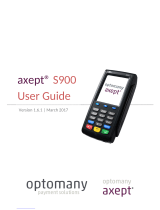Page is loading ...

Control
IT
I/O System S900
Communication Interface for PROFIBUS DP, CI920
Manual

I/O System S900
Communication Interface for PROFIBUS DP, CI920
2 3BDD010422R0101

I/O System S900
Communication Interface for PROFIBUS DP, CI920
3BDD010422R0101 3
Control
IT
I/O System S900
Communication Interface for PROFIBUS DP, CI920
V 1.4.x
Manual

I/O System S900
Communication Interface for PROFIBUS DP, CI920
4 3BDD010422R0101
NOTICE
The information in this document is subject to change without notice and
should not be construed as a commitment by ABB. ABB assumes no
responsibility for any errors that may appear in this document.
In no event shall ABB liable for direct, indirect, special, incidental or
consequential damages of any nature or kind arising from the use of this
document, nor shall ABB be liable for incidental or consequential damages
arising from use of any software or hard-ware described in this document.
This document and parts thereof must not be reproduced or copied without
written per-mission from ABB, and the contents thereof must not be imparted
to a third party nor used for any unauthorized purpose.
The software or hardware described in this document is furnished under a
license and may be used, copied, or disclosed only in accordance with the
terms of such license.
Copyright © 2001 ABB
All rights reserved.
Release: October 2002
Document number: 3BDD010422R0101 Rev. A
CE MARKING
This product meets the requirements specified in EMC Directive 89/336/EEC
and in Low Voltage Directive 73/23/EEC.
TRADEMARKS
Registrations and trademarks used in this document include:
Windows Registered trademark of Microsoft Corporation.
ActiveX Registered trademark of Microsoft Corporation.
Industrial IT Trademark of ABB.
HART HART Foundation

I/O System S900
Communication Interface for PROFIBUS DP, CI920
3BDD010422R0101 5
TABLE OF CONTENTS
TABLE OF CONTENTS....................................................................................5
1. About this document..........................................................................7
Symbols .............................................................................................................7
Terminology.......................................................................................................8
Related Documentation .....................................................................................8
2. Introduction.........................................................................................9
System features.................................................................................................9
Communication Interface CI920 ......................................................................11
Functionality.........................................................................................11
Supported I/O Modules....................................................................................12
3. System specifications......................................................................13
Required system components .........................................................................13
Requirements on PLC / OCS master systems ................................................13
System Limits ..................................................................................................14
Number of PROFIBUS stations ...........................................................14
Number of I/O Modules........................................................................14
Cycle time ............................................................................................16
4. Communication via PROFIBUS DP V1 ...........................................18
Slave address..................................................................................................18
Conventions .........................................................................................18
Setting the bus address .......................................................................18
Factory setting .....................................................................................20
GSD (generic slave data) file...........................................................................20
Structure of a GSD file.........................................................................20
Module description in the S900 GSD file.............................................21
Compatibility ........................................................................................21

I/O System S900
Communication Interface for PROFIBUS DP, CI920
6 3BDD010422R0101
Configuration ...................................................................................................22
Variants................................................................................................23
Behavior...........................................................................................................23
Re-configuration in online mode..........................................................24
Parameterization .............................................................................................25
Behavior...............................................................................................26
Re-parameterization in online-mode ...................................................26
Cyclic data exchange ......................................................................................27
I/O data transmission...........................................................................27
Non-cyclic services DPV1 ...............................................................................28
Functional principle ..............................................................................28
C1 access ............................................................................................29
C2 access ............................................................................................29
Multiple access ....................................................................................30
S900 and DTM.....................................................................................30
Diagnostics ..........................................................................................30
Redundancy.....................................................................................................30
PROFIBUS line redundancy ................................................................30
Redundancy Mode "Off" (0).................................................................32
Redundancy Mode "1" .........................................................................33
Prerequisites ........................................................................................33
Switching criteria..................................................................................34
Diagnostics / behaviour in case of failure........................................................34
Indicator LEDs .....................................................................................35
PROFIBUS - diagnostics .................................................................................35
Functional principle ..............................................................................35
Structure ..............................................................................................36
Header .................................................................................................36
Status diagnostics................................................................................39
Identifier-specific diagnostics...............................................................40
Channel-specific diagnostics ...............................................................40
5. Commissioning.................................................................................43
S900 project planning using the GSD file............................................43
Commissioning with a master system that does not support GSD file import 44
Key features of parameterization mode 1............................................44
How to configure an S900 station in mode 1.......................................44
How to parameterize a S900 station in mode 1...................................45
Commissioning the S900 with Composer/Melody...........................................46
Commissioning the S900 with AC800M ..........................................................46
Diagnostics ..........................................................................................46
Status supervision ...............................................................................47

I/O System S900
Communication Interface for PROFIBUS DP, CI920
1. About this document
Symbols
This publication includes Warnings, Cautions and Information issues
where appropriate to point out safety-related or other important information.
It also includes Tips to point useful hints to the reader. The corresponding
symbols should be interpreted as follows:
Warnings indicate the presence of a hazard which could result in personal
injury.
Cautions indicate the presence of a hazard which could result in equipment or
property damage.
Information alerts the reader to pertinent facts and conditions.
Special preconditions to ensure explosion protection.
Although Warning hazards are related to personal injury, and Caution
hazards are associated with equipment or property damage, it should be
understood that operation of damaged equipment could, under certain
operational conditions, result in degraded process performance leading to
personal injury or death. Therefore, comply fully with all Warning and
Caution notices.
3BDD010422R0101 7

I/O System S900
Communication Interface for PROFIBUS DP, CI920
Terminology
DTM
Device Type Manager
FDT
Field Device Tool
HART
Highway Addressable Remote Terminal
GSD
Generic Slave Data
DCS
Distributed Control System
PLC
Programmable Logic Controller
OCS
Open Control System
CIPB
S900 Communication Interface
CI920
S900 Communication Interface
All components of the I/O System S900 are available as S – or N – types. Type
S – modules can be mounted in hazardous area. The following information is
valid for both, type N – and type S- components, the modules are referenced
without S or N (e.g. CI920 stands for CI920S and CI920N).
Related Documentation
Documentation Number
S900 Mounting and Installation 3BDD010422
Datasheet 3BDD010420
Manual Digital I/O +Modules DO910 and
DX910
3BDD010423
Manual Frequency Input DP910 3BDD010424
Manual Analog Inputs with HART AI930,
AI931 und AO930
3BDD010425
Manual Temperature Input AI950 3BDD010426
Manual DTM for S900 (FDT 1.2) 3BDD010428
Manual DTM for S900 (FDT 0.98)
Application Guide S900 HART Protocol
Parameterization in Mode 1, Parameter
Overview
S900_Manual_GSD-
Parameters_Mode1
Parameterization in Mode 2, Parameter
Overview
S900_Manual_GSD-
Parameters_Mode2
8 3BDD010422R0101

I/O System S900
Communication Interface for PROFIBUS DP, CI920
2. Introduction
System features
I/O System S900 is a remote I/O system for use in hazardous areas. It
provides bus-compatible local inputs and outputs (protection IP20) for
connection of digital and analog field instruments. Due to its degree of
explosion protection it can be mounted in both hazardous areas (zone 1 and
zone 2) and safe areas.
The system consists of a mounting termination unit accommodating the
power supply units, the communication interfaces, and the I/O modules. The
passive mounting termination unit ensures power distribution and data
transfer, and also provides the connection platform. The power supply units
reliably power the entire system. One power supply unit is sufficient for
normal operation. A second (redundant) power supply unit can be added, to
improve the system availability. The communication interface controls all
data traffic between the I/O modules and the supervisory open control system
(OCS) or the programmable logical controller (PLC). The communication
interfaces CI920 can also be used in redundancy mode (line redundancy and
CI920 redundancy)
Figure 2-1 Remote I/O with a redundant power supply unit, a redundant
communication interface, and 16 I/O modules (front view)
The mounting termination unit is accommodated in a suitable field housing
(junction box) to protect it from environmental exposure. Field mounting in
hazardous areas requires approved field housings with increased safety
3BDD010422R0101 9

I/O System S900
Communication Interface for PROFIBUS DP, CI920
10 3BDD010422R0101
(Eex-e) to ensure explosion protection. Appropriate ready-made S900 field
housings are available for this purpose. The I/O System S900 is powered via
special terminals with increased safety located on the mounting termination
unit. The power supply units, the communication interfaces, and the I/O
modules are plugged into the mounting termination unit and locked
automatically. The power supply modules have a built-in shut-off mechanism
with automatic locking and can be plugged/removed under power in zone 1,
although the supply in the primary circuit which is not intrinsically safe is still
active in this case. As a result, the I/O System S900 does not require an
explosion-proof or pressurized housing and, therefore, is easy to handle.
The mounting termination unit and the power supply unit(s) ensure
intrinsically safe power supply of the communication interfaces and up to 16
I/O modules. The mounting termination unit provides all internal connections.
Thus, only the peripheral units need to be connected by the user. Also, hot
swapping of the communication interfaces and I/O modules is possible, i.e.
these units can be connected or removed during operation. This ensures easy
replaceability of all active components, and a high degree of flexibility and
user-friendliness.
Field instruments complying with protection class EEx ia IIC can be
connected to the I/O modules. At present, up to 16 I/O modules can be run on
the same mounting termination unit. Each I/O modules is designed for
connecting 4 or 8 field instruments, depending on the respective model. The
I/O modules and the underlying field instrument level are powered via the
mounting termination unit. All intrinsically safe modules are self-feeding and
short-circuit proof. No separate routing level with additional power supply
and individual fusing is required.
HART communication in the field with all analog S900 I/O modules is
possible via a PC or hand-held terminal. In addition, the special HART
variants allow for a consistent HART communication up to the open control
system (OCS). Cyclic transmission of all secondary HART variables, HART
diagnostics, and (non-cyclic) configuration of all HART devices are possible.
The S900 I/O modules are slot-addressed and, therefore, do not require any
settings on the modules themselves. The PROFIBUS address is either set via
three coding switches, or is assigned via the system.
The S900 communication interface, the I/O modules, and the connected
HART devices are configured and parameterized via a fieldbus network. No
additional network is required for this. The communication interface and the

I/O System S900
Communication Interface for PROFIBUS DP, CI920
3BDD010422R0101 11
I/O modules have built-in LEDs allowing for "on site " diagnostics. All
diagnostic and status indicator LEDs comply with DIN EN 60073 and
NAMUR NE44. In addition to this, PROFIBUS diagnostics down to channel-
specific error messages is possible via the communication bus.
Communication Interface CI920
Functionality
The communication interface connects the S900 Station to the external
fieldbus. The data received via the fieldbus are distributed accordingly to the
respective I/O modules. The parameters are submitted to a plausibility check.
The incoming data are buffered and are available even in case of a fieldbus
failure. When an I/O module needs to be replaced, the new module can be
parameterized immediately.
The input data and diagnostic data from the I/O modules are collected and
then put in the respective fieldbus data telegram.
Parameterization
The parameters are transmitted via the internal CAN bus. The transmission is
triggered by events. When a parameter telegram is received via the fieldbus,
the respective modules are parameterized immediately. When the
communication interface recognizes a new module that has already been
integrated in the project, this module is parameterized immediately.
Diagnostics
The transmission of diagnostic data from the I/O modules is triggered by
events. A diagnostic message is transmitted immediately via the external
fieldbus.
Input data
The input data are read cyclically from the communication interface. Digital
modules transmit their data every 5 ms, whereas analog modules transmit

I/O System S900
Communication Interface for PROFIBUS DP, CI920
12 3BDD010422R0101
every 20 ms. These times are independent of the cycle time specified for the
external fieldbus.
Output data
The transmission of output data is triggered by events. When an output data
telegram is received via the fieldbus, all data are transmitted synchronously to
the respective I/O modules.
I/O module monitoring
The connected I/O modules are monitored cyclically. When a module is not
found, a diagnostic messages is generated. For the input modules, the defined
default value is transmitted instead of the measured value. The default valid is
marked as invalid.
Supported I/O Modules
Table 2-1 Supported I/O - modules
CI920 Version (Softw.) Type Description
Prm.-M. 1 Prm.-M. 2
Digital Input / Output
DO910
Digital output, 4 x 1 channels (Solenoid driver) > 1.0.x > 1.2.x
DX910
Digital input / output, 1 x 8 channels > 1.0.x > 1.2.x
Analog Input / Output
AI910
Analog input, 1 x 4 channels, active > 1.2.x > 1.2.x
AI930
Analog input, 1 x 4 channels, active, HART > 1.0.x > 1.2.x
AI931
Analog input, 1 x 4 channels, active, HART > 1.2.x > 1.2.x
AO910
Analog output, 1 x 4 channels > 1.4.x > 1.4.x
AO920
Analog output, 4 x 1 channels (isolated) > 1.0.x > 1.2.x
AO930
Analog output, 1 x 4 channels, HART > 1.2.x > 1.4.x.
Temperature
AI950
Temperature input, 4 x 1 channels, resistor
and thermocouple
> 1.2.x > 1.4.x
Counter / Frequency
DP910
Frequency input and counter, 2 blocks > 1.4.x > 1.4.x

I/O System S900
Communication Interface for PROFIBUS DP, CI920
3BDD010422R0101 13
3. System specifications
Required system components
The I/O System S900 in its smallest hardware configuration consists of the
following components:
1 x TU921 Termination unit
1 x SA910 Power supply, 24VDC
1 x BP901 Power supply filter
1 x CI920 Communication interface
1 x DX910 Digital I/O module
If required, a 230 V AC / 24 V DC power supply unit must be provided by the
customer to ensure 24 V DC power supply of the I/O System S900.
Requirements on PLC / OCS master systems
The I/O System S900 is designed for connection to all systems with a
PROFIBUS DP master.
The PROFIBUS DP (V0) services provide the following functionality:
• Configuring/setting parameters of the S900 station upon re-start
• S900 diagnostic messages
• Reading HART secondary variables from connected field devices
• Reading HART diagnostics from connected field devices through
PROFIBUS diagnostic messages.
To be able to use the full range of functions provided by the I/O System S900,
the master should support additional functions. Modern, state of the art master
systems support PROFIBUS DP V1 services and are capable of loading
configuration data and parameter settings while the system is running and
without affecting the slaves or requiring a network restart.
PROFIBUS DP V1 services allow you to:
• monitor the input and output data

I/O System S900
Communication Interface for PROFIBUS DP, CI920
14 3BDD010422R0101
• simulate (force) the S900 inputs/outputs
• configure the connected HART field devices
Selective loading of configuration data and parameter settings while the
system is running allows you to
• modify specific parameters of the communication interface or of
individual I/O modules
• add more S900 stations
• add, remove or replace S900 I/O modules.
All I/O modules whose parameter settings and configuration data are not
changed continue cyclic communication. As long as the master is
downloading data, all S900 outputs hold their states. Examples for modern
master systems meeting the requirements stated above are:
• ABB AC800F
• ABB Symphony CMC60-2 / CMC70
• ABB AC800M
System Limits
Number of PROFIBUS stations
Up to 127 can be addressed within a PROFIBUS network. This number
includes the PROFIBUS – master. Up to 32 stations can be connected to a
PROFIBUS DP segment. When using repeaters, one can separate the network
into several segments. Using the intrinsically safe PROFIBUS - DP, up to 10
stations can be connected to each segment.
The transmission rate and the permissible cable length specified for the
segment must be observed. For example, a cable length of 400 m (1314ft) is
permissible for a network with a transmission rate of 500 kbaud. Longer
cables are possible when using fiber optic cables.
Number of I/O Modules
S900 can handle up to 16 I/O modules. They can be configured via the
PROFIBUS, and their parameters can be defined individually for every

I/O System S900
Communication Interface for PROFIBUS DP, CI920
3BDD010422R0101 15
module or channel. The module slots can be assigned as required. However,
the total amount of input data and output data is limited to 244 bytes, each.
Note that the total amount of I/O data resulting from additional
communication services (parameters, diagnostics, non-cyclic services) must
not exceed 216 bytes for S900.
These limitations are specified in the GSD file (generic slave data file)
available for S900. They are monitored by the configuring instance.
Table 3-1 Data of different I/O modules
I/O modules I/O data and
status [bytes]
DO910
1
DX910
3
AO910
8
AI910
8
AI950
8
If no cyclic HART secondary variables are to be transmitted, no system
limitations result from this, since the max. possible amount of I/O data is
always less than 216 bytes, with 8 bytes per module and a total of 16
modules. Thus, an I/O System S900 station can in any case handle up to 16
I/O modules.
However, the total number of transmittable HART variables is limited, due to
the 216 bytes limit. With HART-compatible I/O modules (e.g. AI930) up to 8
HART variables can be transmitted with the cyclic data for each module.
HART variables are 32-bit floating point numbers occupying 4 bytes.
Calculating example:
Table 3-2 Example of I/O byte calculation
Configuration Input [bytes] Output [bytes]
CI020 0 0
6 x AI930 6 x 8 0
4 x AO910 0 4 x 8
6 x DX910 6 x 2 6 x 1
Total
60
30

I/O System S900
Communication Interface for PROFIBUS DP, CI920
16 3BDD010422R0101
Total amount of I/O data [bytes] = 60 + 30 = 90
Number of available bytes = 216 –90 = 126
Number of possible HART variables = 126 / 4 = 31
Cycle time
The PROFIBUS master defines the transmission rate to be used within the
system. The internal cycle time is 5 ms for processing 128 binary signals and
20 ms for processing 64 analog signals. The response time of the entire
system depends upon the total amount of I/O data of all PROFIBUS stations
and of the processing capabilities of the higher-level control system.
The S900 output data are synchronized with the higher-level bus. Therefore,
the internal cycle time has to be considered only once.
The following approximation formula is valid: T
R
= T
i
+ 2 x T
B
+ T
OCS,
with
T
R
= response time
T
i
= internal cycle time
T
B
= fieldbus cycle time
T
OCS
= OCS cycle time
With a bus cycle time of 5 ms and an OCS cycle time of 5ms, the response
time for 128 binary signals is T
R
= 5 + 2 x 5 + 5 = 20ms
The following illustration gives you an overview of the expected PROFIBUS
cycle time, depending on the transmission rate and number of slaves. The
cycle time also depends on the total amount of I/O data. An output data
amount of 20 bytes and an input data amount of 80 bytes were assumed in the
following example, corresponding to an S900 station with the following
configuration:
• 32 digital outputs
• 48 digital inputs with state
• 16 analog inputs
• 8 analog outputs
• 8 secondary HART variables

I/O System S900
Communication Interface for PROFIBUS DP, CI920
1,00
10,00
100,00
1000,00
10000,00
135791113151719212325272931
Slaves
T_cyc [ms]
9600 Baud
45.45 KBaud
93.75 KBaud
500 KBaud
1.5 MBaud
Figure 3-1 PROFIBUS DP cycle time
3BDD010422R0101 17

I/O System S900
Communication Interface for PROFIBUS DP, CI920
4. Communication via PROFIBUS DP V1
Slave address
Conventions
Up to 127 stations can be addressed via the PROFIBUS. However, only 32
stations may be run on each line without using a repeater. Since at least one
master must exist on the bus, the maximum slave address range is 126. Note
that diagnostic or configuration devices connected only temporarily to the bus
(Class_2 masters) must be taken into account as well! Address 0 must not be
used for slaves. Address 126 is reserved for commissioning slaves whose
address can be configured via the PROFIBUS. When using two
communication interfaces (redundancy), the permissible PROFIBUS address
range is limited to 1...124., since the redundant CI920 receives a PROFIBUS
address made up of the active CI920 address +n (with n being configurable).
Do not assign the same bus address to two stations. This will cause a crash of
cyclic data transfer on both stations!
Setting the bus address
The setting is made via three coding switches on the termination unit.
The new address will only be active upon a CI920 restart. After changing an
address always remove and plug in again the CI920, or switch off the station
for a short time.
18 3BDD010422R0101

I/O System S900
Communication Interface for PROFIBUS DP, CI920
Figure 4-1 Termination unit, partial view
Every decimal place of the address is set individually using the respective
coding switch:
3BDD010422R0101 19
1100 10
Figure 4-2 Coding switches

I/O System S900
Communication Interface for PROFIBUS DP, CI920
20 3BDD010422R0101
Factory setting
The factory setting of the S900 address is 0.
GSD (generic slave data) file
After physical connection of the stations to the PROFIBUS, the entire DP
system must be configured in the PROFIBUS master. The vendors of
industrial PLCs (Programmable Logical Controllers) or OCS (Open Control
Systems) usable as PROFIBUS masters often provide user-friendly PC-based
configuration tools for this purpose. The configuration is based on electronic
data sheets, the so-called GSD (device data). In the GSD file all slave
characteristics relevant for PROFIBUS operation are specified. A
standardized data format is used to ensure vendor-independent slave
configuration.
Structure of a GSD file
The general structure of the GSD file is specified in EN50170. More detailed
information can be obtained from he PROFIBUS user organization (PNO,
http://www.profibus.com/
) The GSD files is usually provided by the vendor
or is available in the Internet. The file extension identifies the language:
• Default: ?=d
• English: ?=e
• French: ?=f
• German: ?=g
• Italian: ?=i
• Portuguese: ?=p
• Spanish: ?=s
At present, the GSD file for S900 is available in English (ABB_04D2.GSD)
and in German (ABB_04D2.GSG).
Every vendor of PROFIBUS slaves delivers a GSD file for the unit. This
enables the user (or his configuration program) to eliminate possible errors
resulting from wrong parameters as early as in the project planning phase.
The GSD file is an ASCII file and an be read with any text editor.
/