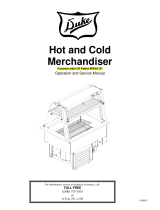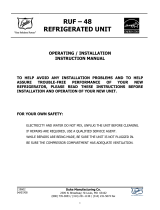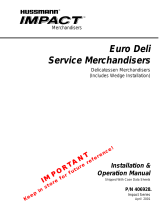3
Installation and Operation of: Front Line Merchandiser
In addition to the warnings and cautions in this manual, use the following guidelines for
safe operation of the unit.
• Read all instructions before using equipment.
• For your safety, the equipment is furnished with a properly grounded cord connector. Do
not attempt to remove or disconnect the grounded connector.
• Install or locate the equipment only for its intended use as described in this manual.
• Do not use corrosive chemicals in this equipment.
• Do not use caustic cleaners, acids, ammonia products or abrasive cleaners or abrasive
cloths. These can damage the stainless steel and plastic surfaces.
• Do not operate this equipment if it has a damaged cord or plug, if it is not working
properly, or if it has been damaged or dropped.
• This equipment shall be serviced by qualied personnel only. Contact the nearest Duke
authorized service facility for adjustment or repair.
• Do not block or cover any openings on the unit.
• Do not immerse cord or plug in water.
• Keep cord away from heated surfaces.
• Do not allow cord to hang over edge of table or counter.
• If the supply cord is damaged, it must be replaced by a special cord assembly available
from Duke Manufacturing Co. or its service agent.
Note: Refer to the specications data plate when ordering or replacing a cord set.
The following warnings and cautions appear throughout this manual and shall be
carefully observed.
• Turn the unit o, disconnect the power source and allow unit to cool down before
performing any service or maintenance on the unit.
• The procedures in this manual may include the use of chemical products. You must read
the Material Safety Data Sheets before using any of these products.
• The unit shall be grounded according to local electrical codes to prevent the possibility
of electrical shock. It requires a grounded receptacle with dedicated electrical lines,
protected by fuses or circuit breaker of the proper rating, in accordance with all
applicable regulations.
• Disposal of the unit must be in accordance with local environmental codes and/or any
other applicable codes.
• This appliance is not intended for use by persons (including children) with reduced
physical, sensory or mental capabilities, or lack of experience and knowledge, unless
they have been given supervision or instruction concerning use of the appliance by a
person responsible for their safety.
• CAUTION: Never use a high-pressure water wash for this cleaning procedure as water
can damage electrical components