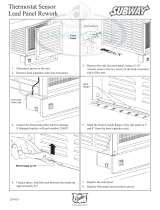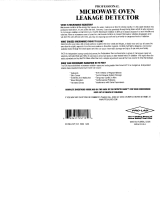Page is loading ...

Service Manual
SPEED OVEN
Please read this manual completely before attempting
to install, operate or service this equipment
This document is prepared for trained Duke service technicians. It is not to be used by anyone not
properly qualied to perform these procedures.
This Service Manual is not all encompassing. If you have not been trained on servicing this product,
be sure to read the manual completely before attempting servicing. Be sure all necessary tools,
test equipment, and skills are available. Those procedures for which you do not have the proper
skills and test equipment must be performed only by a qualied Duke trained service technician.
This manual is Copyright © 2011 Duke Manufacturing Co. All rights reserved.
Reproduction without written permission is prohibited. Duke is a registered
trademark of the Duke Manufacturing Co.
Duke Manufacturing Co.
2305 N. Broadway
St. Louis, MO 63102
Phone: 314-231-1130
Toll Free: 1-800-735-3853
Fax: 314-231-5074
www.dukemfg.com
P/N 168939B
MODEL
RCO
SELECT
TIME
1
2
3
4
5
6
7
8
9
10
HEAT
MICROWAVE
TEMP
FAN
MICRO
WAVE

Service Manual for RCO Speed Oven
2
IMPORTANT WARNING AND SAFETY INFORMATION
THIS MANUAL HAS BEEN PREPARED FOR PERSONNEL QUALIFIED TO INSTALL
ELECTRICAL EQUIPMENT, WHO SHOULD PERFORM THE INITIAL FIELD STARTUP AND
ADJUSTMENTS OF THE EQUIPMENT COVERED BY THIS MANUAL.
READ THIS MANUAL THOROUGHLY BEFORE OPERATING, INSTALLING OR
PERFORMING MAINTENANCE ON THE EQUIPMENT.
Failure to follow all the instructions
in this manual can cause property damage, injury
or death.
Improper installation, adjustment,
alteration, service or maintenance can cause property
damage, injury or death.
Electrical connections should be
performed only by a certied professional.
Electrical and grounding connections
must comply with the applicable portions of the
National Electric Code and/or all local electric
codes. Failure to comply with this procedure can
cause property damage, injury or death.
Before connecting the unit to the
electrical supply, verify that the electrical and grounding
connections comply with the applicable portions of
the National Electric Code and/or other local electrical
codes. Failure to comply with this procedure can
cause property damage, injury or death.
Before connecting the unit to the
electrical supply, verify that the electrical connection
agrees with the specications on the data plate.
Failure to comply with this procedure can cause
property damage, injury or death.
UL73 grounding instructions: This
appliance must be connected to a grounded, metal,
permanent wiring system. Or an equipment-grounding
conductor must be run with the circuit conductors
and connected to the equipment-grounding terminal
or lead on the appliance. Failure to comply with
this procedure can cause property damage, injury
or death.
Appliances equipped with a exible
electric supply cord, are provided with a three-prong
grounding plug. It is imperative that this plug be
connected into a properly grounded three-prong
receptacle. Failure to comply with this procedure
can cause property damage, injury or death.
If the receptacle is not the proper
grounding type, contact an electrician. Do not
remove the grounding prong from the plug. Failure
to comply with this procedure can cause property
damage, injury or death.
Before performing any service that
involves electrical connection or disconnection and/or
exposure to electrical components, always perform the
Electrical LOCKOUT/TAGOUT Procedure. Disconnect
all circuits. Failure to comply with this procedure
can cause property damage, injury or death.
Before removing any sheet metal
panels or servicing this equipment, always perform
the Electrical LOCKOUT/TAGOUT Procedure. Be sure
all circuits are disconnected. Failure to comply
with this procedure can cause property damage,
injury or death.
Do not operate this equipment
without properly placing and securing all covers and
access panels. Failure to comply with this procedure
can cause property damage, injury or death.
Do not use or store gasoline or
other ammable vapors or liquids in the vicinity
of this or any other appliance. Failure to comply
can cause property damage, injury or death.
In the event of a power failure,
do not attempt to operate this appliance. Failure to
comply can cause property damage, injury or death.
The High Voltage Capacitor retains
a 2.5kV DC charge after the oven has been
disconnected from its power source. The capacitor
must be properly discharged prior to beginning
work on any components in the high voltage area.
Failure to comply can cause property damage,
injury or death.
If Oven is operative before servicing,
a microwave leakage test should be performed
prior to servicing the oven.

3
Service Manual for RCO Speed Oven
FDA CODE OF FEDERAL REGULATIONS
PRECAUTIONS TO BE OBSERVED BEFORE AND DURING SERVICING: TO AVOID POSSIBLE
EXPOSURE TO EXCESSIVE MICROWAVE ENERGY:
A. Do not operate or allow the oven to be operated with the door open.
B. Make the following safety checks on all ovens to be serviced before activating the magnetron or other microwave
source, and make repairs as necessary:
1. Interlock operation,
2. Proper door closing,
3. Seal and sealing surfaces (arcing, wear, and other damage),
4. Damage to or loosening of hinges and latches,
5. Evidence of dropping or abuse.
C. Before turning on microwave power for any service test or inspection within the microwave generating compartments,
check the magnetron, wave guide or transmission line, and cavity for proper alignment, integrity, and connections.
D. Any defective or misadjusted components in the interlock, door seal, and microwave generation and transmission
systems shall be repaired, replaced, or adjusted by procedures described in this manual before the oven is
released to the owner.
E. A microwave leakage check to verify compliance with the Federal performance standard should be performed
on each oven prior to release to the owner.

Service Manual for RCO Speed Oven
4
TABLE OF CONTENTS
INSTALLATION .................................................................................................................6
UNPACKING...............................................................................................................6
RADIO INTERFERENCE ...........................................................................................6
OVEN PLACEMENT...................................................................................................6
ELECTRICAL REQUIREMENTS ................................................................................6
GROUNDING INSTRUCTIONS .................................................................................6
TOOLS .......................................................................................................................7
SPECIFICATIONS ...................................................................................................... 7
REMOVAL AND REPLACEMENT OF COMPONENTS ....................................................8
Electrical LOCKOUT/TAGOUT Procedure .................................................................8
COVERS AND PANELS .............................................................................................8
Top Panel ............................................................................................................. 8
Side Panels ..........................................................................................................8
Rear Panel Exhaust Vent Covers ........................................................................8
Rear Heater Cover ...............................................................................................9
Louvered Rear Service Panel .............................................................................. 9
EXHAUST FANS ........................................................................................................9
Exhaust Fan Replacement ................................................................................10
Left Side Tangential Blower ...............................................................................10
Tangential Blower Replacement ........................................................................10
Right Side Cooling Fan ...................................................................................... 11
SOLID STATE RELAYS ............................................................................................ 11
MONITOR RELAY ....................................................................................................12
VOLTAGE RELAY ..................................................................................................... 12
LINE FUSE ...............................................................................................................13
CONTROL BOX ASSEMBLY .................................................................................... 14
SIGNAL TRANSFORMER ........................................................................................15
DOOR SWITCHES ................................................................................................... 15
THERMAL CUTOUTS ..............................................................................................16
HEATING ELEMENTS..............................................................................................17
DOOR REPLACEMENT ...........................................................................................18
INVERTER................................................................................................................19
CONVECTION BLOWER MOTOR ASSEMBLIES ...................................................19
MAGNETRON COOLING FAN .................................................................................20
MAGNETRON COOLING FAN REPLACEMENT .....................................................20
MAGNETRON THERMAL SWITCHES ....................................................................21
MAGNETRON ..........................................................................................................22
HIGH VOLTAGE (HV) TRANSFORMERS ................................................................23
HIGH VOLTAGE (HV) CAPACITORS ....................................................................... 25
HIGH VOLTAGE (HV) DIODES ................................................................................27
WAVEGUIDES ..........................................................................................................28

5
Service Manual for RCO Speed Oven
SYSTEM AND COMPONENT TESTING ........................................................................30
GENERAL SYSTEM TEST ....................................................................................... 30
Introduction .......................................................................................................30
Oven Operating Statistics ..................................................................................30
Screen Displays ................................................................................................. 30
FAN TEST .................................................................................................................31
CLEAR COUNTS .....................................................................................................32
MICROWAVE LEAKAGE TEST ................................................................................32
COMPONENT TESTING .................................................................................................33
DISCHARGING THE HIGH VOLTAGE SYSTEM ..................................................... 33
Function .............................................................................................................33
Location and Access .......................................................................................... 33
Safety Issues .....................................................................................................33
Tools Required ................................................................................................... 33
HIGH VOLTAGE CAPACITOR DISCHARGE PROCEDURE ...................................33
POWER TRANSFORMER TEST .............................................................................34
HIGH VOLTAGE DIODE TEST .................................................................................34
MONITOR RELAY ....................................................................................................35
Monitor Circuit Test ............................................................................................36
ADJUSTMENTS ..............................................................................................................38
DOOR INTERLOCK ADJUSTMENT ........................................................................38
INVERTER PROGRAMMING ...................................................................................39
Programming Procedure ....................................................................................39
Inverter Settings .................................................................................................40
MAINTENANCE ..............................................................................................................49
STAINLESS STEEL CARE .......................................................................................49
CARE AND CLEANING ............................................................................................ 49
TROUBLESHOOTING .............................................................................................51
ELECTRICAL SCHEMATIC .............................................................................................54
CUSTOMER ASSISTANCE .............................................................................................55

Service Manual for RCO Speed Oven
6
INSTALLATION
ELECTRICAL REQUIREMENTS
TO AVOID RISK OF ELECTRICAL
SHOCK OR DEATH, THIS OVEN MUST BE
GROUNDED AND ITS PLUG MUST NOT BE
ALTERED.
The operation of this microwave oven can cause
voltage fluctuations on the supply line. The
operation of this oven under unfavorable voltage
supply conditions can have adverse effects.
• This device is intended for the connection to a
power supply system with maximum permissible
systemimpedanceZmaxof1.1Ωattheinterface
point of the user’s supply.
• TheuserMUSTensurethatthisdeviceisconnectedonly
toapowersupplysystemwhichfulllsthisrequirement.
• The public power supply company can provide
system impedance at the interface point.
• The fuse used in this oven is Ferraz Shawmut
OTM30 Fuse (Duke PN: 168120, 250 VAC, 30 A).
GROUNDING INSTRUCTIONS
IMPROPER INSTALLATION
OR GROUNDING CAN RESULT IN RISK
OF ELECTRICAL SHOCK. CONSULT A
QUALIFIED ELECTRICIAN OR SERVICEMAN
IF THE GROUNDING INSTRUCTIONS ARE NOT
COMPLETELY UNDERSTOOD, OR IF DOUBT
EXISTS AS TO WHETHER THE APPLIANCE
IS PROPERLY GROUNDED. DO NOT USE AN
EXTENSION CORD. IF THE POWER SUPPLY
CORD IS TOO SHORT, HAVE A QUALIFIED
ELECTRICIAN OR SERVICEMAN INSTALL AN
OUTLET NEAR THE APPLIANCE.
Grounding reduces risk of electric shock by providing
a conductor for the electric current if an electrical
short occurs.
• This oven is equipped with a cord and plug
containing a properly wired ground.
UNPACKING
Inspect oven for physical damage to the cabinet. Also
check the oven cavity for damage. Report any damage
to the source of purchase immediately. Do not attempt
to install or use the oven if damaged.
Remove all materials from oven interior.
If oven has been stored in an extremely cold area, wait
a few hours before connecting power.
RADIO INTERFERENCE
Microwave operation may cause interference to radio,
television, or a similar oven. Reduce or eliminate
interference by performing the following:
• Keeptheovendoorandsealingsurfacesofthe
oven clean according to instructions in Care and
Cleaning instruction in the OPERATORS MANUAL
(Duke PN:168913).
• Placeradio,television,etc.asfaraspossiblefrom
the oven
• Use a properly installed antenna (radio/TV) will
help to eliminate interference caused by the oven.
OVEN PLACEMENT
• Do not install the oven next to or above source of
heat,suchaspizzaovenordeepfatfryer.
• Install the oven on a level countertop surface.
• ProvideclearanceasdescribedintheSpecications
section.
WARNING
RISK OF APPLIANCE FALLING.
RISK OF PERSONAL INJURY
ONLY operate appliance if its legs are in direct
contact with the countertop or supporting
surface. If the legs are not in direct contact with
the supporting surface, the appliance can creep
slowly during repeated use, eventually falling
off the surface when the door is opened. Such
a fall could possibly injure anyone nearby. The
appliance is often installed using sliding pads
which are inserted between its legs and
supporting surface. These sliding pads MUST
be removed before operating the oven. Nothing
else should be inserted between the legs and the
supporting surface.

7
Service Manual for RCO Speed Oven
SPECIFICATIONS
MODEL RCO (SINGLE PHASE – 208 – 240VAC 60Hz)
Input Power
Operating Voltage 208VACto240VAC,60Hz
(Plug & Play)
Current 30A max
Phase Single
Fuse FerrazShawmutOTM30
(250VAC, 30A)
Plug NEMA L6-30P twist lock
Output Power
Microwave 2000W nominal
Heating Elements 4400W nominal @ 208VAC
Dimensions
Height 24" (60.96cm)
Width 26" (66.04cm)
Depth 32" (81.28cm)
Internal Cook Cavity Dimensions
Height 10.5" (26.67cm)
Width 16.75" (42.55cm)
Depth 14.75" (37.47cm)
Weight
Unpacked 250lbs (113kg)
Packed 325lbs (147kg)
Clearances
Top 6” (15.2cm)
Sides 3" (7.62cm) when next to other
heat sources
.5” (1.3cm) when next to wall
Back 0
• Theplugmustbeconnectedtoaproperlyinstalled
and grounded outlet.
• DONOTchangetheunit’scord.Ifthecordistoo
short an additional grounded outlet must be installed.
• Thisovenmustbeconnectedtoaseparatecircuit
with the electrical rating as provided in product
specications.
TOOLS
• Astandardsetoftoolsisrequired
• Adigitalmultimeter
• MicrowaveLeakageSurveymeter
• 1LiterPyrexBeaker
• ThermocoupleforTemperatureMeasurement
• TooltoDischargeHVCapacitor(DukePN:168775)
• NeedleNosePlierswithInsulatedGrips.

Service Manual for RCO Speed Oven
8
ELECTRICAL LOCKOUT/TAGOUT
PROCEDURE
Before performing any service that
involves electrical connection or disconnection
and/or exposure to electrical components,
always follow the Electrical LOCKOUT/TAGOUT
Procedure. Disconnect all circuits. Failure to
comply can cause property damage, injury
or death.
The Electrical LOCKOUT/TAGOUT Procedure is used
to protect personnel working on an electrical appliance.
Before performing any maintenance or service that
requires exposure to electrical components, follow
these steps:
1. In electrical box, place appliance circuit breaker
into OFF position.
2. Place a lock or other device on electrical box
cover to prevent someone from placing circuit
breaker ON.
3. Place a tag on electrical box cover to indicate
that appliance has been disconnected for service
and power should not be restored until tag is
removed by maintenance personnel.
4. Disconnect appliance power cord from electrical
outlet.
5. Place a tag on the cord to indicate that unit
has been disconnected for service and power
should not be restored until tag is removed by
maintenance personnel.
COVERS AND PANELS
Before performing any service that
involves electrical connection or disconnection
and/or exposure to electrical components,
always follow the Electrical LOCKOUT/TAGOUT
Procedure. Disconnect all circuits. Failure to
comply can cause property damage, injury
or death.
CAUTION: Interior components and surfaces may
be hot if the unit has been in recent use.
Top Panel
Before performing any service that
involves electrical connection or disconnection
and/or exposure to electrical components,
always follow the Electrical LOCKOUT/TAGOUT
Procedure. Disconnect all circuits. Failure to
comply can cause property damage, injury
or death.
1. Remove the unit from its power source and follow
the proper Lockout/Tagout procedures.
2. Remove all of the sheet metal screws that secure
the Top Panel to the unit. Set aside for reuse.
3. Remove the Top Panel to gain access to the control
components.
Side Panels
Before performing any service that
involves electrical connection or disconnection
and/or exposure to electrical components,
always follow the Electrical LOCKOUT/TAGOUT
Procedure. Disconnect all circuits. Failure to
comply can cause property damage, injury
or death.
1. Remove the unit from its power source and follow
the proper Lockout/Tagout procedures.
2. Remove the Top Panel as described in the Top
Panel removal section.
3. Remove the screws securing the Side Panels.
Retain for reuse.
4. Removing the Side Panels provides access to
components not accessible from the rear of the unit.
Rear Panel Exhaust Vent Covers
Before performing any service that
involves electrical connection or disconnection
and/or exposure to electrical components,
always follow the Electrical LOCKOUT/TAGOUT
Procedure. Disconnect all circuits. Failure to
comply can cause property damage, injury
or death.
REMOVAL AND REPLACEMENT OF COMPONENTS

9
Service Manual for RCO Speed Oven
The oven is equipped with two circulating fans mounted
on the rear panel. An exhaust vent cover is mounted
over each fan. These must be removed to gain access
to the fans.
1. Remove the unit from its power source and follow
the proper Lockout/Tagout procedures.
2. Remove the four screws securing each Exhaust
Vent Cover. Retain for reuse.
Rear Heater Cover
Before performing any service that
involves electrical connection or disconnection
and/or exposure to electrical components,
always follow the Electrical LOCKOUT/TAGOUT
Procedure. Disconnect all circuits. Failure to
comply can cause property damage, injury
or death.
The Rear Heater Cover provides access to the heat
elements.
1. Remove the unit from its power source and follow
the proper Lockout/Tagout procedures.
2. Remove the screws securing the Rear Heater
Element Cover.
Louvered Rear Service Panel
Before performing any service that
involves electrical connection or disconnection
and/or exposure to electrical components,
always follow the Electrical LOCKOUT/TAGOUT
Procedure. Disconnect all circuits. Failure to
comply can cause property damage, injury
or death.
Louvered
Rear
Service Panel
Location of Louvered Rear Service Panel
Removing the Louvered Rear Service Panel provides
access to the High Voltage components.
1. Remove the unit from its power source and
follow the proper Lockout/Tagout procedures.
2. Remove the screws securing the Louvered Rear
Panel to the back of the oven. Set aside for reuse.
EXHAUST FANS
Before performing any service that
involves electrical connection or disconnection
and/or exposure to electrical components,
always follow the Electrical LOCKOUT/TAGOUT
Procedure. Disconnect all circuits. Failure to
comply can cause property damage, injury
or death.
The exhaust fans are mounted on the rear panel of
the unit.
Rear Exhaust Fans
Location of Rear Exhaust Fans
Testing
Exhaust Fans operate constantly when the oven is
connected to its power source. They provide cooling
for the electrical compartment. If both fans do not
operate, the line fuse should be checked. Inspect
all wiring between the fuse holder and the fans. If a
single exhaust fan does not operate, there is a greater
likelihood a fan has failed. Test the motor winding leads
for a short, open, or grounded condition.

Service Manual for RCO Speed Oven
10
Exhaust Fan Replacement
1. Remove the unit from its power source and follow
the proper Lockout/Tagout procedures.
2. Remove the Top Cover.
3. Remove the Exhaust Vent Cover/s.
4. Tag and disconnect the exhaust fan wires.
5. Remove the screws and nuts securing the fan to
the panel. Retain these for reuse.
6. Remove the fan.
7. Reverse procedure to install the replacement fan.
8. Restore the unit to service and check for proper
fan operation.
9. Reattach Exhaust Vent Covers and Top Panel.
LEFT SIDE TANGENTIAL BLOWER
Before performing any service that
involves electrical connection or disconnection
and/or exposure to electrical components, always
follow the Electrical LOCKOUT/TAGOUT Procedure.
Disconnect all circuits. Failure to comply can
cause property damage, injury or death.
The Tangential Blower is located on the left side of
the oven.
Tangential
Blower
Location of Tangential Blower
Testing
The Left Side Tangential Fan operates constantly when
the oven is connected to its power source. It provides
cooling for the electrical compartment. If not operating,
the line fuse should be checked. Inspect all wiring
between the fuse holder and the fan. Test the motor
winding leads for a short, open, or grounded condition.
Tangential Blower Replacement
1. Remove the unit from its power source and follow
the proper Lockout/Tagout procedures.
2. Remove the Top Panel.
3. Remove the Left Side Panel.
4. Tag and disconnect the blower wires.
5. Remove the two screws securing duct to the
blower assembly. Set aside for reuse.
Remove
screws
6. Remove the duct to gain access to the Tangential
Blower assembly mounting screws.
7. Remove the two nuts securing the Tangential
Blower assembly to the bracket and remove the
blower assembly.
Remove
nuts

11
Service Manual for RCO Speed Oven
8. Reverse this procedure to install a new Tangential
Blower assembly.
9. Restore the unit to service and check for proper
operation.
10. Reattach all panels and covers.
RIGHT SIDE COOLING FAN
Before performing any service that
involves electrical connection or disconnection
and/or exposure to electrical components,
always follow the Electrical LOCKOUT/TAGOUT
Procedure. Disconnect all circuits. Failure to
comply can cause property damage, injury
or death.
Right Side
Cooling Fan
Location of Right Side Cooling Fan
Testing
The Right Side Cooling Fan operates constantly when
the oven is connected to its power source. It provides
cooling for the electrical compartment. If not operating,
the line fuse should be checked. Inspect all wiring
between the fuse holder and the fan. Test the motor
winding leads for a short, open, or grounded condition.
Right Side Cooling Fan Replacement
1. Remove the unit from its power source and follow
the proper Lockout/Tagout procedures.
2. Remove the Top Panel.
3. Tag and disconnect the Cooling Fan wires.
4. Remove the screws and nuts that secure the
Cooling Fan to the right side panel. Retain for
use later.
5. Remove the Cooling Fan.
6. Reverse procedure to install the replacement fan.
7. Restore the unit to service and check for proper
operation.
8. Reattached all panels and covers.
SOLID STATE RELAYS
Before performing any service that
involves electrical connection or disconnection
and/or exposure to electrical components,
always follow the Electrical LOCKOUT/TAGOUT
Procedure. Disconnect all circuits. Failure to
comply can cause property damage, injury
or death.
Solid State
Relays
Location of Solid State Relays
The Solid State Relays are located on the Electrical
Mounting Panel in the top front of the unit. There are
two Solid State Relays. The left side SSR controls the
power supply to the High Voltage Transformers and the
right side SSR controls the Heat Elements.
Operational Testing
The Solid State Relays are equipped with an LED that
illuminates when input voltage is provided to the relay.
Input voltage will only occur if the oven is turned ON
and the door is closed. If the LED does not illuminate,
test the inputs to the relay using a volt meter. 12 VDC
should be present when switched on by the control. If
voltage is not present check the door switches.
Solid State Relay Replacement

Service Manual for RCO Speed Oven
12
1. Remove the unit from its power source and follow
the proper Lockout/Tagout procedures.
2. Remove the Top Panel.
3. Tag and disconnect the wires to the defective Solid
State Relay.
4. Remove the defective relay.
5. Install the replacement Solid State Relay.
6. Refer to the tags or the schematic and reconnect
all of the wires.
7. Attach all covers and panels.
8. Restore power to the unit and test for proper relay
operation.
MONITOR RELAY
Before performing any service that
involves electrical connection or disconnection
and/or exposure to electrical components, always
follow the Electrical LOCKOUT/TAGOUT Procedure.
Disconnect all circuits. Failure to comply can
cause property damage, injury or death.
The Monitor Relay is located on the electrical panel in
the top front of the unit.
Monitor
Relay
Location of Monitor Relay
Operational Testing
The Monitor circuit protects against hazardous
microwave leakage by disabling the oven if a fault exist
in the microwave system with the oven's door open
or ajar. The Monitor circuit trips the internal 30A Fast
Blow Fuse with a door open / microwave fault state
through the output contacts of the Monitor Relay. The
MonitorRelaycoilisenergizedbyfeedbackfromthe
Mag SSR output through the normally closed contacts
of the Monitor Door Switch.
Failure of the Mag SSR, failure of components in the
magnetron system, or a combination of failures of the
controller PCB, the Primary Door Switch, and the Secondary
Door Switch are sources of Monitor circuit activation and
the resultant fuse trip. The Monitor Relay output contacts
experience excessive current loads when activated
preventing future operation of this safety circuit.
The Monitor Relay must be replaced if the 30A fuse
in the oven trips. Do not attempt to reuse a Monitor
Relay after a fuse trip event.
The Primary and Secondary Door Switch interrupt the
function of the microwave and heating circuits when the
oven door is open or ajar. Improper function of either or
both the Primary and Secondary Door Switches will prevent
the oven from heating and prevent microwave functions.
Monitor Relay Replacement
1. Remove the unit from its power source and follow
the proper Lockout/Tagout procedures.
2. Remove the top panel
3. Tag and disconnect the defective relay’s wires.
4. Remove the defective relay.
5. Install the new Monitor Relay.
6. Restore power to the unit and test for proper
operation.
7. Remove power and reattach all covers and panels.
8. Restore Power to the unit.
VOLTAGE RELAY
Before performing any service that
involves electrical connection or disconnection
and/or exposure to electrical components, always
follow the Electrical LOCKOUT/TAGOUT Procedure.
Disconnect all circuits. Failure to comply can
cause property damage, injury or death.
The Voltage Relay is located on the electrical panel in
the top front of the unit.

13
Service Manual for RCO Speed Oven
Voltage
Relay
Location of Voltage Relay
Operation and Testing
The Voltage Relay is connected to the output of the DC
power supply. The power supply provides a 24 VDC
signal from the control board for the 208VAC supply
condition. For 240VAC, the mechanical relay is not
triggered. After plugging the unit into a rated power
source, the control board determines if the supply
source holds a voltage of either above or below 220VAC.
Voltages above 220VAC are considered the default
condition (no relay switching occurs). The 240VAC tap
wire remains active on the high voltage transformer.
Voltages below 220V cause the mechanical relay to
switch to the tap wire to 208VAC on the high voltage
transformer tap.
To test, disconnect the oven from power. It must be
disconnected each time it is tested so the Voltage
Relay returns to its default state. When connected to
a 240VAC supply, the Voltage Relay should remain in
the default state. When tested with a 208VAC supply
the Voltage Relay should switch to the 208VAC within
three seconds of the oven being turned on.
1. Remove the unit from its power source and follow
the proper Lockout/Tagout procedures.
2. Remove the top panel.
3. Tag and disconnect the Voltage Relay wires.
4. Remove the faulty relay.
5. Install the replacement relay.
6. Temporarily power up unit and ensure relay is
working as designed.
7. Remove unit from its power source and reattach
all panels and covers.
8. Restore unit to its power source.
LINE FUSE
Before performing any service that
involves electrical connection or disconnection
and/or exposure to electrical components, always
follow the Electrical LOCKOUT/TAGOUT Procedure.
Disconnect all circuits. Failure to comply can
cause property damage, injury or death.
The line fuse is a component of the supply circuit for
all components, including all of the cooling fans. It is
located in the fuse clip on the upper right side of the
electrical component panel.
A fuse trip is a function of an over voltage / current
condition or a Monitor circuit activation. The Monitor
circuitprotectsagainsthazardousmicrowaveleakage
by disabling the oven if a fault exist in the microwave
system with the oven’s door open or ajar. The Monitor
circuit trips the internal 30A Fast Blow Fuse with a door
open / microwave fault state through the output contacts
oftheMonitorRelay.TheMonitorRelaycoilisenergized
by feedback from the Mag SSR output through the
normally closed contacts of the Monitor Door Switch.
Failure of the Mag SSR, failure of components in the
magnetron system, or a combination of failures of
the controller PCB, the Primary Door Switch, and the
Secondary Door Switch are sources of Monitor circuit
activation and the resultant fuse trip. The Monitor
Relay output contacts experience excessive current
loads when activated preventing future operation of
this safety circuit.
The Monitor Relay must be replaced if the 30A fuse
in the oven trips. Do not attempt to reuse a Monitor
Relay after a fuse trip event.
Line Fuse
Location of Line Fuse
Line Fuse Replacement
1. Remove the unit from its power source and follow
the proper Lockout/Tagout procedures.
2. Remove the top panel.

Service Manual for RCO Speed Oven
14
3. Remove the fuse.
4. Perform a continuity test on the fuse.
5. Replace the faulty fuse.
6. Restore the unit to its power source.
7. Ensure the unit is operating correctly.
8. Remove power from unit and reattach top panel.
9. Restore power to the unit.
Note: Check the Primary and Secondary interlock
switches for proper operations. Any damaged or non-
functional switches must be replaced.
CONTROL BOX ASSEMBLY
Before performing any service that
involves electrical connection or disconnection
and/or exposure to electrical components, always
follow the Electrical LOCKOUT/TAGOUT Procedure.
Disconnect all circuits. Failure to comply can
cause property damage, injury or death.
The Control Board is mounted on the front of the unit.
Control Board
Speed Oven Control Board
System Testing
See the section on General Systems Testing in the
System Testing Section of the Manual for full details
on testing Control Board.
Control Box Replacement
1. Remove the unit from its power source and follow
the proper Lockout/Tagout procedures.
2. Tag and disconnect wires to the Control Board.
3. Remove the Control Box Assembly mounting
screws.
Mounting
Screws
Control Box Assembly Mounting Screws
4. Remove the faulty Control Box Assembly.
5. Install the replacement Control Box Assembly.
6. Referring to the tags, reconnect all of the Control
Board wires.
7. Temporarily restore power to the unit and verify
the Control Board is operating correctly.
8. Remove the unit from its power source and reattach
the top panel.
9. Restore the unit to its power source.
10. Perform a Microwave Leakage Test (as described
on page 32) to validate proper functionality.
Control Box Adjustment
1. Allow the oven to cool below 150 °F (66 °C). Unplug
the oven and remove the top and side panels.
2. Heat the oven to 500 °F (260 °C)
3. Loosen the 2 screws holding the controller box in
place.
4. Pull the door so that the prong above the primary
switch contacts the roller.
Oven
Door
Primary
Switch
Prong
Roller
Prong Touching Roller

15
Service Manual for RCO Speed Oven
5. Adjust the controller forward and backwards so that
the trailing edge of the EMI shield contacts the back
edge of the door.
EMI
Shield
Controller
Box
Screw
Door
Controller
Door Touching EMI Shield
6. Tighten the 2 controller box screws.
7. Allow the oven to cool below 150 °F (66 °C), unplug
the oven and replace the top and side panels.
8. Heat the oven to 500 °F (260 °C)
9. Perform a Microwave Leakage Test (as described
on page 32) to validate proper functionality.
SIGNAL TRANSFORMER
Before performing any service that
involves electrical connection or disconnection
and/or exposure to electrical components, always
follow the Electrical LOCKOUT/TAGOUT Procedure.
Disconnect all circuits. Failure to comply can
cause property damage, injury or death.
The Signal Transformer is located on the upper left side
of the oven just behind the Control Panel.
The Signal Transformer provides low voltage to the
Control Panel.
Signal
Transformer
Location of Signal Transformer
Operational Testing
With a 208 / 240 VAC on the Primary winding (input),
the measured voltage across the entire Secondary
winding (output) should be approximately 24 VAC.
The voltage across either outer terminal and middle
terminal should be approximately 12 VAC.
A short to ground can be measured by testing for
continuity between each individual terminal and ground.
1. Remove the unit from its power source and follow
the proper Lockout/Tagout procedures.
2. Remove the top panel.
3. Tag and disconnect Signal Transformer wires.
4. Remove the Signal Transformer.
5. Install the replacement Signal Transformer.
6. Brieyrestorepowerto the unitandensurethe
Control Panel is operating.
7. Remove the unit from its power source and reattach
the top panel.
8. Restore the unit to its power source and ensure it
is operating properly.
DOOR SWITCHES
Before performing any service that
involves electrical connection or disconnection
and/or exposure to electrical components, always
follow the Electrical LOCKOUT/TAGOUT Procedure.
Disconnect all circuits. Failure to comply can
cause property damage, injury or death.
The Monitor Switch and Primary Interlock switches are
located on the upper right side of the unit.

Service Manual for RCO Speed Oven
16
OVEN FRONT
Monitor
Switch
Primary
Interlock
Switch
Location of the Monitor and Primary
Interlock Switches
The Secondary Interlock switch is located on the upper
left side of the unit.
OVEN FRONT
Secondary
Interlock
Switch
Location of the Secondary Interlock Switch
Operational Testing
The Primary Interlock and Secondary Interlock switches
are normally closed when the door is closed. The Monitor
Switch is normally open when the door is closed.
Switch Replacement
1. Remove the unit from its power source and follow
the proper Lockout/Tagout procedures.
2. Remove the top and both side panels.
3. Test for proper switch operation.
4. Tag and disconnect the faulty switch’s wires.
5. Remove the faulty switch.
6. Install the replacement switch.
7. Restore power to the unit, and test for proper switch
operation.
8. Remove power from the unit and reattach all covers
and panels.
9. Restore power to the unit.
10. Perform a Microwave Leakage Test (as described
on page 32) to validate proper functionality.
THERMAL CUTOUTS
Before performing any service that
involves electrical connection or disconnection
and/or exposure to electrical components, always
follow the Electrical LOCKOUT/TAGOUT Procedure.
Disconnect all circuits. Failure to comply can
cause property damage, injury or death.
The Thermal Cutout Switch (Hi Limit) and Auxiliary
Cutout Switch are located on the rear of the unit just
above the power cord strain relief.
Auxiliary
Thermal
Cutout
Switch
Thermal
Cutout
Switch
Location of Thermal Cutout Switches
Operational Testing
The main Thermal Cutout Switch remains closed until
the oven reaches 572°F (300°C) The Auxiliary Switch
opens when the oven cavity reaches 525°F (274°C). The
main Thermal Cutout Switch must be manually reset.
The temperature must drop below 500°F (260°C) before
a reset can be attempted. Test the Thermal Cutouts for
continuity in ambient temperature. The Thermal Cutout
must be reset before attempting the test. If the test fails
the unit is faulty.

17
Service Manual for RCO Speed Oven
Thermal Cutout Replacement
1. Remove the unit from its power source and follow
the proper Lockout/Tagout procedures.
2. Remove the top and right side panels.
3. Tag and disconnect the faulty Thermal Cutout
switch wires.
4. Remove the faulty Thermal Cutout switch.
5. Reverse this procedure to install the new Thermal
Cutout switch.
6. Restore the unit to its power source and check for
proper operation.
7. Remove the unit from its power source and reattach
all covers and panels
8. Restore power to the unit.
HEATING ELEMENTS
Before performing any service that
involves electrical connection or disconnection
and/or exposure to electrical components,
always follow the Electrical LOCKOUT/TAGOUT
Procedure. Disconnect all circuits. Failure to
comply can cause property damage, injury
or death.
Discharge the HV Capacitors.
Refer to the Discharging the High Voltage
System section of the manual for proper
instructions for this procedure.
Heating Elements
Location of Heating Elements
Testing Procedures
Disconnect the wires from the Heating Elements. Test
both elements using an Ohm meter. Each element
shouldreadfrom18.14to21.01Ω.
Heating Element Replacement
1. Remove the unit from its power source and follow
the proper Lockout/Tagout procedures.
2. Remove the top and side panels.
3. Tag and disconnect the Exhaust Fans and Thermal
Cutout wires.
4. Remove the rear panels.
5. Tag and disconnect the Heating Element wires.
6. Remove the Insulation Panel and Insulation.
Insulation
Panel
Insulation Panel Removed
7. Remove the Diverter Heater Box Assembly.
Diverter Heat Box Assembly
Diverter Heat Assembly Removed

Service Manual for RCO Speed Oven
18
8. Remove the defective Heating Element.
Heating
Elements
Screws
Heating Elements Removed
9. Install the replacement element onto the Diverter
Heat Assembly.
10. Add RTV silicone to reseal.
11. Install the Diverter Heat Assembly.
12. Dress the insulation around the diverter assembly.
13. Reconnect the Heating Element wires.
14. Dress insulation around heating element
connections.
15. Attach the insulation panel.
16. Attach the rear panel.
17. Reconnect the wires to the exhaust fans and
Thermal Cutout Switch.
18. Reattach the remaining panels.
Restore unit to power and check for proper operation.
DOOR REPLACEMENT
Before performing any service that
involves electrical connection or disconnection
and/or exposure to electrical components, always
follow the Electrical LOCKOUT/TAGOUT Procedure.
Disconnect all circuits. Failure to comply can
cause property damage, injury or death.
The door assembly should be replaced if the door seal,
choke or door face plate is damaged. A damaged door
maycauseapotentialhazardtotheoperator.Theoven
must not be used until the door is replaced.
CAUTION: If the oven has been in use, the oven door
may be hot. Allow door and oven cavity to
cool before beginning this procedure.
Arrestor
Closed
Door
Left Side Hinge with Door Open –
Arrestor Arm in Locked Down Position
1. Remove the unit from its power source and follow
the proper Lockout/Tagout procedures.
2. Open the oven door and release the Arrestor Arms
on both sides by moving them up to the open
position.Aatbladescrewdrivermayberequired
for this operation.
Screwdriver
Opening Door Arrestors
Arrestor
Open
Door
Door Arrestors Open

19
Service Manual for RCO Speed Oven
3. Lift and pull the door gently out of the hinge receiver
brackets. Be careful not to bend the brackets.
4. Insert new door into the Hinge Receiver brackets.
5. Once the door is correctly inserted, lock the arrestor
arms in the down position.
Locking Arrestor Arms
6. Restore power to the unit and perform a Microwave
Emissions Test. See the Microwave Leakage Test
section of the manual for more information on the
microwave emissions test.
INVERTER
Before performing any service that
involves electrical connection or disconnection
and/or exposure to electrical components, always
follow the Electrical LOCKOUT/TAGOUT Procedure.
Disconnect all circuits. Failure to comply can
cause property damage, injury or death.
The Inverter is located on the top left side of the
oven. The inverter provides signaling functions for the
convection blowers.
Inverter
Location of Inverter
1. Remove the unit from its power source and follow
the proper Lockout/Tagout procedures.
2. Remove the top and left side panels.
3. Tag and disconnect the Inverter wires.
4. Remove the mounting screws securing the Inverter
to the unit and remove the inverter.
5. Install the replacement Inverter. Ensure the inverter
is oriented correctly.
6. Referring to the tags, reconnect all of the wires.
7. Refer to Inverter Programming Instructions in this
manual to continue.
CONVECTION BLOWER MOTOR
ASSEMBLIES
Before performing any service that
involves electrical connection or disconnection
and/or exposure to electrical components, always
follow the Electrical LOCKOUT/TAGOUT Procedure.
Disconnect all circuits. Failure to comply can
cause property damage, injury or death.
The Convection Blower Motor Assemblies are located
at the rear of the oven directly behind the rear panel.
Convection
Blower Motors
Remove
nuts
Location of the Convection Blower Motors
CAUTION: The blower motor assemblies are not
the same. Motor directionality must be
conrmedwhenreplacingablowermo-
tor assembly. Observe Blower Wheel
orientation after replacement installa-
tion. Motors need to spin in opposite
directions. The motor on the right side of
the unit should have the Blower Wheel
blades curved to the left and the mo-
tor on the left side must of the Blower
Wheel blades curved to the right.

Service Manual for RCO Speed Oven
20
FAILURE TO INSTALL THE
BLOWER MOTORS PROPERLY WILL CAUSE
THE OVEN TO OVERHEAT AND BECOME A
FIRE HAZARD.
1. Remove the unit from its power source and follow
the proper Lockout/Tagout procedures.
2. Remove the top panel and the side panel of the
defective Blower Motor Assembly. Note: the
right side panel is equipped with a cooling fan.
Disconnect the wires to the cooling pan before
removing the right side panel.
3. Tag and disconnect the Blower Motor Assembly
wires.
4. Remove the Blower Motor Assembly by removing
the nuts that secure the assembly to the inside
chassis of the oven.
5. Compare the blower wheel orientation of the
faulty blower assembly to the replacement blower
assembly. Ensure that they match!
6. Install the replacement Blower Motor Assembly.
7. Referring to the tags or wiring diagram, reconnect
the Blower Motor Assembly wires
BLOWER SPEED MOTOR
E: Emerson motor
R: Regal-Beloit Motor
Convection
Blower Ð Right
L1 Ð E: 1, R: Blue
L2 Ð E: 2, R: White
L3 Ð E: 3, R: Orange
Convection
Blower Ð Left
L1 Ð E: 1, R: Blue
L2 Ð E: 2, R: White
L3 Ð E: 3, R: Orange
T1
ORANGE
ORANGE
YELLOW
YELLOW
BLUE BLUE
T2 T3
L1 L2 L3L1 L2 L3
Blower Motor Assembly Wiring Diagram
8. Brieyrestorepowerto the unitandensurethe
Blower Motor Assembly is operating correctly.
9. Remove the unit from its power source and reattach
all covers and panels. Note: If the right side panel
was removed reconnect the cooling fan wires before
attaching the top cover.
10. Restore the unit to its power source and ensure
that it is operating correctly.
MAGNETRON COOLING FAN
Before performing any service that
involves electrical connection or disconnection
and/or exposure to electrical components,
always follow the Electrical LOCKOUT/TAGOUT
Procedure. Disconnect all circuits. Failure to
comply can cause property damage, injury
or death.
The High Voltage Capacitor
retains a 2.5kV DC charge after the oven has
been disconnected from its power source. The
capacitor must be properly discharged prior
to beginning work on any components in
the high voltage area. Failure to comply can
cause property damage, injury or death. Refer
to the Discharging the High Voltage System
section of the manual for proper instructions
for this procedure.
The Magnetron Cooling Fan is located behind the rear
access panel.
Magnetron
Cooling Fan
Location of Magnetron Cooling Fan
/