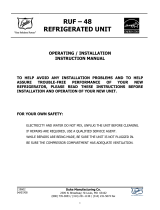Page is loading ...

MAINTENANCE MANUAL
PROOFER OVEN
WITH TOUCH SCREEN
CONTROLS (TSC)
Models:
TSC-6/18 TSC-3/9
IMPORTANT INFORMATION, READ BEFORE USE.
PLEASE SAVE THESE INSTRUCTIONS.
This manual is Copyright © 2012 Duke Manufacturing Company. All rights reserved.
Reproduction without written permission is prohibited. Duke is a registered
trademark of the Duke Manufacturing Company.
Duke Manufacturing Company
2305 N. Broadway
St. Louis, MO 63102
Phone: 314-231-1130
Toll Free: 1-800-735-3853
Fax: 314-231-5074
www.dukemfg.com
P/N 512563J
MAINTENANCE BY QUALIFIED,
TRAINED PERSONNEL ONLY
B
AKING CENTER

Maintenance Manual for DUKE TSC Proofer
Oven with Touch Screen Controls
2

3
Maintenance Manual for DUKE TSC Proofer
Oven with Touch Screen Controls
TABLE OF CONTENTS
IMPORTANT SAFETY INSTRUCTIONS ............................................................................4
OVEN/PROOFER START-UP .............................................................................................6
PROGRAMMING CONTROLS ............................................................................................7
USB RECIPE UPLOAD .......................................................................................................9
REVERT TO FACTORY DEFAULT RECIPES .....................................................................10
USB MAINTENANCE AND OPERATION SCREENS LOAD/UPDATE ...............................10
CHANGE TEMPERATURE UNITS .....................................................................................12
CARE AND CLEANING .......................................................................................................13
TROUBLESHOOTING .......................................................................................................17
DOOR ADJUSTMENTS AND GASKET MAINTENANCE ...................................................18
AIR-WASH DOOR INFORMATION AND CLEANING INSTRUCTIONS .............................23
BULB MOUNTING DETAIL .................................................................................................24
PARTS LIST AND ILLUSTRATIONS ...................................................................................26
WIRING DIAGRAM .............................................................................................................29
CUSTOMER ASSISTANCE .................................................................................................31

Maintenance Manual for DUKE TSC Proofer
Oven with Touch Screen Controls
4
IMPORTANT SAFETY INSTRUCTIONS
Throughout this manual, you will nd the following safety words and symbols that signify important safety
issues with regards to operating or maintaining the equipment.
WARNING Indicates information important to the proper operation of the
equipment. Failure to observe may result in damage to the
equipment and/or severe bodily injury or death.
Indicates information relating to possible electrical shock hazard.
Failure to observe may result in damage to the equipment and/or
severe bodily injury or death.
CAUTION Indicates information important to the proper operation of the
equipment. Failure to observe may result in damage to the
equipment.
HOT SURFACE Indicates hot surface for equipment and parts. Failure to observe
caution could result in personal injury.
ESD WARNING: Indicates susceptibility to static discharge. Failure to observe ESD
precautions may result in equipment damage.
In addition to the warnings and cautions in this manual, use the following guidelines for safe operation of
the unit.
• Read all instructions before using equipment.
• Do not attempt to defeat the grounded connector.
• Install or locate the equipment only for its intended use as described in this manual.
• Do not use corrosive chemicals, water jet equipment, or other pressurized liquid spraying equipment
to clean this unit.
• This equipment should be serviced by qualied personnel only. Contact the nearest Duke authorized
service facility for adjustment or repair.
• Do not block any openings on the unit.
• A minimum clearance of 6″ (152.4 mm) from the top of the unit to the ceiling must be provided.
• Secure unit to a wall with brackets provided to prevent tipping.
• Unit may start operation with inadvertent contact with touch screen display or from other extraneous
sources. Turn off all poles mains disconnects should abnormal or unwanted operation occur.
• Install the Restraining Device Kit to prevent damage to main supply connections.
ELECTRICAL
WARNING

5
Maintenance Manual for DUKE TSC Proofer
Oven with Touch Screen Controls
• This unit is not to be operated by children, unskilled or untrained persons, or persons with insufcient
mental or physical capabilities.
• Turn off external mains supply disconnect and allow unit to cool down before servicing or performing
maintenance.
• The procedures in this manual may include the use of chemical products. You must read the Material
Safety Data Sheets before using any of these products.
• Properly rated all poles mains protection and earthing compliance with local electric codes are required
for safe operation of this unit.
• Water supply connections to the unit must comply with local plumbing code and/or standards.
• Disposal of the unit must be in accordance with local environmental codes and/or any other applicable
codes.
• Lamp(s)insidetheLCDdisplayinthisproductcontainmercuryandmustberecycledor
disposedofaccordingtolocal,stateorfederallaws.
• SAVE THESE INSTRUCTIONS
IMPORTANT SAFETY INSTRUCTIONS (continued)
Technical Description and Application Notes for TSC Proofer Oven Backow Preventer Assembly
This equipment is intended to be connected to a
potable water supply system under pressure and is
to be installed with adequate backflow protection
to comply with all applicable federal, state, and
local codes.
Water supply pressure for proper operation shall be:
Minimum 40 PSIG(275 KPa)
Maximum 65 PSIG(448 KPa)
measured at water line inlet to the equipment.
If so equipped, regular maintenance is required to
replace the water filter cartridge at least once per
year, and to clean the inlet water screen at least
once per year. Consult state/local codes for any
additional requirements.
INSTALLATION OF WATER FILTER
Install new filter by removing sanitary cap from top
of cartridge, insure two black O-rings are in place,
then lift up into filter head and rotate cartridge
1/4 turn counter clockwise until it comes to a complete
stop. Flush 2 gallons (5.6 Liters) of water through the
new filter before using proofer to purge air from filter.
Remove hose from bottom of proofer by loosening
the compression nut at the disconnect fitting
and pull hose out. Place hose over container and
turn on water. It will take a minute for the filter
to fill before water flows out of hose into container.
once filter is flushed with 2 gallons (5.6 Liters) of water,
turn off water supply again, insert hose into water line
disconnect, tighten compression nut and turn
water supply on again. Check for leaks at
connection fittings.
Patent(s) Pending
Check with your local authority having jurisdiction
regarding approvals for connecting the Duke TSC
Proofer Oven to a potable water supply before
making any plumbing connections. Plumbing
code requirements vary, but Duke has a kit (P/N
600187) available or installed as a factory option,
for backow prevention to protect water supply
systems by preventing the reverse ow of non-
potable water into the potable domestic water
system. The device consists of two independently
acting check valves, internally force-loaded
to a normally closed position and designed/
constructed to operate under intermittent or
continuous pressure conditions.
The two main components of the Duke backow
preventer system are:
• Dual Check Valve type backow preventer
that conforms to ANSI/ASSE standard #1024
and is CSA standard B64.6 certied.
• Inlet water strainer equipped with 100-mesh
screen and installed up stream of the backow
preventer. The screen is conveniently located
on the rear panel of the proofer, below the
backow preventer, for easy access during
cleaning/replacement.
Hg

Maintenance Manual for DUKE TSC Proofer
Oven with Touch Screen Controls
6
OVEN/PROOFER START-UP
1. Have a qualified service technician or
electrician connect the oven to the power
supply.
2. Turn power on to the unit by using the circuit
breaker on the right side of the unit.
3. Verify that the touch screen illuminates upon
power up. Press touch screen to activate, then
press oven button & proofer button to turn on
and verify interior lights illuminate.
4. Remove Proofer bottom panel and verify that
the Opti-Mist nozzle is clear of obstructions.
Figure 1: Opti-Mist
5. Check the door seals and make sure both
doors close completely.
6. If the unit does not power up correctly or if
the doors do not close and seal properly, call
Duke for assistance.
OVEN
PROOFER
BREAD
COOKIES
BREAD 2
BREAD 3
BREAD 4
BREAD 5
60 MINUTES
PROOFER DRY OUT
POWER
60 MINUTES
20 MINUTES
60 MINUTES
Figure 2: Main Screen
1. Turn the oven and proofer ON by touching the
OVEN and PROOFER buttons located at the
top of the touch screen.
2. Check to make sure that the oven and Proofer
fans are running.
3. Open the oven door; the oven fan should
stop.
4. Close the door; the fan should resume.
5. Allow the oven and proofer to pre-heat for at
least 30 minutes. An audible alarm will sound
(3 short chirps) when the oven and/or proofer
reach the ready state. Your Duke Proofer Oven
is now ready to operate.
If there are any problems, call the service
department at Duke for assistance before calling
a service agency.

7
Maintenance Manual for DUKE TSC Proofer
Oven with Touch Screen Controls
1. Press and hold the OVEN button for approx. 5
seconds or until the Special Functions Screen
opens.
2. Press CLEAR, 2 0 4 6 and ENTER.
SPECIAL FUNCTIONS
CANCEL
MAINTENANCE OPS TRAINING
OVEN RECIPES PROOFER RECIPES
SELECT OVEN PROFILE TO EDIT
EXIT
BREAD 2 BREAD 5
COOKIES BREAD 4
BREAD BREAD 3
PROGRAMMING CONTROLS
Figure 3: Special Functions Screen
SPECIAL FUNCTIONS – PIN Number Entry
CLEAR
ENTER
PIN CODE
1 2
3
4 5
6
7 8
9
0
EXIT
Figure 4: Special Functions Screen
OVEN PROGRAMMING INSTRUCTIONS
1.SelectOVEN RECIPES.
2.Press the button for the prole you want to
edit.
Figure 5: Oven Prole Recipe Screen
3. Press the value (Time, Temperature, etc.)
you want to change.
4. When it is highlighted, change the value by
pressing the desired value on number key
pad.
OVEN - BREAD
CANCEL
SAVE
BAKE TIME
14:00
1 2
3
4 5
6
7 8
9
0
EDIT NAME
TEMPERATURE(F)
350
FIGURE 6: Oven Recipe Edit Screen
5. Press EDIT NAME to edit prole’s name.
NOTE: IF NAME EDIT IS DESIRED,
PERFORM THIS FUNCTION FIRST
6. Using the keypad, type a new Profile
Name.
7. Press SAVE to return to Profile Edit
Screen.
8. Press EXIT to return to Main Screen.

Maintenance Manual for DUKE TSC Proofer
Oven with Touch Screen Controls
8
Figure 7: Prole Naming Screen
NOTE:
• PRESSING {t} KEY TOGGLES THE
KEYBOARD TO THE LOWER CASE
CHARACTER SET.
• PRESSING <d KEY DELETES THE
CHARACTER TO THE LEFT OF THE
CURSOR BAR.
• PRESSING -> KEY MOVES THE
CURSOR TO THE RIGHT TO
ENTER A SPACE OR TO CHANGE A
CHARACTER.
• PRESSING <- KEY MOVES THE
CURSOR TO THE LEFT TO CHANGE
A CHARACTER
PROOFER PROGRAMMING INSTRUCTIONS
1.SelectPROOFER RECIPES.
2.Press the button for the prole you want to
edit.
FIGURE 9: Proofer Recipe Edit Screen
5. Press EDIT NAME to edit prole’s name.
NOTE: IF NAME EDIT IS DESIRED,
PERFORM THIS FUNCTION FIRST
6. Using the keypad, type a new Prole Name.
7. Press SAVE to return to Prole Edit Screen.
8. Press EXIT to return to Main Screen.
SELECT PROOFER PROFILES TO EDIT
EXIT
60 MINUTES
20 MINUTES
PROOFER DRY OUT
60 MINUTES 60 MINUTES
Figure 8: Proofer Prole Recipe Screen
3. Press the value (Time, Temperature, etc.) you
want to change.
4. When it is highlighted, change the value by
pressing the desired value on number key
pad.
PROOFER - 60 MINUTES
CANCEL
SAVE
PROOF TIME
1 2
3
4 5
6
7 8
9
0
EDIT NAME
TEMPERATURE(F)
HUMIDITY(RH%)
80
105
1:00:00
EDIT PROFILE NAME {1}
CANCEL
SAVE
BREAD
1
Q
A
Z
2
W
S
X
3
E
D
C
4
R
F
V
5
T
G
B
6
Y
H
N
7
U
J
M
8
I
K
<
9
O
L
>
0
P
:
/
-
{
<
d
<
-
=
}
{t}
-
>

9
Maintenance Manual for DUKE TSC Proofer
Oven with Touch Screen Controls
USB RECIPE UPLOAD
1. Turn the main power switch off then back on.
Unit will beep three times and display the
start screen.
2. Remove USB dust cap. (Located on left side
of oven electrical compartment)
3. InsertUSBdrivewiththerecipele,until
seated,intotheUSBHostDevice(lename.
rcp).ThegreenLEDwillashindicating
loadingprocess.
4. TheUnitwillBeeponceandnewrecipes
willload.Thescreenwilldisplaythenew
selections.(Seeexamplebelow)
Figure 10: Start Screen
Figure 11: USB Dust Cap Removal
Figure 12: Inserting USB Drive Into USB
Host Device
Figure 13: USB Uploaded Recipes
“Your Solutions Partner”
TOUCH SCREEN TO CONTINUE
OR INSERT USB DRIVE
Copyright © 2008 Duke Manfacturing
OVEN
PROOFER
Bread
Cookies
Bread 2
Bread 3
Bread 4
Bread 5
PROOFER DRY OUT
POWER
60 Minutes
60 Minutes
60 Minutes
20 Minutes
Application Notes for TSC Proofer Oven USB Upload Feature
Duke Mfg. has created an alternate method for conguring custom recipe settings through use of
commonly-available USB memory drives, an entire set of recipe congurations can be quickly loaded for
model TSC Proofer Ovens.

Maintenance Manual for DUKE TSC Proofer
Oven with Touch Screen Controls
10
REVERT TO FACTORY DEFAULT RECIPES
1. Press and hold the OVEN button for approx. 5
seconds or until the Special Functions Screen
opens.
2. Press CLEAR, 1 7 9 2 and ENTER.
3. Press OK to accept Default Recipes.
4. Press EXIT to return to main menu page.
SPECIAL FUNCTIONS – PIN Number Entry
CLEAR
ENTER
PIN CODE
1 2
3
4 5
6
7 8
9
0
EXIT
Figure 16: Main Menu Screen With Factory
Default Recipes Loaded
Figure 14: Special Functions Screen
Figure 15: Default Recipe Enable Screen
USB MAINTENANCE AND OPERATIONS
SCREENS LOAD/UPDATE
1. Turn the main power switch off then back on.
Unit will beep three times and display the
start screen.
Figure 17: Start Screen
SPECIAL FUNCTIONS – PIN Number Entry
CLEAR
ENTER
PIN CODE
EXIT
****
OK
DEFAULT RECIPES
Now Enabled
OVEN
PROOFER
BREAD
COOKIES
BREAD 2
BREAD 3
BREAD 4
BREAD 5
60 MINUTES
PROOFER DRY OUT
POWER
60 MINUTES
20 MINUTES
60 MINUTES
“Your Solutions Partner”
TOUCH SCREEN TO CONTINUE
OR INSERT USB DRIVE
Copyright © 2008 Duke Manfacturing

11
Maintenance Manual for DUKE TSC Proofer
Oven with Touch Screen Controls
2. Remove USB dust cap.
3. LoadalldesiredlesontothesameUSB
drive.(lename.scr)InsertUSBdrivewith
thedesiredles.ThegreenLEDwillash
indicatingloadingprocess.
4. Thenewleswillloadandthescreenwill
displaytheloadstatusinbluetext.The
loadtimedependsonthenumberandsize
ofthelesbutmaytakeseveralminutesto
complete
Figure 20: File Upload Screen
5. WhenComplete,theunitbeepsonceand
revertstotheOven/ProoferMainMenu
screen.
OVEN
PROOFER
BREAD
COOKIES
BREAD 2
BREAD 3
BREAD 4
BREAD 5
60 MINUTES
PROOFER DRY OUT
POWER
60 MINUTES
20 MINUTES
60 MINUTES
Figure 21: Main Menu Screen
USB Download Started
1 Download File(s) Found
Processing DAILY_~1.SCR
Figure 18: USB Dust Cap Removal
Figure 19: Inserting USB Drive Into USB
Host Device
MAINTENANCE
EXIT
MONTHLY_CLEANING ANNUAL_CLEANING
DAILY_CLEANING WEEKLY_CLEANING
6. Thenewlescannowbeviewedby
accessingtheMaintenanceScreenand
selectingthedesiredMaintenanceFunction
Keys
Figure 22: Maintenance Function Keys
Screen

Maintenance Manual for DUKE TSC Proofer
Oven with Touch Screen Controls
12
CHANGE TEMPERATURE UNITS (F ˚ to C ˚)
SPECIAL FUNCTIONS – PIN Number Entry
CLEAR
ENTER
PIN CODE
1 2
3
4 5
6
7 8
9
0
EXIT
Figure 23: Special Functions Screen
SPECIAL FUNCTIONS – PIN Number Entry
CLEAR
ENTER
PIN CODE
EXIT
****
OK
CENTIGRADE MODE
Now Disabled
Figure 25: Centigrade Mode Disable Screen
1. Press and hold the OVEN button for Approx
5 seconds or until the Special Functions
Screen opens.
2. Press CLEAR, 2 5 8 0 and ENTER.
3. Press OK. CENTIGRADE MODE is now
disabled. This returns the unit to Fahrenheit
mode.
CHANGE TEMPERATURE UNITS (F ˚ to C ˚)
Figure 18: Special Functions Screen
1. Press and hold the OVEN button for approx.
5 seconds or until the Special Functions
Screen opens.
2. Press CLEAR, 2 5 8 0 and ENTER.
3. Press OK. CENTIGRADE MODE is now
enabled.
SPECIAL FUNCTIONS – PIN Number Entry
CLEAR
ENTER
PIN CODE
EXIT
****
OK
CENTIGRADE MODE
Now Enabled
Figure 24: Centigrade Mode Enable Screen

13
Maintenance Manual for DUKE TSC Proofer
Oven with Touch Screen Controls
WARNING
OVEN & PROOFER INTERIOR AND RACKS
ARE VERY HOT AND COOL SLOWLY.
ALLOW TO COOL BEFORE HANDLING.
CAUTION
Electrical shock hazard: Do not wash
with water jet or hose.
CAUTION
Do not use oven cleaners, caustic
cleaners, degreasers, acids, ammonia
products, abrasive cleaners, steel wool,
or abrasive pads containing iron. These
can damage the stainless steel and plastic
surfaces.
Weekly Cleaning Instructions
1. Clean Proofer. Turn the proofe r off
and allow elements to cool. Remove the
bottom panel (remove screw). Remove
excess water by wiping it up with a dry
cloth. Clean bottom panel to remove any
mineral deposits and debris with hot soapy
water and follow with clean damp cloth.
2. Clean Opti-Mist proofer spray Nozzle.
CARE AND CLEANING
CAUTION
Do not use caustic cleaners, acids,
ammonia products or abrasive
cleaners or cloths. These can
damage the stainless steel and
door gaskets.
• Remove nozzle assembly by depressing latch
on quick-connect tting and pull nozzle out
toward fan blade.
• Soak nozzle in plain white vinegar for 4-8 hours
to dissolve mineral deposits. Wipe residue
from nozzle and rinse in clean water.
• Do not insert objects into nozzle outlet as this
can change the water spray performance.
• Replace nozzle assembly if mineral deposits
from hard water cannot be removed.
• Reinstall nozzle by inserting into quick-connect
tting until fully seated.
Figure 26: Opti-Mist Quick Connect Nozzle

Maintenance Manual for DUKE TSC Proofer
Oven with Touch Screen Controls
14
3. The Air-Wash door has two window panes.
The inner window can be easily separated
from the outer window for cleaning. This is
achieved by unlatching two clips and rotating
the inner window on its hinges. After cleaning,
the inner window frame is easily clipped to the
outer window by squeezing the two windows
together. For additional detail refer to "Air
Wash Door Information" section of this manual.
4. Inspect oven & proofer door gaskets for
cuts,tearsoranyotherdamage.Refer to the
section on "Door Adjustments and Gasket
Maintenance" for directions.
Monthly Care and Cleaning Instructions
1. Check door handle screws for tightness.
2. Check the door gasket seal on the Oven and
Proofer for leaks. Refer to the section on "Door
Adjustments and Gasket Maintenance" for
directions.
CAUTION
Water lter cartridge is heavy when full of
water.
Annual Cleaning Instructions
1. Replace water lter cartridge & clean inlet
strainer.
• Turnoffwatersupplytooven.
• DisconnectWallBracketsifinstalled.See
Installationofwallbracketssectionof
manual.
• TurnoffpowertoProoferOven.
• Removeoldlterbyrotatingcartridgeto
theleft(facingbackofcabinet)slowly
untilpressurestartstorelease,stopandlet
pressureandexcesswaterdrainthrough
pressurereleasehose.Oncewaterhas
stoppeddraining,continueturningtotheleft
andpulldownward.
CAUTION
Replace lter cartridge only with Duke
factory-authorized replacement parts to
ensure proper operation. See Parts List
section of manual for part number.
CAUTION
Water lter cartridge is under pressure,
slowly remove cartridge to release pressure.
Figure 27: Water Filter System

15
Maintenance Manual for DUKE TSC Proofer
Oven with Touch Screen Controls
• Installnewlterbyremovingsanitarycap
fromtopofcartridge,ensuretwoblackO
ringsareinplace,thenliftupintolter
headandrotatecartridge1/4turncounter
clockwiseuntilitcomestoacompletestop.
• RemoveInletStrainerbyloosingHexcap
onInletstrainerHousing.
• Removeandushstrainerscreenwithwarm
water.
Caution:ReplaceltercartridgeonlywithDuke
factory-authrorizedreplacementpartstoensure
properoperation.SeePartsListsectionof
manualforpartnumber.
Figure 29: Water Filter (Flushing 2 gallons of
water)
• ReplacestrainerscreenandHexCap.
• Flush2gallonsofwaterthroughthenew
lterbeforeusingproofertopurgeairfrom
lter.Removehosefrombottomofproofer
bylooseningthecompressionnutatthe
disconnectttingandpullhoseout.Place
hoseovercontainerandturnonwater.It
willtakeaminutefortheltertollbefore
waterowsoutofhoseintocontainer.
• Oncelterisushedwith2gallonsof
water,turnoffwatersupplyagain,insert
hoseintowaterlinedisconnect,tighten
compressionnutandturnwatersupplyon
again.Checkforleaksatconnectionttings
andInletStrainerHousingHexCap.
• ReconnectWallBracketsifinstalled.See
Installationofwallbracketssectionof
Ownersmanual.
• TurnonpowertoProoferOven.
Figure 28: Inlet Strainer and Screen
Water Line
Disconnect
Fitting
Proofer Oven With
Optional Backow
Preventer
Proofer Oven
Without Optional
Backow
Preventer
Inlet Water
Connection
Point

Maintenance Manual for DUKE TSC Proofer
Oven with Touch Screen Controls
16
Figure 30: Opti-Mist Nozzle Filter
2. Clean Opti-Mist proofer nozzle screen.
• Remove nozzle assembly by depressing latch
on quick-connect tting and pull nozzle out
toward fan blade.
• Use 3/4" and 5/8" wrenches to remove nozzle
from body.
• Unscrew lter screen using ngers.
• Use 5/32 allen wrench to remove diffuser
retainer, diffuser and centering sleeve.
• Soak all parts in plain white vinegar for 4-8
hours to dissolve mineral deposits. Wipe
residue from nozzle and rinse in clean water.
• Do not insert objects into nozzle outlet as this
can change the water spray performance.
• Reassemble nozzle.
• Replace nozzle assembly if mineral deposits
from hard water cannot be removed.
• Reinstall nozzle by inserting into quick-connect
tting until fully seated.
NOTE: Ensure proper orientation of the
Diffuser Retainer.

17
Maintenance Manual for DUKE TSC Proofer
Oven with Touch Screen Controls
TROUBLESHOOTING
A Manually reset high temperature safety limit is provided
on the right side of the control section of the unit to protect
the oven elements. The high limit will not trip under normal
operating conditions. Should the oven high limit trip, push
the RESET button. The high limit will reset with a "click" if
an over temperature trip occurred. If condition persists, call
Duke Service.
PROBLEM YES NO
1. Oven does not heat with oven
switch in the ON position and Oven
Temperature not set at 0°.
a. Are oven indicator lights on? Observe Oven Fan. Go to “b”. Reset Hi-limit Switch
b. Does Oven Fan work? Call Duke Service. Check Proofer Operation. Go to “d”.
c. Is Oven Door Securely closed? Call Duke Service. Close Door securely. Go to “e”.
d. Is Supply Circuit Breaker tripped? Reset Circuit Breaker. Try oven again. Check Fuses on Control Box. Goto “e”.
Go to “e”.
e. Does oven work? Troubleshooting complete. Call Duke Service.
2. Proofer does not heat with Proofer
Switch in the ON position Proofer
a. Are Proofer indicator lights on? Observe Proofer Fan. Go to “b”. Check Oven Operation. Go to “c”.
b. Does Proofer Fan appear to work? Call Duke Service. Check Oven Operation. Go to “c”.
c. Does Oven work? Call Duke Service. Check Supply Circuit Breaker. Go to “d”.
d. Is Supply Circuit Breaker tripped? Reset Circuit Breaker. Try Proofer again. Check Fuses on Control Panel. Go to “e”.
Go to “e”.
e. Does Proofer work? Troubleshooting complete. Call Duke Service.
3. Oven/Proofer lights not working.
a. Is more than one light not working? Replace inoperative light bulbs and Check transformer. Go to “b”.
recheck. Go to “b”.
b. Do lights work? Troubleshooting complete. Call Duke Service.
4. Proofer Humidity not working/
insufcient with Humidity Control
not set to Off.
a. Does there appear to be a light fog Decrease humidity if too much moisture Increase humidity if not enough moisture on
on the Proofer door? on proofer door. Go to “b”. proofer door. Wait 15 minutes. Go to “b”.
b. Does Proofer Fan appear to work? Go to "c". Call Duke Service
c. Conrm water supply to unit is on. Go to "d". Turn water supply on. Go to "d".
d. Check for restrictions in water line. Troubleshooting complete. Call Duke Service.
(Kinks in water line, Clogged lter,
inlet strainer or mineral build-up on
sprayer nozzle)

Maintenance Manual for DUKE TSC Proofer
Oven with Touch Screen Controls
18
DOOR ADJUSTMENTS & GASKET MAINTENANCE
REVERSING OVEN DOOR SWING
DIRECTION
1. Remove cover from hinges to expose the
screws that hold the hinge to the front of the
oven.
2. Remove the hinge screws and door from the
oven.
3. Remove the door handle screws, ip the door
handle over and replace it on the door.
4. Remove the six screws on the front of the oven
to expose the hinge screw holes for the other
swing direction.
5. Use the six screws to ll the unused hinge
screw holes on the front of the oven.
6. Remove the latch strike plate from the front
of the oven and move it to the other side. Use
the screws from the other side to ll the screw
holes that are no longer used.
7. Position the door on the front of the oven and
tighten the hinge screws. Make sure the door
is level with the oven body before the screws
are tightened permanently.
8. Adjust the door gasket seal.
Figure 31: Illustration – Reversing Oven Door Direction

19
Maintenance Manual for DUKE TSC Proofer
Oven with Touch Screen Controls
Proofer Drip Channel Reversal:
The proofer door has a sloped drip channel on the bottom that directs any water that drips down the
door into the water pan below the door. When the door swing is reversed this drip channel must be
replaced with a new channel that has the slope in the proper direction. Contact Duke Manufacturing
Service for a new drip channel before changing door swing direction.
Figure 32: Right Hinge Drip Channel Slope Towards Right
Figure 33: Left Hinge Drip Channel Slope Towards Left

Maintenance Manual for DUKE TSC Proofer
Oven with Touch Screen Controls
20
Proofer Drip Channel Reversal:
1. Follow the directions for removing the door from the reversing oven door section. When the door is off
you can then replace the drip channel.
2. Remove the screws that hold the drip channel on and remove the drip channel. Use the same screws
to ll the empty holes after the drip channel is off.
3. Locate the new drip channel on the other end of the door. Make sure that the slope is directed to the
hinge side of the door.
4. Fasten the drip channel to the door with the self-tapping screws provided with the new drip channel.
5. Follow the directions from the reversing oven door section for mounting the door.
DIRECTION
OF SLOPE
NEW POSITION OF
THE DRIP CHANNEL
Figure 34: Illustration – Reversing Proofer Door Direction
/