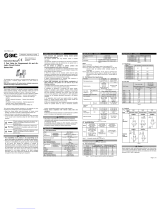Page is loading ...

Installation Guide
VectorStar
™
MN469xC Series
Multiport Test Set
VectorStar MN4694C, K Connectors, for the MS4642A/B or MS4644A/B VNA
VectorStar MN4697C, V Connectors, for the MS4645A/B or MS4647A/B VNA
Anritsu Company
490 Jarvis Drive
Morgan Hill, CA 95037-2809
USA
http://www.anritsu.com
Part Number: 10410-00737
Revision: C
Published: June 2017
Copyright 2017 Anritsu Company


MN469xC Multiport Test Set IG PN: 10410-00737 Rev. C Contents-1
Table of Contents
Chapter 1—General Information
1-1 Introduction. . . . . . . . . . . . . . . . . . . . . . . . . . . . . . . . . . . . . . . . . . . . . . . . . . . . . . . . . . . . . . . . 1-1
1-2 Test Set Description . . . . . . . . . . . . . . . . . . . . . . . . . . . . . . . . . . . . . . . . . . . . . . . . . . . . . . . . . 1-1
1-3 Test Set Components. . . . . . . . . . . . . . . . . . . . . . . . . . . . . . . . . . . . . . . . . . . . . . . . . . . . . . . . 1-2
1-4 Functional Description . . . . . . . . . . . . . . . . . . . . . . . . . . . . . . . . . . . . . . . . . . . . . . . . . . . . . . . 1-3
1-5 Technical Specifications. . . . . . . . . . . . . . . . . . . . . . . . . . . . . . . . . . . . . . . . . . . . . . . . . . . . . . 1-4
1-6 Related Documentation . . . . . . . . . . . . . . . . . . . . . . . . . . . . . . . . . . . . . . . . . . . . . . . . . . . . . . 1-4
Product Information, Compliance, and Safety. . . . . . . . . . . . . . . . . . . . . . . . . . . . . . . . . . . 1-4
VectorStar™ MS464xB Series Vector Network Analyzers . . . . . . . . . . . . . . . . . . . . . . . . . 1-4
VectorStar ME7838 Series 2-Port BB/mmW VNA Measurement System. . . . . . . . . . . . . . 1-4
VectorStar™ ME7838A4 Multiport BB/mm-Wave VNA Measurement System. . . . . . . . . . 1-4
VectorStar MN469xC Series Multiport VNA Measurement System . . . . . . . . . . . . . . . . . . 1-5
Calibration, Verification, and System Performance Verification . . . . . . . . . . . . . . . . . . . . . 1-5
1-7 Contacting Anritsu . . . . . . . . . . . . . . . . . . . . . . . . . . . . . . . . . . . . . . . . . . . . . . . . . . . . . . . . . . 1-5
Chapter 2—Hardware Installation
2-1 Introduction. . . . . . . . . . . . . . . . . . . . . . . . . . . . . . . . . . . . . . . . . . . . . . . . . . . . . . . . . . . . . . . . 2-1
2-2 Initial Inspection . . . . . . . . . . . . . . . . . . . . . . . . . . . . . . . . . . . . . . . . . . . . . . . . . . . . . . . . . . . . 2-1
2-3 Power Requirements . . . . . . . . . . . . . . . . . . . . . . . . . . . . . . . . . . . . . . . . . . . . . . . . . . . . . . . . 2-1
2-4 Preparation for Use. . . . . . . . . . . . . . . . . . . . . . . . . . . . . . . . . . . . . . . . . . . . . . . . . . . . . . . . . . 2-1
2-5 System Connections. . . . . . . . . . . . . . . . . . . . . . . . . . . . . . . . . . . . . . . . . . . . . . . . . . . . . . . . . 2-2
Front Panel Connections. . . . . . . . . . . . . . . . . . . . . . . . . . . . . . . . . . . . . . . . . . . . . . . . . . . 2-2
Rear Panel Connections . . . . . . . . . . . . . . . . . . . . . . . . . . . . . . . . . . . . . . . . . . . . . . . . . . . 2-3
2-6 Rear Panel DIP Switch GPIB Address Setting. . . . . . . . . . . . . . . . . . . . . . . . . . . . . . . . . . . . . 2-6
Changing the Test Set Addresses. . . . . . . . . . . . . . . . . . . . . . . . . . . . . . . . . . . . . . . . . . . . 2-6
Changing VNA Addresses for the Test Set. . . . . . . . . . . . . . . . . . . . . . . . . . . . . . . . . . . . . 2-7
2-7 Power Up Sequence. . . . . . . . . . . . . . . . . . . . . . . . . . . . . . . . . . . . . . . . . . . . . . . . . . . . . . . . . 2-8
Procedure . . . . . . . . . . . . . . . . . . . . . . . . . . . . . . . . . . . . . . . . . . . . . . . . . . . . . . . . . . . . . . 2-8
Chapter 3—Initial System Checkout
3-1 Introduction. . . . . . . . . . . . . . . . . . . . . . . . . . . . . . . . . . . . . . . . . . . . . . . . . . . . . . . . . . . . . . . . 3-1
3-2 Power Up . . . . . . . . . . . . . . . . . . . . . . . . . . . . . . . . . . . . . . . . . . . . . . . . . . . . . . . . . . . . . . . . . 3-1
3-3 MN469xC Multiport Test Set Configuration Verification . . . . . . . . . . . . . . . . . . . . . . . . . . . . . . 3-1
Chapter 4—Troubleshooting and Maintenance
4-1 Introduction. . . . . . . . . . . . . . . . . . . . . . . . . . . . . . . . . . . . . . . . . . . . . . . . . . . . . . . . . . . . . . . . 4-1
4-2 Verifying VNA 4-Port Mode. . . . . . . . . . . . . . . . . . . . . . . . . . . . . . . . . . . . . . . . . . . . . . . . . . . . 4-1
4-3 Troubleshooting GPIB Addresses . . . . . . . . . . . . . . . . . . . . . . . . . . . . . . . . . . . . . . . . . . . . . . 4-1
4-4 Troubleshooting Power Up Failure. . . . . . . . . . . . . . . . . . . . . . . . . . . . . . . . . . . . . . . . . . . . . . 4-3
4-5 Checking/Changing the Rear Panel Fuse . . . . . . . . . . . . . . . . . . . . . . . . . . . . . . . . . . . . . . . . 4-4
Procedure . . . . . . . . . . . . . . . . . . . . . . . . . . . . . . . . . . . . . . . . . . . . . . . . . . . . . . . . . . . . . . 4-4
4-6 Preparation for Storage . . . . . . . . . . . . . . . . . . . . . . . . . . . . . . . . . . . . . . . . . . . . . . . . . . . . . . 4-5

Contents-2 PN: 10410-00737 Rev. C MN469xC Multiport Test Set IG
Table of Contents (Continued)
4-7 Preparation for Shipment . . . . . . . . . . . . . . . . . . . . . . . . . . . . . . . . . . . . . . . . . . . . . . . . . . . . . 4-5
Use a Suitable Container. . . . . . . . . . . . . . . . . . . . . . . . . . . . . . . . . . . . . . . . . . . . . . . . . . . 4-5
Dimensions . . . . . . . . . . . . . . . . . . . . . . . . . . . . . . . . . . . . . . . . . . . . . . . . . . . . . . . . . . . . . 4-5
Protect the Instrument . . . . . . . . . . . . . . . . . . . . . . . . . . . . . . . . . . . . . . . . . . . . . . . . . . . . . 4-5
Cushion the Instrument . . . . . . . . . . . . . . . . . . . . . . . . . . . . . . . . . . . . . . . . . . . . . . . . . . . . 4-5
Seal the Container. . . . . . . . . . . . . . . . . . . . . . . . . . . . . . . . . . . . . . . . . . . . . . . . . . . . . . . . 4-5
Address the Container. . . . . . . . . . . . . . . . . . . . . . . . . . . . . . . . . . . . . . . . . . . . . . . . . . . . . 4-5
Index

MN469xC Multiport Test Set IG PN: 10410-00737 Rev. C 1-1
Chapter 1 — General Information
1-1 Introduction
This manual provides general information, installation, operating, and maintenance information for the
VectorStar MN469xC Series Multiport Test Sets. The following model Multiport Test Sets are discussed in this
manual:
• MN4694C, K Connectors, for the VectorStar MS4642A/B or MS4644A/B VNAs
• MN4697C, V Connectors, for the VectorStar MS4645A/B or MS4647A/B VNAs
Throughout this manual, the term test set is used to refer to the MN469xC Series Multiport Test Set, the term
VNA is used to refer to the VectorStar MS464xA/B Series Vector Network Analyzer, and the term DUT is used
to refer to the device under test.
This chapter contains general information about the Multiport Test Sets shown in Figure 1-1 on the following
page. It includes a general description and functional details of the instrument, and provides technical
specifications for each test set model.
1-2 Test Set Description
The Multiport Test Set provides multiple test port capabilities for the Anritsu VectorStar MS464xA/B Series
Vector Network Analyzers. The test set contains a switch matrix and switch matrix controller that facilitates
multiple test port connections to the device under test. The test set is controlled by the connected VectorStar
VNA (except for power on/off) via the IEEE-488 General Purpose Interface Bus (GPIB).
Below, Figure 1-1 shows the front and rear panels for the MN469xC Series Multiport Test Set.
Figure 1-1. MN469xC Series Multiport Test Set Front (top) and Rear (bottom) Panels

1-3 Test Set Components General Information
1-2 PN: 10410-00737 Rev. C MN469xC Multiport Test Set IG
1-3 Test Set Components
The MN469xC Series Multiport Test Set comes with the following components.
Table 1-1. MN469xC Multiport Test Set Components and Cables
Part
Numbers Description Connection From Connection To
3-62109-42
V (m-m)
(MN4697C)
-or-
3-67357-38
K (m-m)
(MN4694C)
Front Panel RF Cable (8 each)
V or K male-male semi-rigid
Tighten using an 8 mm (5/16 in)
torque end wrench set to 0.9 N·m
(8 lbf·in).
VNA port labeled:
b1 (In)
MN469xC port labeled:
b1 (In)
VNA port labeled:
b1 (Out)
MN469xC port labeled:
b1 (Out)
VNA port labeled:
Port 1 Source (In)
MN469xC port labeled:
Port 1 Source (In)
VNA port labeled:
Port 1 Source (Out)
MN469xC port labeled:
Port 1 Source (Out)
VNA port labeled:
Port 2 Source (In)
MN469xC port labeled:
Port 2 Source (In)
VNA port labeled:
Port 2 Source (Out)
MN469xC port labeled:
Port 2 Source (Out)
VNA port labeled:
b2 (In)
MN469xC port labeled:
b2 (In)
VNA port labeled:
b2 (Out)
MN469xC port labeled:
b2 (Out)
3-62112-81
Rear Panel SMA male-male
semi-rigid
MS464xB port labeled:
b2 loop out
MN469xC port labeled:
TO VNA b2 OUTPUT
3-62112-80
Rear Panel SMA male-male
semi-rigid
MS464xB port labeled:
b2 loop in
MN469xC port labeled:
TO VNA b2 INPUT
3-62112-81
Rear Panel SMA male-male
semi-rigid
MS464xB port labeled:
P2 source loop out
MN469xC port labeled:
TO VNA Port 2 Src OUTPUT
3-62112-80
Rear Panel SMA male-male
semi-rigid
MS464xB port labeled:
P2 source loop in
MN469xC port labeled:
TO VNA Port 2 Src INPUT
3-62112-81
Rear Panel SMA male-male
semi-rigid
MS464xB port labeled:
b1 loop out
MN469xC port labeled:
TO VNA b1 OUTPUT
3-62112-80
Rear Panel SMA male-male
semi-rigid
MS464xB port labeled:
b1 loop in
MN469xC port labeled:
TO VNA b1 INPUT
3-62112-81
Rear Panel SMA male-male
semi-rigid
MS464xB port labeled:
P1 source loop out
MN469xC port labeled:
TO VNA Port 1 Src OUTPUT
3-62112-80
Rear Panel SMA male-male
semi-rigid
MS464xB port labeled:
P1 source loop in
MN469xC port labeled:
TO VNA Port 1 Src INPUT
2100-1
Rear Panel GPIB Cable
1 meter (39.3”) long
IEEE 488.2 GPIB Dedicated GPIB
– Rear Panel Power Cord Line Input connects to AC Mains
MS464xA/B VNA with Option 051, 061, or 062
MN469xC Multiport Test Set

General Information 1-4 Functional Description
MN469xC Multiport Test Set IG PN: 10410-00737 Rev. C 1-3
1-4 Functional Description
The functional description is based on the functional block diagram of the MN469xC Series Test Set shown
below (Figure 1-2).
The VectorStar VNA sends switch control commands via the GPIB bus to the GPIB to Parallel Digital
Interface PCB in the test set. The logic in this PCB is translated by the switch driver board to the appropriate
levels to control each of the RF switches designated SW1 through SW4. Any one or two test ports may be
selected for forward and/or reverse measurements. This enables any one of a variety of connections to be
selected.
An LED below each test port (Ports 1 to 4) and an LED above the AC Power switch indicate an active status.
When AC power is first applied, the Power LED will light. This is the default state where all test ports are
terminated into a nominal 50 Ohm termination and none of the test ports are selected for a measurement.
When the connection paths are set via GPIB commands, the Test Port LEDs light according to the connections.
A lit LED under a test port indicates that it is selected as an active test port.
Figure 1-2. VectorStar MN469xC Series Multiport Test Set Functional Block Diagram

1-5 Technical Specifications General Information
1-4 PN: 10410-00737 Rev. C MN469xC Multiport Test Set IG
1-5 Technical Specifications
For complete technical specifications, refer to the VectorStar MN469xC Series Multiport Technical Data Sheet
– 11410-00777.
1-6 Related Documentation
All documents listed in this section are available on the VectorStar ™ User Documentation USB Memory
Device 10920-00067, except for the Calibration, Verification, and System Performance Verification documents,
which are included on a separate USB memory device included in each kit.
Product Information, Compliance, and Safety
• VectorStar Product Information, Compliance, and Safety (PICS) – 10100-00063
VectorStar™ MS464xB Series Vector Network Analyzers
• MS464xB Series VNA Technical Data Sheet – 11410-00611
• MS464xB Series VNA Operation Manual – 10410-00317
• MS464xB Series VNA Measurement Guide – 10410-00318
• MS464xB Series VNA User Interface Reference Manual – 10410-00319
• MS464xB Series VNA Maintenance Manual – 10410-00320
• MS464xB Series VNA Programming Manual – 10410-00322
• MS464xB Series VNA Programming Manual Supplement – 10410-00323
• MS464xB Series VNA User Help System – 10450-00040
• MS464xB Series VNA User Documentation USB Memory Device 2300-564-R or CD – 10920-00067
VectorStar ME7838 Series 2-Port BB/mmW VNA Measurement System
• ME7838A Modular BB/mm-Wave Technical Data Sheet (TDS) – 11410-00593
• ME7838D Modular BB/mm-Wave Technical Data Sheet (TDS) –11410-00778
• ME7838E Modular BB/mm-Wave Technical Data Sheet (TDS) –11410-00767
• ME7838A Modular BB/mm-Wave Quick Start Guide (QSG) –10410-00292
• ME7838D Modular BB/mm-Wave Quick Start Guide (QSG) –10410-00732
• ME7838E Modular BB/mm-Wave Quick Start Guide (QSG) –10410-00729
• ME7838 Series Modular BB/mm-Wave Installation Guide (IG) –10410-00293
• VectorStar Broadband/Banded Millimeter-Wave Modules (RM) –10410-00311
• ME7838 Series Modular BB/mm-Wave Maintenance Manual (MM) –10410-000306
VectorStar™ ME7838A4 Multiport BB/mm-Wave VNA Measurement System
• ME7838A4 4-Port Broadband VNA Technical Data Sheet (TDS) – 11410-00704
• ME7838A4 4-Port Broadband VNA Quick Start Guide (QSG) – 10410-00735
• ME7838A4 4-Port Broadband VNA Installation Guide (IG) – 10410-00734
• ME7838A4 4-Port Broadband VNA Maintenance Manual (MM) – 10410-00736
• Broadband/Banded Millimeter-Wave Module Reference Manual (RM) – 10410-00311

General Information 1-7 Contacting Anritsu
MN469xC Multiport Test Set IG PN: 10410-00737 Rev. C 1-5
VectorStar MN469xC Series Multiport VNA Measurement System
• MN469xC Series Multiport VNA Measurement System Technical Data Sheet – 11410-00777
• MN469xC Series Multiport Test Set Installation Guide – 10410-00737
• MN469xC Series Multiport Test Set Quick Start Guide – 10410-00738
• MN469xC Series Multiport Test Set Maintenance Manual – 10410-00730
Calibration, Verification, and System Performance Verification
• MN4765B O/E Calibration Module Technical Data Sheet (TDS) – 11410-00843
• MN4765B O/E Calibration Module Operation Manual (OM) – 10410-00742
• 36585K and 36585V Precision Auto Calibrator (AutoCal) Module Reference Manual – 10410-00279
• 365xx-x Mechanical Calibration Kit Reference Manual – 10410-00278
• 366X-1 Verification Kits (3666-1 3.5mm Connectors, 3668-1 K Connectors, 3669B-1 V Connectors) and
2300-579 Performance Verification Software (PVS) User Guide – 10410-00270
• 366X-1 Verification Kit and 2300-579 PVS Quick Start Guide – 10410-00285
• 3656B W1 (1 mm) Calibration/Verification Kit and 2300-584 System Performance Verification Software
User Guide for the VectorStar™ ME7838A/ME7828A and Lightning ME7808A/B/C BB/mm-Wave VNA
Systems – 10410-00286
• 3659 Calibration/Verification Kit and 2300-580 Performance Verification Software (PVS) User Guide for
BB-mmW ME7838D with 0.8 mm Connectors – 10410-00327
1-7 Contacting Anritsu
To contact Anritsu, please visit:
https://www.anritsu.com/en-US/contact-us
From here, you can select the latest sales, service and support contact information in your country or region,
provide online feedback, complete a "Talk to Anritsu" form to get your questions answered, or obtain other
services offered by Anritsu.
Updated product information can be found on your product page:
http://www.anritsu.com/en-us/products-solutions/products/ms4640b-series.aspx
On this web page, you can select various tabs for more information about your instrument. Included is a
“Library” tab which contains links to all the latest technical documentation related to this instrument.

1-7 Contacting Anritsu General Information
1-6 PN: 10410-00737 Rev. C MN469xC Multiport Test Set IG

MN469xC Multiport Test Set IG PN: 10410-00737 Rev. C 2-1
Chapter 2 — Hardware Installation
2-1 Introduction
This chapter provides installation instructions for the Multiport Test Set. It includes information on initial
inspection, preparation for use, front and rear panel connections, and General Purpose Interface Bus (GPIB)
setup and interconnections.
2-2 Initial Inspection
Inspect the shipping container for damage. If the shipping container or cushioning material is damaged, retain
until the contents of the shipment have been checked against the packing list and the test set has been checked
for mechanical and electrical operation.
If the shipment is incomplete or if the test set is damaged mechanically or electrically, notify your local sales
representative or Anritsu Customer Service. If either the shipping container is damaged or the cushioning
material shows signs of stress, notify the carrier as well as Anritsu. Keep the shipping materials for the
carrier's inspection.
2-3 Power Requirements
The test set accepts 85 to 240 VAC, 47 to 63 Hz, single-phase power. Power consumption is 255 VA maximum.
The test set is intended for Installation Category (Over Voltage Category) II.
2-4 Preparation for Use
Preparation for use consists of placing the VNA on top of the test set, cabling the test set to the VNA with front
and rear panel connections, and connecting both units to AC power. The test set comes factory configured for
GPIB address 16, which is set by the rear panel DIP switches.
Caution
When supplying power to this test set, always use a three-wire power cable connected to a
three-wire power line outlet. If power is supplied without grounding the equipment in this manner,
there is a risk of receiving a severe or fatal electric shock.
Caution
A MS464xA/B VNA unit is heavy. To avoid personal injury, it must be lifted and
maneuvered by at least two people during installation.
If mounting on a workbench surface, first position the MN469xC Multiport Test Set
with access to its front and rear panels. Place the VNA on top.
If mounting into rack or console, make sure the Test Set has been installed, and that
the rack/console is carefully positioned on a flat and level surface. If equipped, make
sure any casters are locked. Use two people to lift the VNA unit and two to guide it
into its shelf rails.
The test loops on the front and rear panels of the VNA are delicate. Be careful not to
bump or bend the test loops.

2-5 System Connections Hardware Installation
2-2 PN: 10410-00737 Rev. C MN469xC Multiport Test Set IG
2-5 System Connections
The figure below shows the front panel connections between the Test Set and VNA. Make the semi-rigid cable
connections as shown in Figure 2-1, Figure 2-2, and in Table 2-1.
Front Panel Connections
1. Place the VNA on top of the Test Set as shown in Figure 2-1.
2. Disconnect the front panel RF cable loops from ports that will be connected to the test set.
3. Use the eight provided RF (K or V) male-to-male cables, or other semi-rigid or phase stable male-to-male
RF cables to make the connections as shown in Figure 2-1 and in Table 2-1.
Note
Before installing the test set in its operating environment, ensure that the airflow hole pattern at the
right side of the instrument is clear. This is necessary to provide adequate ventilation for the test set.
Note
When front panel loops on a VectorStar MS464xA/B are removed and then reinstalled for any
reason, ensure they are returned to their original locations. If they are reconnected to locations other
than their original, this can affect the VNA factory calibration. If the loop locations are forgotten and
the calibration has been compromised, refer to the VectorStar Maintenance Manual for instructions
on performing a new factory RF calibration.
Figure 2-1. Front Panel Connections

Hardware Installation 2-5 System Connections
MN469xC Multiport Test Set IG PN: 10410-00737 Rev. C 2-3
Rear Panel Connections
1. Connect the GPIB cable between the VNA Rear Panel Dedicated GPIB connector and the Test Set IEEE
488.2 GPIB connector as shown in Figure 2-2.
2. On the VNA rear panel, remove and set aside the eight SMA (m-m) loops.
3. Install the eight semi-rigid cables provided as shown in Figure 2-2 and Table 2-1.
4. Connect the AC Power Cords to the VNA and the Test Set and then to the AC Mains.
Figure 2-2. MS464xA/B VNA and MN469xC Test Set Rear Panel Connections (MS464xB shown)

2-5 System Connections Hardware Installation
2-4 PN: 10410-00737 Rev. C MN469xC Multiport Test Set IG
Table 2-1. MN469xC Multiport semi-rigid Cable Interconnect Part Numbers and Locations
Index Part Numbers Description/Torque Connection From Connection To
Front Panel Connections
1
3-62109-42
V (m-m)
(MN4697C)
-or-
3-67357-38
K (m-m)
(MN4694C)
Front Panel RF Cable (8 each)
V or K male-male semi-rigid
Tighten using an 8 mm (5/16 in)
torque end wrench set to 0.9 N·m
(8 lbf·in).
VNA port labeled:
b1 (In)
MN469xC port labeled:
b1 (In)
VNA port labeled:
b1 (Out)
MN469xC port labeled:
b1 (Out)
VNA port labeled:
Port 1 Source (In)
MN469xC port labeled:
Port 1 Source (In)
VNA port labeled:
Port 1 Source (Out)
MN469xC port labeled:
Port 1 Source (Out)
VNA port labeled:
Port 2 Source (In)
MN469xC port labeled:
Port 2 Source (In)
VNA port labeled:
Port 2 Source (Out)
MN469xC port labeled:
Port 2 Source (Out)
VNA port labeled:
b2 (In)
MN469xC port labeled:
b2 (In)
VNA port labeled:
b2 (Out)
MN469xC port labeled:
b2 (Out)
Rear Panel Connections
2 3-62112-81
SMA male-male semi-rigid
Tighten using an 8 mm (5/16 in)
torque end wrench set to 0.9 N·m
(8 lbf·in).
MS464xB port labeled:
b2 loop out
MN469xC port labeled:
TO VNA b2 OUTPUT
3 3-62112-80
SMA male-male semi-rigid
Tighten using an 8 mm (5/16 in)
torque end wrench set to 0.9 N·m
(8 lbf·in).
MS464xB port labeled:
b2 loop in
MN469xC port labeled:
TO VNA b2 INPUT
4 3-62112-81
SMA male-male semi-rigid
Tighten using an 8 mm (5/16 in)
torque end wrench set to 0.9 N·m
(8 lbf·in).
MS464xB port labeled:
P2 Source loop out
MN469xC port labeled:
TO VNA Port 2 Src
OUTPUT
5 3-62112-80
SMA male-male semi-rigid
Tighten using an 8 mm (5/16 in)
torque end wrench set to 0.9 N·m
(8 lbf·in).
MS464xB port labeled:
P2 Source loop in
MN469xC port labeled:
TO VNA Port 2 Src
INPUT
6 3-62112-81
SMA male-male semi-rigid
Tighten using an 8 mm (5/16 in)
torque end wrench set to 0.9 N·m
(8 lbf·in).
MS464xB port labeled:
b1 loop out
MN469xC port labeled:
TO VNA b1 OUTPUT
7 3-62112-80
SMA male-male semi-rigid
Tighten using an 8 mm (5/16 in)
torque end wrench set to 0.9 N·m
(8 lbf·in).
MS464xB port labeled:
b1 loop in
MN469xC port labeled:
TO VNA b1 INPUT

Hardware Installation 2-5 System Connections
MN469xC Multiport Test Set IG PN: 10410-00737 Rev. C 2-5
8 3-62112-81
SMA male-male semi-rigid
Tighten using an 8 mm (5/16 in)
torque end wrench set to 0.9 N·m
(8 lbf·in).
MS464xB port labeled:
P1 Source loop out
MN469xC port labeled:
TO VNA Port 1 Src
OUTPUT
9 3-62112-80
SMA male-male semi-rigid
Tighten using an 8 mm (5/16 in)
torque end wrench set to 0.9 N·m
(8 lbf·in).
MS464xB port labeled:
P1 Source loop in
MN469xC port labeled:
TO VNA Port 1 Src
INPUT
10 2100-1
Rear Panel GPIB Cable
1 meter (39.3”) long
IEEE 488.2 GPIB Dedicated GPIB
11
Rear Panel Power Cord
Varies with country
Line Input connects to AC Mains
12
MS464xA VNA with Option 051, 061, or 062
MS464xB VNA with Option 051, 061, or 062
13 MN469xC Test Set
Table 2-1. MN469xC Multiport semi-rigid Cable Interconnect Part Numbers and Locations
Index Part Numbers Description/Torque Connection From Connection To

2-6 Rear Panel DIP Switch GPIB Address Setting Hardware Installation
2-6 PN: 10410-00737 Rev. C MN469xC Multiport Test Set IG
2-6 Rear Panel DIP Switch GPIB Address Setting
The MN469xC Series Test Set GPIB address must match the GPIB address set on the VNA and is set on the
Test Set by rear panel DIP switches. The factory default GPIB address is 16 (Switch 1 ON and all other
switches OFF). Note that the VNA GPIB connection must be made to the VNA Dedicated GPIB connector and
not to the VNA IEEE-488.2 GPIB connector.
Changing the Test Set Addresses
In general, there should be no reason to change the address setting. If a change of test set address is required,
match the Test Set DIP switch settings to the VNA address setting. To change the Test Set address, make sure
the Test Set is disconnected from power, and then selectively turn switches 1 through 5 ON where the sum of
the ON switch values equals the required GPIB address. All switch values are labeled on the rear panel as:
• Switch 1 = 16
• Switch 2 = 8
• Switch 3 = 4
• Switch 4 = 2
• Switch 5 = 1
• Switch 6 = T
• Switch 7 = L
• Switch 8 = S
For example, to set GPIB 28:
• Set switch 1 ON = 16
• Set switch 2 ON = 8
• Set switch 3 ON = 4
The resultant GPIB address is 16 + 8 + 4 or 28.
The T, L, and S switches at positions 6, 7, and 8 stand for talker-only, listener-only, and system controller.
These switches are not used in the VectorStar MS464xA/B VNA application and must be left in the down or
OFF position.
Figure 2-3. MN469xC DIP Switches (factory setting)

Hardware Installation 2-6 Rear Panel DIP Switch GPIB Address Setting
MN469xC Multiport Test Set IG PN: 10410-00737 Rev. C 2-7
Changing VNA Addresses for the Test Set
The default VNA GPIB address for the MN469xC Series Test Set is GPIB 16 and must match the address set
on the Test Set through the rear panel DIP switches. To change the GPIB address on the VNA, navigate to the
REMOTE INTER menu.
• Navigation: MAIN | System | SYSTEM | Remote Interface | REMOTE INTER. | Multiport Test Set
On the REMOTE INTER. (REMOTE INTERFACE) menu (shown below), select the Multiport Test Set button and
set the same GPIB address as set at the Test Set rear panel.
If setting the GPIB Address for the MN469xC Test Set to a value OTHER than 16, select the Config Multiport
Test Set button and follow the instructions. Note that this will require a reboot for both the Test Set and VNA
for the new address to take effect.
Figure 2-4. VectorStar REMOTE INTER. (REMOTE INTERFACE) Menu

2-7 Power Up Sequence Hardware Installation
2-8 PN: 10410-00737 Rev. C MN469xC Multiport Test Set IG
2-7 Power Up Sequence
Procedure
1. Make sure all of the cables are properly installed as illustrated in the previous sections.
2. Turn on the Test Set prior to launching the VNA application on the VNA. The VNA can be powered on,
but the application must be off.
3. Once the Test Set is on, launch the VNA application. During the launch sequence, the VNA application
recognizes the Test Set on the GPIB bus and is configured for 4-port mode. If the VNA application is
powered up and launched before the test set, the VNA application will stay in 2-port mode and only
2-port mode features and functions will be available.
4. If the 4-port functions fail to appear, exit the VNA application by selecting File | Exit from the VectorStar
Menu Bar and then clicking Yes in the confirmation dialog box.
• Navigation: MENU BAR | File | FILE Drop-Down Menu | Exit Command
5. After the Windows desktop appears, launch the VNA application by doing one of the following:
a. On the desktop, click the VectorStar icon. If the VNA was running in 100,000 point mode, the icon
is annotated with “100K”.
b. If running in 25,000 point mode, select Start | All Programs | VectorStar | VectorStar.
c. If running in 100,000 point mode, select Start | All Programs | VectorStar_100K | VectorStar.
Note
The VNA application must be started after the Test Set is connected and powered up. If the VNA
application is started before the Test Set, the VNA will remain in 2-port mode and the 4-port functions
will not be available. If this happens, exit the VNA application, make sure the Test Set is powered up,
and launch the VNA application.

MN469xC Multiport Test Set IG PN: 10410-00737 Rev. C 3-1
Chapter 3 — Initial System Checkout
3-1 Introduction
This chapter provides the general initial system checkout for a completely assembled multiport system. Once
this procedure is complete, the system is ready for calibration and available to make measurements up to a
4-port configuration.
3-2 Power Up
1. Ensure the AC main line supply to both the MN469xC Test Set and MS464xA/B VNA is turned ON.
2. Turn on the Test Set prior to launching the VNA application on the VNA. The VNA can be powered on,
but the VNA application must be off.
3. Once the Test Set is on, launch the VNA application. During the launch sequence, the VNA application
recognizes the Test Set on the GPIB bus and is configured for 4-port mode. If the VNA application is
powered up and launched before the test set, the VNA application will stay in 2-port mode and only
2-port mode features and functions will be available.
4. Connect a USB mouse to the VNA.
3-3 MN469xC Multiport Test Set Configuration Verification
1. On the VNA, push the front panel Preset key.
a. Ensure the system is sweeping from 70 kHz to 40 GHz (for MN4694C) or 70 kHz to 70 GHz (for
MN4697C).
b. Ensure that Trace 1 is set to S11, Trace 2 set to S12, Trace 3 set to S21, and Trace 4 set to S22.
2. At the top of the display, select MENU BAR | Utilities | System.
• The right side SYSTEM menu appears.
3. On the right-side, select SYSTEM | Utility | UTILITY | Factory Receiver Cal and toggle the Factory Receiver
Cal button to OFF.
4. Select Trace 1 and then from Main Menu select Display | DISPLAY | Trace Format, and set to Log Mag.
5. From Main Menu select Response | RESPONSE | User-defined. The USER-DEFINED menu appears.
a. Set USER-DEFINED | Numerator to A1.
b. Set USER-DEFINED | Denominator to 1.
c. On the USER-DEFINED menu, select Port 1 as the Driver Port.
d. Using a mouse, move the Reference Line as shown below (Figure 3-1 on page 3-2) to Reference
Position = 5.
6. Select Trace 2 and repeat Step 3, setting Numerator = B2, Denominator = 1, Driver Port = 2.
Note
If Option 70 is not installed on the VNA, the start frequency will be 10 MHz. If the MN4694C is
connected to an MS4642A/B, the Stop Frequency will be 20 GHz. If the MN4697C is connected to an
MS4645A/B, the Stop Frequency will be 50 GHz.
Note The Reference Line position can also be set from the SCALE menu in the Reference Position field.

3-3 MN469xC Multiport Test Set Configuration Verification Initial System Checkout
3-2 PN: 10410-00737 Rev. C MN469xC Multiport Test Set IG
7. Select Trace 3 and repeat Step 3 setting Numerator = B1, Denominator = 1, Driver Port = 1.
8. Select Trace 4 and repeat Step 3, setting Numerator = A2, Denominator = 1, Driver Port = 2.
9. Connect shorts to Ports 1 and 2 on the MS464xB VNA, and ensure the resultant display looks similar to
Figure 3-1 on page 3-2 (70 GHz shown).
10. Select Trace 1 and then from Main Menu select Response | RESPONSE | User-defined. The
USER-DEFINED menu appears.
a. Set USER-DEFINED | Numerator to A3.
b. Set USER-DEFINED | Denominator to 1.
c. On the USER-DEFINED menu, select Port 3 as the Driver Port.
d. Using a mouse, move the Reference Line as shown below (Figure 3-2 on page 3-3) to
Reference Position = 5.
11. Select Trace 2 and repeat Step 8, setting Numerator = B4, Denominator = 1, Driver Port = 4, Reference
Position = 9.
12. Select Trace 3 and repeat Step 8, setting Numerator = B3, Denominator =
1, Driver Port = 3, Reference
Position = 9.
Non-Ratioed Parameters for Initial Checkout
Figure 3-1. Typical Four-Trace Display for 70 GHz VNAs - Shorts on MS464xB VNA Port 1 and Port 2
/