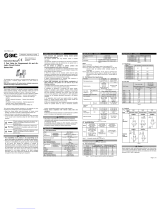Page is loading ...

Part Number: 10410-00781
Revision: A
Published: January 2020
Copyright 2020 Anritsu Company, USA. All Rights Reserved.
Anritsu Company
490 Jarvis Drive
Morgan Hill, CA 95037-2809
USA
http://www.anritsu.com
Maintenance Manual
ShockLine™
Modular
Vector Network Analyzer
MS46131A-010, 1 MHz to 8 GHz
MS46131A-020, 1 MHz to 20 GHz
MS46131A-043, 1 MHz to 43.5 GHz

Front-2 PN: 10410-00781 Rev. A MS46131A MM

MS46131A MM PN: 10410-00781 Rev. A Contents-1
Table of Contents
Chapter 1—General Information
1-1 Introduction . . . . . . . . . . . . . . . . . . . . . . . . . . . . . . . . . . . . . . . . . . . . . . . . . . . . . . . . . . . . . . . . 1-1
1-2 Description . . . . . . . . . . . . . . . . . . . . . . . . . . . . . . . . . . . . . . . . . . . . . . . . . . . . . . . . . . . . . . . . 1-1
Standard Accessories . . . . . . . . . . . . . . . . . . . . . . . . . . . . . . . . . . . . . . . . . . . . . . . . . . . . . 1-1
Available Options. . . . . . . . . . . . . . . . . . . . . . . . . . . . . . . . . . . . . . . . . . . . . . . . . . . . . . . . . 1-1
Identification Number. . . . . . . . . . . . . . . . . . . . . . . . . . . . . . . . . . . . . . . . . . . . . . . . . . . . . . 1-1
1-3 Related Documents . . . . . . . . . . . . . . . . . . . . . . . . . . . . . . . . . . . . . . . . . . . . . . . . . . . . . . . . . 1-2
1-4 Basic Maintenance . . . . . . . . . . . . . . . . . . . . . . . . . . . . . . . . . . . . . . . . . . . . . . . . . . . . . . . . . . 1-2
Calibration/Certification . . . . . . . . . . . . . . . . . . . . . . . . . . . . . . . . . . . . . . . . . . . . . . . . . . . . 1-2
Repair Service . . . . . . . . . . . . . . . . . . . . . . . . . . . . . . . . . . . . . . . . . . . . . . . . . . . . . . . . . . . 1-2
1-5 Anritsu Customer Service Centers . . . . . . . . . . . . . . . . . . . . . . . . . . . . . . . . . . . . . . . . . . . . . . 1-2
1-6 Recommended Test Equipment . . . . . . . . . . . . . . . . . . . . . . . . . . . . . . . . . . . . . . . . . . . . . . . . 1-3
1-7 Replaceable Parts and Assemblies . . . . . . . . . . . . . . . . . . . . . . . . . . . . . . . . . . . . . . . . . . . . . 1-5
Chapter 2— Performance Verification
2-1 Introduction to Performance Verification. . . . . . . . . . . . . . . . . . . . . . . . . . . . . . . . . . . . . . . . . . 2-1
2-2 VNA Traceability and Uncertainty. . . . . . . . . . . . . . . . . . . . . . . . . . . . . . . . . . . . . . . . . . . . . . . 2-1
First Tier of Uncertainty The VNA Calibration . . . . . . . . . . . . . . . . . . . . . . . . . . . . . . . . . 2-1
Second Tier of Uncertainty Systematic Measurement Errors. . . . . . . . . . . . . . . . . . . . . . 2-2
Third Tier of Uncertainty Random Measurement Error . . . . . . . . . . . . . . . . . . . . . . . . . . 2-2
2-3 Electrostatic Discharge Prevention. . . . . . . . . . . . . . . . . . . . . . . . . . . . . . . . . . . . . . . . . . . . . . 2-2
2-4 Calibration and Measurement Conditions. . . . . . . . . . . . . . . . . . . . . . . . . . . . . . . . . . . . . . . . . 2-2
2-5 PASS/FAIL Determination . . . . . . . . . . . . . . . . . . . . . . . . . . . . . . . . . . . . . . . . . . . . . . . . . . . . 2-3
Measurement Uncertainty . . . . . . . . . . . . . . . . . . . . . . . . . . . . . . . . . . . . . . . . . . . . . . . . . . 2-3
2-6 System Verification MS46131A . . . . . . . . . . . . . . . . . . . . . . . . . . . . . . . . . . . . . . . . . . . . . . . 2-4
Equipment Required . . . . . . . . . . . . . . . . . . . . . . . . . . . . . . . . . . . . . . . . . . . . . . . . . . . . . . 2-4
Procedure . . . . . . . . . . . . . . . . . . . . . . . . . . . . . . . . . . . . . . . . . . . . . . . . . . . . . . . . . . . . . . 2-4
2-7 Instrument Key Parameter Performance Test . . . . . . . . . . . . . . . . . . . . . . . . . . . . . . . . . . . . . 2-8
2-8 Frequency Accuracy . . . . . . . . . . . . . . . . . . . . . . . . . . . . . . . . . . . . . . . . . . . . . . . . . . . . . . . . . 2-8
Equipment Required . . . . . . . . . . . . . . . . . . . . . . . . . . . . . . . . . . . . . . . . . . . . . . . . . . . . . . 2-8
Procedure . . . . . . . . . . . . . . . . . . . . . . . . . . . . . . . . . . . . . . . . . . . . . . . . . . . . . . . . . . . . . . 2-8
2-9 High-level Noise . . . . . . . . . . . . . . . . . . . . . . . . . . . . . . . . . . . . . . . . . . . . . . . . . . . . . . . . . . . . 2-9
Equipment Required . . . . . . . . . . . . . . . . . . . . . . . . . . . . . . . . . . . . . . . . . . . . . . . . . . . . . . 2-9
Procedure . . . . . . . . . . . . . . . . . . . . . . . . . . . . . . . . . . . . . . . . . . . . . . . . . . . . . . . . . . . . . . 2-9
Chapter 3—Adjustment
3-1 Introduction . . . . . . . . . . . . . . . . . . . . . . . . . . . . . . . . . . . . . . . . . . . . . . . . . . . . . . . . . . . . . . . . 3-1
3-2 Adjustment Menu Access . . . . . . . . . . . . . . . . . . . . . . . . . . . . . . . . . . . . . . . . . . . . . . . . . . . . 3-1
Procedure . . . . . . . . . . . . . . . . . . . . . . . . . . . . . . . . . . . . . . . . . . . . . . . . . . . . . . . . . . . . . . 3-1
3-3 Time Base Adjustment . . . . . . . . . . . . . . . . . . . . . . . . . . . . . . . . . . . . . . . . . . . . . . . . . . . . . . . 3-3
Equipment Required . . . . . . . . . . . . . . . . . . . . . . . . . . . . . . . . . . . . . . . . . . . . . . . . . . . . . . 3-3
Procedure . . . . . . . . . . . . . . . . . . . . . . . . . . . . . . . . . . . . . . . . . . . . . . . . . . . . . . . . . . . . . . 3-3

Contents-2 PN: 10410-00781 Rev. A MS46131A MM
Table of Contents (Continued)
3-4 Factory Power Adjustment . . . . . . . . . . . . . . . . . . . . . . . . . . . . . . . . . . . . . . . . . . . . . . . . . . . . 3-5
Equipment Required . . . . . . . . . . . . . . . . . . . . . . . . . . . . . . . . . . . . . . . . . . . . . . . . . . . . . . 3-5
Procedure . . . . . . . . . . . . . . . . . . . . . . . . . . . . . . . . . . . . . . . . . . . . . . . . . . . . . . . . . . . . . . 3-5
3-5 IF Adjustment . . . . . . . . . . . . . . . . . . . . . . . . . . . . . . . . . . . . . . . . . . . . . . . . . . . . . . . . . . . . . . 3-7
Equipment Required . . . . . . . . . . . . . . . . . . . . . . . . . . . . . . . . . . . . . . . . . . . . . . . . . . . . . . 3-7
Procedure . . . . . . . . . . . . . . . . . . . . . . . . . . . . . . . . . . . . . . . . . . . . . . . . . . . . . . . . . . . . . . 3-7
3-6 Factory RF Calibration (RF Cal) . . . . . . . . . . . . . . . . . . . . . . . . . . . . . . . . . . . . . . . . . . . . . . . . 3-8
Equipment Required . . . . . . . . . . . . . . . . . . . . . . . . . . . . . . . . . . . . . . . . . . . . . . . . . . . . . . 3-8
Procedure . . . . . . . . . . . . . . . . . . . . . . . . . . . . . . . . . . . . . . . . . . . . . . . . . . . . . . . . . . . . . . 3-8
Chapter 4—Troubleshooting
4-1 Introduction . . . . . . . . . . . . . . . . . . . . . . . . . . . . . . . . . . . . . . . . . . . . . . . . . . . . . . . . . . . . . . . . 4-1
4-2 General Safety Warnings . . . . . . . . . . . . . . . . . . . . . . . . . . . . . . . . . . . . . . . . . . . . . . . . . . . . . 4-1
4-3 Troubleshooting Test — Non-Ratio Power Level Check . . . . . . . . . . . . . . . . . . . . . . . . . . . . . 4-2
Equipment Required . . . . . . . . . . . . . . . . . . . . . . . . . . . . . . . . . . . . . . . . . . . . . . . . . . . . . . 4-2
Procedure . . . . . . . . . . . . . . . . . . . . . . . . . . . . . . . . . . . . . . . . . . . . . . . . . . . . . . . . . . . . . . 4-2
4-4 Troubleshooting Turn-on Problems . . . . . . . . . . . . . . . . . . . . . . . . . . . . . . . . . . . . . . . . . . . . . 4-3
ShockLine Application Cannot Launch . . . . . . . . . . . . . . . . . . . . . . . . . . . . . . . . . . . . . . . . 4-3
ShockLine Application Displays ‘No Hardware Detected’ . . . . . . . . . . . . . . . . . . . . . . . . . . 4-3
ShockLine Application Displays ‘Anritsu hardware is unavailable’ . . . . . . . . . . . . . . . . . . . 4-4
ShockLine Tray Daemon Indicator Color Definitions . . . . . . . . . . . . . . . . . . . . . . . . . . . . . . 4-4
4-5 Troubleshooting Operating Problems . . . . . . . . . . . . . . . . . . . . . . . . . . . . . . . . . . . . . . . . . . . . 4-5
Frequency-Related Problems . . . . . . . . . . . . . . . . . . . . . . . . . . . . . . . . . . . . . . . . . . . . . . . 4-5
RF Power-Related Problems . . . . . . . . . . . . . . . . . . . . . . . . . . . . . . . . . . . . . . . . . . . . . . . . 4-5
4-6 Troubleshooting Measurement Problems. . . . . . . . . . . . . . . . . . . . . . . . . . . . . . . . . . . . . . . . . 4-6
VNA Measurement Quality . . . . . . . . . . . . . . . . . . . . . . . . . . . . . . . . . . . . . . . . . . . . . . . . . 4-6
Checking Possible Measurement Problems . . . . . . . . . . . . . . . . . . . . . . . . . . . . . . . . . . . . 4-6
Chapter 5—Assembly Removal and Replacement
5-1 Introduction . . . . . . . . . . . . . . . . . . . . . . . . . . . . . . . . . . . . . . . . . . . . . . . . . . . . . . . . . . . . . . . . 5-1
5-2 Electrostatic Discharge Prevention . . . . . . . . . . . . . . . . . . . . . . . . . . . . . . . . . . . . . . . . . . . . . 5-1
5-3 Disassembly Procedure . . . . . . . . . . . . . . . . . . . . . . . . . . . . . . . . . . . . . . . . . . . . . . . . . . . . . . 5-2
Reference Figures . . . . . . . . . . . . . . . . . . . . . . . . . . . . . . . . . . . . . . . . . . . . . . . . . . . . . . . . 5-2
Common Disassembly Procedures . . . . . . . . . . . . . . . . . . . . . . . . . . . . . . . . . . . . . . . . . . . 5-3
5-4 Fan PCB Assembly. . . . . . . . . . . . . . . . . . . . . . . . . . . . . . . . . . . . . . . . . . . . . . . . . . . . . . . . . . 5-5
Replacement Parts . . . . . . . . . . . . . . . . . . . . . . . . . . . . . . . . . . . . . . . . . . . . . . . . . . . . . . . 5-5
Reference Figures . . . . . . . . . . . . . . . . . . . . . . . . . . . . . . . . . . . . . . . . . . . . . . . . . . . . . . . . 5-5
Replacement Procedure . . . . . . . . . . . . . . . . . . . . . . . . . . . . . . . . . . . . . . . . . . . . . . . . . . . 5-5
5-5 Fan Assembly . . . . . . . . . . . . . . . . . . . . . . . . . . . . . . . . . . . . . . . . . . . . . . . . . . . . . . . . . . . . . . 5-6
Replacement Parts . . . . . . . . . . . . . . . . . . . . . . . . . . . . . . . . . . . . . . . . . . . . . . . . . . . . . . . 5-6
Reference Figures . . . . . . . . . . . . . . . . . . . . . . . . . . . . . . . . . . . . . . . . . . . . . . . . . . . . . . . . 5-6
Replacement Procedure . . . . . . . . . . . . . . . . . . . . . . . . . . . . . . . . . . . . . . . . . . . . . . . . . . . 5-6

MS46131A MM PN: 10410-00781 Rev. A Contents-3
Table of Contents (Continued)
5-6 VNA Assembly . . . . . . . . . . . . . . . . . . . . . . . . . . . . . . . . . . . . . . . . . . . . . . . . . . . . . . . . . . . . . 5-7
Replacement Part . . . . . . . . . . . . . . . . . . . . . . . . . . . . . . . . . . . . . . . . . . . . . . . . . . . . . . . . 5-7
Reference Figure. . . . . . . . . . . . . . . . . . . . . . . . . . . . . . . . . . . . . . . . . . . . . . . . . . . . . . . . . 5-7
Replacement Procedure . . . . . . . . . . . . . . . . . . . . . . . . . . . . . . . . . . . . . . . . . . . . . . . . . . . 5-7
5-7 Test Port Adapter . . . . . . . . . . . . . . . . . . . . . . . . . . . . . . . . . . . . . . . . . . . . . . . . . . . . . . . . . . . 5-9
Replacement Part . . . . . . . . . . . . . . . . . . . . . . . . . . . . . . . . . . . . . . . . . . . . . . . . . . . . . . . . 5-9
Reference Figure. . . . . . . . . . . . . . . . . . . . . . . . . . . . . . . . . . . . . . . . . . . . . . . . . . . . . . . . . 5-9
Replacement Procedure . . . . . . . . . . . . . . . . . . . . . . . . . . . . . . . . . . . . . . . . . . . . . . . . . . . 5-9
5-8 RF Coaxial Cable Assembly (For Instruments with Option 10) . . . . . . . . . . . . . . . . . . . . . . . 5-11
Replacement Part . . . . . . . . . . . . . . . . . . . . . . . . . . . . . . . . . . . . . . . . . . . . . . . . . . . . . . . 5-11
Replacement Procedure . . . . . . . . . . . . . . . . . . . . . . . . . . . . . . . . . . . . . . . . . . . . . . . . . . 5-11
Appendix A—Test Records
A-1 Introduction . . . . . . . . . . . . . . . . . . . . . . . . . . . . . . . . . . . . . . . . . . . . . . . . . . . . . . . . . . . . . . . . A-1
A-2 ShockLine MS46131A Test Record . . . . . . . . . . . . . . . . . . . . . . . . . . . . . . . . . . . . . . . . . . . . . A-2
Corrected Directivity . . . . . . . . . . . . . . . . . . . . . . . . . . . . . . . . . . . . . . . . . . . . . . . . . . . . . . A-2
Corrected Port Match . . . . . . . . . . . . . . . . . . . . . . . . . . . . . . . . . . . . . . . . . . . . . . . . . . . . . A-2
A-3 ShockLine MS46131A Instrument Key Parameter Test Record. . . . . . . . . . . . . . . . . . . . . . . . A-3
Frequency Accuracy . . . . . . . . . . . . . . . . . . . . . . . . . . . . . . . . . . . . . . . . . . . . . . . . . . . . . . A-3
Index

Contents-4 PN: 10410-00781 Rev. A MS46131A MM

MS46131A MM PN: 10410-00781 Rev. A 1-1
Chapter 1 — General Information
1-1 Introduction
This manual provides service and maintenance information for the Anritsu ShockLine MS46131A Vector
Network Analyzer. The information includes product description, performance verification procedures, parts
removal and replacement procedures, and troubleshooting information.
1-2 Description
The ShockLine MS46131A Vector Network Analyzer is a 1-port USB Vector Network Analyzer that is
controlled from an external PC running ShockLine software. It is based on patented ShockLine VNA-on-chip
technology, which simplifies the internal VNA architecture at high frequencies, reduces instrument cost, and
enhances accuracy and measurement repeatability. The combination of low cost and good performance make
MS46131A Vector Network Analyzer ideal candidates for testing RF and Microwave passive devices to
43.5 GHz.
Standard Accessories
Each instrument includes:
• Power Cord
• AC/DC Adapter
• USB Type A to Micro-B Cable
Available Options
The main system options are:
• MS46131A-002 Time Domain with Time Gating
• MS46131A-010 Frequency Option, 1 MHz to 8 GHz, type N(f) test port
• MS46131A-020 Frequency Option, 1 MHz to 20 GHz, type K(m) test port
• MS46131A-043 Frequency Option, 1 MHz to 43.5 GHz, type K(m) test port
Identification Number
All Anritsu MS46131A instruments are assigned a seven-digit ID number (Serial Number), such as “1934003”.
This number appears on a decal affixed to the rear panel.
When corresponding with Anritsu Customer Service, please use this identification number with reference to
the specific instrument model number, installed options, and serial number. For example, MS46131A, Option
2, Option 10, Serial Number 1934007.

1-3 Related Documents General Information
1-2 PN: 10410-00781 Rev. A MS46131A MM
1-3 Related Documents
Other documents are available for the MS46131A at the Anritsu web site at: www.anritsu.com
• ShockLine Product Information, Compliance, and Safety (PICS) – 10100-00067
• ShockLine MS46131A Series VNA Technical Data Sheet – 11410-01146
• ShockLine MS46131A VNA Operation Manual – 10410-00780
• ShockLine MS46121AB, MS46122AB, MS46131A, MS46322AB Software User Interface Reference
Manual – 10410-00337
• ShockLine Programming Manual – 10410-00746
1-4 Basic Maintenance
Calibration/Certification
Test instruments are often put on a calibration cycle for performance verification in order to provide a quality
check or assurance. The details of the performance verification procedures are included in
Chapter 2 — Performance Verification.
Repair Service
In the event that the MS46131A VNA requires repair, contact your local Anritsu Service Center. See
Section 1-5 “Anritsu Customer Service Centers” for contact information. When contacting Anritsu Service
Center, please provide the following information:
• Your company name and address
• The model number and serial number of the instrument
• A detailed description of the problem
1-5 Anritsu Customer Service Centers
For the latest service and sales information in your area, please visit the following URL:
http://www.anritsu.com/contact.asp
Choose a country for regional contact information.

General Information 1-6 Recommended Test Equipment
MS46131A MM PN: 10410-00781 Rev. A 1-3
1-6 Recommended Test Equipment
The following test equipment is recommended for use in testing and maintaining the ShockLine MS46131A.
Table 1-1. Recommended Test Equipment for MS46131A (1 of 2)
Equipment Critical Specification Recommended Manufacturer/Model Use Codes
a
Airline
(For Opt. 10)
Impedance: 50 Ohm
Connector: N(m)
Anritsu Model SC3833 P
Short
(For Opt. 10)
Connector: GPC-7 Anritsu Model 22A50 P
Offset Termination
(For Opt. 10)
Frequency: DC to 8 GHz
Return Loss: 20 dB
Connector: GPC-7
Anritsu Model SC8408 P
Calibration Kit
(For Opt. 10)
Frequency: DC to 8 GHz
Connector: N(m)
Anritsu Model OSLN50A-8 or
TOSLN50A-8
P
Torq ue Wr enc h
(For Opt. 10)
3/4 in. Open End Wrench
12 lbf·in (1.35 N·m)
Anritsu Model 01-200 P
Airline
(For Opt. 20 or 43)
Impedance: 50 Ohm
Connector: K(f)
Anritsu Model SC7760 P
Short
(For Opt. 20 or 43)
Connector: K(f) Anritsu Model 23KF50 P
Offset Termination
(For Opt. 20 or 43)
Frequency: DC to 43.5 GHz
Return Loss: 20 dB
Connector: K(f)
Anritsu Model SC7888 P
Calibration Kit
(For Opt. 20 or 43)
Frequency: DC to 43.5 GHz
Connector: K(f)
Anritsu Model TOSLKF50A-43.5 P
Torq ue Wr enc h
(For Opt. 20 or 43)
5/16 in. Open End Wrench
8 lbf·in (0.90 N·m)
Anritsu Model 01-201 P
Frequency Counter
Frequency: 10 MHz to 20 GHz Anritsu Model MF2412B or MF2412C
with Option 3
P, A
Frequency Reference
Frequency: 10 MHz Symmetricom Model
RubiSource T&M
P, A
RF Coaxial Cable
Impedance: 50 ohm
Connector: BNC(m) to BNC(m)
Anritsu Part Number 2000-1627-R P, A
Adapter
(For Opt. 10)
Frequency: DC to 18 GHz
Connector: N(m) to K(m)
Anritsu Model 34NK50 P, A
Adapter
Frequency: DC to 18 GHz
Connector: N(m) to K(f)
Anritsu Model 34NKF50 P, A
RF Coaxial Cable
Frequency: DC to 20 GHz
Connector: K(m) to K(f)
Anritsu Model 15KKF50-1.0A P, A
Power Meter
Power Range: -70 to +20 dBm Anritsu Model ML2438A A
Power Sensor
Frequency: 100 kHz to 40 GHz
Connector Type: K(m)
Anritsu Model SC7413 A
Fixed Attenuator
Frequency: 100 kHz to 40 GHz
Attenuation: 10 dB
Connector: K(m) to K(f)
Anritsu Model 41KC-10 A
PC Controller
Configuration:
Intel Core i5-6300U Processor
4 GB RAM
120 GB Disk
Direct X Version 9
Windows 10, 32 bit or 64 bit OS
Any A

1-6 Recommended Test Equipment General Information
1-4 PN: 10410-00781 Rev. A MS46131A MM
GPIB Adapter
USB to GPIB National Instruments Model
GPIB-USB-HS or GPIB-USB-HS+
A
a.P= Performance Verification; A = Adjustment
Table 1-1. Recommended Test Equipment for MS46131A (2 of 2)
Equipment Critical Specification Recommended Manufacturer/Model Use Codes
a

General Information 1-7 Replaceable Parts and Assemblies
MS46131A MM PN: 10410-00781 Rev. A 1-5
1-7 Replaceable Parts and Assemblies
To ensure that the correct options are provided on the replacement assembly when ordering a VNA Module
Assembly, all installed instrument options must be declared on the order.
The installed options are listed on a label on the rear panel of the MS46131A. They can also be viewed in the
ShockLine Application About box display (Select 9 Help | 1. ShockLine Info.).
Table 1-2 summarizes the available replaceable parts and assemblies.
Table 1-2. Replaceable Parts and Assemblies
Part Number Description
3-ND85131<R> VNA Assembly of MS46131A instruments with Option 10
3-ND85133<R> VNA Assembly of MS46131A instruments with Option 20
3-ND85135<R> VNA Assembly of MS46131A instruments with Option 43
3-513-149 N female Test Port Adapter
3-83829
Semi-rigid Coaxial Cable Assembly, SMA(m) to SMA(m)
For instruments with Option 10
Linking between N female Test Port Adapter and VNA Assembly
3-83773
Ruggedized K male Test Port Adapter
For instruments with Options 20 and 43
3-ND85129 Fan Assembly
3-ND85130 Fan PCB Assembly
3-ND85171 Test Port Connector Plate with LED indicator
3-83515 Plastic End Cap
40-187-R AC/DC Adapter
2000-1816-R USB Type A to Micro-B Cable, 6 ft

1-7 Replaceable Parts and Assemblies General Information
1-6 PN: 10410-00781 Rev. A MS46131A MM

MS46131A MM PN: 10410-00781 Rev. A 2-1
Chapter 2 — Performance Verification
2-1 Introduction to Performance Verification
This chapter provides procedures to be used to verify the performance of ShockLine MS46131A.
There are many levels to the concept of VNA “verification”.
On the explicit VNA hardware level are operational checkout items such as port power and noise levels.
On the calibrated instrument level (which includes the VNA and the calibration kit or AutoCal Automatic
Calibrator) are the residual specifications (corrected directivity, source match, load match, and tracking) which
are measured using traceable airlines (absolute impedance standards).
An intermediate level which can look at overall system behavior (VNA, calibration kit, cables, environment) in
a traceable fashion is through the use of a verification kit. While not intended for day-to-day use, the
verification kit can provide a periodic check on system behavior without going through the rigor needed for full
residual analysis (which can usually be done less often).
2-2 VNA Traceability and Uncertainty
Vector Network Analyzers (VNAs) are precision instruments for making high frequency and broadband
measurements in devices, components, and instrumentations. The accuracy of these measurements is affirmed
by demonstrated and adequate traceability of measurement standards. Metrological traceability, per
International vocabulary of metrology, JCGM 200:2012, is property of a measurement result whereby the
result can be related to a reference through a documented unbroken chain of calibrations, each contributing to
the measurement uncertainty. For the accuracy of VNAs and quality assurance by users, two standard
approaches were created to ensure sound metrology traceability. One is to construct tight uncertainty budget
and specifications in three tiers from the ground up, and the other is to develop a calibration hierarchy for
systematic verification.
The three-tier process is depicted in the sections below.
First Tier of Uncertainty The VNA Calibration
A traceable VNA itself requires proper calibration for several key quantities, e.g., frequency, power level, and
high level noise, via traceable standards to the SI units. Each contributing uncertainty was evaluated at the
time of instrument calibration.
The inception of a precision VNA is accuracy-enhanced 50 ohm impedance, which is characterized in lieu of
coaxial transmission lines all with proper propagation properties throughout the whole measurement systems
including the device-under-test. A transmission line for VNAs is best represented by a coaxial airline, which
was precisely selected and machined based on the electromagnetic properties such as conductivity, skin depth,
and etc. Therefore, the dimensional measurement accuracy of the airline gives out the first tier of
measurement uncertainty of impedance quantity.
• Basic time standards frequency reference source frequency accuracy
• Basic power standards power sensors power accuracy specifications
• Physical standards airline dimensionality impedance standard residuals and port parameters

2-3 Electrostatic Discharge Prevention Performance Verification
2-2 PN: 10410-00781 Rev. A MS46131A MM
Second Tier of Uncertainty Systematic Measurement Errors
The second tier of uncertainty, corrected or residual uncertainty, is the result of the accuracy enhancement of
VNA calibration to remove systematic errors. Systematic measurement errors are components of measurement
error that in replicate measurements remains constant or values in a predictable manner. This accuracy
enhancement is usually the function of calibration kits. The choice of calibration kits used will dictate the level
of uncertainties for the intended measurements or applications.
Third Tier of Uncertainty Random Measurement Error
The third tier of uncertainty is random measurement error that in replicate measurements varies in an
unpredictable manner. The examples are connector repeatability, cable stability, and etc. Random
measurement error equals measurement error minus systematic measurement error.
2-3 Electrostatic Discharge Prevention
A Vector Network Analyzer is a precision electronic instrument consists of components and/or circuitries that
are sensitive to electrostatic discharge (ESD). In order to prevent intrusion of electrostatic charge and mitigate
risk of costly ESD damage, it is important to take preventive measures to protect the instrument against ESD
before and during usage.
For example, prior to connecting a test port cable to the VNA test port, take steps to eliminate the static
charges built-up on the test port cable. This can be done by terminating the open-end of the cable with the
short from the calibration kit and then grounding the outer conductor of the connector on the cable.
2-4 Calibration and Measurement Conditions
The condition and stability of the test port connectors, through-cable, calibration kit and adapters (if used), and
the surrounding environmental conditions determine system measurement integrity to a large extent.
These are all user controlled conditions, and as such, should be evaluated periodically for impact on system
performance. If these conditions vary significantly with time, the system verification procedures should be
performed more often than the recommended annual cycle.
The standard conditions specified below must be observed when performing any of the operations in this
chapter – both during calibration and during measurement.
• Warm-up Time:
• 60 minutes
• Environmental Conditions
• Temperature
• For System Verification, 23 °C ± 3 °C, with < 1 °C variation from calibration temperature
• For other tests, 25 °C ± 5 °C
• Relative Humidity
• 20-50% recommended

Performance Verification 2-5 PASS/FAIL Determination
MS46131A MM PN: 10410-00781 Rev. A 2-3
2-5 PASS/FAIL Determination
Figure 2-1 shows the rule that is used to determine the pass/fail status of test results that are associated with
warranted specifications.
Measurement Uncertainty
The measurement uncertainty listed in each test record includes the best estimate of the errors contributed by
the measurement, test equipment, standards, and other correction factors (for example, calibration factors and
mismatch error) based on the suggested equipment, the equipment setup, and the prescribed test procedure.
Most of the uncertainties are type-B per ISO/IEC Guide 98-3, Guide to the Expression of Uncertainty in
Measurement (GUM).
Figure 2-1. Pass/Fail Determination
Measurement Data - Failing Specifications
Measurement Data - Passing Specifications
Measurement Point (Reading)
+ Uncertainty
– Uncertainty
Measurement Data
Nominal
Lower
Specification
Upper
Specification
Nominal
Lower
Specification
Upper
Specification

2-6 System Verification MS46131A Performance Verification
2-4 PN: 10410-00781 Rev. A MS46131A MM
2-6 System Verification MS46131A
This section provides specific procedures to be used to verify the system performance of a single MS46131A.
The procedures verify the calibration residuals such as corrected directivity and corrected port match after
calibrating the MS46131A with a specified Calibration Kit.
Equipment Required
Procedure
1. Power on the Personal Computer.
2. Connect a USB Type A to Micro-B cable between the MS46131A and a USB Type A port of the Personal
Computer. Refer to the MS46131A Operation Manual, PN 10410-00780, for setup procedures.
3. Connect the DC connector from the AC/DC Adapter to the MS46131A and connect the AC power cord of
AC/DC adapter to AC power source.
4. Run the ShockLine software on the Personal Computer.
Table 2-1. Equipment Required
Equipment Critical Specification
Recommended
Manufacturer/Model
Airline
(For Opt. 10)
Impedance: 50 Ohm
Connector: N(m)
Anritsu Model SC3833
Short
(For Opt. 10)
Connector: GPC-7 Anritsu Model 22A50
Offset Termination
(For Opt. 10)
Frequency: DC to 8 GHz
Return Loss: 20 dB
Connector: GPC-7
Anritsu Model SC8408
Calibration Tee
(For Opt. 10)
Frequency: DC to 8 GHz
Connector: N(m)
Anritsu Model OSLN50A-8 or
TOSLN50A-8
Torque Wrench
(For Opt. 10)
3/4 in. Open End Wrench
12 lbf·in (1.35 N·m)
Anritsu Model 01-200
Airline
(For Opt. 20 or 43)
Impedance: 50 Ohm
Connector: K(f)
Anritsu Model SC7760
Short
(For Opt. 20 or 43)
Connector: K(f) Anritsu Model 23KF50
Offset Termination
(For Opt. 20 or 43)
Frequency: DC to 43.5 GHz
Return Loss: 20 dB
Connector: K(f)
Anritsu Model SC7888
Calibration Tee
(For Opt. 20 or 43)
Frequency: DC to 43.5 GHz
Connector: K(f)
Anritsu Model TOSLKF50A-43.5
Torque Wrench
(For Opt. 20 or 43)
5/16 in. Open End Wrench
8 lbf·in (0.90 N·m)
Anritsu Model 01-201
Interface Cable USB Type A to Micro-B Cable Anritsu Part Number 2000-1816-R
Personal Computer
Configuration:
Intel Core i5-6300U Processor
4 GB RAM
120 GB Disk
Direct X Version 9
Windows 10, 32 bit or 64 bit OS
Any

Performance Verification 2-6 System Verification MS46131A
MS46131A MM PN: 10410-00781 Rev. A 2-5
5. Allow the instrument to warm up for 60 minutes.
6. On the ShockLine Software graphic user interface (GUI), click on the Preset icon and then the OK button.
a. Ensure that only S11 Log Mag is displayed on the PC monitor.
7. Click on the Freq icon and then change # of Points to 401.
8. Click on the Calibration icon and then select:
Calibrate | Manual Cal | Reflection Only | Modify Cal Setup | Edit Cal Params
9. On the Cal Kit drop-down menu on the One Port Cal Setup (SOL, Coax) dialog box, select:
• TOSLN50A for MS46131A with Option 10
• TOSLKF50A for MS46131A with Option 20 or 43
10. Select Back.
11. Select Port 1 Reflective Devices.
12. Install the Open standard to the test port of MS46131A. Use torque wrench to tighten the connection.
13. Select Open to start the measurement. Once the measurement is complete, disconnect the Open standard
from the test port of MS46131A.
14. Install the Short standard to the test port of MS46131A. Use torque wrench to tighten the connection.
15. Select Short to start the measurement. Once the measurement is complete, disconnect the Short standard
from the test port of MS46131A.
16. Install the Load standard to the test port of MS46131A. Use torque wrench to tighten the connection.
17. Select Load to start the measurement. Once the measurement is complete, disconnect the Load standard
from the test port of MS46131A.
18. Click OK on the displayed dialog and then select Done.
Corrected Directivity Measurement
19. Connect the Airline to the test port of the MS46131A and then terminate the Airline with the Offset
Termination.
20. Click on the Scale icon and then select Auto Scale Active Trace.
21. Click on the Marker icon and then select Marker 1, Marker 2 and Marker 3 to turn these markers On.
22. Use the mouse to move Marker 1 and Marker 3 to adjacent peaks of the ripple with the greatest negative
trough (or adjacent troughs if the ripple has the greatest positive peak) in the frequency band of interest.
For frequency band information, refer to the following applicable table in “ShockLine MS46131A Test
Record” on page A-2:
• Table A-1, “Corrected Directivity of MS46131A with Option 10
• Table A-2, “Corrected Directivity of MS46131A with Option 20 or 43
• Table A-3, “Corrected Port Match of MS46131A with Option 10
• Table A-4, “Corrected Port Match of MS46131A with Option 20 or 43
23. Position Marker 2 to the bottom of the trough (or to the top of the peak if the ripple has the greatest
positive peak).
Caution
Finger tighten only. Do not use torque wrench to tighten the connector connection beginning with this
step.

2-6 System Verification MS46131A Performance Verification
2-6 PN: 10410-00781 Rev. A MS46131A MM
24. Sum the magnitude values of Marker 1 and Marker 3 at the peaks (or troughs) and divide the result by
two. This is the average value of the two peaks or (troughs).
For example, Marker 1 = 15.9634 dB and Marker 3 = 15.641 dB, then:
Average Value = (Marker 1 + Marker 3)/2 = (15.9634 dB) + (15.641 dB)/2 = 15.8022 dB
25. Calculate the peak-to-peak ripple value (absolute difference between Marker 2 value and the Average
Value calculated in Step 24).
For example, Marker 2 = 17.452 dB, then:
dB
p-p
= |Marker 2 value| |Average Value| = 17.452 dB 15.8022 dB = 1.6498 dB
26. Use the RF Measurement Chart in Figure 2-2 on page 2-7 to find the corresponding return loss value of
the peak-to-peak ripple value calculated in Step 25.
For example, the corresponding return loss value of 1.6498 dB
p-p
is approximately 20 dB
27. Also find the corresponding Ref + X or Ref X value from the RF Measurement Chart.
28. Use the following formula to calculate the corrected directivity:
• For ripple with a negative trough:
Directivity = Return Loss value + |Marker 2 value| |Ref X value|
• For ripple with a positive peak:
Directivity = Return Loss value + |Marker 2 value| |Ref + X value|
• Example:
Directivity = 20 dB + 17.452 dB 0.9151 dB = 36.5369 dB
29. Record the calculated directivity value into the Measured column of the following applicable table in
“ShockLine MS46131A Test Record” on page A-2:
• Table A-1, “Corrected Directivity of MS46131A with Option 10
• Table A-2, “Corrected Directivity of MS46131A with Option 20 or 43
30. Repeat Step 22 to Step 29 for other frequency bands in the applicable table listed in Step 29.
Corrected Port Match Measurement
31. Disconnect the Offset Termination from the Airline and connect a short.
32. Click on the Scale icon and then select Auto Scale Active Trace.
33. Repeat Step 22 to Step 26. Record the calculated Return Loss value to the Measured column of the
following table in “ShockLine MS46131A Test Record” on page A-2:
• Table A-3, “Corrected Port Match of MS46131A with Option 10
• Table A-4, “Corrected Port Match of MS46131A with Option 20 or 43
34. Repeat Step 33 for other frequency bands listed in the applicable table listed in Step 33.

Performance Verification 2-6 System Verification MS46131A
MS46131A MM PN: 10410-00781 Rev. A 2-7
Figure 2-2. RF Measurement Chart
X
(Ref + X)
(Ref - X)
(Ref)
Phasor Interaction
The first three columns are conversion ta-
bles for return loss, reflection coefficient,
and SWR.
The last four columns are values for inter-
actions of a small phasor X with a large
phasor (unity reference) expressed in dB
related to the reference.
The RF Measurement Chart can be used
to determine the uncertainty due to
bridge/autotester VNA directivity. The
“X dB Below Reference” column represents
the difference between the directivity and
the measured reflection (return loss). The
“Ref+XdB”and“Ref – X dB” values are
360
. Therefore, the peak-to-peak ripple
(1 ± X) is the total measurement uncer-
tainty caused by the error signal.
For example, if a 30 dB return loss is mea-
sured with a 40 dB directivity autotester,
the X dB Below Reference value is 10 dB.
TheRef+XdBvalue is 2.3866 dB and the
Ref–XdBvalue is 3.3018 dB.
The actual return loss is between
27.6134 dB (– 30 + 2.3866) and
33.3018 dB (– 30 – 3.3018). The
peak-to-peak ripple on a swept measure-
ment will be 5.6884 dB. If the error and
directivity signals are equal, the Ref+XdB
value equals 6 dB (voltage doubling
causesa6dBchange) and the Ref – X dB
value becomes infinite, since the two sig-
nals are equal in amplitude and 180
out of
phase (zero voltage).
SWR
Reflection
Coefficient
Return
Loss
(dB)
Relative to Unity Reference
XdB
Below
Reference
Ref + X
(dB)
Ref-X
(dB)
Ref
X
Pk to Pk Ripple
(dB)
17.3910 0.8913 1 1 5.5350 -19.2715 24.8065
8.7242 0.7943 2 2 5.0780 -13.7365 18.8145
5.8480 0.7079 3 3 4.6495 -10.6907 15.3402
4.4194 0.6310 4 4 4.2489 -8.6585 12.9073
3.5698 0.5623 5 5 3.8755 -7.1773 11.0528
3.0095 0.5012 6 6 3.5287 -6.0412 9.5699
2.6146 0.4467 7 7 3.2075 -5.1405 8.3480
2.3229 0.3981 8 8 2.9108 -4.4096 7.3204
2.0999 0.3548 9 9 2.6376 -3.8063 6.4439
1.9250 0.3162 10 10 2.3866 -3.3018 5.6884
1.7849 0.2818 11 11 2.1567 -2.8756 5.0322
1.6709 0.2512 12 12 1.9465 -2.5126 4.4590
1.5769 0.2239 13 13 1.7547 -2.2013 3.9561
1.4985 0.1995 14 14 1.5802 -1.9331 3.5133
1.4326 0.1778 15 15 1.4216 -1.7007 3.1224
1.3767 0.1585 16 16 1.2778 -1.4988 2.7766
1.3290 0.1413 17 17 1.1476 -1.3227 2.4703
1.2880 0.1259 18 18 1.0299 -1.1687 2.1986
1.2528 0.1122 19 19 0.9237 -1.0337 1.9574
1.2222 0.1000 20 20 0.8279 -0.9151 1.7430
1.1957 0.0891 21 21 0.7416 -0.8108 1.5524
1.1726 0.0794 22 22 0.6639 -0.7189 1.3828
1.1524 0.0708 23 23 0.5941 -0.6378 1.2319
1.1347 0.0631 24 24 0.5314 -0.5661 1.0975
1.1192 0.0562 25 25 0.4752 -0.5027 0.9779
1.1055 0.0501 26 26 0.4248 -0.4466 0.8714
1.0935 0.0447 27 27 0.3796 -0.3969 0.7765
1.0829 0.0398 28 28 0.3391 -0.3529 0.6919
1.0736 0.0355 29 29 0.3028 -0.3138 0.6166
1.0653 0.0316 30 30 0.2704 -0.2791 0.5495
1.0580 0.0282 31 31 0.2414 -0.2483 0.4897
1.0515 0.0251 32
32 0.2155 -0.2210 0.4365
1.0458 0.0224 33 33 0.1923 -0.1967 0.3890
1.0407 0.0200 34 34 0.1716 -0.1751 0.3467
1.0362 0.0178 35 35 0.1531 -0.1558 0.3090
1.0322 0.0158 36 36 0.1366 -0.1388 0.2753
1.0287 0.0141 37 37 0.1218 -0.1236 0.2454
1.0255 0.0126 38 38 0.1087 -0.1100 0.2187
1.0227 0.0112 39 39 0.0969 -0.0980 0.1949
1.0202 0.0100 40 40 0.0864 -0.0873 0.1737
1.0180 0.0089 41 41 0.0771 -0.0778 0.1548
1.0160 0.0079 42 42 0.0687 -0.0693 0.1380
1.0143 0.0071 43 43 0.0613 -0.0617 0.1230
1.0127 0.0063 44 44 0.0546 -0.0550 0.1096
1.0113 0.0056 45 45 0.0487 -0.0490 0.0977
1.0101 0.0050 46 46 0.0434 -0.0436 0.0871
1.0090 0.0045 47 47 0.0387 -0.0389 0.0776
1.0080 0.0040 48 48 0.0345 -0.0346 0.0692
1.0071 0.0035 49 49 0.0308 -0.0309 0.0616
1.0063 0.0032 50 50 0.0274 -0.0275 0.0549
1.0057 0.0028 51 51 0.0244 -0.0245 0.0490
1.0050 0.0025 52 52 0.0218 -0.0218 0.0436
1.0045 0.0022 53 53 0.0194 -0.0195 0.0389
1.0040 0.0020 54 54 0.0173 -0.0173 0.0347
1.0036 0.0018 55 55 0.0154 -0.0155 0.0309
1.0032 0.0016 56 56 0.0138 -0.0138 0.0275
1.0028 0.0014 57 57 0.0123 -0.0123 0.0245
1.0025 0.0013 58 58 0.0109 -0.0109 0.0219
1.0022 0.0011 59 59 0.0097 -0.0098 0.0195
1.0020 0.0010 60 60 0.0087 -0.0087 0.0174

2-7 Instrument Key Parameter Performance Test Performance Verification
2-8 PN: 10410-00781 Rev. A MS46131A MM
2-7 Instrument Key Parameter Performance Test
The Instrument Key Parameter test verifies the key performance parameter of the MS46131A Vector Network
Analyzer as an independent instrument.
The Instrument Key Performance Test consists of the following:
• Frequency Accuracy
• High-level Noise
2-8 Frequency Accuracy
This test verifies the internal time base of the MS46131A.
Equipment Required
Procedure
1. Connect the BNC cable between the output BNC(f) connector of the external Time Base Reference to the
Reference Input BNC (f) connector of the Frequency Counter.
2. Install the 34NKF50 Adapter to Input 1 N(f) connector of the Frequency Counter.
3. Install the 15KKF50-1.0A Cable to the 34NKF50 Adapter.
4. Power on both the external Time Base Reference and Frequency Counter.
5. Setup the Frequency Counter as follows:
a. Press the Preset key to restore the factory setting.
b. Set the Resolution to 0.1 Hz.
c. Set the Sample rate to 11 ms.
Table 2-2. Equipment Required for Frequency Accuracy Verification
Equipment Critical Specification Recommended Manufacturer/Model
Frequency Counter
Frequency: 10 MHz to 20 GHz Anritsu Model MF2412B or MF2412C with
Option 3
Frequency Reference
Frequency: 10 MHz Symmetricom Model
RubiSource T&M
RF Coaxial Cable
Impedance: 50 ohm
Connector: BNC(m) to BNC(m)
Anritsu Part Number 2000-1627-R
Adapter
(For Opt. 10)
Frequency: DC to 18 GHz
Connector: N(m) to K(m)
Anritsu Model 34NK50
Adapter
Frequency: DC to 18 GHz
Connector: N(m) to K(f)
Anritsu Model 34NKF50
RF Coaxial Cable
Frequency: DC to 20 GHz
Connector: K(m) to K(f)
Anritsu Model 15KKF50-1.0A
Interface Cable USB Type A to Micro-B Cable Anritsu Part Number 2000-1816-R
Personal Computer
Configuration:
Intel Core i5-6300U Processor
4 GB RAM
120 GB Disk
Direct X Version 9
Windows 10, 32 bit or 64 bit OS
Any
/