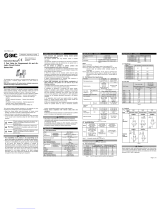Page is loading ...

Quick Start Guide
VectorStar
™
MN469xC Series
Multiport Test Set
VectorStar MN4694C, K Connectors, for the MS4642A/B or MS4644A/B VNA
VectorStar MN4697C, V Connectors, for the MS4645A/B or MS4647A/B VNA
Anritsu Company
490 Jarvis Drive
Morgan Hill, CA 95037-2809
USA
Part Number: 10410-00738
Revision: B
Published: August 2014
Copyright 2014 Anritsu Company

1. Preparation
QSG-2 PN: 10410-00738 Rev. B VectorStar MN469xC QSG
MN469xC Series Multiport Test Set
This quick start guide provides a brief overview of the MN469xC Multiport VNA System assembly. For
important safety and compliance information and for more details about the assembly, configuration, setup,
and initial equipment test, refer to the VectorStar™ MN469xC Series Multiport VNA Test Set Installation
Guide, PN: 10410-00728, found on the CD-ROM or at the Anritsu web site (www.anritsu.com).
1. Preparation
1. If mounting on a workbench surface, first position the MN469xC Multiport Test Set with access to its
front and rear panels. Place the VNA on top.
2. If mounting into rack or console, make sure the Test Set has been installed, and that the rack/console is
carefully positioned on a flat and level surface. If equipped, make sure any casters are locked. Use two
people to lift the VNA unit and two to guide it into its shelf rails.
Caution
An MS464xA/B VNA unit is heavy. To avoid personal injury, it must be lifted and
maneuvered by at least two people during installation.
The test loops on the front and rear panels of the VNA are delicate. Be careful not to
bump or bend the test loops.

2. System Connections
VectorStar MN469xC QSG PN: 10410-00738 Rev. B QSG-3
2. System Connections
The figure below shows the front panel connections between the Test Set and VNA. Make the semi-rigid cable
connections as shown in Figure 1, Figure 2, and in Table 1.
Front Panel Connections
1. Place the VNA on top of the Test Set as shown in Figure 1.
2. Disconnect the front panel RF cable loops from ports that will be connected to the test set.
3. Use the eight provided RF (K or V) male-to-male cables, or other semi-rigid or phase stable male-to-male
RF cables to make the connections as shown in Figure 1 and in Table 1.
Note
Before installing the test set in its operating environment, ensure that the airflow hole pattern at the
right side of the instrument is clear. This is necessary to provide adequate ventilation for the test set.
Note
When front panel loops on a VectorStar MS464xA/B are removed and then reinstalled for any
reason, ensure they are returned to their original locations. If they are reconnected to locations other
than their original, this can affect the VNA factory calibration. If the loop locations are forgotten and
the calibration has been compromised, refer to the VectorStar Maintenance Manual for instructions
on performing a new factory RF calibration.
Figure 1. MS464xA/B VNA and MN469xC Test Set Front Panel Connections
+27 dBm MAX AVOID STATIC DISCHARGE
ALL PORTS: CAUTION
Standby Operate
Frequency
Power
Sweep
Avg
Response
Display
Scale
Marker
Channel
Trace
Measurement
Calibration
Application
File
System
Help
Preset
1 1 1 1 1 1 1
2
2
3
1

2. System Connections
QSG-4 PN: 10410-00738 Rev. B VectorStar MN469xC QSG
Rear Panel Connections
1. Connect the GPIB cable between the VNA Rear Panel Dedicated GPIB connector and the Test Set IEEE
488.2 GPIB connector as shown in Figure 2.
2. On the VNA rear panel, remove and set aside the eight SMA (m-m) loops.
3. Install the eight semi-rigid cables provided as shown in Figure 2 and Table 1.
4. Connect the AC Power Cords to the VNA and the Test Set and then to the AC Mains.
Figure 2. MS464xA/B VNA and MN469xC Test Set Rear Panel Connections (MS464xB shown)
MN469xC
Test Set
MS464xA/B
VNA
3
10
11
11
12
13
10
5
6
7
8
9
2
4

2. System Connections
VectorStar MN469xC QSG PN: 10410-00738 Rev. B QSG-5
Table 1. MN469xC Multiport Semi-Rigid Cable Interconnect Part Numbers and Locations (1 of 2)
Index Part Numbers Description/Torque Connection From Connection To
Front Panel Connections
1
62109-142
V (m-m)
(MN4697C)
-or-
67357-146
K (m-m)
(MN4694C)
Front Panel RF Cable (8 each)
V or K male-male semi-rigid
Tighten using an 8 mm (5/16 in)
torque end wrench set to 0.9 N·m
(8 lbf·in).
VNA port labeled:
b1 (In)
MN469xC port labeled:
b1 (In)
VNA port labeled:
b1 (Out)
MN469xC port labeled:
b1 (Out)
VNA port labeled:
Port 1 Source (In)
MN469xC port labeled:
Port 1 Source (In)
VNA port labeled:
Port 1 Source (Out)
MN469xC port labeled:
Port 1 Source (Out)
VNA port labeled:
Port 2 Source (In)
MN469xC port labeled:
Port 2 Source (In)
VNA port labeled:
Port 2 Source (Out)
MN469xC port labeled:
Port 2 Source (Out)
VNA port labeled:
b2 (In)
MN469xC port labeled:
b2 (In)
VNA port labeled:
b2 (Out)
MN469xC port labeled:
b2 (Out)
Rear Panel Connections
2 62112-141
SMA male-male semi-rigid
Tighten using an 8 mm (5/16 in)
torque end wrench set to 0.9 N·m
(8 lbf·in).
MS464xB port labeled:
b2 loop out
MN469xC port labeled:
TO VNA b2 OUTPUT
3 62112-140
SMA male-male semi-rigid
Tighten using an 8 mm (5/16 in)
torque end wrench set to 0.9 N·m
(8 lbf·in).
MS464xB port labeled:
b2 loop in
MN469xC port labeled:
TO VNA b2 INPUT
4 62112-141
SMA male-male semi-rigid
Tighten using an 8 mm (5/16 in)
torque end wrench set to 0.9 N·m
(8 lbf·in).
MS464xB port labeled:
P2 Source loop out
MN469xC port labeled:
TO VNA Port 2 Src
OUTPUT
5 62112-140
SMA male-male semi-rigid
Tighten using an 8 mm (5/16 in)
torque end wrench set to 0.9 N·m
(8 lbf·in).
MS464xB port labeled:
P2 Source loop in
MN469xC port labeled:
TO VNA Port 2 Src
INPUT
6 62112-141
SMA male-male semi-rigid
Tighten using an 8 mm (5/16 in)
torque end wrench set to 0.9 N·m
(8 lbf·in).
MS464xB port labeled:
b1 loop out
MN469xC port labeled:
TO VNA b1 OUTPUT
7 62112-140
SMA male-male semi-rigid
Tighten using an 8 mm (5/16 in)
torque end wrench set to 0.9 N·m
(8 lbf·in).
MS464xB port labeled:
b1 loop in
MN469xC port labeled:
TO VNA b1 INPUT

2. System Connections
QSG-6 PN: 10410-00738 Rev. B VectorStar MN469xC QSG
8 62112-141
SMA male-male semi-rigid
Tighten using an 8 mm (5/16 in)
torque end wrench set to 0.9 N·m
(8 lbf·in).
MS464xB port labeled:
P1 Source loop out
MN469xC port labeled:
TO VNA Port 1 Src
OUTPUT
9 62112-140
SMA male-male semi-rigid
Tighten using an 8 mm (5/16 in)
torque end wrench set to 0.9 N·m
(8 lbf·in).
MS464xB port labeled:
P1 Source loop in
MN469xC port labeled:
TO VNA Port 1 Src
INPUT
10 2100-1
Rear Panel GPIB Cable
1 meter (39.3”) long
IEEE 488.2 GPIB Dedicated GPIB
11
Rear Panel Power Cord
Varies with country
Line Input connects to AC Mains
12
MS464xA VNA with Option 051, 061, or 062
MS464xB VNA with Option 051, 061, or 062
13 MN469xC Test Set
Table 1. MN469xC Multiport Semi-Rigid Cable Interconnect Part Numbers and Locations (2 of 2)
Index Part Numbers Description/Torque Connection From Connection To

3. Rear Panel DIP Switch GPIB Address Setting
VectorStar MN469xC QSG PN: 10410-00738 Rev. B QSG-7
3. Rear Panel DIP Switch GPIB Address Setting
The MN469xC Series Test Set GPIB address must match the GPIB address set on the VNA and is set on the
Test Set by rear panel DIP switches. The factory default GPIB address is 16 (where Switch 1 = ON or up and all
other switches OFF or down). The GPIB address on the VNA can be verified by navigating to the REMOTE
INTER menu and the Multiport Test Set button.
• Navigation: Main Menu | System | Remote Interface | REMOTE INTER | Multiport Test Set.
4. Power Up Sequence
1. Make sure all of the cables are properly installed as illustrated in the previous sections.
2. Turn on the Test Set prior to launching the VNA application on the VNA. The VNA can be powered on,
but the application must be off.
3. Once the Test Set is on, launch the VNA application. During the launch sequence, the VNA application
recognizes the Test Set on the GPIB bus and is configured for 4-port mode. If the VNA application is
powered up and launched before the test set, the VNA application will stay in 2-port mode and only
2-port mode features and functions will be available.
4. If the 4-port functions fail to appear, exit the VNA application by selecting File | Exit from the VectorStar
Menu Bar and then clicking Yes in the confirmation dialog box.
• Navigation: MENU BAR | File | FILE Drop-Down Menu | Exit Command
5. After the Windows desktop appears, launch the VNA application by doing one of the following:
a. On the desktop, click the VectorStar icon. If the VNA was running in 100,000 point mode, the icon
is annotated with “100K”.
b. If running in 25,000 point mode, select Start | All Programs | VectorStar | VectorStar.
c. If running in 100,000 point mode, select Start | All Programs | VectorStar_100K | VectorStar.
Figure 3. MN469xC DIP Switches (factory setting)
Note
The VNA GPIB connection must be made to the VNA Dedicated GPIB connector and NOT to the
VNA IEEE-488.2 GPIB connector.
Note
The VNA application must be started after the Test Set is connected and powered up. If the VNA
application is started before the Test Set, the VNA will remain in 2-port mode and the 4-port functions
will not be available. If this happens, exit the VNA application, make sure the Test Set is powered up,
and launch the VNA application.
16 8 4 2 1 T L S
/