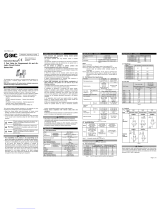Page is loading ...

Installation Guide
VectorStar™ ME7828A Series
Broadband/Millimeter Wave System
High Performance Vector Network Analysis Measurement System
from 10 MHz to 110 GHz
Anritsu Company
490 Jarvis Drive
Morgan Hill, CA 95037-2809
USA
Part Number: 10410-00287
Revision: C
Published: July 2010
Copyright 2007-2010 Anritsu Company

WARRANTY
The Anritsu product(s) listed on the title page is (are) warranted against defects in materials and workmanship for
one year from the date of shipment.
Anritsu’s obligation covers repairing or replacing products which prove to be defective during the warranty period.
Buyers shall prepay transportation charges for equipment returned to Anritsu for warranty repairs. Obligation is
limited to the original purchaser. Anritsu is not liable for consequential damages.
LIMITATION OF WARRANTY
The foregoing warranty does not apply to Anritsu connectors that have failed due to normal wear. Also, the warranty
does not apply to defects resulting from improper or inadequate maintenance by the Buyer, unauthorized
modification or misuse, or operation outside of the environmental specifications of the product. No other warranty is
expressed or implied, and the remedies provided herein are the Buyer’s sole and exclusive remedies.
DISCLAIMER OF WARRANTY
DISCLAIMER OF WARRANTIES. TO THE MAXIMUM EXTENT PERMITTED BY APPLICABLE LAW, ANRITSU
COMPANY AND ITS SUPPLIERS DISCLAIM ALL WARRANTIES, EITHER EXPRESS OR IMPLIED,
INCLUDING, BUT NOT LIMITED TO, IMPLIED WARRANTIES OF MERCHANTABILITY AND FITNESS FOR A
PARTICULAR PURPOSE, WITH REGARD TO THE SOFTWARE PRODUCT. THE USER ASSUMES THE ENTIRE
RISK OF USING THE PROGRAM. ANY LIABILITY OF PROVIDER OR MANUFACTURER WILL BE LIMITED
EXCLUSIVELY TO PRODUCT REPLACEMENT.
NO LIABILITY FOR CONSEQUENTIAL DAMAGES. TO THE MAXIMUM EXTENT PERMITTED BY
APPLICABLE LAW, IN NO EVENT SHALL ANRITSU COMPANY OR ITS SUPPLIERS BE LIABLE FOR ANY
SPECIAL, INCIDENTAL, INDIRECT, OR CONSEQUENTIAL DAMAGES WHATSOEVER (INCLUDING,
WITHOUT LIMITATION, DAMAGES FOR LOSS OF BUSINESS PROFITS, BUSINESS INTERRUPTION, LOSS
OF BUSINESS INFORMATION, OR ANY OTHER PECUNIARY LOSS) ARISING OUT OF THE USE OF OR
INABILITY TO USE THE SOFTWARE PRODUCTS, EVEN IF ANRITSU COMPANY HAS BEEN ADVISED OF
THE POSSIBILITY OF SUCH DAMAGES. BECAUSE SOME STATES AND JURISDICTIONS DO NOT ALLOW
THE EXCLUSION OR LIMITATION OF LIABILITY FOR CONSEQUENTIAL OR INCIDENTAL DAMAGES, THE
ABOVE LIMITATION MAY NOT APPLY TO YOU.
TRADEMARK ACKNOWLEDGMENTS
Anritsu, VectorStar, K-Connector, V-Connector, and W1-Connector are registered trademarks of Anritsu Company.
Acrobat Reader is a registered trademark of Adobe Corporation.
NI is a registered trademark of National Instruments Corporation.
All other trademarks mentioned are the property of their respective companies.
NOTICE
Anritsu Company has prepared this manual for use by Anritsu Company personnel and customers as a guide for the
proper installation, operation and maintenance of Anritsu Company equipment and computer programs. The
drawings, specifications, and information contained herein are the property of Anritsu Company, and any
unauthorized use or disclosure of these drawings, specifications, and information is prohibited; they shall not be
reproduced, copied, or used in whole or in part as the basis for manufacture or sale of the equipment or software
programs without the prior written consent of Anritsu Company.
UPDATES
Updates, if any, can be downloaded from the Documents area of the Anritsu web site at:
http://www.us.anritsu.com
For the latest service and sales contact information in your area, please visit:
http://www.anritsu.com/contact.asp

Notes On Export Management
This product and its manuals may require an Export License or approval by the government of the product
country of origin for re-export from your country.
Before you export this product or any of its manuals, please contact Anritsu Company to confirm whether or
not these items are export-controlled.
When disposing of export-controlled items, the products and manuals need to be broken or shredded to such a
degree that they cannot be unlawfully used for military purposes.
CE Conformity Marking
Anritsu affixes the CE Conformity marking onto its conforming products in accordance with Council Directives
of The Council Of The European Communities in order to indicate that these products conform to the EMC and
LVD directive of the European Union (EU).
C-tick Conformity Marking
Anritsu affixes the C-tick marking onto its conforming products in accordance with the electromagnetic
compliance regulations of Australia and New Zealand in order to indicate that these products conform to the
EMC regulations of Australia and New Zealand.
Mercury Notification
This product uses an LCD backlight lamp that contains mercury. Disposal may be regulated due to
environmental considerations. Please contact your local authorities or, within the United States, the
Electronics Industries Alliance (www.eiae.org) for disposal or recycling information.

European Parliament and Council Directive 2002/96/EC
Chinese RoHS Compliance Statement

ME7828A BB/mmW System IG PN: 10410-00287 Rev. C Safety-1
Safety Symbols
To prevent the risk of personal injury or loss related to equipment malfunction, Anritsu Company uses the
following symbols to indicate safety-related information. For your own safety, please read the information
carefully before operating the equipment.
Symbols Used in Manuals
Safety Symbols Used on Equipment and in Manuals
The following safety symbols are used inside or on the equipment near operation locations to provide
information about safety items and operation precautions. Ensure that you clearly understand the meanings of
the symbols and take the necessary precautions before operating the equipment. Some or all of the following
five symbols may or may not be used on all Anritsu equipment. In addition, there may be other labels attached
to products that are not shown in the diagrams in this manual.
This indicates a prohibited operation. The prohibited operation is indicated symbolically in or near
the barred circle.
This indicates a compulsory safety precaution. The required operation is indicated symbolically in or
near the circle.
This indicates a warning or caution. The contents are indicated symbolically in or near the triangle.
This indicates a note. The contents are described in the box.
These indicate that the marked part should be recycled.
Danger
This indicates a very dangerous procedure that could result in serious
injury or death, and possible loss related to equipment malfunction, if not
performed properly.
Warning
This indicates a hazardous procedure that could result in light-to-severe
injury or loss related to equipment malfunction, if proper precautions are
not taken.
Caution
This indicates a hazardous procedure that could result in loss related to
equipment malfunction if proper precautions are not taken.

Safety-2 PN: 10410-00287 Rev. C ME7828A BB/mmW System IG
For Safety
Warning
Always refer to the operation manual when working near locations at which
the alert mark, shown on the left, is attached. If the operation, etc., is
performed without heeding the advice in the operation manual, there is a
risk of personal injury. In addition, the equipment performance may be
reduced.
Moreover, this alert mark is sometimes used with other marks and
descriptions indicating other dangers.
Warning
When supplying power to this equipment, connect the accessory 3-pin
power cord to a 3-pin grounded power outlet. If a grounded 3-pin outlet is
not available, use a conversion adapter and ground the green wire, or
connect the frame ground on the rear panel of the equipment to ground. If
power is supplied without grounding the equipment, there is a risk of
receiving a severe or fatal electric shock.
Warning
This equipment can not be repaired by the operator. Do not attempt to
remove the equipment covers or to disassemble internal components.
Only qualified service technicians with a knowledge of electrical fire and
shock hazards should service this equipment. There are high-voltage parts
in this equipment presenting a risk of severe injury or fatal electric shock to
untrained personnel. In addition, there is a risk of damage to precision
components.
Warning
Use two or more people to lift and move this equipment, or use an
equipment cart. There is a risk of back injury if this equipment is lifted by
one person.
Caution
Electrostatic Discharge (ESD) can damage the highly sensitive circuits in
the instrument. ESD is most likely to occur as test devices are being
connected to, or disconnected from, the instrument’s front and rear panel
ports and connectors. You can protect the instrument and test devices by
wearing a static-discharge wristband. Alternatively, you can ground
yourself to discharge any static charge by touching the outer chassis of the
grounded instrument before touching the instrument’s front and rear panel
ports and connectors. Avoid touching the test port center conductors
unless you are properly grounded and have eliminated the possibility of
static discharge.
Repair of damage that is found to be caused by electrostatic discharge is
not covered under warranty.

ME7828A BB/mmW System IG PN: 10410-00287 Rev. C Contents-1
Table of Contents
Chapter 1—System Overview
1-1 Introduction. . . . . . . . . . . . . . . . . . . . . . . . . . . . . . . . . . . . . . . . . . . . . . . . . . . . . . . . . . . . . . . . 1-1
1-2 Major Components . . . . . . . . . . . . . . . . . . . . . . . . . . . . . . . . . . . . . . . . . . . . . . . . . . . . . . . . . . 1-1
1-3 Major Configuration Options. . . . . . . . . . . . . . . . . . . . . . . . . . . . . . . . . . . . . . . . . . . . . . . . . . . 1-2
1-4 Millimeter Wave Module Options . . . . . . . . . . . . . . . . . . . . . . . . . . . . . . . . . . . . . . . . . . . . . . . 1-4
1-5 3656B Calibration/Verification Kit. . . . . . . . . . . . . . . . . . . . . . . . . . . . . . . . . . . . . . . . . . . . . . . 1-4
1-6 Performance Specifications . . . . . . . . . . . . . . . . . . . . . . . . . . . . . . . . . . . . . . . . . . . . . . . . . . . 1-4
1-7 Related Documentation . . . . . . . . . . . . . . . . . . . . . . . . . . . . . . . . . . . . . . . . . . . . . . . . . . . . . . 1-5
ME7828A Series BB/mm Wave VNA Measurement System . . . . . . . . . . . . . . . . . . . . . 1-5
MS4640A Series Vector Network Analyzer . . . . . . . . . . . . . . . . . . . . . . . . . . . . . . . . . . . 1-5
MN4690A Series Multiport VNA Measurement System . . . . . . . . . . . . . . . . . . . . . . . . . 1-5
Calibration, Verification, and System Performance Verification . . . . . . . . . . . . . . . . . 1-5
Chapter 2—System Assembly
2-1 Introduction. . . . . . . . . . . . . . . . . . . . . . . . . . . . . . . . . . . . . . . . . . . . . . . . . . . . . . . . . . . . . . . . 2-1
2-2 Assembly Notes . . . . . . . . . . . . . . . . . . . . . . . . . . . . . . . . . . . . . . . . . . . . . . . . . . . . . . . . . . . . 2-1
2-3 Unpacking the Floor Console . . . . . . . . . . . . . . . . . . . . . . . . . . . . . . . . . . . . . . . . . . . . . . . . . . 2-2
Procedure . . . . . . . . . . . . . . . . . . . . . . . . . . . . . . . . . . . . . . . . . . . . . . . . . . . . . . . . . . . . . . 2-2
2-4 Preparing the Floor Console. . . . . . . . . . . . . . . . . . . . . . . . . . . . . . . . . . . . . . . . . . . . . . . . . . . 2-4
Procedure . . . . . . . . . . . . . . . . . . . . . . . . . . . . . . . . . . . . . . . . . . . . . . . . . . . . . . . . . . . . . . 2-4
2-5 Assembling the Console Table. . . . . . . . . . . . . . . . . . . . . . . . . . . . . . . . . . . . . . . . . . . . . . . . . 2-5
Procedure . . . . . . . . . . . . . . . . . . . . . . . . . . . . . . . . . . . . . . . . . . . . . . . . . . . . . . . . . . . . . . 2-5
2-6 Installing the Instruments into the Console. . . . . . . . . . . . . . . . . . . . . . . . . . . . . . . . . . . . . . . . 2-6
Identification . . . . . . . . . . . . . . . . . . . . . . . . . . . . . . . . . . . . . . . . . . . . . . . . . . . . . . . . . . . . 2-6
Procedure . . . . . . . . . . . . . . . . . . . . . . . . . . . . . . . . . . . . . . . . . . . . . . . . . . . . . . . . . . . . . . 2-7
2-7 Installing the Rear Panel Control Cabling. . . . . . . . . . . . . . . . . . . . . . . . . . . . . . . . . . . . . . . . . 2-9
Procedure . . . . . . . . . . . . . . . . . . . . . . . . . . . . . . . . . . . . . . . . . . . . . . . . . . . . . . . . . . . . . 2-10
2-8 Installing the Rear Panel BNC Cabling. . . . . . . . . . . . . . . . . . . . . . . . . . . . . . . . . . . . . . . . . . 2-11
2-9 Installing the Rear Panel GPIB Cabling . . . . . . . . . . . . . . . . . . . . . . . . . . . . . . . . . . . . . . . . . 2-13
2-10 Installing the Rear Panel Power Cabling . . . . . . . . . . . . . . . . . . . . . . . . . . . . . . . . . . . . . . . . 2-14
2-11 3738A Test Set Front Panel Connectors . . . . . . . . . . . . . . . . . . . . . . . . . . . . . . . . . . . . . . . . 2-15
2-12 Installing the Test Set to Signal Generator RF and LO Cables . . . . . . . . . . . . . . . . . . . . . . . 2-16
2-13 Attaching the Console Table to the Floor Console. . . . . . . . . . . . . . . . . . . . . . . . . . . . . . . . . 2-16
2-14 Installing the mmWave and MUX Modules. . . . . . . . . . . . . . . . . . . . . . . . . . . . . . . . . . . . . . . 2-18
Identification . . . . . . . . . . . . . . . . . . . . . . . . . . . . . . . . . . . . . . . . . . . . . . . . . . . . . . . . . . . 2-18
Procedure.. . . . . . . . . . . . . . . . . . . . . . . . . . . . . . . . . . . . . . . . . . . . . . . . . . . . . . . . . . . . . 2-19
2-15 Connecting the Test Set to the WR-10 mmW Modules . . . . . . . . . . . . . . . . . . . . . . . . . . . . . 2-22
2-16 Connecting the Test Set to the Coupler/Combiners. . . . . . . . . . . . . . . . . . . . . . . . . . . . . . . . 2-24

Contents-2 PN: 10410-00287 Rev. C ME7828A BB/mmW System IG
Table of Contents (Continued)
Chapter 3—Initial System Checkout
3-1 Introduction. . . . . . . . . . . . . . . . . . . . . . . . . . . . . . . . . . . . . . . . . . . . . . . . . . . . . . . . . . . . . . . . 3-1
3-2 Power Up . . . . . . . . . . . . . . . . . . . . . . . . . . . . . . . . . . . . . . . . . . . . . . . . . . . . . . . . . . . . . . . . . 3-1
3-3 Signal Generator GPIB Settings. . . . . . . . . . . . . . . . . . . . . . . . . . . . . . . . . . . . . . . . . . . . . . . . 3-1
3-4 VNA Broadband Configuration . . . . . . . . . . . . . . . . . . . . . . . . . . . . . . . . . . . . . . . . . . . . . . . . . 3-2
3-5 ME7828A Configuration Verification. . . . . . . . . . . . . . . . . . . . . . . . . . . . . . . . . . . . . . . . . . . . . 3-5
Procedure . . . . . . . . . . . . . . . . . . . . . . . . . . . . . . . . . . . . . . . . . . . . . . . . . . . . . . . . . . . . . . 3-5

ME7828A BB/mmW System IG PN: 10410-00287 Rev. C 1-1
Chapter 1 — System Overview
1-1 Introduction
This manual describes the on-site setup and initial test of the VectorStar ME7828A Broadband/Millimeter
Wave Vector Network Analyzer System. The chapters of this installation guide provide the following
information:
• Chapter 1 — System Overview: Provides an overview of the broadband system, its major part numbers,
options, and components.
• Chapter 2 — System Assembly: Describes the general assembly instructions and cabling procedures for
the default broadband system using broadband modules. Also includes cabling exceptions for the
millimeter wave system, mostly related to connections to and from the modules.
• Chapter 3 — Initial System Checkout: Provides an initial system checkout for a completely assembled
system. Also provides a quick checkout of the PC control system via the IEEE-488 GPIB interface. Once
this procedure is complete, the system is ready for full calibration and system performance verification.
1-2 Major Components
The VectorStar ME7828A Series Broadband/Millimeter Wave Vector Network Analyzer Measurement System
consists of the following major components:
• VectorStar MS4640A Series Vector Network Analyzer (VNA)
• Two (2) MG37022A Synthesized Signal Generators
• 3738A Broadband Test Set
• Two (2) 3742A-EW Transmission-Reflection Modules, WR-10, 65 GHz to 110 GHz (WR-10 mmW
Modules)
• 66670-3 Left MUX Combiner Module
• 66671-3 Right MUX Combiner Module
• 3700C3 Floor Console with Table

1-3 Major Configuration Options System Overview
1-2 PN: 10410-00287 Rev. C ME7828A BB/mmW System IG
1-3 Major Configuration Options
There are three (3) major options available for the VectorStar ME7828A Series Broadband/Millimeter
(BB/mm) Wave VNA Measurement System.
Table 1-1. Major Configurations and Components (1 of 2)
ME7828A System Component Part Number and Description
ME7828A
Broadband / Millimeter
Wave VNA System
VectorStar MS4647A VNA, 10 MHz to 110 GHz, consisting of:
• MS4640A-001, Rack Mount Option
• MS4640A-007, Receiver Offset Option
• MS4647A-051, Direct Access Loops
3738A, Broadband Test Set, with:
• 3738A-002, Broadband Test Set Interface Cables
MG37022A, 2 to 20 GHz Synthesized Signal Generator, 2 each, with:
• MG37022A-001, Rack Mount Option, 2 each
3742A-EW, WR-10 mmWave modules, 2 each
66670-3, Left Combiner, with Bias Tee
66671-3, Right Combiner, with Bias Tee
806-206, V (male) to V (female) cable, 61 cm (24”), 2 each
806-207, V (male) to V (male) cable, 61 cm (24”), 2 each
3700C3, Floor Console
ME7828A-SS020, On-Site System Assembly and Verification
ME7828A Option 012
Broadband / Millimeter
Wave VNA System
VectorStar MS4647A VNA, to 110 GHz, consisting of:
• MS4640A-001, Rack Mount Option
• MS4640A-002, Time Domain Option
• MS4640A-007, Receiver Offset Option
• MS4647A-062, Active Measurement Suite, with two attenuators, bias tees in test
set, gain compression, and efficiency measurement software
• MS4640A-070, 70 kHz Low Frequency Extension
3738A, Broadband Test Set, with:
• 3738A-002, Broadband Test Set Interface Cables
MG37022A, 2 to 20 GHz Synthesized Signal Generator, 2 each, with:
• MG37022A-001, Rack Mount Option, 2 each
3742A-EW, WR-10 mmWave modules, 2 each
66670-2, Left Combiner, with Bias Tee
66671-2, Right Combiner, with Bias Tee
806-206, V (male) to V (female) cable, 61 cm (24”), 2 each
806-207, V (male) to V (male) cable, 61 cm (24”), 2 each
3700C3, Floor Console
ME7828A-SS020, On-Site System Assembly and Verification

System Overview 1-3 Major Configuration Options
ME7828A BB/mmW System IG PN: 10410-00287 Rev. C 1-3
ME7828A Millimeter Wave
System VNA
VNA Measurement System to 325 GHz. Optionally to 500 GHz. Consisting of:
A VectorStar MS4640A Series VNA, selected from one of the following:
• MS4642A, 10 MHz to 20 GHz, K connectors, with options -001 Rack Mount, -007
Receiver Offset, and -051 Direct Access Loops
• MS4644A, 10 MHz to 40 GHz, K connectors, with options -001, -007, and -051
• MS4645A, 10 MHz to 50 GHz, V connectors, with options -001, -007, and -051
• MS4647A, 10 MHz to 70 GHz, V connectors, with options -001, -007, and -051
Optionally, add one of the following:
• MS464xA-061, Active Measurement Suite with 2 Attenuators
• MS464xA-062, Active Measurement Suite with 4 Attenuators
Optionally, add none, one, or both of the following:
• MS4640A-002, Time Domain Option
• MS4640A-070, 70 kHz Low Frequency Extension
3738A, Broadband Test Set, equipped with:
• 3738A Option 002, Broadband Test Set Interface Cables
MG37022A, 2 to 20 GHz Synthesized Signal Generator, 2 each, with:
• MG37022A-001, Rack Mount Option, 2 each
A matched pair of 3740A-x or 3741A-x Millimeter Wave Modules
• See Millimeter Wave Module listing in Table 1-2, “Millimeter Wave Module
General Specifications and Part Numbers,” on page 1-4 below.
3700C3, Floor Console
Table 1-1. Major Configurations and Components (2 of 2)
ME7828A System Component Part Number and Description

1-4 Millimeter Wave Module Options System Overview
1-4 PN: 10410-00287 Rev. C ME7828A BB/mmW System IG
1-4 Millimeter Wave Module Options
The following millimeter wave modules are available for the ME7828A Millimeter Wave VNA Measurement
System. If a millimeter wave system is required, at least one pair of modules, matched for a band, are required.
Multiple module pairs can be equipped with any VNA system. The general installation and connection
requirements for each module pair are identical. See the end sections of Chapter 2 — System Assembly for
connection exceptions.
1-5 3656B Calibration/Verification Kit
The 3656B W1 (1 mm) Calibration and Verification Kit is recommended in applications using 1 mm coaxial
cable. The kit comes with the calibration/verification hardware and the system performance verification
software. See the VectorStar 3656B Calibration and Verification Kit User Guide, PN: 10410-00285 for
additional information.
1-6 Performance Specifications
System performance specifications for the VectorStar ME7828A Series Broadband/Millimeter Wave VNA
System are located in the VectorStar ME7828A BB/mm Wave System Technical Data Sheet – 11410-00452,
available on the CD-ROM that came with the shipment, or at http://www.us.anritsu.com.
Table 1-2. Millimeter Wave Module General Specifications and Part Numbers
Band / Module Name Frequency Anritsu Part Number Measurement Type
V Band
WR-15 mmW Module
50 to 75 GHz
3740A-V, 2 each Full 2-port measurements.
Transmission/Reflection.
3740A-V Forward measurements only.
Transmission.
3741A-V
E Band
WR-12 mmW Module
60 to 90 GHz
3740A-E, 2 each Full 2-port measurements.
Transmission/Reflection.
3740A-E Forward measurements only.
Transmission.
3740A-E
Extended-E Band
WR-12 mmW Module
56 to 94 GHz
3740A-EE, 2 each Full 2-port measurements.
Transmission/Reflection.
3740A-EE Forward measurements only.
Transmission.
3741A-EE
W Band
WR-10 mmW Module
75 to 110 GHz
3740A-W, 2 each Full 2-port measurements.
Transmission/Reflection.
3741A-W Forward measurements only.
Transmission.
3740A-W
Extended W Band
WR-10 mmW Module
65 to 110 GHz
3740A-EW, 2 each Full 2-port measurements.
Transmission/Reflection.
3740A-EW Forward measurements only.
Transmission/Reflection.
3741A-EW Forward measurements only.
Transmission.
3742A-EW Full 2-port measurements.
Transmission/Reflection, with
Attenuator.

System Overview 1-7 Related Documentation
ME7828A BB/mmW System IG PN: 10410-00287 Rev. C 1-5
1-7 Related Documentation
This section lists other documents that are available for the VectorStar instrument line.
ME7828A Series BB/mm Wave VNA Measurement System
• VectorStar ME7828A Series Broadband/Millimeter Wave Technical Data Sheet – 11410-00452
• VectorStar ME7828A Series Broadband/Millimeter Wave Quick Start Guide – 10410-00289
• 3656B W1 (1 mm) Calibration/Verification Kit and 2300-496 System Performance Verification Software
User Guide for the VectorStar ME7828A and Lightning ME7808A/B/C System – 10410-00286
MS4640A Series Vector Network Analyzer
• VectorStar MS4640A Series VNA Technical Data Sheet – 11410-00432
• VectorStar MS4640A Series VNA Operation Manual – 10410-00266
• VectorStar MS4640A Series VNA Measurement Guide – 10410-00269
• VectorStar MS4640A Series VNA Programming Manual – 10410-00267
MN4690A Series Multiport VNA Measurement System
• MN4690A Series Multiport VNA Measurement System Technical Data Sheet – 11410-00513
• MN4690A Series Multiport Test Set Installation Guide – 10410-00288
• MN4690A Series Multiport Test Set Quick Start Guide – 10410-00290
Calibration, Verification, and System Performance Verification
• 36585K and 36585V Precision Auto Calibrator (AutoCal) Module Reference Manual – 10410-00279
• 3650A, 3652A, and 3654D Mechanical Calibration Kit Reference Manual – 10410-00278
• 366X-1 Verification Kit and 3-2300-527 Performance Verification Software (PVS) User Guide –
10410-00270
• 366X-1 Verification Kit and 3-2300-527 PVS Quick Start Guide – 10410-00285
For additional literature related to the Anritsu VectorStar family of products, refer to:
http://www.us.anritsu.com/VectorStar

1-7 Related Documentation System Overview
1-6 PN: 10410-00287 Rev. C ME7828A BB/mmW System IG

ME7828A BB/mmW System IG PN: 10410-00287 Rev. C 2-1
Chapter 2 — System Assembly
2-1 Introduction
This chapter describes unpacking, assembly, and cabling procedures for the VectorStar ME7828A
Broadband/Millimeter Wave VNA Measurement System.
For assembly and cabling of the Lightning ME7808C Broadband/Millimeter Wave VNA Measurement System,
refer to a separate manual, the Lightning Series 37xxxD Vector Network Analyzer Operation Manual –
10410-00261.
2-2 Assembly Notes
The following general assembly notes apply to the unpacking, installation, and assembly procedures:
• Many of the instruments are quite heavy and require at least two people to lift them.
• Instruments should be first loaded into the bottom sections of the floor console to prevent tipping.
• The VNA instrument has fragile RF cables (such as the Cable Loops) connected to both the front and
rear panels. Be careful not to bend these cables when handling the instrument.
• If the synthesized signal generators are not installed precisely as described below, the system will not
function correctly.
• Best practices recommend using an Anritsu Torque End Wrench – 01-201 to tighten the ME7828A V, K,
and SMA/3.5 mm connectors. The correct torque setting is 8 lbf · in (8 inch pounds).
• The following installation tools are required:
• Connector torque wrenches
• Phillips screwdriver
• Flat blade screwdriver
• Cutter or box knife for pallet banding

2-3 Unpacking the Floor Console System Assembly
2-2 PN: 10410-00287 Rev. C ME7828A BB/mmW System IG
2-3 Unpacking the Floor Console
This section describes unpacking the floor console and preparing it for installation of the instruments.
Procedure
1. Remove the floor console from its shipping container (top left in Figure 2-1 above).
2. Cut the bands (Callout 1 in Figure 2-1 above).
3. Lift off the top protective cover (Callout 2).
4. Remove the cardboard sleeve (Callout 3) by pulling straight up and away.
5. Remove the packing materials.
6. Remove the writing surface from atop the console and set it aside. You will be directed to complete its
assembly in a later step.
7. Prepare the console for removal from the shipping pallet.
8. Insert two lengths of lumber through the top opening in the console (Callout 4).
Caution
The empty floor console weighs approximately 66 kg (145 pounds). Use a minimum of two people to
remove the floor console from the pallet. Three or more people are recommended.
Figure 2-1. Unpacking the Floor Console
1
2
3
4

System Assembly 2-3 Unpacking the Floor Console
ME7828A BB/mmW System IG PN: 10410-00287 Rev. C 2-3
9. With a minimum of one person stationed on the front side of the console and another person on the back
of the console, use the lumber to lift the console off and away from the pallet. Alternatively, you can tilt
the console on its back, being careful not to scratch the paint, and remove the pallet.

2-4 Preparing the Floor Console System Assembly
2-4 PN: 10410-00287 Rev. C ME7828A BB/mmW System IG
2-4 Preparing the Floor Console
Procedure
1. Prepare the front of the console (left side of Figure 2-2 above) for installation of the equipment.
2. Cut the tie wrap from the Wrist Strap/Table Mat ground port (Callout 1 in Figure 2-2 above), bring it out
through the opening above the panel (Callout 2), and let it hang free and out of the way.
3. Prepare the rear of the console (right side of Figure 2-2 above) for installation of the equipment.
4. To open the rear door, lift the handle from the bottom, and when fully extended, twist to the left to open
the door latch. The keys to the rear door lock are located in the accessory kit.
5. Open the rear door, cut the tie wraps from the writing-surface rails (Callout 4), and remove the rails from
the console.
6. Cut the tie wrap from the Line Cord (Callout 4), and uncoil the cord.
Figure 2-2. Preparing the Floor Console
1
2
3
4

System Assembly 2-5 Assembling the Console Table
ME7828A BB/mmW System IG PN: 10410-00287 Rev. C 2-5
2-5 Assembling the Console Table
Procedure
Prepare the console table writing surface:
1. Place the table upside down on a clean non-scratch surface.
2. Attach the first rail to the table by using 10-32 x 1/2 inch machine screws each with a #10 split lock
washer in six (6) places as shown above. Both rails are the same.
3. Attach the second rail to the table as above.
4. Set aside two sets of 10-32 x 1/2 inch machine screws, #10 flat washers, and #10 split lock washers.
These will be used later to attach the table to the floor console after the Signal Generators and Test Set
are in place, and after the RF and LO front cabling has been installed.
5. Set the table assembly aside for later use.
Console Table Assembly
1 – Rail Attachment Hardware – 10-32 × 1/2” machine screws with #10 split lock washers, in six (6) places.
2 – Install table after installing the ruggedized cable connections between the Test Set and the Signal Generators.
3 – Slide table rails into console and attach to the console rack with two (2) 10-32 × 1/2” machine screws, each with
a #10 lock washer and a #10 flat washer.
Figure 2-3. Console Table Assembly
1
2
3

2-6 Installing the Instruments into the Console System Assembly
2-6 PN: 10410-00287 Rev. C ME7828A BB/mmW System IG
2-6 Installing the Instruments into the Console
Identification
The figure below shows the placement of the system major components and front panel cabling.
Figure 2-4. Instrument Placement in Floor Console (1 of 2)
1
2
3
4
11
6
5
9
10
12
7
8
13
/