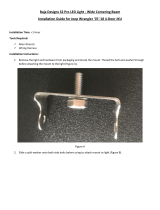Page is loading ...

2007 BUELL FIREBOLT MODELS
SERVICE MANUAL
Part Number 99493-07Y
Section 1: Maintenance
Section 2: Chassis
Section 3: Engine
Section 4: Fuel System
Section 5: Starter
Section 6: Drive/Transmission
Section 7: Electrical
Appendices

2007 Buell Firebolt: Appendix A A-1
HOME
APPENDIX A–TOOLS A.1
Part No. HD-25070 Robinair Heat Gun
(Use with HD-41183)
Part No. HD-26792 Spark Tester
Part No. HD-28431-B Black Light Fluorescent Additive
(Use with HD-)
HD-25070
HD-26792
HD-28431-6 Fluorescent Additive 6 1-oz. bottles
HD-28431-22 Fluorescent Additive 1 22-oz. container
HD-28431B
Part No. HD-33223-1 Cylinder Compression Gauges
Part No. HD-33416 Universal Driver Handle
Part No. HD-33418 Universal Puller Forcing Screw
h33223
HD33416
h33418

A-2 2007 Buell Firebolt: Appendix A
HOME
Part No. HD-33446A Cylinder Torque Plates
and Torque Plate Bolts Part No. HD-33446-86
Part No. HD-34623C Piston Pin
Retaining Ring Installer/Remover
Part No. HD34736-B Valve Spring Compressor
Part No. HD-34751 Nylon Valve Guide Brush
h33446
b1001a3x
h34726B
h34751
Part No.HD-34902-B Mainshaft Primary Bearing Race
Remover And Installer
Part No. HD-35102 Wrist Pin Bushing Hone (20 mm)
Part No. HD-35316-C Main Drive Gear Remover/Installer
and Main Drive Gear Bearing Installer
Part No. HD-35457 Black
Light Leak Detector
h34902b
h35102
HD-35316C
h35457

2007 Buell Firebolt: Appendix A A-3
HOME
Part No. HD-35518 Internal/External
Retaining Ring Pliers
Part No. HD-35667A Cylinder Leakdown Tester
Part No. HD-35758-B Neway Valve Seat Cutter Set
Part No. HD-38125-6 Packard Terminal Crimp Tool
(Sealed)
HD-35518
CYLINDER LEAKDOWN TESTER
JHYUY
Guibikhf iugu iu ptr td6rd
Foihjolm oijfollkop Yuooifoihfm
knsdl hlno hslnslnnsdl hlno
bs npond bpdk kznh
odlbndpob npond bndb n
CYLINDER LEAKDOWN TESTER
Bdhgkjsbkdv ' ksjjlkn lk
knsdl hlno hslnsln nlslns finbp pffb
odlbndpob nponno[bho
knsdl hlno hslnsln nlslns finbp pffb
odlbndpob npdb ndbno[bho
knsdl hlno hslnslnnsdl hlno hso[bho
knsdl hlno hslnslp pffb
odlbndpob npond bndb ndbno[bho
Bdhgkjsbkdv ' ksjjlkn lk
knsdl hlno hslnsln nlslns finbp pffb
odlbndpob nponno[bho
knsdl hlno hslnsln nlslns finbp pklhb
odlbndpob npdb ndbno[bho
knsdl hlno hslnslnnsdl hlno hso[bho
bs npond bpdk kznh
odlbndpob npond bndb ndbno[bho
Bdhgkjsbkdv ' ksjjlkn lk
knsdl hlno hslnsln nlslns finbp pffb
odlbndpob nponno[bho
knsdl hlno hslnsln nlslns finbp pklhb
Bdhgkjsbkdv Majjlkn Nolk
knsdl hlno hslnsln
ndpob npond
Bdhgkjsbkdv hlno hslnslp
knsdl hlno hslnsln
ndpob npond
HD35567
HD-35758
HD-38125-6
Part No. HD-38125-7 Packard Terminal Crimp Tool
(Nonsealed)
Part No. HD-38125-8 Packard Terminal Crimp Tool
Part No. HD-38515-A Clutch Spring Compressor
Part No. HD-39302 Steering Head Bearing Race Installer
(Used with B-45521)
HD-38125-7
HD38125-8
h38515A
h39302

A-4 2007 Buell Firebolt: Appendix A
HOME
Part No. HD-39565 Engine Sound Probe
Part No. HD-39617 Fluke AC/DC Current Problem
Part No. HD-39782-A Cylinder Head Support Stand
Part No. HD-39786 Cylinder Head Holding Fixture
HD-39565
HD39617
h39782
h39786
Part No. HD-39964 Reamer Lubricant (Cool Tool)
Part No. HD-39965 Deutsch Terminal Crimp Tool
Part No. HD-39969 Ultra-Torch UT-100
Part No. HD-39978 Fluke 78 Multimeter (DVOM)F
HD39964
HD39965
HD-39969
HD39978

2007 Buell Firebolt: Appendix A A-5
HOME
Part No. HD-41025-A Tool Board System
Part No. HD-41137 Two-Way Hose Clamp Pliers
Part No. HD-41155 VHS Tape Storage Rack
Part No. HD-41177 Fork Tube Holder
HD-41025-A
HD-41137
HD41155-2
b41177-94
Part No. HD-41185 Hose Cutting Tool
Part No. HD-41334 RPM Inductive Pickup
Part No. HD-41354 Speedometer Tester
Part No. HD-41404 Harness Connector Test Kit
HD-41185
HD39617
h41354
HD41404

A-6 2007 Buell Firebolt: Appendix A
HOME
Part No. HD-41417 Propane Enrichment Kit
Part No. HD-41475 Deutsch Terminal Repair Kit
Part No. HD-41475-100 Deutsch Connector Pick Tool
Part No. HD-41496 Main Drive Gear Seal Installer
HD-41417
h41475
h41475-100
HD41496
Part No. HD-41609 Amp Multi-Lock Crimper
Part No. B-41623-B Oil Line Remover
Part No. HD-41675 Oil Pressure Sending Unit Wrench
Part No. HD-42310 Engine Transmission Stand
HD39965
B41623
HD41675
h42310a

2007 Buell Firebolt: Appendix A A-7
HOME
Part No. HD-42310-150 Engine Stand Drip Tray
Part No. HD-42311 Oil Filter Wrench
Part No. HD-42320-A Piston Pin Extractor
Part No. HD-42322 Piston Support Plate
h42310-150a
h42311a
h42320a
h42322
Part No. HD-42326-A Crankshaft Guide
Part No. HD-42376 Battery Load Tester
Part No. B-42887 Brake Caliper Piston Remover
Part No HD-43646-A Rolling Engine Stand
h42326
600 200
Made in USA
PP-9606- 0001
h42376a
b42887
h43646a

A-8 2007 Buell Firebolt: Appendix A
HOME
Part No. HD-43646-10 Oil Drip Tray
Part No. B-43721 Front Fork Seal Driver
Part No. B43982 Transmission Locking Tool
Part No. HD-43984 Crankshaft Locking Tool
h43682-10a
b43721
b-43982
hd43984
Part No. B-43987 Engine Cradle
Part No. B-43993 Wheel Bearing Collets
Part No. HD-44060 Wheel Bearing Remover/Installer
Part No. HD-44067-A Oil Filter Wrench
b43987a
B-43993a
hd44060
hd44067b

2007 Buell Firebolt: Appendix A A-9
HOME
Part No. HD--44358 Flywheel Support Fixture
Part No. HD-44567 7" Universal Driver Handle
Part No HD-44687 Ignition Coil Test Adapter
Part No. HD-44720 TSSM Adapter Cable
h44358bc
h44567
h44687
HD44720a
Part No. HD-44750-P29 Panasonic Toughbook
(touch screen) and HD-44750-P50 Panasonic Toughbook
(non-touch screen)
Part No.B-45520 Gear Detente Assembly Aid
Part No. B-45521 Steering Head Bearing
Remover/Installer
Part No. B-45522 Fuel Pressure Gauge Adapter
HD-44750
b45520
b45521
B-45522a

A-10 2007 Buell Firebolt: Appendix A
HOME
Part No. B-45523 Valve Guide Reamer (7mm)
Part No. B-45524 Valve Guide Installer
Part No. B-45525 Valve Guide Hone
Part No. B-45657 Fuel Pump Puller
B-45523
B-45524
B-45525
b45657
Part No. B-45676 Sprocket Shaft Seal Installer
Part No. HD-45830 Techlink Kit
Part No. HD-45835 Road Test Kit
Part No. B-45847 Cross Plate
B-45676
hd45830a
HD45835a
B43983

2007 Buell Firebolt: Appendix A A-11
HOME
Part No. HD-45907 4" Universal Driver Handle
Part No. B-45926 Clutch Shell Bearing Remover
Part No. HD-45928 Terminal Crimper
Part No. HD-45929 Terminal Remover
h45907
b45926
HD45928
HD4529
Part No. HD-45966 Front Fork Compressor
Part No. B-46279 7/8" Axle Wrench (Hex)
Part No. HD-46283 Primary Drive Locking Tool
Part No.HD-46285 Transmission Assembly Fixture
HD45996a
B-46279
HD-46283
HD-46285

A-12 2007 Buell Firebolt: Appendix A
HOME
Part No. HD-46288 Mainshaft Locknut Wrench
Part No. HD-47183 Leak Detector Penlight
Part No. HD-47184 Leak Detector Flashlight
Part No. HD-47187 Technician Pen Light
HD-46288
HD-47183
HD-47184
HD-47187
Part No. HD-47188 Technician Flex Light
Part No. HD-47248 Rocker Housing Wrench
Part No. HD-47250 Intake Manifold Wrench
Part No. HD-47258 Rocker Cover Wrench
HD-41788
HD-47248
HD-47250
HD-47258

2007 Buell Firebolt: Appendix A A-13
HOME
Part No. HD-47855 Main Drive Gear
Needle Bearing Installer
Part No. HD-48030 Fuel Injector Fitting and Canister
Cleaner Kit
Part No. HD-48053 Advanced Battery Conductance
and Electrical System Analyzer
Part No. J-5586 Transmission Shaft
Retaining Ring Pliers
HD-47855
HD-48030a
HD-48053A
J-5586A
Part No. B-59000-B Oil Level Gauge
Part No. HD-94660-37B Mainshaft Locknut Wrench
Part No. HD-94804-57 Rocker Arm Bushing Reamer
Part No. HD-95635-46 All-Purpose Claw Puller
(use with HD-95637-46A)
0
0
0
0
0
1
2
3
4
5
6
0
m
L
HD59000B
HD-94660-37B
h94804-57
HD-95635-46

A-14 2007 Buell Firebolt: Appendix A
HOME
Part No. HD-95637-46A Wedge Attachment of Claw Puller
(use with HD-95635-46)
Part No. HD-95760-69A Bushing/Bearing Puller Tool Set.
Set includes items 1-5 and 9. Items 6 (HD-95769-69), 7
(HD-95770-69) and 8 (HD-95771-69) are optional.
Part No. HD-95952-33C Connecting Rod Clamping Tool
Part No. HD-95970-32D Piston Pin Bushing Tool
h95637-46A
h95760-69B
h95952-33C
h95920-32D
Part No. HD-96333-51E Piston Ring Compressing Tool
Part No. HD-96550-36B Valve Lapping Tool
Part No. HD-96796 Valve Spring Test Fixture
Part No. HD-96921-52B
h96333-51C
h96550-36A
96796-47
h96921-52C

2007 Buell Firebolt: Appendix A A-15
HOME
Part No. HD97097-65B Hose Clamp Pliers
Part No. HD-99500-80 Wheel Truing & Balancing Stand
h97081a
HD99500-80a

A-16 2007 Buell Firebolt: Appendix A
HOME
NOTES

2007 Buell Firebolt: Appendix B B-1
HOME
AMP MULTILOCK ELECTRICAL CONNECTORS B.1
REMOVING SOCKET/PIN
TERMINALS
1. Remove connector from the retaining device, either
attachment or rosebud clip.
2. Depress the button on the socket terminal side of the
connector (plug) and pull apart the pin and socket
halves.
3. Bend back the latch slightly and free one side of second-
ary lock, then repeat the step to release the other side.
Rotate the secondary lock outward on hinge to access
terminals in chambers of connector housing.
4. Looking in the terminal side of the connector (opposite
the secondary lock), take note of the cavity next to each
terminal.
5. See Figure B-1. With the flat edge against the terminal,
insert the pick tool (Snap-On TT600-3) into the cavity
until it stops. Pivot the end of the pick away from the ter-
minal (locktab is inside housing) and gently tug on wire to
pull terminal from chamber. Do not tug on the wire until
the tang is released or the terminal will be difficult to
remove. A “click” is heard if the tang is engaged but then
inadvertently released. Repeat the step without releasing
the tang.
NOTES
●
If pick tool is not available, a push pin/safety pin may be
used instead.
●
An ELECTRICAL TERMINAL CRIMP TOOL (Part No.
HD-41609) is used to install Amp Multi lock pin and
socket terminals on wires. If new terminals must be
installed, see Crimping Instructions on the next page.
INSTALLING SOCKET/PIN
TERMINALS
NOTE
For wire location purposes, numbers are stamped into the
secondary locks of both the socket and pin housings. See
Figure B-2.
1. From the secondary lock side of the connector, insert the
terminal into its respective numbered chamber until it
snaps in place. For proper fit, the slot in the terminal
must face the tang in the chamber.
Figure B-1. 10-Place Amp Multilock Connector
d0242x3x
Secondary lock open
Secondary lock open
Pin housing
Latch
Pin terminal
Socket housing
Secondary lock open
Socket terminal
Button
Latch
Latch

B-2 2007 Buell Firebolt: Appendix B
HOME
NOTES
●
See Figure B-3. The tang in the chamber engages the
slot to lock the terminal in position.
●
On the pin side of the connector, tangs are positioned at
the bottom of each chamber, so the slot in the pin termi-
nal (on the side opposite the crimp tails) must face down-
ward.
●
On the socket side, tangs are at the top of each chamber,
so the socket terminal slot (on the same side as the
crimp tails) must face upward.
●
Up and down can be determined by the position of the
release button (used to separate the pin and socket
halves). Consider the button to always be on top of the
connector.
2. Gently tug on wire end to verify that the terminal is
locked in place and will not back out of chamber.
3. Rotate the hinged secondary lock inward until tabs fully
engage latches on both sides of connector.
4. Insert the socket housing (plug) into the pin housing
(receptacle) until it snaps in place.
5. Install connector on retaining device, either attachment
or rosebud clip.
Figure B-2. Release Tang and Back Out Terminals
2
1
3
4
4
1
2
3
Pin terminal
Socket terminal
Secondary lock open
Secondary lock open
Pick tool
Pick tool
Pin housing
Socket housing
1. Open secondary lock.
2. Insert pick into cavity on inboard side
of connector.
3. Pivot end of pick to release tang.
4. Gently tug on wire to remove terminal
from housing.
d0243x8x
Figure B-3. Multilock Connector Cutaway View
Pin housing
Tang
Socket housing
Tang
d0244x8x
Button

2007 Buell Firebolt: Appendix B B-3
HOME
Figure B-4. 3-Place and 6-Place Amp Multilock Connectors
– AMP
123
– AMP
123456
56 78 910
43 21
Socket terminal
Secondary lock
Socket housing
Pin housing
Pin terminal
Latch
Secondary lock
Button
Latch
Socket terminal
Secondary lock
Button
Socket housing
Pin housing
Secondary lock
Pin terminal
3-place 6-place 12-place
Secondary locks open (socket housings shown)
Stamped numbers on secondary locks indicate wire color locations
d0245x2x
/