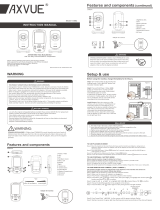Alexa
™
www.mylevana.com
Digital Baby Video Monitor
MANUAL
CAUTION: Keep small parts away from children.
+
-
3
ft
pi
pies
+
-
3
ft
pi
pies
+
-
+
-
3
ft
pi
pies
+
-
3
ft
pi
pies
+
-

Caution: keep small parts away from children.
Strangulation hazard: children can become entangled in cords. Power cords should be kept more than 3 feet away from the crib and baby’s
reach at all times. Baby monitors and cameras with power cords should never be hung on or near the crib.
This product is not a toy and should be kept out of children’s reach.
This product contains small parts. Exercise care when unpacking and assembling the product.
Read and keep instructions: all the safety and operating instructions should be read before operating the video baby monitor.
This product cannot replace responsible adult supervision.
Water and moisture: this product is designed for indoor use only. The unit should not be exposed to rain, moisture, dripping or splashing. No
objects filled with liquid should be placed on top of, or beside the product, such as a glass or vase. This item should not be used near water.
Non-use periods: always unplug the AC adapters from the wall outlets during long periods of non-use.
Ventilation: this baby monitor should not be used on a bed, sofa, rug or similar surface that may block the ventilation openings. Do not place in
an enclosed area, such as a book case or drawer that may impede air flow.
Keep away from sources of heat: this unit should not be exposed to direct heat sources such as a candle, fireplace, radiator, heat register, stove
or other appliances that emit heat. The unit should not be left in direct sunlight.
Power source: this unit should only be used with the AC power adapters included in this package (rated 5.9v/6v 800mA).
SAFETY INSTRUCTIONS & DISCLAIMERS

Damage requiring service: this unit should be serviced by qualified personnel only when:
A. Objects have fallen or liquid has been spilled into the unit.
B. The units have been exposed to liquids or moisture.
C. The units do not appear to operate normally or exhibit a distinct change in performance.
D. The units have been dropped or the enclosure damaged.
Please note that the above mentioned are not covered under the unit warranty.
Disclaimers
Optimum range is 150 ft when signal is passing through walls or floors. Microwave ovens (when in use) may cause signal disruption at close range.
Buildings with metal frames may also cause signal disruption. Maximum transmission range is 500 ft.
Night vision range is up to 12 ft under ideal conditions. Objects at or beyond this range may be partially or completely obscured, depending on
the camera application.
Battery life of 12 hours based on power save mode. Battery lasts an average of 8 hours with continuous audio/video usage.
Strangulation hazard: children can become entangled in cords. Power cords should be kept more than 3 feet away from the crib and baby’s
reach at all times. Failure to do so could be fatal. Baby monitors/cameras with power cords should never be hung on or near the crib.
SAFETY INSTRUCTIONS & DISCLAIMERS

FCC STATEMENT
FCC CAUTION:
Any Changes or modifications not expressly approved by the party responsible for compliance could void the user’s authority to
operate the equipment. This device complies with part 15 of the FCC Rules. Operation is subject to the following two conditions:
(1) This device may not cause harmful interference, and
(2) this device must accept any interference received, including interference that may cause undesired operation.
FCC RADIATION EXPOSURE STATEMENT:
This equipment complies with FCC radiation exposure limits set forth for an uncontrolled environment .
This equipment should be installed and operated with minimum distance 20cm between the radiator & your body.
This transmitter must not be co-located or operating in conjunction with any other antenna or transmitter.

IC WARNING
This device complies with CNR Industry Canada license-exempt devices. Operation is subject to the following two conditions:
(1) this device may not cause interference, and
(2) this device must accept any interference, including interference that may cause undesired operation of the device.
The device is compliance with RF exposure guidelines, users can obtain Canadian information on RF exposure and compliance. The minimum
distance from body to use the device is 20cm.
IC STATEMENT

We take quality very seriously. This is why all of our products come with a one-year warranty from the original purchase date against defects in
workmanship and materials. If you have warranty or support issues please contact us using any of the following methods:
Web: www.mylevana.com
Support: www.mylevana.com/Support_Center.eng.html
LEVANA Canada
4080 Montrose Road
Niagara Falls, ON
Canada L2H 1J9
SUPPORT
LEVANA USA
840 Aero Drive
Cheektowaga, NY
USA 14225

LEVANA
®
products are guaranteed for a period of one year from the date of purchase against defects in workmanship and materials. This
warranty is limited to the repair, replacement or refund of the purchase price at LEVANA
®
’s options.
This warranty becomes void if the product shows evidence of having been misused, mishandled or tampered with contrary to the applicable
instruction manual.
Routine cleaning, normal cosmetic and mechanical wear and tear are not covered under the terms of this warranty.
The warranty expressly provided for herein is the sole warranty provided in connection with the product itself and no other warranty, expressed
or implied is provided. LEVANA assumes no responsibilities for any other claims not specifically mentioned in this warranty.
This warranty does not cover the shipping cost, insurance or any other incidental charges.
You MUST contact LEVANA at www.mylevana.com/Support_Center.eng.html before sending any product back for repair. You will be sent a Return
Authorization form with return instructions. When returning the product for warranty service, please pack it carefully in the original box with all
supplied accessories, and enclose your original receipt or copy, and a brief explanation of the problem (include RA #).
This warranty is valid only in Canada and the continental U.S.
This warranty cannot be re-issued.
Please visit our website at www.mylevana.com for additional information about your product’s warranty.
WARRANTY

TABLE OF CONTENTS
Safety Instructions & Disclaimers ............................................................................................................................................................................................2
Support .........................................................................................................................................................................................................................................6
Warranty ....................................................................................................................................................................................................................................... 7
What’s Included ........................................................................................................................................................................................................................10
Let’s Get Started ........................................................................................................................................................................................................................11
Monitor and Camera Features ............................................................................................................................................................................................................11
Battery Installation .................................................................................................................................................................................................................................12
Getting the Most Out of Your Rechargeable Battery ...................................................................................................................................................................12
Connecting Power to the Monitor / Charging the Battery .......................................................................................................................................................13
Connecting Power to the Camera .....................................................................................................................................................................................................13
Placement of the Monitor ....................................................................................................................................................................................................................14
Placement of the Camera .....................................................................................................................................................................................................................14
Mounting the Camera on a Tabletop Safely ...................................................................................................................................................................................14
Mounting the Camera on a Wall Safely ............................................................................................................................................................................................15
Night Vision ..............................................................................................................................................................................................................................................16
Adjusting the Camera Angle ...............................................................................................................................................................................................................16
Pairing .......................................................................................................................................................................................................................................................16
Volume .......................................................................................................................................................................................................................................................17
Talk to Baby
tm
...........................................................................................................................................................................................................................................18
Menu Icons ...............................................................................................................................................................................................................................................19

TABLE OF CONTENTS
Menu Functions ........................................................................................................................................................................................................................19
Menu ......................................................................................................................................................................................................................................................... 20
Feed Timer ................................................................................................................................................................................................................................................21
Brightness ................................................................................................................................................................................................................................................. 23
Camera Views ......................................................................................................................................................................................................................................... 23
Camera Views ......................................................................................................................................................................................................................................... 24
Power Save Mode ................................................................................................................................................................................................................................... 25
Temperature ............................................................................................................................................................................................................................................ 28
Pairing........................................................................................................................................................................................................................................................ 30
Time Set .................................................................................................................................................................................................................................................... 32
Support .......................................................................................................................................................................................................................................................33
Troubleshooting .......................................................................................................................................................................................................................35
Specifications ............................................................................................................................................................................................................................37

10
• Baby Video Monitor
• Night Vision Camera
• Rechargeable Battery
• 2 Power Adapters
• Camera Angle Wedge
• Instruction Manual
• 1 Year Warranty
• Lifetime Live Customer Support
This product is not a toy. This product contains small parts. Exercise care when unpacking and assembling the product. This product does not
replace responsible adult supervision. Check on your child at regular intervals and make sure your monitor is always adequately charged. Failure
to do so can be fatal.
We reserve the right to change models, configuration, or specifications without notice or liability.
Product may not be exactly as shown.
This is not a medical product. If there is a problem with the child/baby, please call emergency services immediately.
©2016 LEVANA®. All rights reserved. LEVANA®, the LEVANA® logo, Alexa™ and other LEVANA® marks may be registered. All other Trademarks
are the property of their respective owners.
WHAT’S INCLUDED
+
-
3
ft
pi
pies
+
-
3
ft
pi
pies
+
-

11
1. Power On/O Button
2. Pairing Button
3. Power Indicator Light
4. Light Sensor
5. Power Input
6. Speaker
7. Temperature Sensor
MONITOR AND CAMERA FEATURES
1. Power (Video O) Button
2. Push To Talk
(Press and hold to talk, release
to listen)
3. Back/Exit
4. Up/Down Arrows
5. Left/Right Arrows
6. Menu/Confirm
7. Volume Up/Down
8. LED On Screen Indicator
(LED lights show dierent levels
of sound)
9. Antenna
10. Speaker
11. Stand
12. Battery Compartment
13. LCD Screen
LET’S GET STARTED
+
-
3
ft
pi
pies
+
-
3
ft
pi
pies
+
-
1
2
4
7
5
6
3
+
-
3
ft
pi
pies
+
-
3
ft
pi
pies
+
-
9
1
10
11
12
13
2
4
7
5
8
63

12
BATTERY INSTALLATION
1. Slide the battery
compartment cover down
to remove.
2. Insert the battery. The
battery connectors
will line up with the
connectors inside the
battery compartment.
3. Slide the battery
compartment cover back
on, to lock into place.
NOTE: For extended periods of
non-use, Levana recommends
removing the battery from the
monitor.
GETTING THE MOST OUT OF YOUR RECHARGEABLE BATTERY
• Fully charge the battery
(3-7 hours) before first use
• To maximize battery life,
charge the battery before
the battery is fully drained
• Avoid extreme heat or cold
as this will aect the life of
the battery
• Turn the LCD screen o;
press the power
button on the top of the
monitor once
Sleep Mode: When sleep mode is enabled, the monitor automatically sleeps after 20 seconds of inactivity.
Adjustable Brightness: Decreasing the brightness will extend the battery life.
LET’S GET STARTED
+
-
3
ft
pi
pies
+
-
3
ft
pi
pies
+
-

13
CONNECTING POWER TO THE MONITOR / CHARGING THE BATTERY
CONNECTING POWER TO THE CAMERA
Warning: Baby monitors and cameras with power cords should never be hung on or near the crib as it is a strangulation hazard.
Power cords should be kept no less than 3 feet away from the crib and the baby’s reach at all times.
LET’S GET STARTED
+
-
3
ft
pi
pies
+
-
3
ft
pi
pies
+
-
+
-
3
ft
pi
pies
+
-
3
ft
pi
pies
+
-
+
-
3
ft
pi
pies
+
-
3
ft
pi
pies
+
-
+
-
3
ft
pi
pies
+
-
3
ft
pi
pies
+
-

14
PLACEMENT OF THE MONITOR
You can place the monitor on a tabletop using the retractable table
stand on the back of the monitor. When not in use, simply tuck the
table stand away into the back of the monitor. The stand will sit
flush against the back of the monitor.
PLACEMENT OF THE CAMERA
The camera can be placed on a tabletop or hung on the wall above
the area being monitored.
• Place the camera within 15 feet of the area being monitored for
best picture results
• Do not place objects within 2 feet of the field of vision of the
camera as the night vision will not activate correctly if objects
are too close
MOUNTING THE CAMERA ON A TABLETOP SAFELY
To increase the downward viewing angle of the camera, please insert the included camera wedge to the bottom of the camera.
1. Place the camera on a tabletop no less than 3 feet away from
your baby’s crib.
2. Feed the power cord down the back of the table or use wall
clips (not included) to secure the cord away so the baby cannot
reach it.
3. Plug in the power cord, check the monitor to ensure that you are
getting a good view of your child and there are no obstructions.
WARNING: Baby monitors and cameras with power cords should never be hung on or near the crib as it is a strangulation hazard. Power
cords should be kept no less than 3 feet away from the crib and the baby’s reach at all times.
LET’S GET STARTED
+
-
3
ft
pi
pies
+
-
3
ft
pi
pies
+
-

15
MOUNTING THE CAMERA ON A WALL SAFELY
Before drilling the holes, it is important to check the reception and camera positioning in the intended location on the wall. Ensure you are
hanging the camera no less than 3 feet away from baby’s crib.
1. Pre-drill two holes in the wall using a 3/16”, 4.8mm drill bit.
2. Insert wall anchors (not included) into each hole and tap gently
with a hammer until the anchor is flush with the wall.
3. Insert a screw (not included) into each wall anchor and tighten
until the screws only stick out about a ½”.
4. Plug the power cord into the power input of the camera.
5. Locate the wall mounting holes on the bottom of the camera base.
6. Slide the holes over the screws sticking out of the wall.
7. Confirm that the camera is secure; if it is loose you may have to
tighten the screws more.
8. Use wall clips (not included) to secure the power cord away
from the crib or the baby’s reach.
9. Connect the other end of the adapter into an available wall outlet.
Warning: Baby monitors and cameras with power cords should never be hung on or near the crib as it is a strangulation hazard. Power cords
should be kept no less than 3 feet away from the crib and the baby’s reach at all times.
LET’S GET STARTED
+
-
3
ft
pi
pies
+
-
3
ft
pi
pies
+
-

16
NIGHT VISION
The camera is equipped with invisible IR (Infrared) LEDs which keep
the nursery dark. The LEDs are located on the front of the camera
and allow you to see up to 12 feet in complete darkness, so you can
check on your baby at any time of night. The night vision LEDs will
activate automatically when the light sensor on the camera detects
that the light levels are too low.
ADJUSTING THE CAMERA ANGLE
The camera has a track built into the base. The track allows the
camera to pivot up and down and turn side to side. Always
return the camera to the center position before changing the
camera angle.
Note: Camera does not rotate freely 360°. Rotating it past the point
where resistance is felt will result in permanent damage to the device.
PAIRING
The camera and monitor come paired (connected) to each other. If after set up the camera and monitor are not automatically paired, you will
need to connect them manually. Please see page 30 for full instructions on pairing.
LET’S GET STARTED
+
-
3
ft
pi
pies
+
-
3
ft
pi
pies
+
-
+
-
3
ft
pi
pies
+
-
3
ft
pi
pies
+
-

17
VOLUME
Use the navigational arrows to increase / decrease / mute the volume.
1. Press the button to increase the volume in live view; the
volume icon will display the volume level in the top left
corner of the screen.
2. Press the button to decrease the volume; to mute, decrease
the volume until the icon appears in the top left corner of
the screen.
LET’S GET STARTED
+
-
3
ft
pi
pies
+
-
3
ft
pi
pies
+
-
+
-
3
ft
pi
pies
+
-
3
ft
pi
pies
+
-

18
TALK TO BABY
TM
With the simple press of a button you can talk to your child at any time without entering the nursery.
1. To talk, press and hold the button on the top right corner
of the monitor and release to listen.
2. To talk when using multiple cameras, select the camera in the
Menu. Press the Talk to Baby
tm
button . Release to listen.
LET’S GET STARTED
+
-
3
ft
pi
pies
+
-
3
ft
pi
pies
+
-
3.5
hrs
3
hrs
2.5
hrs
2
hrs
:
07
AM
39
Volume - OFF
Volume - 4
Volume - 3
Volume - 2
Volume - 1
LED Indicator - 1
LED Indicator - 2
LED Indicator - 3
LED Indicator - 4
LED Indicator - 5
Brightness - OFF
Brightness - 1
Brightness - 2
Brightness - 3
Brightness - 4
Timer
Audio Only
Sleep Mode
Talk to Baby
Signal - Full
Signal - 3
Signal - 2
Signal - 1
Battery - 0-25%
Battery - 50%
Battery - 75%
Battery - 100%

19
MENU ICONS
Sleep Mode Volume - 1 Temperature
Paired Camera
Volume - 4 Brightness - OFF
Camera - 2 Volume - /O / Mute Brightness - 1
Camera - 3 Talk to Baby Brightness - 2
Camera - 4 Timer - ON Brightness - 3
Signal - 1 Battery - 100% Brightness - 4
Signal - 2 Battery - 50-75% LED Indicator - 1
Signal - 3 Battery - 25-50% LED Indicator - 2
Signal - 4 Battery - 0-25% LED Indicator - 3
MENU FUNCTIONS

20
MENU
1. To access the menu press the orange Menu button. 2. To go back to camera view, press the Back button.
MENU FUNCTIONS
+
-
3
ft
pi
pies
+
-
3
ft
pi
pies
+
-
+
-
3
ft
pi
pies
+
-
3
ft
pi
pies
+
-
Page is loading ...
Page is loading ...
Page is loading ...
Page is loading ...
Page is loading ...
Page is loading ...
Page is loading ...
Page is loading ...
Page is loading ...
Page is loading ...
Page is loading ...
Page is loading ...
Page is loading ...
Page is loading ...
Page is loading ...
Page is loading ...
Page is loading ...
Page is loading ...
-
 1
1
-
 2
2
-
 3
3
-
 4
4
-
 5
5
-
 6
6
-
 7
7
-
 8
8
-
 9
9
-
 10
10
-
 11
11
-
 12
12
-
 13
13
-
 14
14
-
 15
15
-
 16
16
-
 17
17
-
 18
18
-
 19
19
-
 20
20
-
 21
21
-
 22
22
-
 23
23
-
 24
24
-
 25
25
-
 26
26
-
 27
27
-
 28
28
-
 29
29
-
 30
30
-
 31
31
-
 32
32
-
 33
33
-
 34
34
-
 35
35
-
 36
36
-
 37
37
-
 38
38
Ask a question and I''ll find the answer in the document
Finding information in a document is now easier with AI
Related papers
Other documents
-
 Shenzhen Seepower Electronics 2AB6C-870 User manual
Shenzhen Seepower Electronics 2AB6C-870 User manual
-
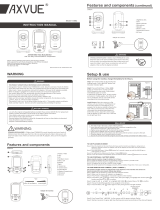 Axvue E662 User manual
Axvue E662 User manual
-
 Summer Infant PZK02010T User manual
Summer Infant PZK02010T User manual
-
 Amcrest Technologies ZZ2BC911C14 User manual
Amcrest Technologies ZZ2BC911C14 User manual
-
Defender 22502 User guide
-
 Summer Infant 02180A User manual
Summer Infant 02180A User manual
-
Angelcare AC5110 User manual
-
Summer 28680Z User manual
-
 Philips AVENT SCD620 User manual
Philips AVENT SCD620 User manual
-
Summer BabyTouch 02000 User manual