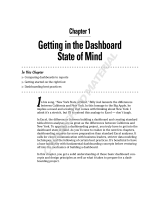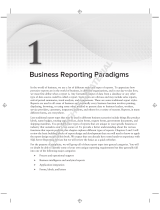Page is loading ...

Administrator's Guide
Version: 2.1.0
Date: 2019-07-19

©
2018 Kofax. All rights reserved.
Kofax is a trademark of Kofax, Inc., registered in the U.S. and/or other countries. All other trademarks
are the property of their respective owners. No part of this publication may be reproduced, stored, or
transmitted in any form without the prior written permission of Kofax.

Table of Contents
Preface.......................................................................................................................................................... 7
Related documentation.......................................................................................................................7
Offline documentation.............................................................................................................. 7
Kofax Insight documentation................................................................................................... 7
Training............................................................................................................................................... 7
Getting help for Kofax products......................................................................................................... 8
Chapter 1: Introduction.............................................................................................................................. 9
Dashboard overview........................................................................................................................... 9
Operations................................................................................................................................9
Batches & Docs....................................................................................................................... 9
Labor...................................................................................................................................... 10
Quality.................................................................................................................................... 10
Reports...................................................................................................................................10
Admin..................................................................................................................................... 11
Chapter 2: System requirements.............................................................................................................12
Hardware...........................................................................................................................................12
Deployment scenarios........................................................................................................... 12
Event Listener server.............................................................................................................13
Insight server......................................................................................................................... 14
Kofax Analytics for Capture sizing considerations................................................................ 14
Software prerequisites...................................................................................................................... 17
IIS Web server.......................................................................................................................17
Metadata repository.......................................................................................................................... 19
Database collations................................................................................................................20
Database driver......................................................................................................................20
Oracle.....................................................................................................................................20
Dashboard clients............................................................................................................................. 22
Chapter 3: Perform a new Kofax Analytics for Capture installation................................................... 23
Databases......................................................................................................................................... 24
Required databases...............................................................................................................24
Windows authentication.........................................................................................................24
Install Kofax Insight.......................................................................................................................... 25
General tab............................................................................................................................ 25
Insight Configuration tab........................................................................................................26
3

Administrator's Guide
Databases tab...................................................................................................................... 27
KC Databases tab................................................................................................................ 28
Update and schedule execution plans.................................................................................. 29
Finish the installation............................................................................................................. 30
Install Kofax Insight silently................................................................................................... 31
Install the Event Listener..................................................................................................................36
Important Considerations.......................................................................................................36
Log Files................................................................................................................................ 37
Run the Event Listener installer............................................................................................ 37
Install the Event Listener silently...........................................................................................42
Install the Workflow Agent............................................................................................................... 45
Install the Workflow Agent silently........................................................................................ 47
Customization Deployment....................................................................................................47
Configure the Workflow Agent...............................................................................................47
Add the Workflow Agent to a batch class.............................................................................49
Chapter 4: Upgrade Kofax Analytics for Capture - SQL Server...........................................................52
Product files...................................................................................................................................... 52
Before the upgrade - SQL Server....................................................................................................53
Optional script........................................................................................................................ 53
Perform preliminary tasks......................................................................................................53
Perform the upgrade - SQL Server................................................................................................. 54
General tab............................................................................................................................ 55
Insight Configuration tab........................................................................................................55
Databases tab........................................................................................................................56
KC Databases tab................................................................................................................ 57
Update and schedule execution plans.................................................................................. 58
Finish the upgrade - SQL Server.....................................................................................................59
Upgrade Kofax Insight silently - SQL Server...................................................................................60
Uninstall Kofax Insight silently...............................................................................................66
Chapter 5: Upgrade Kofax Analytics for Capture - Oracle................................................................... 67
Upgrades from Version 1.2.x........................................................................................................... 67
Product files...................................................................................................................................... 67
Before the upgrade - Oracle............................................................................................................ 68
Prepare the databases.......................................................................................................... 69
Optional script for upgrades from version 2.0.......................................................................70
Perform preliminary tasks......................................................................................................70
Perform the upgrade - Oracle..........................................................................................................71
General tab............................................................................................................................ 71
4

Administrator's Guide
Insight Configuration tab........................................................................................................72
Databases tab........................................................................................................................72
KC Databases tab................................................................................................................. 73
Migrate data - Oracle............................................................................................................ 74
Update, schedule and run execution plans...........................................................................76
Finish the upgrade - Oracle............................................................................................................. 79
Upgrade Kofax Insight silently - Oracle........................................................................................... 80
Uninstall Kofax Insight silently...............................................................................................85
Chapter 6: Kofax Insight administration................................................................................................ 86
Verify your license............................................................................................................................ 86
Set authentication method................................................................................................................87
Windows authentication.........................................................................................................88
Manage users and roles.................................................................................................................. 90
Create Insight users.............................................................................................................. 90
Assign a role to users........................................................................................................... 91
Update connections or set site filters...............................................................................................94
Connections........................................................................................................................... 94
Set site filter queries..............................................................................................................95
Import and export a project..............................................................................................................96
Export a project..................................................................................................................... 96
Import a project......................................................................................................................97
Chapter 7: Use Kofax Analytics for Capture......................................................................................... 98
Viewer............................................................................................................................................... 98
Open the Viewer....................................................................................................................98
Select a language..................................................................................................................99
Viewer screen layout and navigation.................................................................................. 101
Use the Viewer.................................................................................................................... 102
Export to Excel.................................................................................................................... 102
Kofax Analytics for Capture dashboard views............................................................................... 103
Global filters......................................................................................................................... 103
Automatic, unattended modules.......................................................................................... 104
Sessions...............................................................................................................................104
Total Rows display...............................................................................................................104
Operations............................................................................................................................105
Batches & Docs................................................................................................................... 113
Labor.................................................................................................................................... 138
Quality.................................................................................................................................. 144
Reports.................................................................................................................................155
5

Administrator's Guide
Admin................................................................................................................................... 164
Appendix A: Dashboard Designer.........................................................................................................177
Access the Dashboard Designer................................................................................................... 177
Add a new view................................................................................................................... 178
Copy an existing view......................................................................................................... 178
Add a module to a process............................................................................................................178
Appendix B: Workflow Agent configuration file.................................................................................. 181
Event Listener Failover and High Availability.................................................................................186
Appendix C: Event Listener Web Service configuration file.............................................................. 187
Appendix D: Records and metrics........................................................................................................190
Appendix E: High Availability................................................................................................................ 208
6

Preface
This guide includes instructions for installing and using Kofax Analytics for Capture 2.1.0. Procedures for
upgrading from an earlier version are also included.
Read this guide completely before using the software. The guide is written with the assumption that you
have a basic understanding of Kofax Capture, Kofax Transformation Modules, and Kofax Insight.
Related documentation
The Kofax Analytics for Capture product documentation, including the release notes, is hosted online:
http://docshield.kofax.com/Portal/Products/en_US/KAFC/210-eq9jzykrpf/KAFC.htm
Be sure to review the release notes document, which contains information that is not available in other
Kofax Analytics for Capture documentation.
Offline documentation
If the security policy for your organization restricts Internet access, you can view the documentation in
offline mode (without an active Internet connection) while working with Kofax Analytics for Capture. To
obtain the documentation for offline use, download it from the Kofax Fulfillment Site.
1. On the Kofax Fulfillment Site, use the filtering options on the Downloads page to display the list of
Kofax Analytics for Capture 2.1.0 files.
2. Download KofaxAnalyticsForCaptureDocumentation_2.1.0_EN.ZIP.
3. Extract the contents of the compressed documentation file to a folder that is accessible to your Kofax
Analytics for Capture installation.
Kofax Insight documentation
This version of Kofax Analytics for Capture is based on Kofax Insight 6.0.0.5. The Kofax Insight hosted
documentation site is available here:
http://docshield.kofax.com/Portal/Products/en_US/Insight/600-j3y2jmmw57/Insight.htm
Training
Kofax offers computer-based training to help you make the most of your Kofax Analytics for Capture
solution. Visit the Kofax website at www.kofax.com for details.
7

Administrator's Guide
Getting help for Kofax products
Kofax regularly updates the Kofax Support site with the latest information about Kofax products.
To access some resources, you must have a valid Support Agreement with an authorized Kofax Reseller/
Partner or with Kofax directly.
Use the tools that Kofax provides for researching and identifying issues. For example, use the Kofax
Support site to search for answers about messages, keywords, and product issues. To access the Kofax
Support page, go to www.kofax.com/support.
The Kofax Support page provides:
• Product information and release news
Click a product family, select a product, and select a version number.
• Downloadable product documentation
Click a product family, select a product, and click Documentation.
• Access to product knowledge bases
Click Knowledge Base.
• Access to the Kofax Customer Portal (for eligible customers)
Click Account Management and log in.
To optimize your use of the portal, go to the Kofax Customer Portal login page and click the link to
open the Guide to the Kofax Support Portal. This guide describes how to access the support site, what
to do before contacting the support team, how to open a new case or view an open case, and what
information to collect before opening a case.
• Access to support tools
Click Tools and select the tool to use.
• Information about the support commitment for Kofax products
Click Support Details and select Kofax Support Commitment.
Use these tools to find answers to questions that you have, to learn about new functionality, and to
research possible solutions to current issues.
8

Chapter 1
Introduction
Kofax Analytics for Capture is an extension of Kofax Capture and Kofax Transformation Modules that
produces a graphical business intelligence dashboard based on near real-time data collected during the
batch processing workflow.
Use the dashboard to display standard or custom views based on data stored within the Kofax Analytics
for Capture database. Select from the comprehensive set of view types provided with the product, or use
the Dashboard Designer to create custom views based on the predefined components.
Important Kofax Analytics for Capture views are based on values from predefined Kofax records and
metrics. When using the Dashboard Designer within Insight Studio to add custom views, do not modify
the predefined views, records, or metrics that come with the product. You can make a copy of existing
views and then customize the settings. For details, see the Kofax Analytics Project Customizations
Application Note on the Kofax website at www.kofax.com.
Dashboard overview
The Kofax Analytics for Capture dashboard (called the "Viewer") consists of interactive views and reports.
Administrators can access the Admin tab to manage the dashboard.
Operations
• Overview
• Breakdowns
• Process Latency
• Remaining Labor
• Capacity Planning
Batches & Docs
• Batch Search
• Search by Field
• Deleted Batches and Pages
• Error Batches
• Rejections
• Swimlane - Batches
• Swimlane - Documents
9

Administrator's Guide
• Workflow - Batches
• Workflow - Documents
• Trending and Stats - Batches
• Trending and Stats - Documents
• Trending and Stats - Group by Batch Field
Labor
• Operator Time
• Labor Costs
• Session Time
• Sessions Over Time
• Operator Performance
• Operator Benchmark
Quality
• Classification
• Classification Chart
• Extraction
• Extraction Chart
• Separations
• No Touch Processing
• Benchmark - Classification
• Benchmark - Extraction
Reports
Classification and Recognition
• Classification versus Review
• Reclassified Document Types
• Field Accuracy
• Field Confidence
Workflow Management
• Document Processing Time
• Operator Productivity Summary
Licenses
• Station License Trending
• Volume License Trending
10

Chapter 2
System requirements
Most software requirements for Kofax Analytics for Capture, including the supported versions of Kofax
Capture and Kofax Transformation Modules, are listed in the Technical Specifications document on the
Kofax website at www.kofax.com. The document is updated regularly, and we recommend that you review
it carefully before installing your product.
This chapter is intended to supplement the Technical Specifications document with information about
hardware requirements and additional prerequisites.
Hardware
The Kofax Analytics for Capture hardware requirements vary, depending on the specifics of your
deployment. Each server should have sufficient power and resource levels to support the anticipated load
on the applications that are running.
Deployment scenarios
You can install the Workflow Agent, Event Listener, and Insight Server on the same computer or on
different computers. One Workflow Agent can send to one or more Event Listeners via a load balancer.
One Workflow Agent is deployed for each Kofax Capture station.
This section describes two typical deployment scenarios:
• Distributed
• Standalone
Distributed Scenario
You can deploy Kofax Analytics for Capture in a distributed environment for use with Kofax Capture
Network Server (KCNS) central and remote sites.
12

Administrator's Guide
Standalone scenario
In this scenario, the Workflow Agent resides on the Kofax Capture server and sends data to a single Event
Listener installed on the same computer (along with Kofax Capture). This configuration, which does not
offer load balancing or failover mechanisms, can be used for testing or demonstration purposes.
Event Listener server
The Kofax Analytics for Capture Event Listener receives transactional data from the Kofax Analytics for
Capture Workflow Agent for every module processed in the Kofax Capture workflow.
With a load balancer, you can configure multiple instances of the Event Listener to run simultaneously on
separate servers, or on the same server. If one instance of the Listener service stops working, the other
active instances are available automatically to take over the work from the failed instance.
Each Event Listener must be installed on a server where IIS is installed as outlined in IIS Web server.
13

Administrator's Guide
Insight server
The Kofax Insight server is used to process Kofax Capture data sent by Workflow Agents to a Staging
database via the Event Listener. The Listener also processes the data from the Staging database and
places it in the Kofax Analytics for Capture Data database.
Insight execution plans are used to process the data from the Staging database and prepare it for use in
the dashboard views. Execution plans may consume a substantial amount of CPU, disk, and database
resources, depending on the amount of data to be processed.
Kofax Analytics for Capture sizing considerations
This section describes sizing considerations related to the Event Listener, Insight Server, and Database
Server components. Note that our observations are not exhaustive; they are based on a particular set of
environment specifications, and a workload that is representative of certain customer deployments. You
can take these observations into consideration while making sizing decisions for your own environment.
The sizing information provided here is based on the following configuration:
• Event Listeners hosted on a quad core server with a minimum of 2.7 GHz and 16 GB RAM
• Insight and Database Servers deployed on a 16 core server with a minimum of 2.7 GHz and 16 GB
RAM
• Workload used to create transactional data in the servers was based on the following:
• 11 documents per batch
• 40 fields per document
• Scan, KTM Server, KTM Document Review, KTM Server 2, KTM Validation, and Export modules
• 6 Kofax Analytics for Capture sessions per batch with one session per module
• Oracle and SQL Server database servers
Event Listener server
Consider the observations in this section when deploying Event Listeners in a high performance
environment.
Each Event Listener can utilize not more than one core for processing and writing session data to
the Insight database. Each Event Listener can utilize the rest of the CPU with no limits for accepting
connections and saving the received messages to the Staging database.
Based on our testing configuration and workload described earlier, a system with four Event Listeners
sustained a throughput of up to 200 batches per minute. If your systems are required to handle a higher
number of batches per minute, additional instances of the Event Listener may help to sustain the expected
level of performance.
For High Availability purposes, we recommend separate servers for multiple instances of the Event
Listener. See Install the Event Listener for implementation details related to multiple instances. Also see
Appendix E, High Availability.
For failover purposes, each Event Listener must be sized to handle the entire batch workload if necessary.
This provides for the unlikely event that all Event Listeners fail, except for a single instance.
14

Administrator's Guide
Insight server
We recommend that you install Insight on a server that differs from your database or other servers. The
Insight and database servers should be installed in the same time zone. If the Insight server is installed
on the same server as your database server or other Kofax servers, it may impact production throughput.
The resource requirements for the Insight server must be considered along with the requirements defined
by the database vendor for Insight-related operations.
Dashboard Viewer performance
The Kofax Analytics for Capture dashboard viewer response time performance is proportional to the
number of active users, and with the Swimlane and Workflow views, dependent on the number of active
batches and documents in the system. We recommend that you configure user roles carefully to manage
access to the dashboard Viewer, and to prevent issues when views are accessed concurrently by multiple
users. In our testing, the following observations were noted:
• Decreasing the number of active users with a fixed number of documents in the Kofax Capture system
improved response times.
• Decreasing the number of documents in the Kofax Capture system with a fixed amount of active users
improved the response times.
Rendering of the dashboard views can be a CPU and memory-intensive task. Some views required up
to 36% CPU utilization, and up to 6 GB of dedicated memory in our testing configuration based on the
complexity of data retrieved (Swimlane and Workflow views). We recommend configuring your user roles
to provide appropriate access to these views.
The following tables summarize our observations.
Insight Server with SQL Server database
Insight Server SQL ServerUsers Active Documents Response
Time (seconds)
Peak CPU
Utilization (%)
Memory
Usage (GB)
Peak CPU
Utilization (%)
1 0 2 11 3 to 4 7
1 30000 3 15 3 to 4 7
1 300000 16 20 5 to 6 10
5 30000 10 18 3 to 4 25
5 300000 27 36 5 to 6 40
Insight Server with Oracle database
Insight Server OracleUsers Active Documents Response
Time (seconds)
Peak CPU
Utilization (%)
Memory
Usage (GB)
Peak CPU
Utilization (%)
1 0 1 7 1 to 2 4
1 30000 3 10 2 to 3 5
15

Administrator's Guide
Insight Server OracleUsers Active Documents Response
Time (seconds)
Peak CPU
Utilization (%)
Memory
Usage (GB)
Peak CPU
Utilization (%)
1 300000 11 14 2 to 3 12
5 30000 5 15 2 to 3 22
5 300000 13 36 4 to 5 42
Execution plan performance
Execution plan performance is proportional to the amount of data provided by the Event Listeners in time
intervals, and it varies based on database server performance. Using our configurations, executing data
load plans for a workload of up to 15,000 batches required up to 40 minutes for the Hourly Plan, and up to
50 minutes for the Nightly Plan.
Executing data load plans is a CPU moderate task. Executing data load plans accounted for up to 20%
CPU utilization on the Insight server.
Database servers
The largest database in the Kofax Analytics for Capture system is the Data database. The second largest
is the Staging database. Because data in the Staging database is transient, the size may vary as the
workload is processed. For optimal performance, we recommend a separate database server to host each
of these databases.
Database server memory and storage should be sized appropriately, depending upon the expected
number of rows active in the system per period of time. As a point of reference, consider the following
thresholds while deploying Kofax Analytics for Capture:
• At least 8 GB RAM: For databases with up to 5 million rows
• At least 16 GB RAM: For databases with 5 to 20 million rows
• At least 24 GB RAM: For databases that exceed 20 million rows
CPU utilization is another factor to consider when deploying the database server with Kofax Analytics for
Capture. In our configurations, the CPU utilization for the Data database and Staging database servers
was as follows:
• When processing transactional data with up to 4 listeners, the CPU utilization reached up to 60% CPU
in the database. The CPU utilization in the Staging database server was up to 15%.
• When transactional data was retrieved for rendering the Kofax Analytics for Capture views, CPU
utilization reached up to 40% in the Data database server. The Staging database server was not
leveraged in this process.
• When data plans were executed, the CPU utilization reached up to 60% in the Data database server.
Data compression
Use of database server data compression capabilities (such as those available in SQL Server 2012
Enterprise) must be factored into the overall CPU load calculations.
16

Administrator's Guide
Software prerequisites
Most software requirements for Kofax Analytics for Capture, including the supported versions of Kofax
Capture and Kofax Transformation Modules, are listed in the Technical Specifications document on
the Kofax website at www.kofax.com. The document is updated regularly, and we recommend that
you review it carefully to ensure success with your product. If you attempt to install Kofax Analytics for
Capture without the supported versions of Kofax Capture or Kofax Transformation Modules, a warning is
displayed.
Also, the following software should be in place before you proceed with the installation. The first two
items are available from the Prerequisites folder provided with your Kofax Analytics for Capture product
installation files.
• Microsoft .NET Framework 4.6.2 or later
• Microsoft Visual C++ 2010 SP1 Redistributable
• IIS Version 10, 8.x, or 7.5
IIS Web server
Internet Information Server (IIS) must be enabled and configured. While IIS is provided with all Windows
servers, it is not installed by default; you must ensure that IIS is enabled.
Important When you configure Insight on IIS, the application pool (default or custom) must be .NET
v4.5 (Windows Server 2016 or 2012) or .NET v4.0 (Windows Server 2008).
If Windows authentication is used for any database, the application pool identity must have database
access. You must have a dedicated application pool configured with the LocalSystem identity that is
used by the DataFileProcessorService. If you use an Active Directory account for an application pool, it
must have the same level of permissions as the NetworkService and LocalSystem identities. Also, the
application pools should have the Idle Timeout set to zero, so they always remain active.
If you create an IIS website, errors may occur if you use Custom Site Delegation to change the default
delegation states. In particular, the delegation state for Modules should be set to Read/Write rather than
Read Only.
Configure IIS
If you use the default configuration for IIS, Internal Server Error messages may appear during the product
installation process. You can prevent the errors by configuring IIS according to the steps provided here.
Also, review the list of IIS settings that should be selected.
1. Using Control Panel, navigate to Administrative Tools > Server Manager.
2. In Server Manager, on the dashboard, click Add roles and features.
3. On the Add Roles and Features wizard, follow the prompts until Server Roles appears.
4. In the Roles window, expand Web Server (IIS) - Web Server - Application Development.
5. Select the most current ASP.NET version.
6. Click Next to advance to Features.
17

Administrator's Guide
7. In the Features window, expand the most current .NET Framework <version> - Features - WCF
Services.
8. Select HTTP Activation.
9. Click Next to advance to the confirmation windows, and then click Install.
10. Follow the prompts to finish the installation.
IIS settings
This section lists the Internet Information Services (IIS) settings to select for IIS 10 or 8.x and IIS 7.5.
IIS 10 or 8.x settings
Kofax Analytics for Capture works with the default settings for IIS 10 or 8.x, as listed here. After you install
Kofax Analytics for Capture, some additional Web Server (IIS) Roles and Features are added, and they
are listed with an asterisk.
Common HTTP Features:
• Static Content
• Default Document
• HTTP Errors
Security
• Request Filtering
Health and Diagnostics
• HTTP Logging
Performance
• Static Content Compression
Management Tools
• IIS Management Console
Application Development
• .NET Extensibility 4.6 or 4.5*
• ASP.NET 4.6 or 4.5*
• ISAPI Extensions*
• ISAPI Filters*
.NET Framework 4.6 or 4.5 Features
• WCF Services
• HTTP Activation*
IIS 7.5 settings
When using Kofax Analytics for Capture with IIS 7.5, select the settings listed here.
Common HTTP Features:
• Default Document
18

Administrator's Guide
• HTTP Redirection
• Static Content
Application Development:
• .NET Extensibility
• ASP.NET
• ISAPI Extensions
• ISAPI Filters
Security
• Basic Authentication
• Client Certificate Mapping Authentication
• IIS Client Certificate Mapping Authentication
• URL Authorization
• Windows Authentication
Performance
• Static Content Compression
• Dynamic Content Compression
Management Tools
• IIS Management Console
• IIS Management Scripts and Tools
• Management Service
Under WCF Services for the .NET 4.5 Framework
• HTTP Activation (must be selected for Windows 8, Windows Server 2012, or later)
Metadata repository
Kofax Analytics for Capture stores metadata and calculated key performance indicators in Microsoft SQL
Server or in Oracle. The server used for storage can be a separate server or a new database on any
existing server for which you have specific database owner (DBO) privileges.
To support the extended set of views in Kofax Analytics for Capture 2.1.0, inform your DBA that sufficient
data storage (more than in earlier versions) should be allocated. As a basic guideline, we recommend a
data storage allocation that is equivalent to approximately 2-3 times the size of the HistoryOfDocument
table.
The DBA should monitor the Kofax Analytics for Capture Data database indexes for fragmentation
on a routine basis, based on your organization's workload. If necessary, the DBA can perform index
defragmentation to optimize disk space and overall performance.
If you wish to use a separate server, install it prior to installing Kofax Analytics for Capture. For SQL
databases, ensure you have installed Microsoft SQL Server Studio or Studio Express. If you are not
using an enterprise level database management system, you can install SQL Server Express Edition,
19

Administrator's Guide
which is available from the Microsoft website. SQL Server Express Edition is appropriate only for small
deployments such as demo systems.
Databases other than SQL Server or Oracle are not supported for use with Kofax Analytics for Capture.
Database collations
The same collation should be used for all Kofax Analytics for Capture and Kofax Capture databases.
If the database collation is not consistent, it may adversely impact the ability to populate dashboard
views, especially the labor and quality views. To view details about errors related to inconsistent database
collation, set the Event Listener log files to debug mode. The default logging level (Info) does not include
details for errors caused by running databases with different collations.
Database driver
Kofax Analytics for Capture must have access to the data you want to analyze. If the database is
accessed over a network connection, you must also verify the necessary security/firewall settings and the
availability of the necessary drivers for the target databases.
Oracle
If you plan to use Oracle, you must create an empty schema for each database (staging, metadata, data,
and admin) before installing Kofax Analytics for Capture.
For each database, create an empty schema where you want to store Kofax Analytics for Capture
information. The user name provided when you install Kofax Analytics for Capture must have the schema
set as the default schema for that user. The user must also have user rights to create objects in that
schema.
Database client software requirements
Kofax Analytics for Capture requires the use of Microsoft .NET data providers for Oracle database
management systems. The Microsoft .NET data providers for Oracle are installed by the client software on
each workstation. The supported version of the client software is ODP.NET with 64-bit ODAC 12c Release
4 or later, which can be used to connect to a lower version of the Oracle database.
Oracle client software should have properly configured settings files in the Network\Admin folder,
including the "sqlnet.ora" and "tnsnames.ora" files.
Oracle machine_wide_config parameter
Oracle components must be present in the .NET Framework machine.config file prior to the Kofax
Analytics for Capture installation. The Oracle parameter machine_wide_config determines whether or not
the components are written to machine.config. For more information about this parameter, refer to your
Oracle documentation.
Tablespace creation
A dedicated Oracle tablespace for Kofax Analytics for Capture database objects is recommended, but
not required. If you create a dedicated tablespace, identify it as the default tablespace for the Kofax
20
/