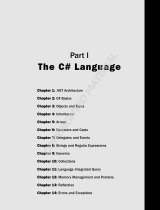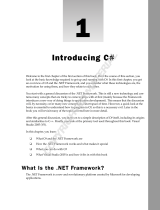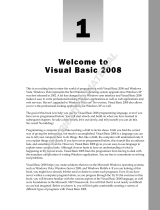Page is loading ...

PART I
The C# Language
CHAPTER 1: .NET Architecture
CHAPTER 2: Core C#
CHAPTER 3: Objects and Types
CHAPTER 4: Inheritance
CHAPTER 5: Generics
CHAPTER 6: Arrays and Tuples
CHAPTER 7: Operators and Casts
CHAPTER 8: Delegates, Lambdas, and Events
CHAPTER 9: Strings and Regular Expressions
CHAPTER 10: Collections
CHAPTER 11: Language Integrated Query
CHAPTER 12: Dynamic Language Extensions
CHAPTER 13: Memory Management and Pointers
CHAPTER 14: Refl ection
CHAPTER 15: Errors and Exceptions
c01.indd 1c01.indd 1 5/17/11 6:33:52 PM5/17/11 6:33:52 PM
COPYRIGHTED MATERIAL

c01.indd 2c01.indd 2 5/17/11 6:33:58 PM5/17/11 6:33:58 PM

1
.NET Architecture
WHAT ’ S IN THIS CHAPTER?
Compiling and running code that targets .NET
Advantages of Microsoft Intermediate Language (MSIL)
Value and reference types
Data typing
Understanding error handling and attributes
Assemblies, .NET base classes, and namespaces
Throughout this book, we emphasize that the C# language must be considered in parallel with
the .NET Framework, rather than viewed in isolation. The C# compiler specifi cally targets .NET,
which means that all code written in C# will always run within the .NET Framework. This has two
important consequences for the C# language:
1. The architecture and methodologies of C# refl ect the underlying methodologies of .NET.
2. In many cases, specifi c language features of C# actually depend on features of .NET, or of the
.NET base classes.
Because of this dependence, it is important to gain some understanding of the architecture and
methodology of .NET before you begin C# programming. That is the purpose of this chapter.
THE RELATIONSHIP OF C# TO .NET
C# is a relatively new programming language and is signifi cant in two respects:
It is specifi cally designed and targeted for use with Microsoft ’ s .NET Framework (a feature - rich
platform for the development, deployment, and execution of distributed applications).
It is a language based on the modern object - oriented design methodology, and, when design-
ing it, Microsoft learned from the experience of all the other similar languages that have been
around since object - oriented principles came to prominence some 20 years ago.
➤
➤
➤
➤
➤
➤
➤
➤
c01.indd 3c01.indd 3 5/17/11 6:33:58 PM5/17/11 6:33:58 PM

4
❘
CHAPTER 1 .NET ARCHITECTURE
One important thing to make clear is that C# is a language in its own right. Although it is designed to
generate code that targets the .NET environment, it is not itself part of .NET. Some features are supported
by .NET but not by C#, and you might be surprised to learn that some features of the C# language are not
supported by .NET (for example, some instances of operator overloading)!
However, because the C# language is intended for use with .NET, it is important for you to have an
understanding of this Framework if you want to develop applications in C# effectively. Therefore, this
chapter takes some time to peek underneath the surface of .NET. Let ’ s get started.
THE COMMON LANGUAGE RUNTIME
Central to the .NET Framework is its runtime execution environment, known as the Common Language
Runtime (CLR) or the .NET runtime. Code running under the control of the CLR is often termed
managed code.
However, before it can be executed by the CLR, any source code that you develop (in C# or some other
language) needs to be compiled. Compilation occurs in two steps in .NET:
1. Compilation of source code to Microsoft Intermediate Language (IL).
2. Compilation of IL to platform - specifi c code by the CLR.
This two - stage compilation process is very important, because the existence of the Microsoft Intermediate
Language is the key to providing many of the benefi ts of .NET.
IL shares with Java byte code the idea that it is a low - level language with a simple syntax (based on
numeric codes rather than text), which can be very quickly translated into native machine code. Having
this well - defi ned universal syntax for code has signifi cant advantages: platform independence, performance
improvement, and language interoperability.
Platform Independence
First, platform independence means that the same fi le containing byte code instructions can be placed on
any platform; at runtime, the fi nal stage of compilation can then be easily accomplished so that the code will
run on that particular platform. In other words, by compiling to IL you obtain platform independence for
.NET, in much the same way as compiling to Java byte code gives Java platform independence.
Note that the platform independence of .NET is only theoretical at present because, at the time of writing,
a complete implementation of .NET is available only for Windows. However, a partial implementation is
available (see, for example, the Mono project, an effort to create an open source implementation of .NET, at
www.go - mono.com ).
Performance Improvement
Although we previously made comparisons with Java, IL is actually a bit more ambitious than Java byte
code. IL is always Just - in - Time compiled (known as JIT compilation), whereas Java byte code was often
interpreted. One of the disadvantages of Java was that, on execution, the process of translating from Java
byte code to native executable resulted in a loss of performance (with the exception of more recent cases,
where Java is JIT compiled on certain platforms).
Instead of compiling the entire application in one go (which could lead to a slow startup time), the JIT
compiler simply compiles each portion of code as it is called (just in time). When code has been compiled once,
the resultant native executable is stored until the application exits so that it does not need to be recompiled the
next time that portion of code is run. Microsoft argues that this process is more effi cient than compiling the
entire application code at the start, because of the likelihood that large portions of any application code will
not actually be executed in any given run. Using the JIT compiler, such code will never be compiled.
c01.indd 4c01.indd 4 5/17/11 6:34:01 PM5/17/11 6:34:01 PM

This explains why we can expect that execution of managed IL code will be almost as fast as executing
native machine code. What it does not explain is why Microsoft expects that we will get a performance
improvement. The reason given for this is that, because the fi nal stage of compilation takes place at
runtime, the JIT compiler will know exactly what processor type the program will run on. This means
that it can optimize the fi nal executable code to take advantage of any features or particular machine code
instructions offered by that particular processor.
Traditional compilers will optimize the code, but they can only perform optimizations that are independent
of the particular processor that the code will run on. This is because traditional compilers compile to native
executable code before the software is shipped. This means that the compiler does not know what type of
processor the code will run on beyond basic generalities, such as that it will be an x86 - compatible processor
or an Alpha processor.
Language Interoperability
The use of IL not only enables platform independence, it also facilitates language interoperability. Simply
put, you can compile to IL from one language, and this compiled code should then be interoperable with
code that has been compiled to IL from another language.
You are probably now wondering which languages aside from C# are interoperable with .NET; the
following sections briefl y discuss how some of the other common languages fi t into .NET.
Visual Basic 2010
Visual Basic .NET 2002 underwent a complete revamp from Visual Basic 6 to bring it up to date with the
fi rst version of the .NET Framework. The Visual Basic language itself had dramatically evolved from VB6,
and this meant that VB6 was not a suitable language for running .NET programs. For example, VB6 is
heavily integrated into Component Object Model (COM) and works by exposing only event handlers as
source code to the developer — most of the background code is not available as source code. Not only that,
it does not support implementation inheritance, and the standard data types that Visual Basic 6 uses are
incompatible with .NET.
Visual Basic 6 was upgraded to Visual Basic .NET in 2002, and the changes that were made to the language
are so extensive you might as well regard Visual Basic as a new language. Existing Visual Basic 6 code does
not compile to the present Visual Basic 2010 code (or to Visual Basic .NET 2002, 2003, 2005, and 2008 for
that matter). Converting a Visual Basic 6 program to Visual Basic 2010 requires extensive changes to the
code. However, Visual Studio 2010 (the upgrade of Visual Studio for use with .NET) can do most
of the changes for you. If you attempt to read a Visual Basic 6 project into Visual Studio 2010, it will
upgrade the project for you, which means that it will rewrite the Visual Basic 6 source code into Visual
Basic 2010 source code. Although this means that the work involved for you is heavily cut down, you will
need to check through the new Visual Basic 2010 code to make sure that the project still works as intended
because the conversion might not be perfect.
One side effect of this language upgrade is that it is no longer possible to compile Visual Basic 2010 to
native executable code. Visual Basic 2010 compiles only to IL, just as C# does. If you need to continue
coding in Visual Basic 6, you can do so, but the executable code produced will completely ignore the .NET
Framework, and you will need to keep Visual Studio 6 installed if you want to continue to work in this
developer environment.
Visual C++ 2010
Visual C++ 6 already had a large number of Microsoft - specifi c extensions on Windows. With Visual C++
.NET, extensions have been added to support the .NET Framework. This means that existing C++ source
code will continue to compile to native executable code without modifi cation. It also means, however,
The Common Language Runtime
❘
5
c01.indd 5c01.indd 5 5/17/11 6:34:01 PM5/17/11 6:34:01 PM

6
❘
CHAPTER 1 .NET ARCHITECTURE
that it will run independently of the .NET runtime. If you want your C++ code to run within the .NET
Framework, you can simply add the following line to the beginning of your code:
#using < mscorlib.dll >
You can also pass the fl ag /clr to the compiler, which then assumes that you want to compile to managed
code, and will hence emit IL instead of native machine code. The interesting thing about C++ is that when
you compile to managed code, the compiler can emit IL that contains an embedded native executable. This
means that you can mix managed types and unmanaged types in your C++ code. Thus the managed
C++ code
class MyClass
{
defi nes a plain C++ class, whereas the code
ref class MyClass
{
gives you a managed class, just as if you had written the class in C# or Visual Basic 2010. The advantage
of using managed C++ over C# code is that you can call unmanaged C++ classes from managed C++ code
without having to resort to COM interop.
The compiler raises an error if you attempt to use features that are not supported by .NET on managed
types (for example, templates or multiple inheritances of classes). You will also fi nd that you need to use
nonstandard C++ features when using managed classes.
Because of the freedom that C++ allows in terms of low - level pointer manipulation and so on, the C++
compiler is not able to generate code that will pass the CLR ’ s memory type - safety tests. If it is important
that your code be recognized by the CLR as memory type - safe, you will need to write your source code in
some other language (such as C# or Visual Basic 2010).
COM and COM+
Technically speaking, COM and COM+ are not technologies targeted at .NET — components based on
them cannot be compiled into IL (although it is possible to do so to some degree using managed C++, if
the original COM component was written in C++). However, COM+ remains an important tool, because
its features are not duplicated in .NET. Also, COM components will still work — and .NET incorporates
COM interoperability features that make it possible for managed code to call up COM components and
vice versa (this is discussed in Chapter 26, “ Interop ” ). In general, however, you will probably fi nd it more
convenient for most purposes to code new components as .NET components, so that you can take advantage
of the .NET base classes as well as the other benefi ts of running as managed code.
A CLOSER LOOK AT INTERMEDIATE LANGUAGE
From what you learned in the previous section, Microsoft Intermediate Language obviously plays a
fundamental role in the .NET Framework. It makes sense now to take a closer look at the main features of
IL, because any language that targets .NET will logically need to support these characteristics too.
Here are the important features of IL:
Object orientation and the use of interfaces
Strong distinction between value and reference types
Strong data typing
Error handling using exceptions
Use of attributes
The following sections explore each of these features.
➤
➤
➤
➤
➤
c01.indd 6c01.indd 6 5/17/11 6:34:01 PM5/17/11 6:34:01 PM

Support for Object Orientation and Interfaces
The language independence of .NET does have some practical limitations. IL is inevitably going to
implement some particular programming methodology, which means that languages targeting it need to be
compatible with that methodology. The particular route that Microsoft has chosen to follow for IL is that of
classic object - oriented programming, with single implementation inheritance of classes.
If you are unfamiliar with the concepts of object orientation, refer to the Web
Download Chapter 53, “ C#, Visual Basic, C++/CLI, and F# ” for more information.
In addition to classic object - oriented programming, IL also brings in the idea of interfaces, which saw their
fi rst implementation under Windows with COM. Interfaces built using .NET produce interfaces that are not
the same as COM interfaces. They do not need to support any of the COM infrastructure (for example, they
are not derived from IUnknown , and they do not have associated globally unique identifi ers, more commonly
know as GUIDs). However, they do share with COM interfaces the idea that they provide a contract,
and classes that implement a given interface must provide implementations of the methods and properties
specifi ed by that interface.
You have now seen that working with .NET means compiling to IL, and that in turn means that you will
need to use traditional object - oriented methodologies. However, that alone is not suffi cient to give you
language interoperability. After all, C++ and Java both use the same object - oriented paradigms, but they
are still not regarded as interoperable. We need to look a little more closely at the concept of language
interoperability.
So what exactly do we mean by language interoperability?
After all, COM allowed components written in different languages to work together in the sense of calling
each other ’ s methods. What was inadequate about that? COM, by virtue of being a binary standard, did
allow components to instantiate other components and call methods or properties against them, without
worrying about the language in which the respective components were written. To achieve this, however,
each object had to be instantiated through the COM runtime, and accessed through an interface. Depending
on the threading models of the relative components, there may have been large performance losses
associated with marshaling data between apartments or running components or both on different threads.
In the extreme case of components hosted as an executable rather than DLL fi les, separate processes would
need to be created to run them. The emphasis was very much that components could talk to each other but
only via the COM runtime. In no way with COM did components written in different languages directly
communicate with each other, or instantiate instances of each other — it was always done with COM as an
intermediary. Not only that, but the COM architecture did not permit implementation inheritance, which
meant that it lost many of the advantages of object - oriented programming.
An associated problem was that, when debugging, you would still need to debug components written in
different languages independently. It was not possible to step between languages in the debugger. Therefore,
what we really mean by language interoperability is that classes written in one language should be able to
talk directly to classes written in another language. In particular:
A class written in one language can inherit from a class written in another language.
The class can contain an instance of another class, no matter what the languages of the two classes are.
An object can directly call methods against another object written in another language.
Objects (or references to objects) can be passed around between methods.
When calling methods between languages, you can step between the method calls in the debugger,
even when this means stepping between source code written in different languages.
➤
➤
➤
➤
➤
A Closer Look at Intermediate Language
❘
7
c01.indd 7c01.indd 7 5/17/11 6:34:02 PM5/17/11 6:34:02 PM

8
❘
CHAPTER 1 .NET ARCHITECTURE
This is all quite an ambitious aim, but amazingly, .NET and IL have achieved it. In the case of stepping
between methods in the debugger, this facility is really offered by the Visual Studio integrated development
environment (IDE) rather than by the CLR itself.
Distinct Value and Reference Types
As with any programming language, IL provides a number of predefi ned primitive data types. One
characteristic of IL, however, is that it makes a strong distinction between value and reference types. Value
types are those for which a variable directly stores its data, whereas reference types are those for which a
variable simply stores the address at which the corresponding data can be found.
In C++ terms, using reference types is similar to accessing a variable through a pointer, whereas for Visual
Basic, the best analogy for reference types are objects, which in Visual Basic 6 are always accessed through
references. IL also lays down specifi cations about data storage: instances of reference types are always
stored in an area of memory known as the managed heap, whereas value types are normally stored on the
stack (although if value types are declared as fi elds within reference types, they will be stored inline on
the heap). Chapter 2, “ Core C#, ” discusses the stack and the heap and how they work.
Strong Data Typing
One very important aspect of IL is that it is based on exceptionally strong data typing. That means that all
variables are clearly marked as being of a particular, specifi c data type (there is no room in IL, for example,
for the Variant data type recognized by Visual Basic and scripting languages). In particular, IL does not
normally permit any operations that result in ambiguous data types.
For instance, Visual Basic 6 developers are used to being able to pass variables around without worrying too
much about their types, because Visual Basic 6 automatically performs type conversion. C++ developers are
used to routinely casting pointers between different types. Being able to perform this kind of operation can
be great for performance, but it breaks type safety. Hence, it is permitted only under certain circumstances
in some of the languages that compile to managed code. Indeed, pointers (as opposed to references) are
permitted only in marked blocks of code in C#, and not at all in Visual Basic (although they are allowed in
managed C++). Using pointers in your code causes it to fail the memory type - safety checks performed by
the CLR. You should note that some languages compatible with .NET, such as Visual Basic 2010, still allow
some laxity in typing, but that it ’ s possible only because the compilers behind the scenes ensure that the type
safety is enforced in the emitted IL.
Although enforcing type safety might initially appear to hurt performance, in many cases the benefi ts
gained from the services provided by .NET that rely on type safety far outweigh this performance loss. Such
services include the following:
Language interoperability
Garbage collection
Security
Application domains
The following sections take a closer look at why strong data typing is particularly important for these
features of .NET.
Strong Data Typing as a Key to Language Interoperability
If a class is to derive from or contains instances of other classes, it needs to know about all the data
types used by the other classes. This is why strong data typing is so important. Indeed, it is the absence
of any agreed - on system for specifying this information in the past that has always been the real barrier
to inheritance and interoperability across languages. This kind of information is simply not present in a
standard executable fi le or DLL.
➤
➤
➤
➤
c01.indd 8c01.indd 8 5/17/11 6:34:17 PM5/17/11 6:34:17 PM

Suppose that one of the methods of a Visual Basic 2010 class is defi ned to return an Integer — one of the
standard data types available in Visual Basic 2010. C# simply does not have any data type of that name.
Clearly, you will be able to derive from the class, use this method, and use the return type from C# code,
only if the compiler knows how to map Visual Basic 2010s Integer type to some known type that is
defi ned in C#. So, how is this problem circumvented in .NET?
Common Type System
This data type problem is solved in .NET using the Common Type System (CTS). The CTS defi nes the
predefi ned data types that are available in IL, so that all languages that target the .NET Framework will
produce compiled code that is ultimately based on these types.
For the previous example, Visual Basic 2010s
Integer is actually a 32 - bit signed integer, which maps
exactly to the IL type known as
Int32 . Therefore, this will be the data type specifi ed in the IL code. Because
the C# compiler is aware of this type, there is no problem. At source code level, C# refers to
Int32 with the
keyword int , so the compiler will simply treat the Visual Basic 2010 method as if it returned an int .
The CTS does not specify merely primitive data types but a rich hierarchy of types, which includes well -
defi ned points in the hierarchy at which code is permitted to defi ne its own types. The hierarchical structure
of the CTS refl ects the single - inheritance object - oriented methodology of IL, and resembles Figure 1 - 1.
Built-in Value
Types
User-defined
Value Types
Value Type
Pointer Types
Type
Reference
Type
Enumerations
Interface Types
Self-describing
Types
Arrays
Class Types
User-defined
Reference
Types
Delegates
Boxed Value
Types
FIGURE 1-1
We will not list all the built - in value types here, because they are covered in detail in Chapter 3, “ Objects
and Types. ” In C#, each predefi ned type is recognized by the compiler maps onto one of the IL built - in
types. The same is true in Visual Basic 2010.
Common Language Specifi cation
The Common Language Specifi cation (CLS) works with the CTS to ensure language interoperability. The
CLS is a set of minimum standards that all compilers targeting .NET must support. Because IL is a very rich
language, writers of most compilers will prefer to restrict the capabilities of a given compiler to support only
a subset of the facilities offered by IL and the CTS. That is fi ne, as long as the compiler supports everything
that is defi ned in the CLS.
For example, take case sensitivity. IL is case - sensitive. Developers who work with case - sensitive languages
regularly take advantage of the fl exibility that this case sensitivity gives them when selecting variable names.
Visual Basic 2010, however, is not case - sensitive. The CLS works around this by indicating that CLS -
compliant code should not expose any two names that differ only in their case. Therefore, Visual Basic 2010
code can work with CLS - compliant code.
A Closer Look at Intermediate Language
❘
9
c01.indd 9c01.indd 9 5/17/11 6:34:18 PM5/17/11 6:34:18 PM

10
❘
CHAPTER 1 .NET ARCHITECTURE
This example shows that the CLS works in two ways.
1. Individual compilers do not have to be powerful enough to support the full features of .NET — this
should encourage the development of compilers for other programming languages that target .NET.
2. If you restrict your classes to exposing only CLS - compliant features, then it guarantees that code
written in any other compliant language can use your classes.
The beauty of this idea is that the restriction to using CLS - compliant features applies only to public and
protected members of classes and public classes. Within the private implementations of your classes, you can
write whatever non - CLS code you want, because code in other assemblies (units of managed code; see later
in this chapter) cannot access this part of your code anyway.
We will not go into the details of the CLS specifi cations here. In general, the CLS will not affect your C#
code very much because there are very few non - CLS - compliant features of C# anyway.
It is perfectly acceptable to write non - CLS - compliant code. However, if you do, the
compiled IL code is not guaranteed to be fully language interoperable.
Garbage Collection
The garbage collector is .NET ’ s answer to memory management and in particular to the question of what
to do about reclaiming memory that running applications ask for. Up until now, two techniques have been
used on the Windows platform for de - allocating memory that processes have dynamically requested from
the system:
Make the application code do it all manually.
Make objects maintain reference counts.
Having the application code responsible for de-allocating memory is the technique used by lower - level,
high - performance languages such as C++. It is effi cient, and it has the advantage that (in general) resources
are never occupied for longer than necessary. The big disadvantage, however, is the frequency of bugs. Code
that requests memory also should explicitly inform the system when it no longer requires that memory.
However, it is easy to overlook this, resulting in memory leaks.
Although modern developer environments do provide tools to assist in detecting memory leaks, they remain
diffi cult bugs to track down. That ’ s because they have no effect until so much memory has been leaked that
Windows refuses to grant any more to the process. By this point, the entire computer may have appreciably
slowed down due to the memory demands being made on it.
Maintaining reference counts is favored in COM. The idea is that each COM component maintains a count
of how many clients are currently maintaining references to it. When this count falls to zero, the component
can destroy itself and free up associated memory and resources. The problem with this is that it still relies
on the good behavior of clients to notify the component that they have fi nished with it. It takes only one
client not to do so, and the object sits in memory. In some ways, this is a potentially more serious problem
than a simple C++ - style memory leak because the COM object may exist in its own process, which means
that it will never be removed by the system. (At least with C++ memory leaks, the system can reclaim all
memory when the process terminates.)
The .NET runtime relies on the garbage collector instead. The purpose of this program is to clean up
memory. The idea is that all dynamically requested memory is allocated on the heap (that is true for all
languages, although in the case of .NET, the CLR maintains its own managed heap for .NET applications
to use). Every so often, when .NET detects that the managed heap for a given process is becoming full
and therefore needs tidying up, it calls the garbage collector. The garbage collector runs through variables
currently in scope in your code, examining references to objects stored on the heap to identify which
➤
➤
c01.indd 10c01.indd 10 5/17/11 6:34:18 PM5/17/11 6:34:18 PM

ones are accessible from your code — that is, which objects have references that refer to them. Any objects
that are not referred to are deemed to be no longer accessible from your code and can therefore be removed.
Java uses a system of garbage collection similar to this.
Garbage collection works in .NET because IL has been designed to facilitate the process. The principle
requires that you cannot get references to existing objects other than by copying existing references and
that IL be type safe. In this context, what we mean is that if any reference to an object exists, then there is
suffi cient information in the reference to exactly determine the type of the object.
It would not be possible to use the garbage collection mechanism with a language such as unmanaged C++,
for example, because C++ allows pointers to be freely cast between types.
One important aspect of garbage collection is that it is not deterministic. In other words, you cannot
guarantee when the garbage collector will be called; it will be called when the CLR decides that it is needed,
though it is also possible to override this process and call up the garbage collector in your code.
Look to Chapter 13, “ Memory Management and Pointers, ” for more information on the garbage collection
process.
Security
.NET can really excel in terms of complementing the security mechanisms provided by Windows because it
can offer code - based security, whereas Windows really offers only role - based security.
Role - based security is based on the identity of the account under which the process is running (that is, who
owns and is running the process). Code - based security, by contrast, is based on what the code actually does
and on how much the code is trusted. Thanks to the strong type safety of IL, the CLR is able to inspect
code before running it to determine required security permissions. .NET also offers a mechanism by
which code can indicate in advance what security permissions it will require to run.
The importance of code - based security is that it reduces the risks associated with running code of dubious
origin (such as code that you have downloaded from the Internet). For example, even if code is running
under the administrator account, it is possible to use code - based security to indicate that that code should
still not be permitted to perform certain types of operations that the administrator account would normally
be allowed to do, such as read or write to environment variables, read or write to the registry, or access the
.NET refl ection features.
Security issues are covered in more depth in Chapter 21, “ Security. ”
Application Domains
Application domains are an important innovation in .NET and are designed to ease the overhead involved
when running applications that need to be isolated from each other but that also need to be able to
communicate with each other. The classic example of this is a web server application, which may be
simultaneously responding to a number of browser requests. It will, therefore, probably have a number of
instances of the component responsible for servicing those requests running simultaneously.
In pre - .NET days, the choice would be between allowing those instances to share a process (with the
resultant risk of a problem in one running instance bringing the whole web site down) or isolating those
instances in separate processes (with the associated performance overhead).
Up until now, the only means of isolating code has been through processes. When you start a new
application, it runs within the context of a process. Windows isolates processes from each other through
address spaces. The idea is that each process has available 4GB of virtual memory in which to store its
data and executable code (4GB is for 32 - bit systems; 64 - bit systems use more memory). Windows imposes
an extra level of indirection by which this virtual memory maps into a particular area of actual physical
memory or disk space. Each process gets a different mapping, with no overlap between the actual physical
memories that the blocks of virtual address space map to (see Figure 1 - 2).
A Closer Look at Intermediate Language
❘
11
c01.indd 11c01.indd 11 5/17/11 6:34:24 PM5/17/11 6:34:24 PM

12
❘
CHAPTER 1 .NET ARCHITECTURE
In general, any process is able to access memory only by specifying an address in virtual memory —
processes do not have direct access to physical memory. Hence, it is simply impossible for one process
to access the memory allocated to another process. This provides an excellent guarantee that any badly
behaved code will not be able to damage anything outside of its own address space. (Note that on
Windows 95/98, these safeguards are not quite as thorough as they are on Windows NT/2000/XP/2003/
Vista/7, so the theoretical possibility exists of applications crashing Windows by writing to inappropriate
memory.)
Processes do not just serve as a way to isolate instances of running code from each other. On Windows
NT/2000/XP/2003/Vista/7 systems, they also form the unit to which security privileges and permissions are
assigned. Each process has its own security token, which indicates to Windows precisely what operations
that process is permitted to do.
Although processes are great for security reasons, their big disadvantage is in the area of performance.
Often, a number of processes will actually be working together, and therefore need to communicate
with each other. The obvious example of this is where a process calls up a COM component, which is an
executable and therefore is required to run in its own process. The same thing happens in COM when
surrogates are used. Because processes cannot share any memory, a complex marshaling process must be
used to copy data between the processes. This results in a very signifi cant performance hit. If you need
components to work together and do not want that performance hit, you must use DLL - based components
and have everything running in the same address space — with the associated risk that a badly behaved
component will bring everything else down.
Application domains are designed as a way of separating components without resulting in the performance
problems associated with passing data between processes. The idea is that any one process is divided into a
number of application domains. Each application domain roughly corresponds to a single application, and
each thread of execution will be running in a particular application domain (see Figure 1 - 3).
FIGURE 1-2
Physical memory
or disk space
PROCESS 1
4GB virtual
memory
Physical
Memory
Physical memory
or disk space
PROCESS 2
4GB virtual
memory
PROCESS - 4GB virtual memory
APPLICATION DOMAIN:
an application uses some
of this virtual memory
APPLICATION DOMAIN:
another application uses
some of this virtual memory
FIGURE 1-3
If different executables are running in the same process space, then they are clearly able to easily share
data, because, theoretically, they can directly see each other ’ s data. However, although this is possible in
principle, the CLR makes sure that this does not happen in practice by inspecting the code for each running
application to ensure that the code cannot stray outside of its own data areas. This looks, at fi rst, like an
almost impossible task to pull off — after all, how can you tell what the program is going to do without
actually running it?
In fact, it is usually possible to do this because of the strong type safety of the IL. In most cases, unless
code is using unsafe features such as pointers, the data types it is using will ensure that memory is not
accessed inappropriately. For example, .NET array types perform bounds checking to ensure that no
c01.indd 12c01.indd 12 5/17/11 6:34:25 PM5/17/11 6:34:25 PM

out - of - bounds array operations are permitted. If a running application does need to communicate or
share data with other applications running in different application domains, it must do so by calling on
.NET ’ s remoting services.
Code that has been verifi ed to check that it cannot access data outside its application domain (other than
through the explicit remoting mechanism) is said to be memory type safe. Such code can safely be run
alongside other type - safe code in different application domains within the same process.
Error Handling with Exceptions
The .NET Framework is designed to facilitate handling of error conditions using the same mechanism,
based on exceptions, that is employed by Java and C++. C++ developers should note that because of IL ’ s
stronger typing system, there is no performance penalty associated with the use of exceptions with IL in the
way that there is in C++. Also, the finally block, which has long been on many C++ developers ’ wish lists,
is supported by .NET and by C#.
Exceptions are covered in detail in Chapter 15, “ Errors and Exceptions. ” Briefl y, the idea is that certain
areas of code are designated as exception handler routines, with each one able to deal with a particular
error condition (for example, a fi le not being found, or being denied permission to perform some operation).
These conditions can be defi ned as narrowly or as widely as you want. The exception architecture ensures
that when an error condition occurs, execution can immediately jump to the exception handler routine that
is most specifi cally geared to handle the exception condition in question.
The architecture of exception handling also provides a convenient means to pass an object containing
precise details of the exception condition to an exception-handling routine. This object might include an
appropriate message for the user and details of exactly where in the code the exception was detected.
Most exception - handling architecture, including the control of program fl ow when an exception occurs, is
handled by the high - level languages (C#, Visual Basic 2010, C++), and is not supported by any special IL
commands. C#, for example, handles exceptions using
try{} , catch{} , and finally{} blocks of code.
(For more details, see Chapter 15.)
What .NET does do, however, is provide the infrastructure to allow compilers that target .NET to support
exception handling. In particular, it provides a set of .NET classes that can represent the exceptions, and the
language interoperability to allow the thrown exception objects to be interpreted by the exception - handling
code, regardless of what language the exception - handling code is written in. This language independence
is absent from both the C++ and Java implementations of exception handling, although it is present to
a limited extent in the COM mechanism for handling errors, which involves returning error codes from
methods and passing error objects around. The fact that exceptions are handled consistently in different
languages is a crucial aspect of facilitating multi - language development.
Use of Attributes
Attributes are familiar to developers who use C++ to write COM components (through their use in
Microsoft ’ s COM Interface Defi nition Language [IDL]). The initial idea of an attribute was that it provided
extra information concerning some item in the program that could be used by the compiler.
Attributes are supported in .NET — and hence now by C++, C#, and Visual Basic 2010. What is, however,
particularly innovative about attributes in .NET is that you can defi ne your own custom attributes in your
source code. These user - defi ned attributes will be placed with the metadata for the corresponding data types
or methods. This can be useful for documentation purposes, in which they can be used in conjunction with
refl ection technology to perform programming tasks based on attributes. In addition, in common with the
.NET philosophy of language independence, attributes can be defi ned in source code in one language and
read by code that is written in another language.
Attributes are covered in Chapter 14, “ Refl ection. ”
A Closer Look at Intermediate Language
❘
13
c01.indd 13c01.indd 13 5/17/11 6:34:25 PM5/17/11 6:34:25 PM

14
❘
CHAPTER 1 .NET ARCHITECTURE
ASSEMBLIES
An assembly is the logical unit that contains compiled code targeted at the .NET Framework. Assemblies
are not covered in detail in this chapter because they are covered thoroughly in Chapter 18, “ Assemblies, ”
but we summarize the main points here.
An assembly is completely self - describing and is a logical rather than a physical unit, which means that it
can be stored across more than one fi le (indeed, dynamic assemblies are stored in memory, not on fi le at all).
If an assembly is stored in more than one fi le, there will be one main fi le that contains the entry point and
describes the other fi les in the assembly.
Note that the same assembly structure is used for both executable code and library code. The only real
difference is that an executable assembly contains a main program entry point, whereas a library assembly
does not.
An important characteristic of assemblies is that they contain metadata that describes the types and
methods defi ned in the corresponding code. An assembly, however, also contains assembly metadata that
describes the assembly itself. This assembly metadata, contained in an area known as the manifest, allows
checks to be made on the version of the assembly, and on its integrity.
ildasm , a Windows - based utility, can be used to inspect the contents of an assembly,
including the manifest and metadata. ildasm is discussed in Chapter 18.
The fact that an assembly contains program metadata means that applications or other assemblies that call
up code in a given assembly do not need to refer to the registry, or to any other data source, to fi nd out how
to use that assembly. This is a signifi cant break from the old COM way of doing things, in which the GUIDs
of the components and interfaces had to be obtained from the registry, and in some cases, the details of the
methods and properties exposed would need to be read from a type library.
Having data spread out in up to three different locations meant there was the obvious risk of something
getting out of synchronization, which would prevent other software from being able to use the component
successfully. With assemblies, there is no risk of this happening, because all the metadata is stored with the
program executable instructions. Note that even though assemblies are stored across several fi les, there are
still no problems with data going out of synchronization. This is because the fi le that contains the assembly
entry point also stores details of, and a hash of, the contents of the other fi les, which means that if one of
the fi les gets replaced, or in any way tampered with, this will almost certainly be detected and the assembly
will refuse to load.
Assemblies come in two types: private and shared assemblies.
Private Assemblies
Private assemblies are the simplest type. They normally ship with software and are intended to be used only
with that software. The usual scenario in which you will ship private assemblies is when you are supplying
an application in the form of an executable and a number of libraries, where the libraries contain code that
should be used only with that application.
The system guarantees that private assemblies will not be used by other software because an application
may load only private assemblies that are located in the same folder that the main executable is loaded in, or
in a subfolder of it.
Because you would normally expect that commercial software would always be installed in its own
directory, there is no risk of one software package overwriting, modifying, or accidentally loading private
assemblies intended for another package. And, because private assemblies can be used only by the software
package that they are intended for, you have much more control over what software uses them. There
c01.indd 14c01.indd 14 5/17/11 6:34:26 PM5/17/11 6:34:26 PM

is, therefore, less need to take security precautions because there is no risk, for example, of some other
commercial software overwriting one of your assemblies with some new version of it (apart from software
that is designed specifi cally to perform malicious damage). There are also no problems with name collisions.
If classes in your private assembly happen to have the same name as classes in someone else ’ s private
assembly, that does not matter, because any given application will be able to see only the one set of
private assemblies.
Because a private assembly is entirely self - contained, the process of deploying it is simple. You simply place
the appropriate fi le(s) in the appropriate folder in the fi le system (no registry entries need to be made). This
process is known as zero impact (xcopy) installation.
Shared Assemblies
Shared assemblies are intended to be common libraries that any other application can use. Because any
other software can access a shared assembly, more precautions need to be taken against the following risks:
Name collisions, where another company ’ s shared assembly implements types that have the same
names as those in your shared assembly. Because client code can theoretically have access to both
assemblies simultaneously, this could be a serious problem.
The risk of an assembly being overwritten by a different version of the same assembly — the new
version is incompatible with some existing client code.
The solution to these problems is placing shared assemblies in a special directory subtree in the fi le system,
known as the global assembly cache (GAC). Unlike with private assemblies, this cannot be done by simply
copying the assembly into the appropriate folder — it needs to be specifi cally installed into the cache. This
process can be performed by a number of .NET utilities and requires certain checks on the assembly, as well
as the set up of a small folder hierarchy within the assembly cache that is used to ensure assembly integrity.
To prevent name collisions, shared assemblies are given a name based on private key cryptography (private
assemblies are simply given the same name as their main fi le name). This name is known as a strong name ;
it is guaranteed to be unique and must be quoted by applications that reference a shared assembly.
Problems associated with the risk of overwriting an assembly are addressed by specifying version
information in the assembly manifest and by allowing side - by - side installations.
Refl ection
Because assemblies store metadata, including details of all the types and members of these types that are
defi ned in the assembly, it is possible to access this metadata programmatically. Full details of this are
given in Chapter 14. This technique, known as refl ection, raises interesting possibilities, because it means
that managed code can actually examine other managed code, and can even examine itself, to determine
information about that code. This is most commonly used to obtain the details of attributes, although you
can also use refl ection, among other purposes, as an indirect way of instantiating classes or calling methods,
given the names of those classes or methods as strings. In this way, you could select classes to instantiate
methods to call at runtime, rather than at compile time, based on user input (dynamic binding).
Parallel Programming
The .NET Framework 4 introduces the ability to take advantage of all the dual and quad processors that
are out there today. The new parallel computing capabilities provides the means to separate work actions
and run these across multiple processors. The new parallel programming APIs that are available now make
writing safe multi - threaded code so simple, though it is important to realize that you still need to account
for race conditions as well as things such as locks.
The new parallel programming capabilities provide a new Task Parallel Library as well as a PLINQ
Execution Engine. Parallel programming is covered in Chapter 20, “ Threads, Tasks, and Synchronization. ”
➤
➤
Assemblies
❘
15
c01.indd 15c01.indd 15 5/17/11 6:34:32 PM5/17/11 6:34:32 PM

16
❘
CHAPTER 1 .NET ARCHITECTURE
.NET FRAMEWORK CLASSES
Perhaps one of the biggest benefi ts of writing managed code, at least from a developer ’ s point of view, is that
you get to use the .NET base class library. The .NET base classes are a massive collection of managed code
classes that allow you to do almost any of the tasks that were previously available through the Windows
API. These classes follow the same object model that IL uses, based on single inheritance. This means that
you can either instantiate objects of whichever .NET base class is appropriate or derive your own classes
from them.
The great thing about the .NET base classes is that they have been designed to be very intuitive and easy
to use. For example, to start a thread, you call the
Start() method of the Thread class. To disable a
TextBox , you set the Enabled property of a TextBox object to false . This approach — though familiar
to Visual Basic and Java developers, whose respective libraries are just as easy to use — will be a welcome
relief to C++ developers, who for years have had to cope with such API functions as GetDIBits() ,
RegisterWndClassEx() , and IsEqualIID() , as well as a whole plethora of functions that require
Windows handles to be passed around.
However, C++ developers always had easy access to the entire Windows API, unlike Visual Basic 6 and Java
developers who were more restricted in terms of the basic operating system functionality that they have
access to from their respective languages. What is new about the .NET base classes is that they combine the
ease of use that was typical of the Visual Basic and Java libraries with the relatively comprehensive coverage
of the Windows API functions. Many features of Windows still are not available through the base classes,
and for those you will need to call into the API functions, but in general, these are now confi ned to the more
exotic features. For everyday use, you will probably fi nd the base classes adequate. Moreover, if you do
need to call into an API function, .NET offers a so - called platform - invoke that ensures data types are
correctly converted, so the task is no harder than calling the function directly from C++ code would have
been — regardless of whether you are coding in C#, C++, or Visual Basic 2010.
Although Chapter 3 is nominally dedicated to the subject of base classes, after we have completed
our coverage of the syntax of the C# language, most of the rest of this book shows you how to use various
classes within the .NET base class library for the .NET Framework 4. That is how comprehensive base
classes are. As a rough guide, the areas covered by the .NET 4.0 base classes include the following:
Core features provided by IL (including the primitive data types in the CTS discussed in Chapter 3)
Windows GUI support and controls (see Chapters 39, “ Windows Forms, ” and 35, “ Core WPF ” )
Web Forms (ASP.NET is discussed in Chapters 40, “ Core ASP.NET ” and 41, “ ASP.NET Features ” )
Data access (ADO.NET; see Chapters 30, “ Core ADO.NET ” 34, “ .NET Programming with SQL
Server, ” and 33, “ Manipulating XML ” )
Directory access (see Chapter 52 on the Web, “ Directory Services ” )
File system and registry access (see Chapter 29, “ Manipulating Files and the Registry ” )
Networking and web browsing (see Chapter 24, “ Networking ” )
.NET attributes and refl ection (see Chapter 14)
Access to aspects of the Windows OS (environment variables and so on; see Chapter 21)
COM interoperability (see Chapter 51 on the Web, “ Enterprise Services ” and Chapter 26)
Incidentally, according to Microsoft sources, a large proportion of the .NET base classes have actually been
written in C#!
➤
➤
➤
➤
➤
➤
➤
➤
➤
➤
c01.indd 16c01.indd 16 5/17/11 6:34:33 PM5/17/11 6:34:33 PM

NAMESPACES
Namespaces are the way that .NET avoids name clashes between classes. They are designed to prevent
situations in which you defi ne a class to represent a customer, name your class Customer , and then someone
else does the same thing (a likely scenario — the proportion of businesses that have customers seems to be
quite high).
A namespace is no more than a grouping of data types, but it has the effect that the names of all data
types within a namespace are automatically prefi xed with the name of the namespace. It is also possible
to nest namespaces within each other. For example, most of the general - purpose .NET base classes
are in a namespace called
System . The base class Array is in this namespace, so its full name is
System.Array .
.NET requires all types to be defi ned in a namespace; for example, you could place your
Customer class in a
namespace called YourCompanyName . This class would have the full name YourCompanyName.Customer .
If a namespace is not explicitly supplied, the type will be added to a nameless global
namespace.
Microsoft recommends that for most purposes you supply at least two nested namespace names: the fi rst
one represents the name of your company, and the second one represents the name of the technology or
software package of which the class is a member, such as YourCompanyName.SalesServices.Customer .
This protects, in most situations, the classes in your application from possible name clashes with classes
written by other organizations.
Chapter 2 looks more closely at namespaces.
CREATING .NET APPLICATIONS USING C#
C# can also be used to create console applications: text - only applications that run in a DOS window. You
will probably use console applications when unit testing class libraries, and for creating UNIX or Linux
daemon processes. More often, however, you will use C# to create applications that use many of the
technologies associated with .NET. This section gives you an overview of the different types of applications
that you can write in C#.
Creating ASP.NET Applications
The original introduction of ASP.NET 1.0 fundamentally changed the web programming model.
ASP.NET 4 is a major release of the product and builds upon its earlier achievements. ASP.NET 4
follows on a series of major revolutionary steps designed to increase your productivity. The primary goal
of ASP.NET is to enable you to build powerful, secure, dynamic applications using the least possible
amount of code. As this is a C# book, there are many chapters showing you how to use this language to
build the latest in web applications.
The following section explores the key features of ASP.NET. For more details, refer to Chapters 40, “ Core
ASP.NET, ” 41, “ ASP.NET Features, ” and 42, “ ASP.NET MVC. ”
Features of ASP.NET
First, and perhaps most important, ASP.NET pages are structured. That is, each page is effectively a
class that inherits from the .NET System.Web.UI.Page class and can override a set of methods that are
evoked during the
Page object ’ s lifetime. (You can think of these events as page - specifi c cousins of the
OnApplication_Start and OnSession_Start events that went in the global.asa fi les from the classic
Creating .NET Applications Using C#
❘
17
c01.indd 17c01.indd 17 5/17/11 6:34:33 PM5/17/11 6:34:33 PM

18
❘
CHAPTER 1 .NET ARCHITECTURE
ASP days.) Because you can factor a page ’ s functionality into event handlers with explicit meanings, ASP.
NET pages are easier to understand.
Another nice thing about ASP.NET pages is that you can create them in Visual Studio 2010, the same
environment in which you create the business logic and data access components that those ASP.NET
pages use. A Visual Studio 2010 project, or solution, contains all the fi les associated with an application.
Moreover, you can debug your classic ASP pages in the editor as well; in the old days of Visual InterDev, it
was often a vexing challenge to confi gure InterDev and the project ’ s web server to turn debugging on.
For maximum clarity, the ASP.NET code - behind feature lets you take the structured approach even further.
ASP.NET allows you to isolate the server - side functionality of a page to a class, compile that class into a
DLL with the other pages, and place that DLL into a directory below the HTML portion. A
@Page directive
at the top of the page associates the fi le with a class. When a browser requests the page, the web server fi res
the events in the class in the page ’ s class fi le.
Last, but not least, ASP.NET is remarkable for its increased performance. Whereas classic ASP pages are
interpreted with each page request, the web server caches ASP.NET pages after compilation. This means
that subsequent requests of an ASP.NET page execute more quickly than the fi rst.
ASP.NET also makes it easy to write pages that cause forms to be displayed by the browser, which you
might use in an intranet environment. The traditional wisdom is that form - based applications offer a richer
user interface but are harder to maintain because they run on so many different machines. For this reason,
people have relied on form - based applications when rich user interfaces were a necessity and extensive
support could be provided to the users.
Web Forms
To make web page construction even easier, Visual Studio 2010 supplies Web Forms. They allow you to
build ASP.NET pages graphically in the same way that Visual Basic 6 or C++ Builder windows are created;
in other words, by dragging controls from a toolbox onto a form, then fl ipping over to the code aspect of
that form and writing event handlers for the controls. When you use C# to create a Web Form, you are
creating a C# class that inherits from the Page base class and an ASP.NET page that designates that class as
its code-behind. Of course, you do not have to use C# to create a Web Form; you can use Visual Basic 2010
or another .NET - compliant language just as well.
In the past, the diffi culty of web development discouraged some teams from attempting it. To succeed in
web development, you needed to know so many different technologies, such as VBScript, ASP, DHTML,
JavaScript, and so on. By applying the Form concepts to web pages, Web Forms have made web development
considerably easier.
Web Server Controls
The controls used to populate a Web Form are not controls in the same sense as ActiveX controls. Rather,
they are XML tags in the ASP.NET namespace that the web browser dynamically transforms into HTML
and client - side script when a page is requested. Amazingly, the web server is able to render the same server -
side control in different ways, producing a transformation appropriate to the requestor ’ s particular web
browser. This means that it is now easy to write fairly sophisticated user interfaces for web pages, without
worrying about how to ensure that your page will run on any of the available browsers — because Web
Forms will take care of that for you.
You can use C# or Visual Basic 2010 to expand the Web Form toolbox. Creating a new server - side control is
simply a matter of implementing .NET ’ s
System.Web.UI.WebControls.WebControl class.
XML Web Services
Today, HTML pages account for most of the traffi c on the World Wide Web. With XML, however,
computers have a device - independent format to use for communicating with each other on the Web. In the
future, computers may use the Web and XML to communicate information rather than dedicated lines
c01.indd 18c01.indd 18 5/17/11 6:34:39 PM5/17/11 6:34:39 PM

and proprietary formats such as Electronic Data Interchange (EDI). XML Web services are designed for a
service - oriented Web, in which remote computers provide each other with dynamic information that can
be analyzed and reformatted, before fi nal presentation to a user. An XML Web service is an easy way for a
computer to expose information to other computers on the Web in the form of XML.
In technical terms, an XML Web service on .NET is an ASP.NET page that returns XML instead of
HTML to requesting clients. Such pages have a
code - behind DLL containing a class that derives from
the WebService class. The Visual Studio 2010 IDE provides an engine that facilitates web service
development.
An organization might choose to use XML Web services for two main reasons. The fi rst reason is that
they rely on HTTP; XML Web services can use existing networks (HTTP) as a medium for conveying
information. The other is that because XML Web services use XML, the data format is self - describing,
nonproprietary, and platform - independent.
Creating Windows Forms
Although C# and .NET are particularly suited to web development, they still offer splendid support for so -
called fat - client or thick - client apps — applications that must be installed on the end user ’ s machine where
most of the processing takes place. This support is from Windows Forms.
A Windows Form is the .NET answer to a Visual Basic 6 Form. To design a graphical window interface, you
just drag controls from a toolbox onto a Windows Form. To determine the window ’ s behavior, you write
event - handling routines for the form ’ s controls. A Windows Form project compiles to an executable that
must be installed alongside the .NET runtime on the end user ’ s computer. As with other .NET project types,
Windows Form projects are supported by both Visual Basic 2010 and C#. Chapter 39, “ Windows Forms, ”
examines Windows Forms more closely.
Using the Windows Presentation Foundation (WPF)
One of the newest technologies to hit the block is the Windows Presentation Foundation (WPF).
WPF makes use of XAML in building applications. XAML stands for Extensible Application Markup
Language. This new way of creating applications within a Microsoft environment is something that was
introduced in 2006 and is part of the .NET Framework 3.0, 3.5, and 4. This means that to run any WPF
application, you need to make sure that the .NET Framework 3.0, 3.5, or 4 is installed on the client
machine. WPF applications are available for Windows 7, Windows Vista, Windows XP, Windows Server
2003, and Windows Server 2008 (the only operating systems that allow for the installation of the .NET
Framework 3.0, 3.5, or 4).
XAML is the XML declaration that is used to create a form that represents all the visual aspects and
behaviors of the WPF application. Though it is possible to work with a WPF application programmatically,
WPF is a step in the direction of declarative programming, which the industry is moving to. Declarative
programming means that instead of creating objects through programming in a compiled language such as
C#, VB, or Java, you declare everything through XML - type programming. Chapter 35, “ Core WPF ” details
how to build these new types of applications using XAML and C#.
Windows Controls
Although Web Forms and Windows Forms are developed in much the same way, you use different kinds of
controls to populate them. Web Forms use web server controls, and Windows Forms use Windows Controls.
A Windows Control is a lot like an ActiveX control. After a Windows Control is implemented, it compiles
to a DLL that must be installed on the client ’ s machine. In fact, the .NET SDK provides a utility that creates
a wrapper for ActiveX controls, so that they can be placed on Windows Forms. As is the case with Web
Controls, Windows Control creation involves deriving from a particular class:
System.Windows.Forms
.Control .
Creating .NET Applications Using C#
❘
19
c01.indd 19c01.indd 19 5/17/11 6:34:40 PM5/17/11 6:34:40 PM

20
❘
CHAPTER 1 .NET ARCHITECTURE
Windows Services
A Windows Service (originally called an NT Service) is a program designed to run in the background in
Windows NT/2000/XP/2003/Vista/7 (but not Windows 9 x ). Services are useful when you want a program to be
running continuously and ready to respond to events without having been explicitly started by the user. A good
example is the World Wide Web Service on web servers, which listens for web requests from clients.
It is very easy to write services in C#. .NET Framework base classes are available in the
System
.ServiceProcess namespace that handles many of the boilerplate tasks associated with services. In
addition, Visual Studio .NET allows you to create a C# Windows Service project, which uses C# source code
for a basic Windows Service. Chapter 25, “ Windows Services, ” explores how to write C# Windows Services.
Windows Communication Foundation
Looking at how you move data and services from one point to another using Microsoft - based technologies,
you will fi nd that there are a lot of choices at your disposal. For instance, you can use ASP.NET Web
services, .NET Remoting, Enterprise Services, and MSMQ for starters. What technology should you use?
Well, it really comes down to what you are trying to achieve, because each technology is better used in a
particular situation.
With that in mind, Microsoft brought all these technologies together, and with the release of the .NET
Framework 3.0 as well as its inclusion in the .NET Framework 3.5 and 4, you now have a single
way to move data — the Windows Communication Foundation (WCF). WCF provides you with the
ability to build your service one time and then expose this service in a multitude of ways (under different
protocols even) by just making changes within a confi guration fi le. You will fi nd that WCF is a powerful
new way of connecting disparate systems. Chapter 43, “ Windows Communication Foundation, ” covers
this in detail.
Windows Workfl ow Foundation
The Windows Workfl ow Foundation (WF) was really introduced back with the release of the .NET
Framework 3.0, but has had a good overhaul that many will fi nd more approachable now. You will fi nd that
Visual Studio 2010 has greatly improved as far as working with WF and makes it easier to construct your
workfl ows. You will also fi nd a new fl ow control, the Flowchart class, as well as new activities such as
DoWhile , ForEach , and ParallelForEach .
WF is covered in Chapter 44, “ Windows Workfl ow Foundation 4. ”
THE ROLE OF C# IN THE .NET ENTERPRISE ARCHITECTURE
C# requires the presence of the .NET runtime, and it will probably be a few years before most clients —
particularly most home computers — have .NET installed. In the meantime, installing a C# application is
likely to mean also installing the .NET redistributable components. Because of that, it is likely that we will
see many C# applications fi rst in the enterprise environment. Indeed, C# arguably presents an outstanding
opportunity for organizations that are interested in building robust, n - tiered client - server applications.
When combined with ADO.NET, C# has the ability to quickly and generically access data stores such as
SQL Server and Oracle databases. The returned datasets can easily be manipulated using the ADO.NET
object model or LINQ, and automatically render as XML for transport across an offi ce intranet.
After a database schema has been established for a new project, C# presents an excellent medium for
implementing a layer of data access objects, each of which could provide insertion, updates, and deletion
access to a different database table.
Because it ’ s the fi rst component - based C language, C# is a great language for implementing a business object
tier, too. It encapsulates the messy plumbing for intercomponent communication, leaving developers free
c01.indd 20c01.indd 20 5/17/11 6:34:40 PM5/17/11 6:34:40 PM
/