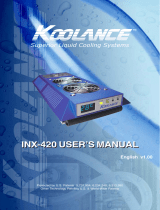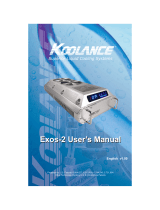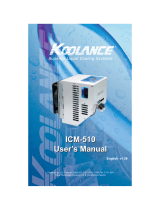MCX CRIMP CONNECTOR FOR RG59 HEC2 CABLE (MPMCX-HEC2)
Step 1:
Requires 0.350” recommended or 0.346”crimp tool.
Step 2:
Strip cable to standard 1/4” - 1/4”.
Fold all braid and outer foil back.
IMPORTANT:
Over extending center pin length WILL DAMAGE CONNECTORS. Under extending will make
intermittent electrical contact.
Step 3:
Insert center conductor into connector receptacle and apply pressure with a
twisting motion until cable is fully inserted.
Inspect before crimping.
No braid should appear outside of the connector body (likely indicates
connector not inserted fully).
Step 4:
Fully crimp tool until it releases and gently remove the connector.
MAXNET
®
II – MCX Crimp Connector for RG59 HEC2 Cable (MPMCX-HEC2) Installation Instructions
MCX Crimp Connector for RG59 HEC2 Cable(MPMCX-HEC2) Installation Instructions Page 1 of 2
U.S.#s 7,142,414 & 7,025,630
ATX Con dential & Proprietary

MAXNET
®
II – MCX Crimp Connector for RG59 HEC2 Cable (MPMCX-HEC2) Installation Instructions
Service & Support
Contact ATX Networks
Please contact ATX Technical Support for assistance with any ATX products. Please contact ATX to obtain a valid RMA
number for any ATX products that require service and are in or out-of-warranty before returning a failed module to ATX.
TECHNICAL SUPPORT
Tel: 289.204.7800 – press 1
Toll-Free: 866.YOUR.ATX (866.968.7289) USA & Canada only
Email: [email protected]
SALES ASSISTANCE
Tel: 289.204.7800 – press 2
Toll-Free: 866.YOUR.ATX (866.968.7289) USA & Canada only
Email: [email protected]
FOR ASSISTANCE WITH AN EXISTING ORDER
Tel: 289.204.7800 – press 3
Toll-Free: 866.YOUR.ATX (866.968.7289) USA & Canada only
Email: [email protected]
Web: www.atx.com
Warranty Information
All of ATX Networks’ products have a 1-year warranty that covers manufacturer’s defects or failures.
Page 2 of 2
Rev. 10/19 (ANW0962)
U.S.#s 7,142,414 & 7,025,630
MAXNET
®
II is a registered trademarks of ATX in the United States and/or other countries. Products or features contained herein may be covered by one or more U.S. or
foreign patents. Other non-ATX product and company names in this manual are the property of their respective companies.
Although every effort has been taken to ensure the accuracy of this document it may be necessary, without notice, to make amendments or correct omissions.
ATX Condential & Proprietary
8-1602 Tricont Avenue, Whitby, ON L1N 7C3 Canada
Tel: 289.204.7800 | Toll-Free: 866.YOUR.ATX (866.968.7289)
www.atx.com [email protected]
© 2019 by ATX Networks Corp. and its affiliates (collectively “ATX Networks Corp.”). All rights reserved. This material may not be published, broadcast, rewritten, or redistributed. Information in this document is subject to
change without notice.
/