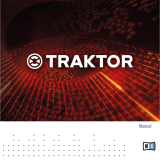Page is loading ...

X96 MDSRN_ Issue 1 X96_AFW102_MAC 11/18 Page 1 of 3
®
v1.0.2 MAINTENANCE RELEASE
AUDIO FIRMWARE
ALLEN&HEATH
®

X96 MDSRN_ Issue 1 X96_AFW102_MAC 11/18 Page 2 of 3
This maintenance release implements reconfiguration of the DAC codec for your XONE:96
This bundle includes v1.0.2 Audio Firmware installer for macOS
Xone Product XONE:96
Audio Firmware v1.0.2 [Xone96AudioFirmware1.0.2.app]
Operating System: Compatible Support Active
Mojave macOS 10.14
High Sierra macOS 10.13
Sierra macOS 10.12
El Capitan Mac OS X 10.11
see p.3 for software changelog
Installing XONE:96 Audio Firmware
! Ensure you download & install correct Device Software for your operating system
Go to www.allen-heath.com/ahproducts/xone96
Click MAC DEVICE SOFTWARE
Download the ‘current’ Audio Firmware installer bundle: X96_AFW102_MAC
Move the X96_AFW102_MAC.zip to your system desktop and double-click
to extract the installer application; Xone96AudioFirmware1.0.2.app
Connect the Mac to the mixer’s USB 1 port and power the Xone:96 ON
! IMPORTANT: the host must connect to the USB 1 port during installation.
If the Mac is connected to USB 2 the installer application will not find the Xone:96
Check that the mixer is correctly connected and visible via the Mac’s Audio/MIDI Setup dialogue;
In: Applications > Utilities > AudioMIDI Setup > Window > Show Audio Devices
And that the Xone:96 mixer is not selected for sound playback or recording during the install.
PLEASE FOLLOW INSTRUCTIONS FOR INSTALLATION CAREFULLY
XONE:96 AUDIO FIRMWARE v1.0.2

X96 MDSRN_ Issue 1 X96_AFW102_MAC 11/18 Page 3 of 3
Xone Product XONE:96
Audio Firmware v1.0.2 [Xone96AudioFirmware1.0.2.app]
Installing XONE:96 Audio Firmware continued...
Close all Audio and MIDI applications before running the v1.0.2 install.
Run the Audio Firmware installer - and follow the onscreen instructions
The version to be installed [v1.0.2] is shown in the installer Title Bar
The version of Audio Firmware currently
installed is displayed next to Found:
If the Found version displayed is v1.0.2
- the XONE:96 is up to date
! - you do not need to run the install.
Close the application.
Power-cycle the Xone:96 mixer (turn OFF/ ON)
before further use.
If the Found version displayed is v1.0.0
Click the Update tab to continue
Installation takes a few seconds
during which various messages are displayed
After the installation is complete, Close the installer app.
Power-cycle the Xone:96 mixer (turn OFF/ ON) before further use
The Audio Firmware update is now complete
Software Changelog
Xone Product XONE:96
Audio Firmware v1.0.2 [Xone96AudioFirmware1.0.2.app]
Operating System: macOS/OS X
v1.0.2 Audio Firmware maintenance update implementing DAC codec reconfiguration
XONE96-25 FIXED: de-emphasis filter status @ 44.1kHz / 48kHz sample rates
If you experience a problem during installation, please contact A&H Product Support:
http://support.allen-heath.com
Mac macOS, OS X, iTunes and QuickTime are trademarks of Apple Inc., registered in the U.S. and other countries
PLEASE FOLLOW INSTALL & UPDATE INSTRUCTIONS CAREFULLY
XONE:96 AUDIO FIRMWARE v1.0.2
/