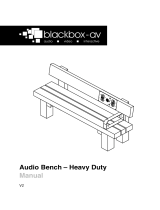Page is loading ...

U-TURN ROUND
AUDIO PRODUCT MANUAL
U-Turn Round
We have tried to keep the operation of the
U-Turn Round as simple as possible...
1. Select a track from the 8 available.
2. Turn the handle round in either direction.
(Keep turning until the message plays.)
3. Listen to the message.
1
2
3
Normal Operation
Select a message then wind the unit until the message begins. You will be
instructed to ‘please turn me till the message plays’.
As standard at the end of each message you will hear a beep, this beep can be
disabled (see ‘FACTORY SETTINGS’ section).
A new message will begin when selected if the unit has enough power stored
from the previous wind, if there is not enough power you will need to wind
again. Depending upon the length of a message you may have to wind the unit
more than once, if this is the case the message will pause and you will be told
‘I’m paused, please turn me some more’. The ideal maximum message length is
no more than 135 seconds, the unit should play this on a single charge.
First time setup
When your U-Turn rst arrives it will be in transit mode; simply wind the unit, it
will state ‘please turn me till the message plays’ then proceed to play the U-Turn
en
to the message.
USB Programming Dongle
welcome message. From this point the unit will
operate normally.
Configuring your U-Turn
There are various conguration options for your U-Turn round. To access each
setting you simply need your USB Programming Dongle (included with your
U-Turn Round).
Ensure the U-Turn isn’t playing a message and insert the Dongle
into the speaker holes indicated in the diagram to the right.
Note: To simply adjust a setting you do not need the USB
Flash Stick attached to the dongle, this need only be attached
when updating the audio content on your unit. (See the upload new content
section for more information on this process).
The available settings are as follows;
1. Volume Adjustment
2. Individual Track Statistics (since last erase)
3. Total Track Statistics (since last erase)
4. Upload New Content
5. Factory Settings (turn message beeps on/o )
6. Serial Number (retrieve the units unique serial number)
7. Total Track Statistics
8. Erase Statistics
Select which setting you wish to access via the selection dial and wind the unit.
You will need to wind the unit to full power for each setting which will take
approximately 16 seconds.
Volume Adjustment
Here you can set the volume level from 1 - 10. Insert the dongle and select dial 1,
the unit will ask you to ‘Please turn me till I reach full power, I will tell you when to
stop’.

U-TURN ROUND
AUDIO PRODUCT MANUAL
Once you reach full power the unit will instruct you to remove the dongle at the
volume level required.
It now counts through volume levels 1 - 10. Remove the dongle at the level you
desire. You will hear a ‘Thank you’ and a beep to indicate the level has been saved.
Individual Track Statistics
Here you gain access to the statistics for each individual track plays.
Note: These statistics are erased using setting 8.
Insert the dongle and select dial number 2. Wind the unit and it will ask you to
‘Please turn me until I reach full power, I will tell you when to stop’. Continue to
wind the handle until full power is reached.
The unit will now provide play statistics for each track in turn, from 1 - 8. Each
number will be given in 6 digits, for example if track 1 has been played 238 times
the U-Turn will say;
“Total messages for track one are as follows, zero zero zero two three eight”.
You can exit this setting at any point by removing the dongle, the unit will nish
giving the statistics for the current track then exit.
Total Track Statistics
Here you gain access to the total plays for every track combined.
Note: These statistics are erased using setting 8.
Insert the dongle and select dial number 3. Wind the unit and it will ask you to
‘Please turn me until I reach full power, I will tell you when to stop’. Continue to
wind the handle until full power is reached.
The unit will now provide play statistics for every track combined. The number
will be given in 6 digits. For example if the number of plays for tracks 1-8
combined is equal to 1023 the U-Turn will say;
“zero, zero, one, zero, two, three”
It will repeat this number twice.
Upload New Content
Here you can update the 8 tracks available on your U-Turn Round and change
the ‘Please turn me’ and ‘I’m paused’ messages. Please see the programming
instructions on page 4.
Factory Settings (beeps on/off)
Here you can disable the end of message beeps that are set as standard on the
U-Turn Round.
Insert the dongle and select dial number 5. Wind the unit and it will ask you to
‘please turn me until I reach full power, I will tell you when to stop’. Continue to
wind the handle until full power is reached.
Once at full power the unit will ask you to ‘please enter your blackbox av pin
code to use this selection’. Wait for a beep then enter the pincode using the
selecter dial, turn the dial to the required number then leave it until the unit
repeats the number.
To turn beeps on enter 8-7-8-7-4
To turn beeps o enter 8-7-8-7-5
When you enter the nal number wait 10 seconds for the new setting to be
saved before touching the dial or handle. You should hear 3 beeps immediatley
after making the change, then a single beep after 10 seconds to indicate it has
been saved.
Remove the dongle and test to ensure the beeps have been deactivated or
reactivated.

U-TURN ROUND
AUDIO PRODUCT MANUAL
Retrieve Units Serial No.
Here you gain access to your U-Turn’s serial number. Insert the dongle and select
dial number 6, wind the unit and it will ask you to ‘please turn me until I reach
full power I will tell you when to stop’. Continue to wind the handle until full
power is reached.
Once enough power has been generated the U-Turn will give you your serial
number to 6 digits, for example;
‘Your U-Turn Round serial number is - zero zero zero one two three’.
Total Track Statistics
Here you can access the statistics for total all time plays. This number can not be
erased unlike statistics 2 and 3.
Insert the dongle and select dial number 7. Wind the unit and it will ask you to
‘please turn me until I reach full power, I will tell you when to stop’. Continue to
wind the handle until full power is reached.
Once enough power has been stored the unit will provide the total all time play
statistics to 6 digits. For example;
‘Total messages played please note that this counter can not be reset - zero zero
zero four ve six’
It will repeat this statistic twice.
Erase Statistics
Here you can erase the statistics available in settings 2 and 3. It does not erase
the total stored play statistics in setting 7.
This option allows you to track plays periodically if you wish and still keep track
of total overall plays.
Insert the dongle and select dial number 8.
Wind the unit and it will ask you to ‘please turn me until I reach full power, I will
tell you when to stop’. Continue to wind the handle until full power is reached.
Once full power has been reached the unit will state;
‘Warning you are about to reset the stat counters if you wish to cancel this
please remove the dongle now’
There are then 5 warning beeps, remove the dongle before the 5th beep to
cancel the reset. If you leave the dongle in place the unit will proceed to reset
the counters for settings 2 and 3.

U-TURN ROUND
AUDIO PRODUCT MANUAL
Programming U-Turn Round
Updating the audio content on your U-Turn Round couldn’t be easier, you will
need 4 things;
Note: Not compatible with Macs, must use Windows XP or above. Audio must
be Mp3 format.
1. 2 standard messages (A1 & A2 - “Please turn me” and “I’m paused”)
2. 8 audio messages (1 - 8)
3. USB Stick (included)
4. USB Programming Dongle (included)
We suggest you study / copy the les as they appear on your included USB
Flash stick for future reference.
A1 & A2
These les are included on the Flash Stick and are responsible for the
messages;
A1 - “Please turn me till the message plays”
A2 - “I’m paused, please turn me some more”
Changing these les allows you to customise the messages should you need
to alter their phrasing or language. They must always be the rst two les
added to the USB Flash Stick, with A1 being dragged across rst, then A2 .
Note: The name of the les does not matter, the order they are added to the
ash stick is what’s important.
8 Audio Messages
You will need 8 audio les to upload to the U-Turn Round. Even if your U-Turn
only utilises a portion of the audio slots, you will still need 8 les for upload.
This means 10 les in total (including A1 & A2) , if you attempt to program
your U-Turn Round without the correct number of les it will tell you and the
upload will fail.
Once again the name of the tracks is inconsequential,
the order in which you transfer them across to your
USB Stick is what’s important.
First transfer A1, A2, then track 1, track 2, track 3 etc. Each track will be selectable
via the apporpriate dial slot (track 1 = dial 1).
Note: If you do not have the USB Stick provided, use a USB stick less than 1GB in
size if possible, if you have issues uploading your les please rst retry with a
dierent USB stick.
Uploading Content
You should now have 10 les on your USB Stick, including A1 & A2;
Again, please note that the name of your les does not matter, it’s the order in
which they are added to the USB stick, please drag A1 across rst, then A2, then
track 1, track 2 etc.

U-TURN ROUND
AUDIO PRODUCT MANUAL
Connect your USB Stick to the USB Programming Dongle and insert
into the connection slot located in the speaker grill (see image
right). Select 4 on the dial and wind the handle.
You will be asked to “Please turn me till I reach full power, I will
tell you when to stop”. Once full power is reached the U-Turn will
tell you it’s “Transfering les”. It will inform you that you may need to wind the
U-Turn again during the transfer for additional power. If so this will be indicated
with beeps.
This process should take approximately 2 minutes total. You will see a red LED
through the grill as the les are being transferred. When nished you will hear
“Thankyou please remove the Dongle and USB Content Uploader”. Your content
is now updated.
After Programming New Content
After programming new content the U-Turn needs to learn how much power is
required to play each track, this will then minimise how much winding needs to
be done by users in future.
The rst time each track is played you will hear the message ‘Please turn me till
the message plays’, you will then need to wind the unit for approximately 8
seconds before the message begins.
Once playing the unit will monitor the message and remember exactly how
much power is required for next time, this reduces how long you need to wind.
This needs to be done for every track individually, but only once. You can
conrm the U-Turn is learning the length of each track via a blinking red LED
within the speaker grill.

U-TURN ROUND
AUDIO PRODUCT MANUAL
Wall Mounted
a. Remove the 4 rear security screws (1). Remove 4 security screws (2) and
detach the rear panel (3) from the unit (a).
b. Using the rear panel (3) as a template mark 4 points through the four xing
holes(4). Ensure that the panel is straight.
c. Drill the four marked holes and using appropriate xings secure the rear
panel to the wall through the 4 xing holes(4). If attaching to an uneven
surface take care not to over tighten as this could cause the plate to distort.
d. Oer the unit up to the rear plate. Slide the tube over the xing tabs. Align
the holes, insert and tighten the 4 rear security screws (4).
Post Mounted
a. Remove the 4 dome head security screws from the bag supplied. Place the
U-Turn Round on the post collar (6).
b. Align the mounting holes on the base of the U-Turn to the corresponding
holes of the collar (6). Screw and tighten the 4 dome head security screws (5)
through the collar into the base of the U-Turn
Export Post Mounted
a. Fix collar and post adapter using screws (5) through the collor into the base
of the uTurn.
b. Fix collor and uTurn to post.
Installation Guide
1
3
a
4
2
6
5
Specifications
Messages
Message storage medium: 16MB Flash Memory (on board)
Maximum number of messages: 8. Must be 8 les (not including play and
pause audio, A1 A2)
Message encoding format: .mp3
Maximum total audio length: 23 minutes with audio @ 96kbps
Recommended message length: < 2 minutes per message
The total audio length is dependent upon the audio bitrate, use the following link
to determine the optimal bitrate for your audio;
http://www.blackboxav.co.uk/bitrate-time-converter
Please note that messages beyond 2 minutes in length will require an additional
charge to complete their play.
Message selection via 8 position magnetic dial.
Message Output
Audio output: 1W into 8ohm speaker
Freq. range: 75Hz-20kHz
Power
Hand cranked dynamo charging internal capacitors
Weight
Unboxed 8KG
Boxed 9.5KG

CONNECTOR COLLAR
We have designed this connector collar to supply to existing U-Turn
customers. This collar fits the old style pole so its an easy to upgrade to the
U-Turn Round.
EXPORT COLLAR
If you are based outside the UK, for us to ship a pole will be quite costly, so to
save you money we suggest you make a basic pole to the following specifica-
tions. We then supply this export collar which contains the complex connections
to hold the U-Turn Round in place.
TOP OF POLE
146
146
43
43
43
43
Ø
8.70
8.70
60.25
60.25
60.25
60.25
136
136
120.50
120.50
Front
Front
Below is a template that shows the holes you will require in the top of your post to x
the collar to.
U-TURN ROUND
AUDIO PRODUCT MANUAL
Size
pp y p
rn Round in place.
POLE
/