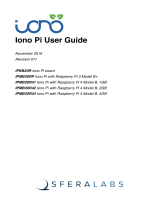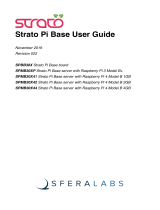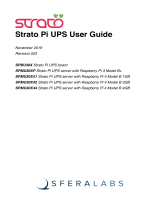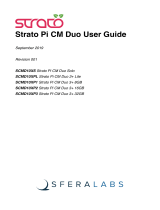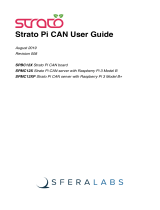Page is loading ...

1
22/01/2014
3
1 2
456
115 mm
91 mm
352700
BT00604-b-
SFERA NEW - SFERA ROBUR
Inductive loop and control speech synthesis module
Inductive loop and control speech synthesis module, to be used with the 351100
speaker module or with audio/video modules 351200 - 351300, to enable use by
people wearing hearing aids (fitted with T selector). It is connected to the speaker
module using the appropriate multicable supplied. To be completed with surround
plate. The device can be configured physically or using a PC with the specific software,
which can be downloaded free of charge from www.homesystems-legrandgroup.com;
this mode has the advantage of offering many more options when compared with the
physical configuration.
Description
Legend
Front view
Rear view
1. Mini-USB connector for the connection to the PC : configuration and device firmware
update
2. Loudspeaker
3. Loudspeaker volume adjustment
4. Configurator socket
5. Plug-in clamps for the connection of the local power supply and the 2 WIRE SCS BUS
6. Connector for the connection of the speaker module
Related items
352701 front cover for the Sfera New inductive loop and control speech synthesis -
Allmetal
(IK 08)
352702 front cover for the Sfera New inductive loop and control speech synthesis -
Allwhite
(IK 08)
352703 front cover for the Sfera New inductive loop and control speech synthesis -
Allstreet
(IK 08)
352705 front cover for the Sfera Robur inductive loop and control speech synthesis
(IK 10)
Power supply from SCS BUS: 18 – 27 Vdc
Stand by absorption: 18 mA
Max. operating absorption: 60 mA
Operating temperature: (-25) – (+70) °C
Protection index (pushbutton panel assembled): IP 54
Technical data
Dimensional data
EN
2 WIRE Video Door Entry system

2
22/01/2014
L
D
L
M
352700
BT00604-b-
The device must be configured.
The configuration can be performed in two ways:
Mode 1 - with physical configurator connection
Mode 2 - using a PC with the specific software, which can be downloaded free of charge
from www.homesystems-legrandgroup.com; this mode has the advantage of offering
many more options when compared with the physical configuration.
Configuration
Mode 1
Mod 1 requires the physical connection of the configurators to their sockets:
The congurator connected to the L socket denes the language for the control speech
synthesis.
L- Selection of the speech synthesis language:
The congurator connected to the L socket denes the language for the control speech
synthesis as for the following table:
Configurator Language
none default language (English)
1 English
2 French
3 Italian
4 Spanish
5 German
6 Flemish
7 Portuguese
DL - Selection of the default speech synthesis language:
The congurator connected to the DL socket denes the default language for the control
speech synthesis. The default language is selected from the preloaded language pack, as
for the following table:
Configurator Language
none 1st language of the preloaded language pack
1 2nd language of the preloaded language pack
2 3rd language of the preloaded language pack
3 4th language of the preloaded language pack
4 5th language of the preloaded language pack
5 6th language of the preloaded language pack
6 7th language of the preloaded language pack
7 8th language of the preloaded language pack
8 9th language of the preloaded language pack
9 10th language of the preloaded language pack
M - Operating mode:
The congurator connected to the M socket sets the operating mode of the device as
indicated below:
M = O (no congurator) - Inductive loop and control speech synthesis both enabled
M = 1 - Inductive loop enable, control speech synthesis disabled
SFERA NEW - SFERA ROBUR
Inductive loop and control speech synthesis module
EN

3
22/01/2014
2
5-
3
5
c
m
4
0
c
m
352700
BT00604-b-
Mode 2 requires advanced configuration of the device, performed using a
PC and the specific software, which can be downloaded free of charge from
www.homesystemslegrandgroup.com; this mode has the advantage of offering many
more options when compared with the physical configuration. For the connection to the
PC, use a USB - mini USB cable. The software gives the possibility of configuring, pro-
gramming, and updating the firmware of the speaker module. The presence of the mini
USB connection of the front of the speaker module gives the possibility of performing
these operations without the need to disassemble the device.
Mode 2
Notes on the use of the inductive loop
To ensure correct magnetic coupling between the device and the acoustic device, we
recommend a position in front of the device, at a distance of 25-35 cm.
It is reminded that the presence of metal and background noise generated by
electric/electronic devices (e.g. computer) may compromise the performance and
the quality of the coupling device.
Switch the selector of the acoustic device to the T position
SFERA NEW - SFERA ROBUR
Inductive loop and control speech synthesis module
EN
/