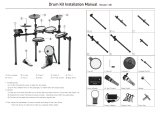Page is loading ...

12” cymbal X 38” Toms X 2
Drum module X 1 Signal Lines X 1
Drum ket X 1
L-rod X 4
10” Toms X 2 13” Cymbal X 1
Cymbal Rods X 3 Hi-Hat ① X 1 Hi-Hat ② X 1 Hi-Hat ③ X 1
Bass drumX 1 Kick pedal X 1
Beater X 1
External Cable X 1Module Tray X 1
Power Adapter X 1
③
③
②
①
Tips:
(The heavy cymbal is Hi-hat)
Pay attention to the direction of the
cymbal and controller to avoial
interference.
1. Drum Module
2. Hi-Hat(HH)
3. Hi-Hat Controller(HHC)
4. Crash 1
5. Tom 1
6. Tom 2
7. Ride
8. Crash 2
9. Tom 3
10. Snare
11. Kick
1. Installing tools
(1) a Knife(Provided by user), to gash the box tapes.
(2) Drum Key (Please find it in the bag of drumstick ),
to install racks and djust pads.
2. STEPS:
(1) Open box with knife and take out of all the parts as below picture .
Count them with below List.
(2) Assemble the racks as below pictures,fastening screw after the
assembling.
(3) In the end, connect module and pads and cymbals with signal lines,
and adjust the parameters of module to suitable. (Please refer User
Guide for adjusting module)
A31 Drum Kit Installation Manual
List
Hi-Hat Kick
A B
E F G H I
C D

12” Cymbal
8” Tom
10” Tom
10” Snare
Note: While connect drum racks, please make sure the rack reaches the position as ① shown, and then fasten screw at position ② with drum key.
Note
Fix the L-rod and then install the snare
and Toms to the L-rod
Note: Put the groove in the back of cymbal
against the embossment of the pillar stand.
Adjust the cymbal to make the groove match
the pillar stand, and then fasten the pillar stand
and fasten the cymbal.
Assemble the module;
①
A
B
A
F
E
BA
G
C
H
DB
I
Rack
Tom Cymbal Drum module
13” Cymbal
12” Cymbal
8” Tom
/