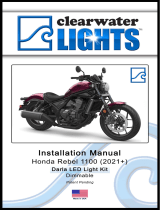Page 2
Parts List and Bike Preparation
• Check the parts list supplied with your kit to be sure all parts are handy.
• First, park the motorcycle on hard pavement or concrete to insure the
bike will be stable during the installation. Use the center stand or if you can
mount the bike on a stand with tie-down straps, this will help secure the
motorcycle.
• Follow the manufacturers guidelines for disconnecting the battery. This is
important to prevent damage to the electrical system.
Please be sure to read our instructions thoroughly
before attempting installation.
Note:
With the standard setup, your lights will stay on while the bike is on.
You have the ability to turn the lights on/off as well as the ability to dim
the lights via CANopener and WonderWheel. Please reference the
CANopener manual for programming proceedures.
Clearwater lights include a simple and high quality means of connecting to the
motorcycle’s electrical system. “Posi” devices made by Posi-Products are used
to securely and safely make electrical connections on the bike. You can view
instructions on the proper installation of the Posi-Products on the manuals page of
our website or on Posi-Product’s web site at http://www.posi-lock.com. They simply
screw together and mate the wires.
Fender Mount Parts List
Page 1